After you generate a product feed using PFM, you might want to schedule an auto-update for the feed at regular intervals, so that any changes you make to your products will be included or updated on the feed.
It’s really easy to do so. Follow the steps below.
1. Click on the Product Filter button.
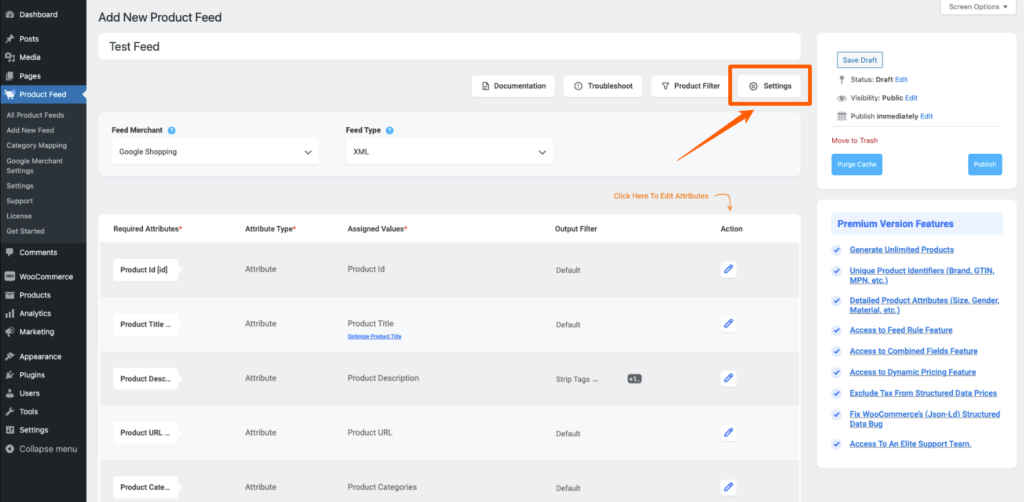
Once you click on the Product Settings button, the Product Settings drawer will slide in from the right side of the window.
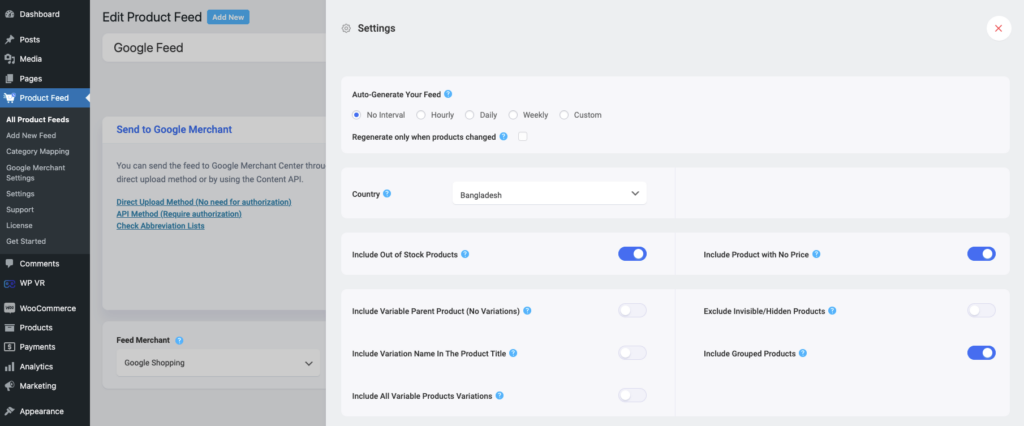
Here, on the top of the Settings options, you will find an option Auto-Generate Your Feed.
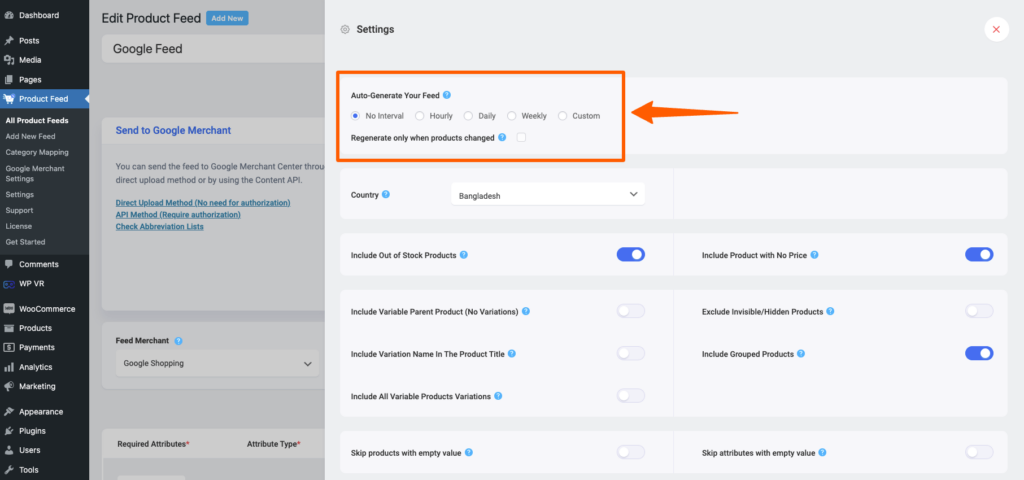
Here, you will get the following options:
- No Interval
– The feed will not auto-update.
- Hourly
– The feed will be updated every hour.
- Daily
– The feed will be updated every day, at the same time you last updated or published the feed
- Weekly
– The feed will be uploaded every week, at the same time and weekday you last updated or published the feed - Custom
– This is a Pro feature. This gives an option to choose a specific time every day to update the feed.
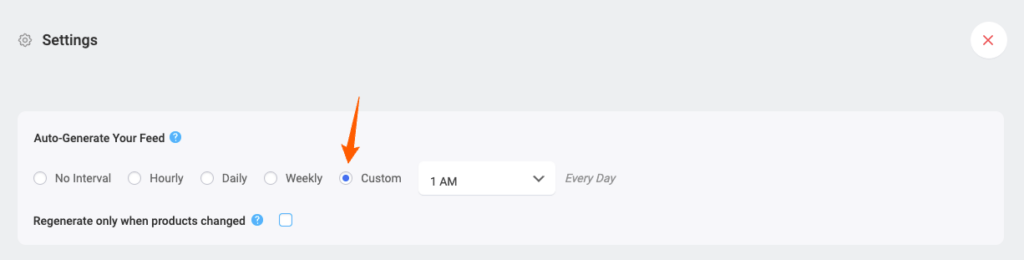
2. Choose an appropriate interval if you wish to schedule an auto-update for the feed.
3. Then configure your feed, and Update or Publish the feed.
And that’s it. Next, any changes you make to the product data in your store, the feed will be auto-updated with those data at your assigned intervals.