I presume you have already set up automatic tracking and abandoned cart recovery emails.
Now, you do want to keep track of when a person abandons a cart or when an abandoned customer was recovered.
Well, you can get notified real-time in just a couple of clicks.
01. Go To Settings #
Go to Dashboard > Car Lift, and click on the Settings tab to view the settings.
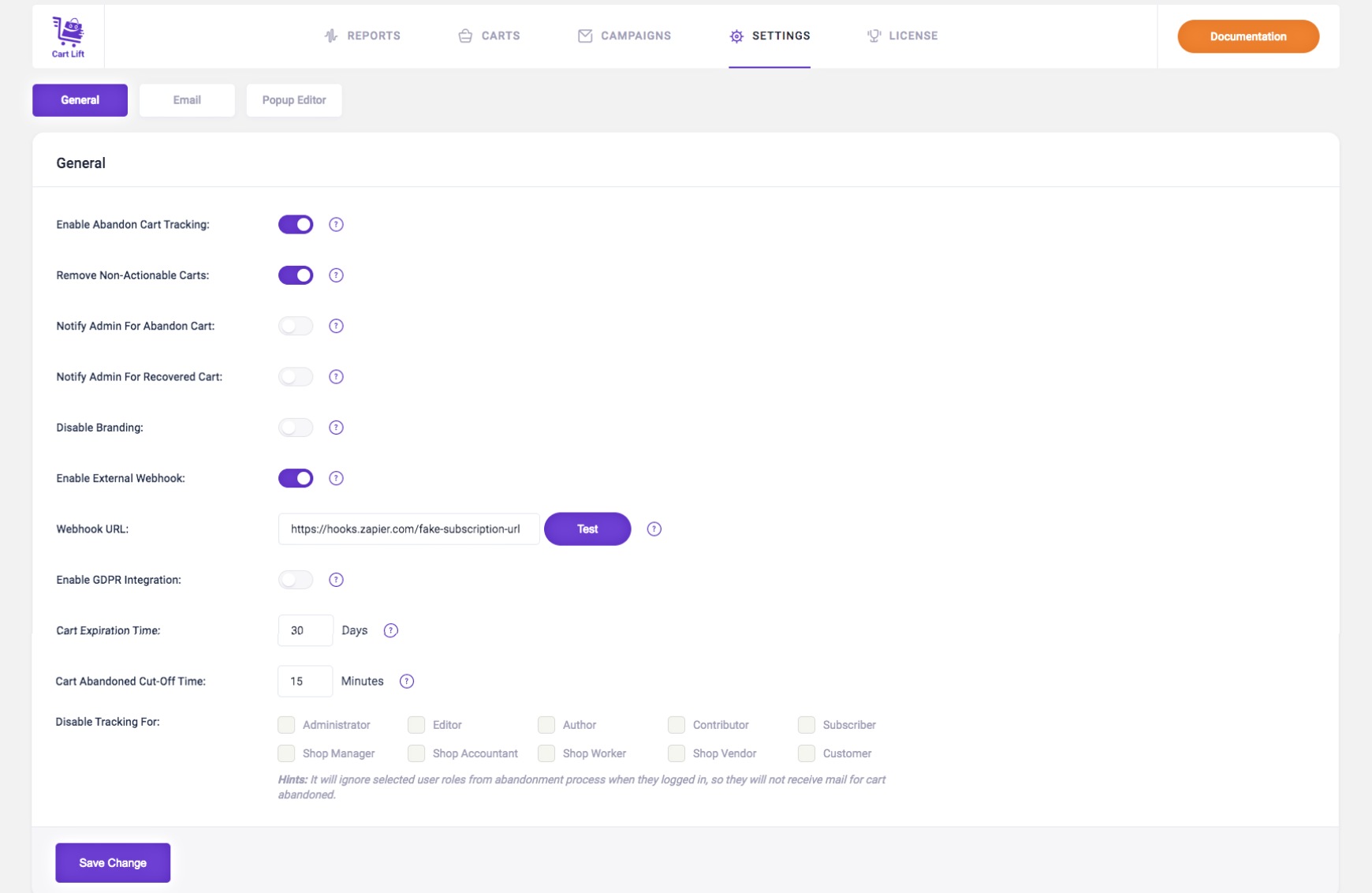
02. Set Notifications for Abandoned Carts #
Under the General tab, look for the option, “Notify Admin For Abandoned Cart“.

Simply enable it. You will now get notifications, every time someone abandons shopping cart on your site.
03. Set Notification for Recovered Abandoned Carts #
Under the General tab, look for the option, “Notify Admin For Recovered Cart“.

Enable it. Now you will now get notifications, every time one of your abandoned customers will return and complete the purchase.
These notifications will help you keep track of your store’s abandoned cart situation and give a scope of a little celebration every time you win back a lost sale.
Now, your abandoned cart recovery campaign is all set. However, if you want to use an external email service to send out emails, then you can use the SMTP feature to integrate your email service for the recovery campaign.
Let’s move on to the next guide where you will learn how to set up and integrate SMTP through Cart Lift.