In this guide, I will demonstrate how you can effortlessly convert symbols into HTML Entities.
1. To begin, create a new feed or open your existing feed and select a merchant.
2. Scroll down to the Feed Configuration section, where you’ll find all the attributes specific to your selected merchant.
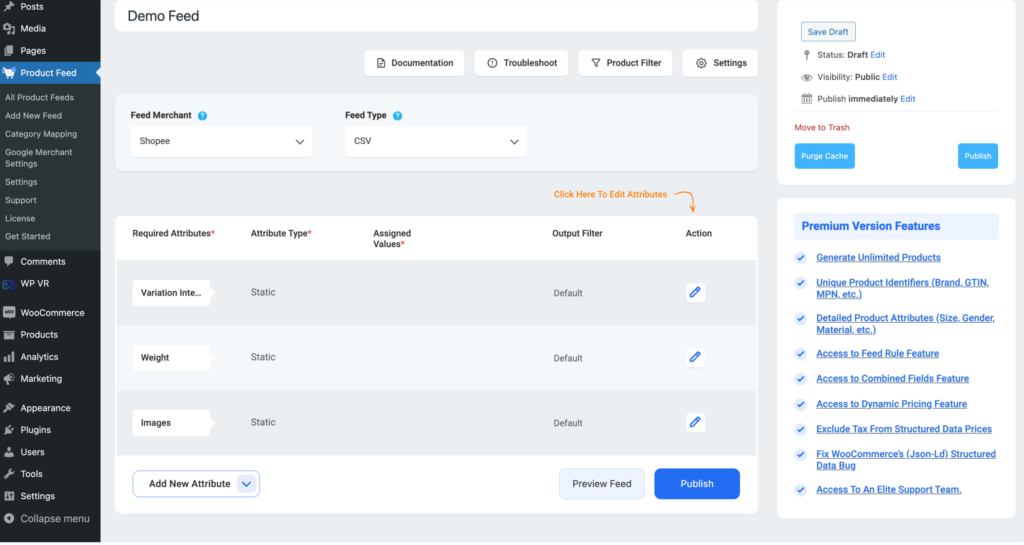
3. Click on the Output Filter dropdown for the relevant attribute, and from the dropdown list, select “htmlentities.”
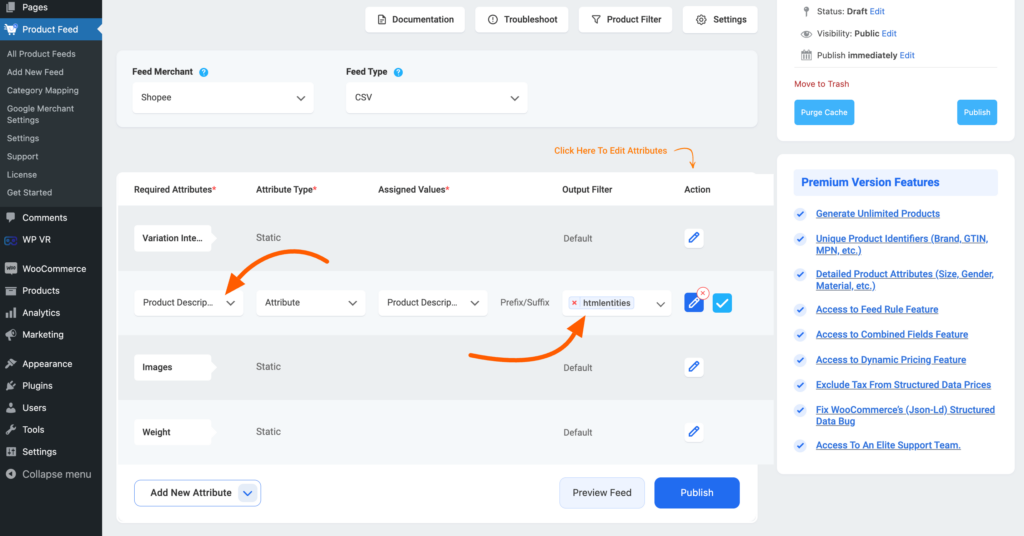
4. Finally, click on the “Publish/Update” button to publish/update the feed.
After publishing or updating the feed, open it, and you’ll observe that all the symbols have been converted into HTML Entities.
That’s it! It’s as simple as that to convert your symbols into HTML Entities.