The structured data you have for your WooCommerce products may display prices including taxes depending on your settings.
However, for some merchants or marketplaces, you might need to submit prices without taxes. In that case, you can exclude tax from structured data prices using PFM.
It’s really simple. Just follow the steps below.
Exclude Tax From Structured Data Prices #
1. Go to Dashboard > Product Feed > Settings
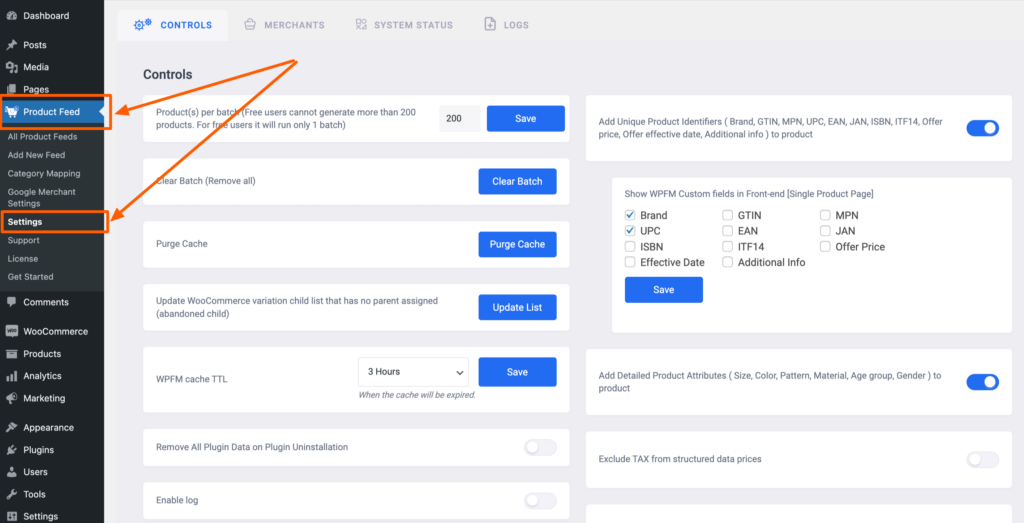
2. Here, on the Controls tab.
You will find the option that says
- Exclude TAX from structured data prices
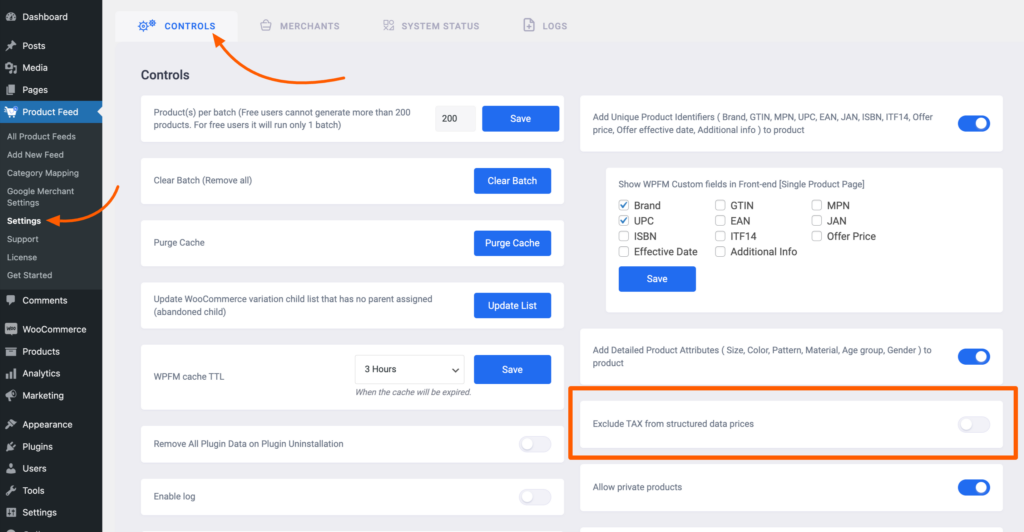
3. Enable it.
That’s it. Now your structured data prices will no longer include taxes.





