Sometimes you need to add a prefix or suffix value to your feed attribute.
It could be a currency, weight, size, etc.
For example, you may want to add the measurement unit to your product weight. and with the Product Feed Manager plugin, you can easily add this measurement unit to your product.
You will just need to add the static value of the as the prefix or suffix.
When you add a prefix, this static value would be placed before the attribute, such as 10 lb”
For the suffix, your static value would be placed after your attribute value, such as “USD $99.99”.
In this guide, I will show you how easily you can set Prefix or Suffix to any attribute.
1. At first create a new feed, select a merchant or open your existing feed.
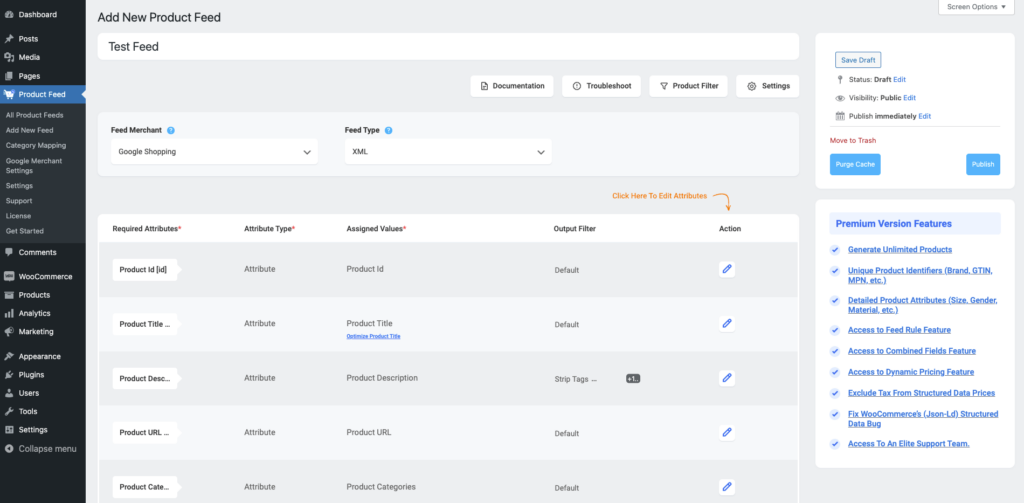
2. Scroll down to the Feed Configuration section, and here you’ll find the edit button, after clicking it you will find the Prefix and the Suffix option for each of the clicked attributes.
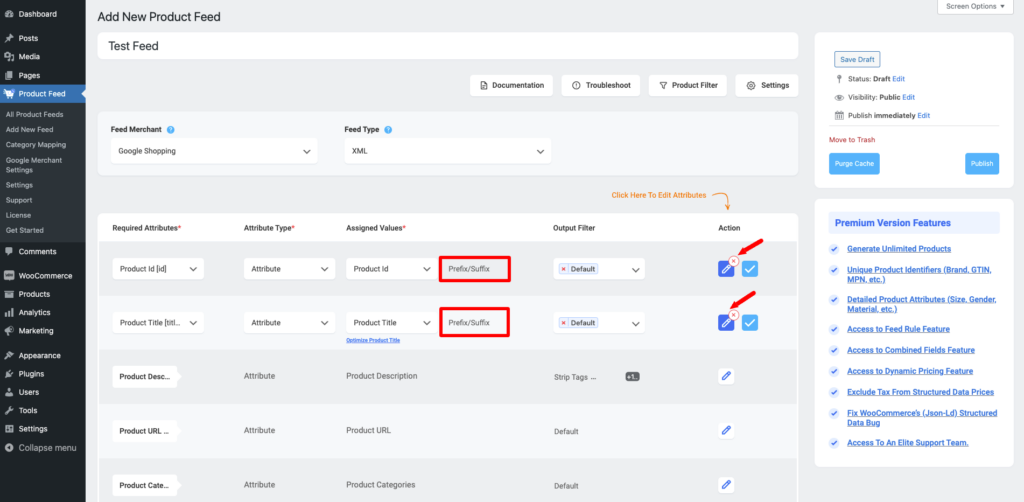
3. Put any static value as the Prefix or the Suffix for any Attributes.
Here you can see that a Static “BD” is set as the Suffix for the Regular Price attribute.

4. Complete your feed configuration and then go back to the top and Publish or Update the feed.
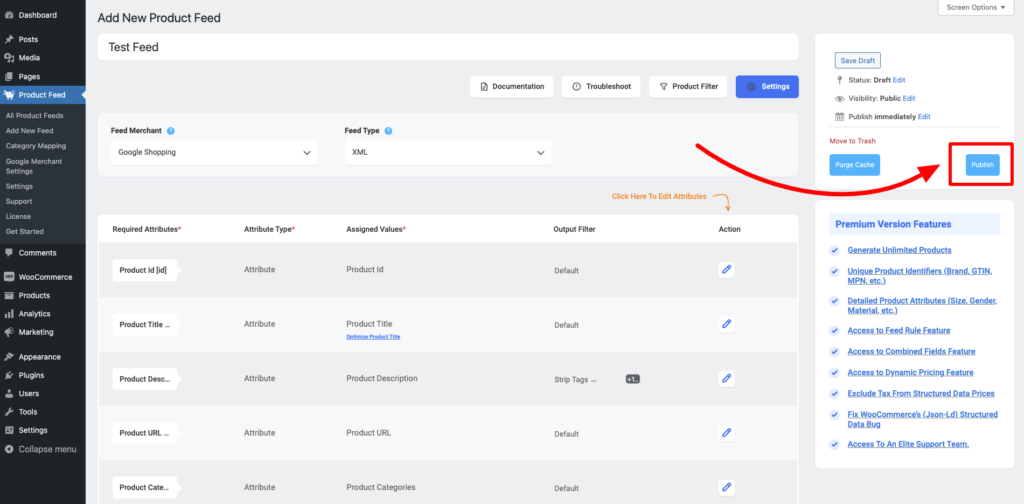
Now when you open your feed, you will see that your static value is added as the Prefix or Suffix to your assigned attribute.





