In the latest version of WP VR Pro (6.5.2), we are introducing a new feature: Scene Transition Animations. To utilize this feature in your virtual tours, ensure you have WP VR Pro version 6.5.2 and WP VR free version 8.5.2 or above.
Now let’s get into how we can use this feature.
1. Create a new tour or open an existing tour and add the desired scenes.
2. Navigate to Tour Settings > Basic Settings. Here, you will find the option to Enable Scene Transition.
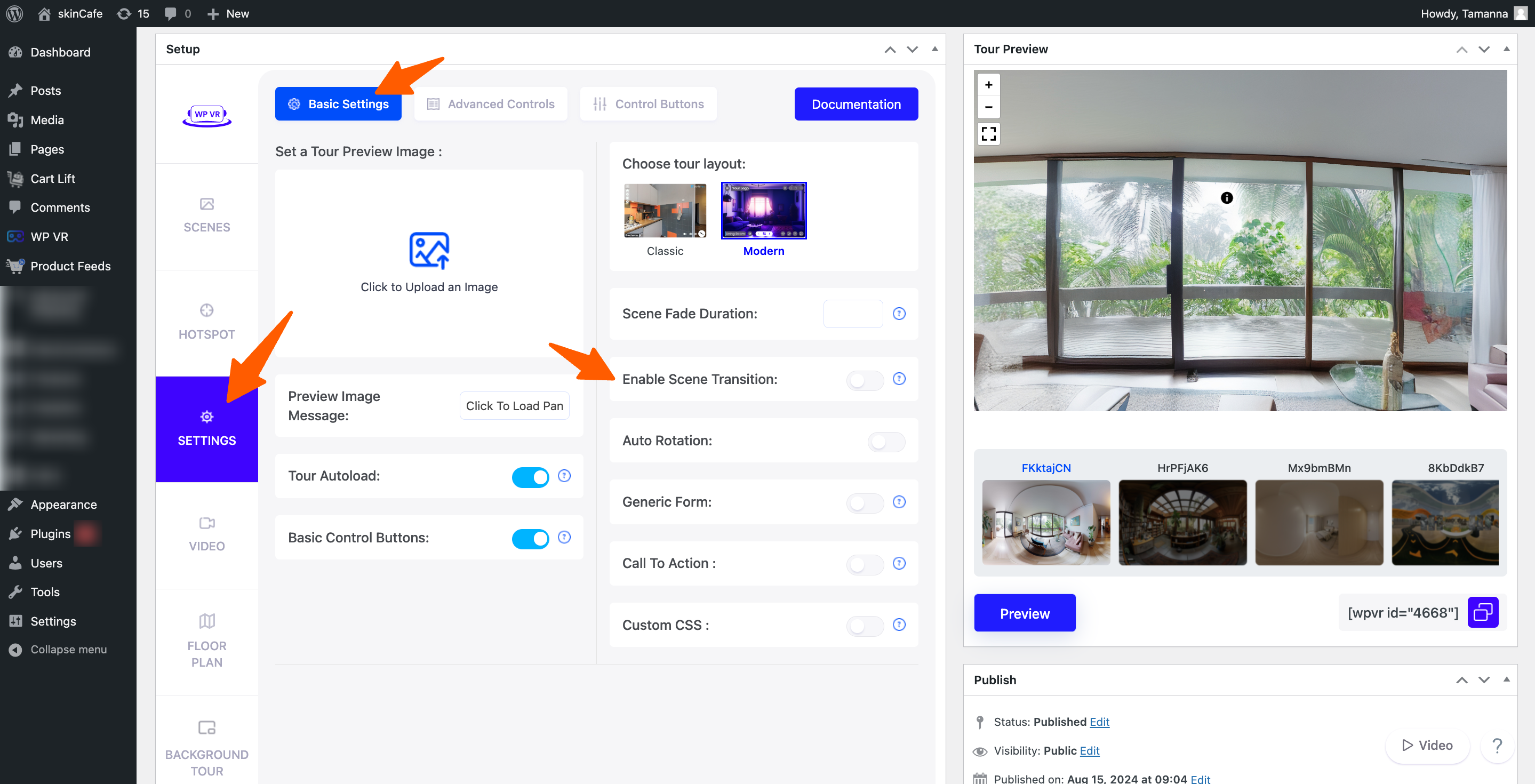
3. Enable this option, and a new field will appear. From the dropdown menu, select your preferred transition animation.

4. Once selected, you can publish the tour and enjoy the enhanced experience with the new scene transitions.
That’s it. This feature will help you create more dynamic and engaging virtual tours.