When you’re using a special field in WooCommerce to add extra product info and you want to display it as an attribute in your product feed, our Product Feed Manager for the WooCommerce plugin makes it easy.
In this guide, I will show you how you can use a custom field value in the product feed.
Follow the easy steps:
1. At first create a new feed >> select a merchant or open your existing feed.

2. Here in the attribute section, you will find all the required attributes and most of them will be pre-configured.

3. Click on the Value dropdown field of the concerned attribute scroll down to the Product Custom Attributes segment, and find your required value from the dropdown list.

4. Finally, go back to the top and click on the publish/ update button to publish/ update the feed.
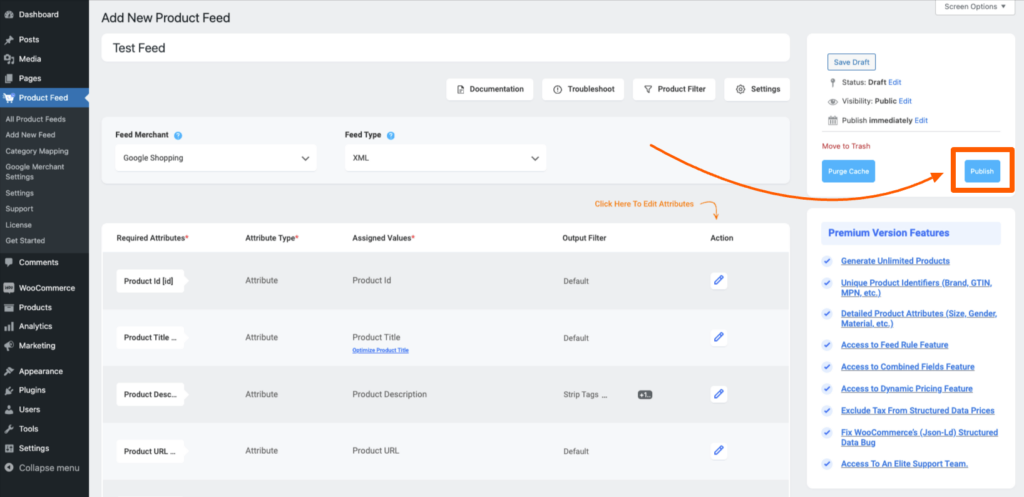
Now when you open the feed, you will find that a new value is added to your concerned attribute.