In this guide, I will show you how you can remove decimals from the price attributes for Marktplaats merchants.
Follow the easy steps to include CDATA in your XML feed attribute tag:
1. At first create a new feed >> select a merchant or open your existing feed.
2. Scroll down to the Feed Configuration section, select Merchant, and here you will find all the attributes.
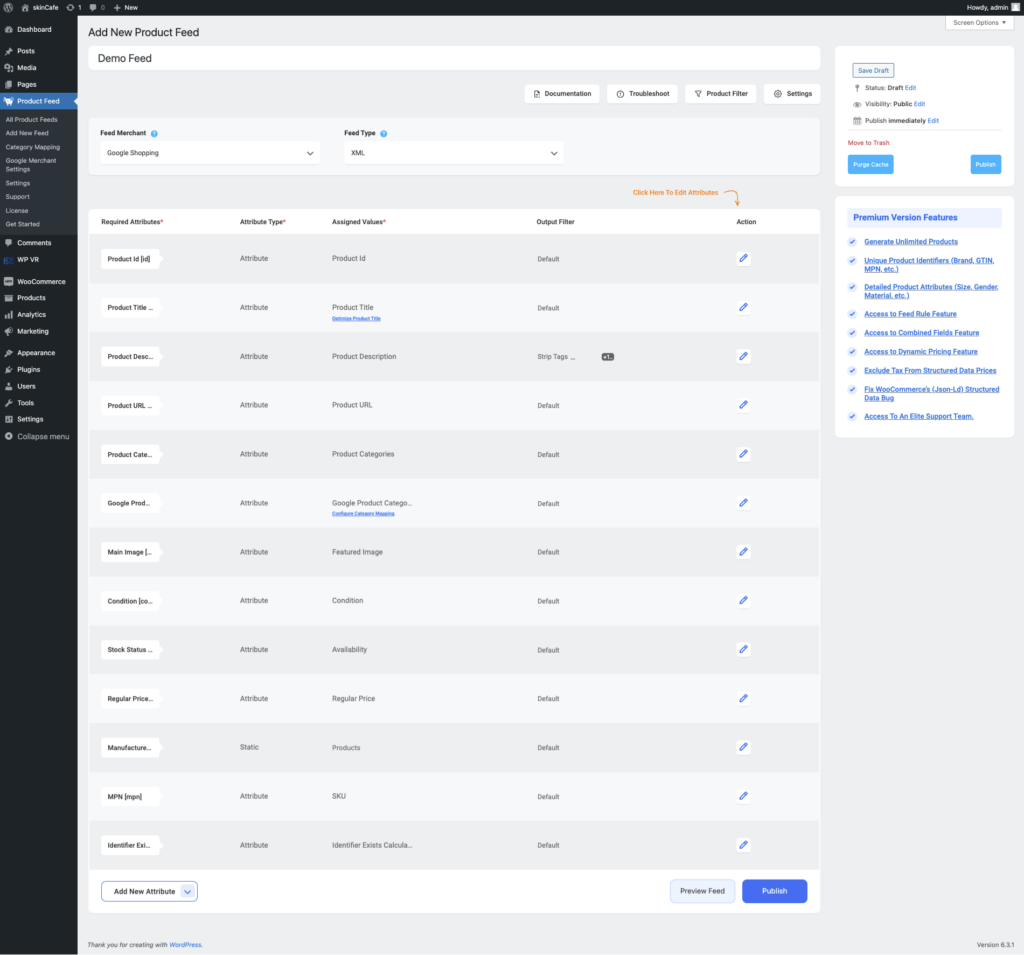
3. Click on the Output Sanitization dropdown field of the “Product Price” attribute and select “Remove decimal point (Marktplaats only)” from the dropdown list.
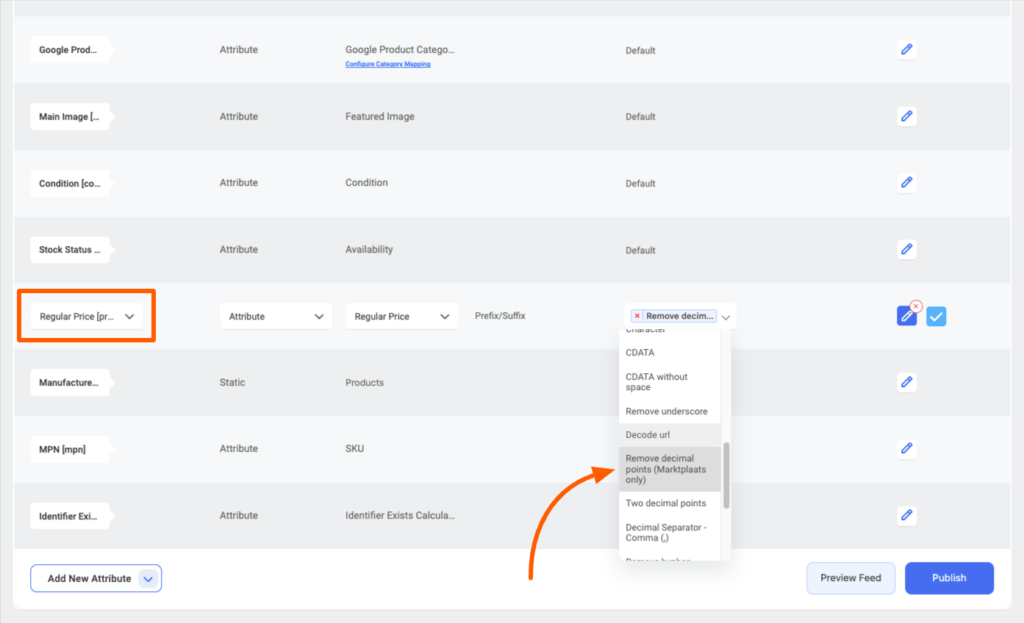
4. Finally, go back to the top and click on the publish/ update button to publish/ update the feed.
Now when you open the feed, you will find that the decimal point is removed from the Product Price attribute.





