Welcome to this guide on WP VR.
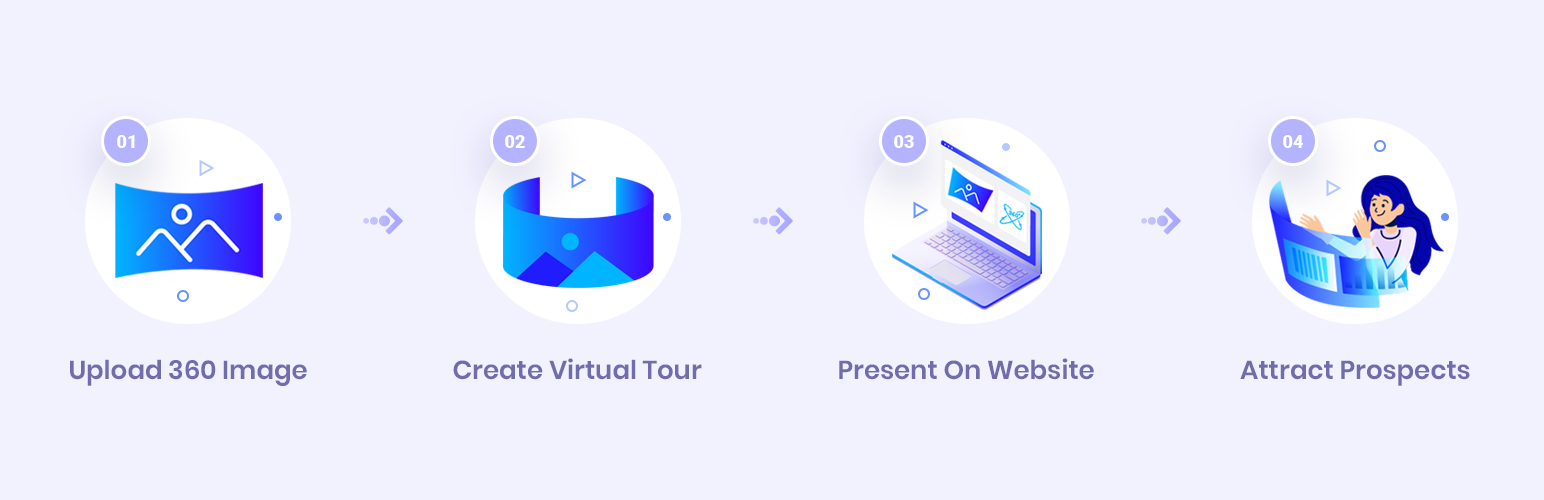
WP VR – Quality Virtual Tour Creator for WordPress, helps you to create stunning virtual tours using 360 panoramic images.
You can set up multiple scenes and using various types of hotspots to provide information, display images, and videos, or connect multiple scenes.
Plus you will get tons of more exciting features such as auto-rotation, scene gallery, custom controls, custom icons, and many more, make the tour more engaging and attractive.
The best part here is that the plugin is very simple and easy to use, even without any technical expertise.
Throughout this guide, you will get step-by-step instructions on creating your own virtual tours and using all the features to make the tour more amazing.
This guide will cover the following:
1. Getting Started With WPVR
- How to install and activate WPVR
- How to create a simple virtual tour in 5 mins!
- How to embed your virtual tour on your website
- A Basic Plugin Overview
2. How To Use All The Exclusive Features Of WPVR
- Here you will get links to step-by-step guides on each and every features the plugin has to offer.
Once you follow the steps, you will then enjoy the benefits of virtual tours on your website.
Visitors will be instantly hooked and you will love the attractive the virtual tours will get you.
So let’s dive into it.