To prevent issues when fetching data from XML, it’s important to note that certain reserved characters in PCDATA are not allowed in the XML document, which can lead to errors in the browser.
To address this problem, CDATA sections are employed.
Here’s the syntax of CDATA:
<![CDATA[
Your data containing reserved characters here
]]>In this guide, I will demonstrate how you can include CDATA in an XML feed attribute tag.
Follow these simple steps to incorporate CDATA in your XML feed attribute tag:
1. At first create a new feed >> select a merchant or open your existing feed.
2. Scroll down to the Feed Configuration section, and here you will find all the attributes as per your selected merchant.
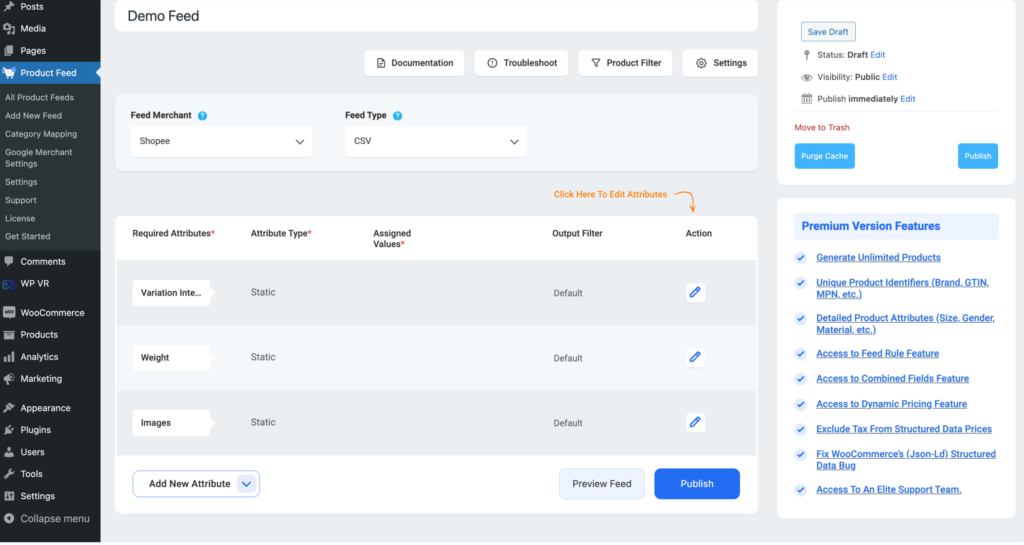
3. Click on the Output Filter dropdown field of the concerned attribute and select “CDATA” from the dropdown list.
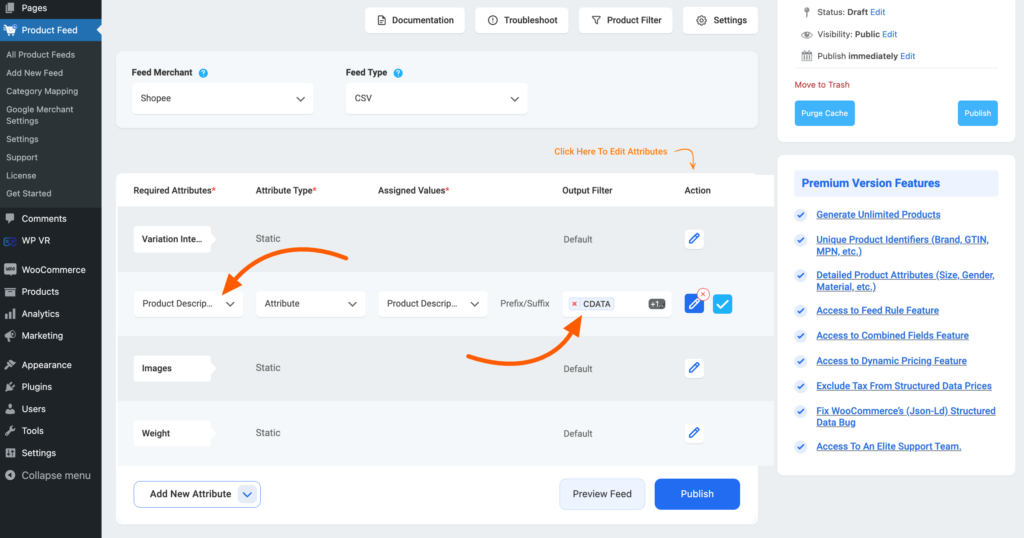
4. Finally, go back to the top and click on the publish/ update button to publish/ update the feed.
Now when you open the feed, you will find that the values of the concerned attributes are within the <!CDATA[ … ]]> tag.



