When generating product feed, we use batch processing, i.e. products are generated and structured in batches and then combined.
This helps to avoid loss of data and controls the memory used.
So if you have enough memory, you can use higher products per batch to speed up the process.
By default, this is set to 200. If you have the Pro plugin, you can edit it to more or less based on your requirements.
Edit Products Per Batch In Batch Processing #
Ga naar Dashboard > Productinvoer > Instellingen.
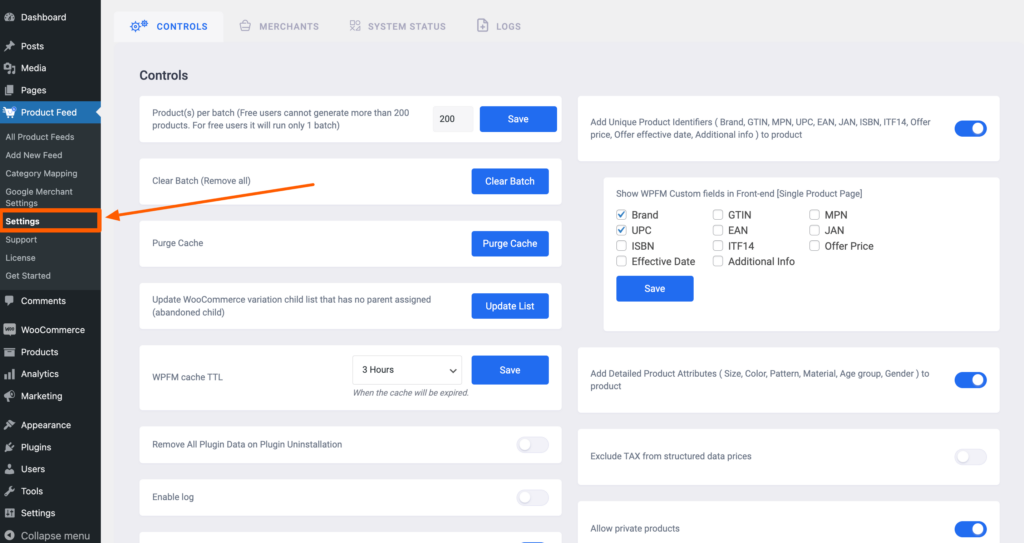
Here, you can see the bar, Product(s) per batch.
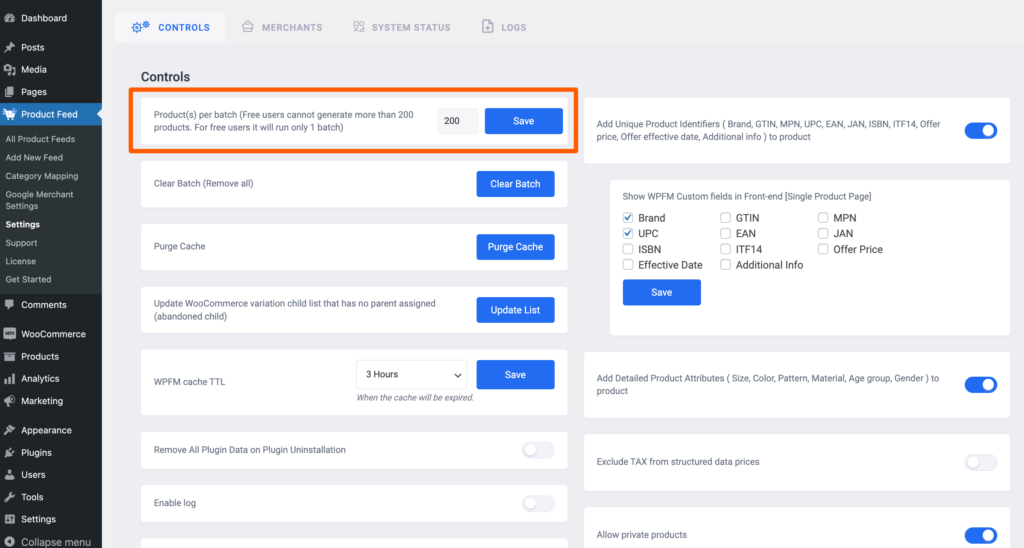
Change the value ‘200’ to the batch count you want(we advise not to give more than 200).
Then click on the Save button. The next time you generate a feed, each batch will contain the number of products you assign here.
Clear Batch #
Sometimes, when generating a feed, you may cross it out. Or for any reason, when generating feed (i.e. the feed processing bar is up), if the feed generation is stopped or canceled out, then there might be garbage feed generated.
You can simply use the Clear Batch function to remove these garbage data.
In Dashboard > Product Feed > Settings, under the Controls tab, you will find the bar called Clear Batch.
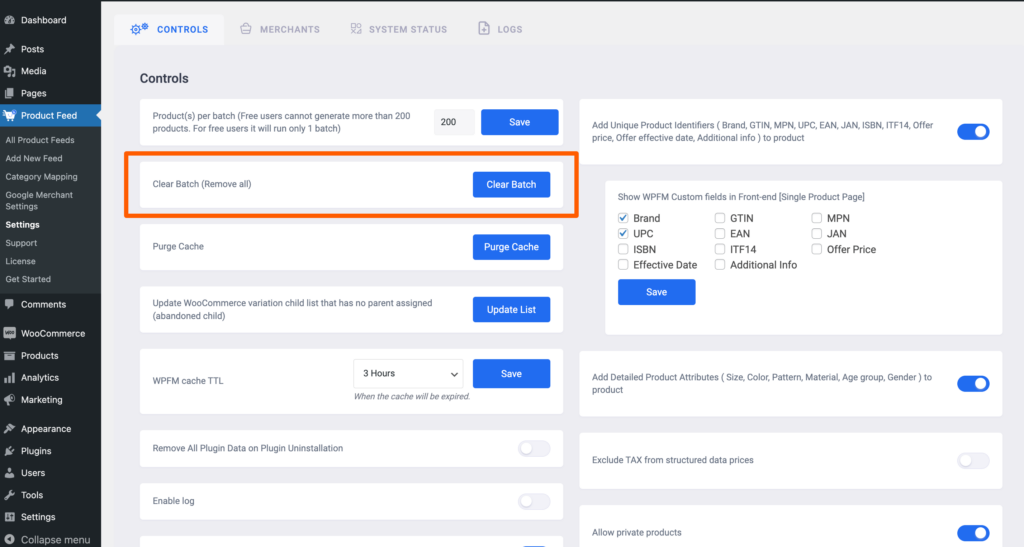
Simply click on the Clear button and any garbage data created by the plugin will be removed.