Once you’ve purchased a WPVR plan, you’ll get a user account on RexTheme.
And you can use this account to:
- Download the latest version of WPVR pro plugin files.
- Download the Premium Add-on associated with your plan.
- Get your license key.
- Control where your license key is used.
- Generate an Invoice if needed.
- Upgrade your plan.
- Check your support tickets.
Let’s have a look at how you can do all of these.
First, to log in to your RexTheme user account, click here.

Here, provide these details:
-> Your Username or Email Address.
-> Your Password.
Once you’re logged in, you’ll have the option to manage and set up your license, account, etc.
WPVR Subscription Plan & User Account Settings #
Here are the controls and access you’ll have on your account:
View Your Purchase Details: #
You can see the details of your purchased plan. And if you have purchased multiple plans, you can view them separately.
Even if you have abandoned purchasing a plan before, you’ll find it here and you can reclaim it anytime.
The details you can check here:
- The unique ID of your purchase, when you purchased it, and the amount you paid.
- A Details option to check out more details about the purchase.
- Invoice where you can get the Invoice of the purchases whenever you need it.
- License Key of your plan.
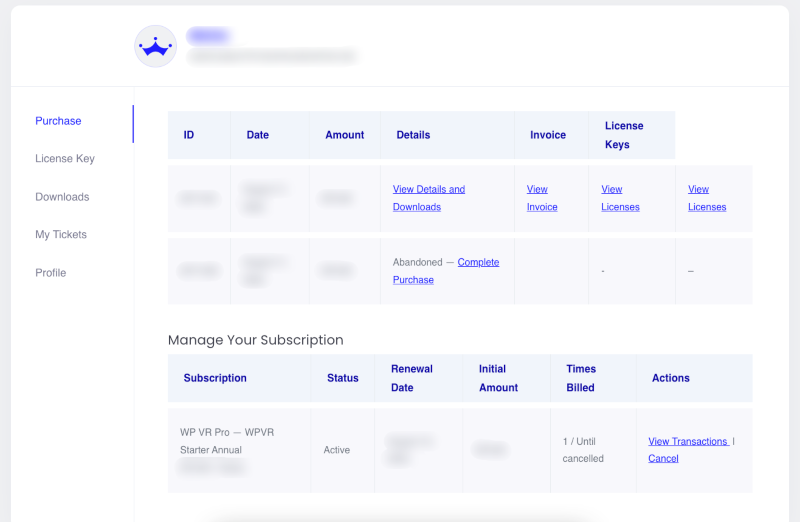
You can find your Subscription details here as well.
Manage Your License Key: #
Under the License Key tab, you’ll find the details about your license key.
Here, you can control the sites where your license key is being used.
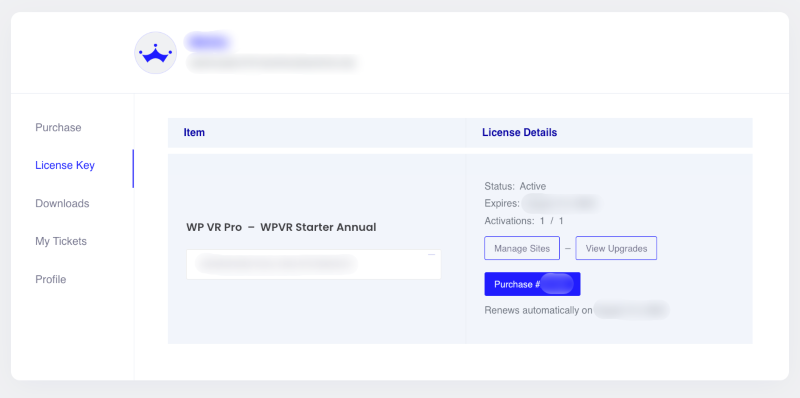
Now, suppose you have a single site license.
You’re using the License Key on Site A and want to move it to site B.
You can easily do it from here.
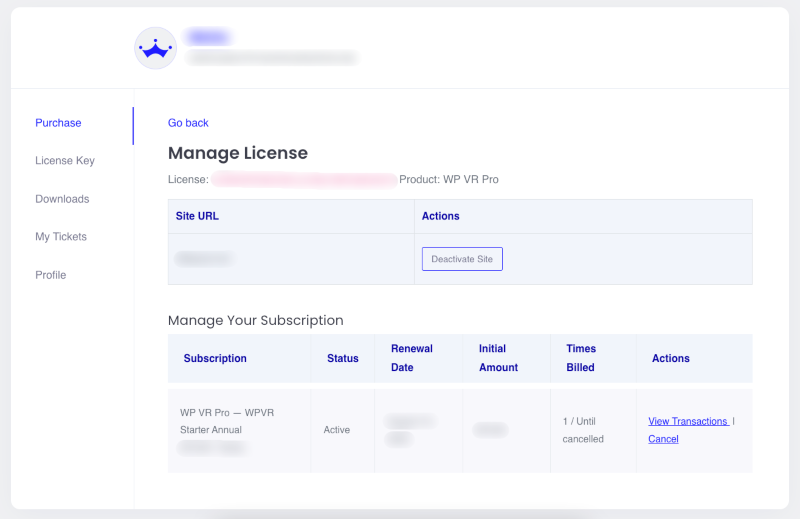
Deactivate Site A from here and activate the license key on Site B. That’s it.
Upgrade You Plan: #
Choose the View Upgrades option to see all your upgrades option.
You can find links to all possible upgrades for you and you can start upgrading with only one click.
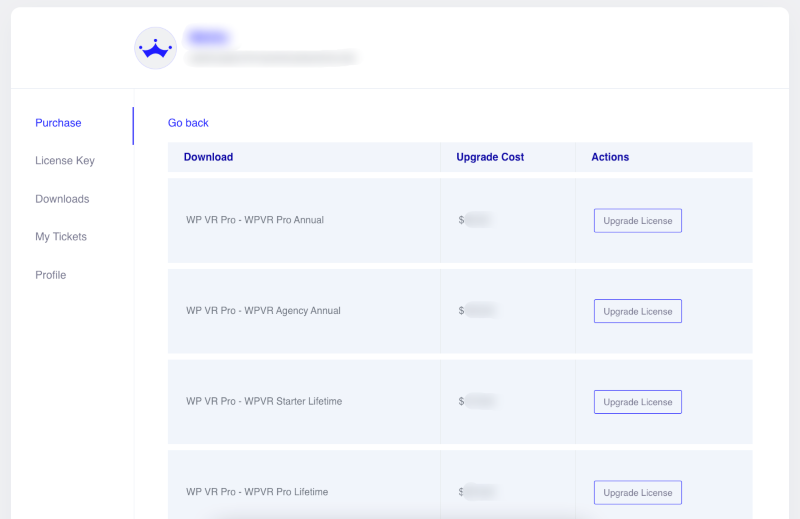
And the best thing about it, is you don’t have to pay the full amount of the higher plan (within 1 year timeline for the annual plans).
Suppose you’re using a $100 plan and you’re upgrading to a plan that’s listed as $200.
You’ll only have to pay the remaining, which means only $100 to upgrade to the higher plan.
Download Pro Plugin & Add-on Files: #
Under the Downloads tab, you’ll find the pro plugin and premium Add-ons files.
For any paid plaid plan of WPVR, you’ll get these files:
- 2 latest versions of WPVR Pro.
- WPVR Fluent Forms Add-on.
- WPVR WooCommerce Add-on.
You can download them anytime you need them and install them on your site.
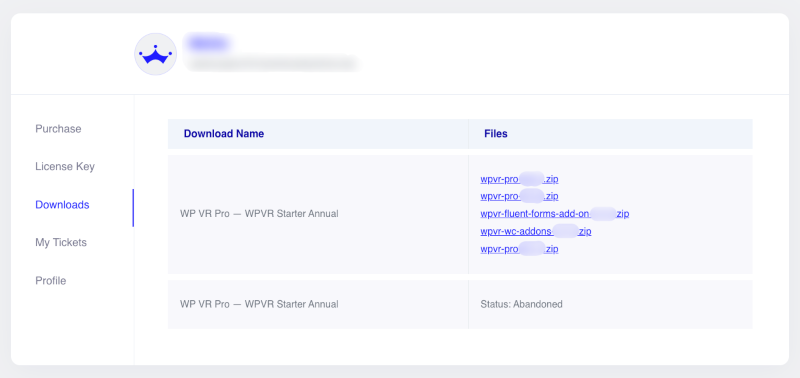
Only for the Agency plans, you’ll get another add-on: WPVR Embed Add-on.
Check Your Support Ticket: #
Under My Tickets tab, you’ll find all your active and closed tickets.
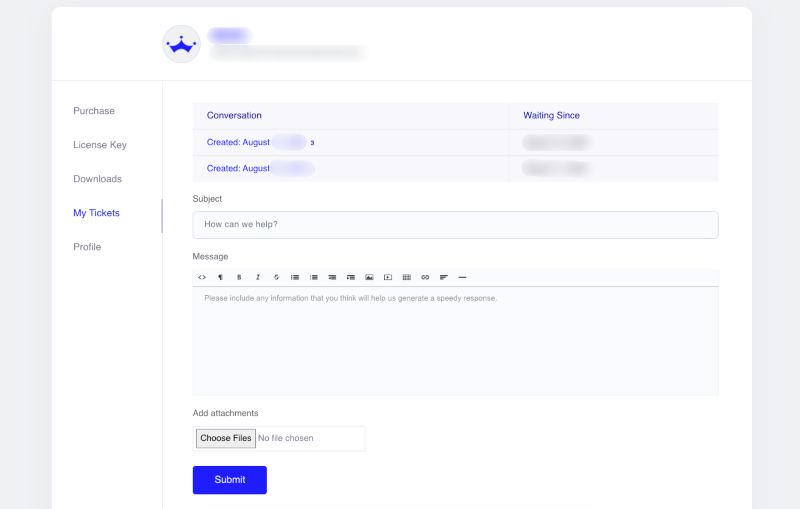
It’ll make it easier to contact us and get help from us if you face any issues.