Follow the instructions below to install and activate Cart Lift.
1. First go to Dashboard > Plugins > Add New.
2. On the search bar on the top right corner, search ‘Cart Lift’.
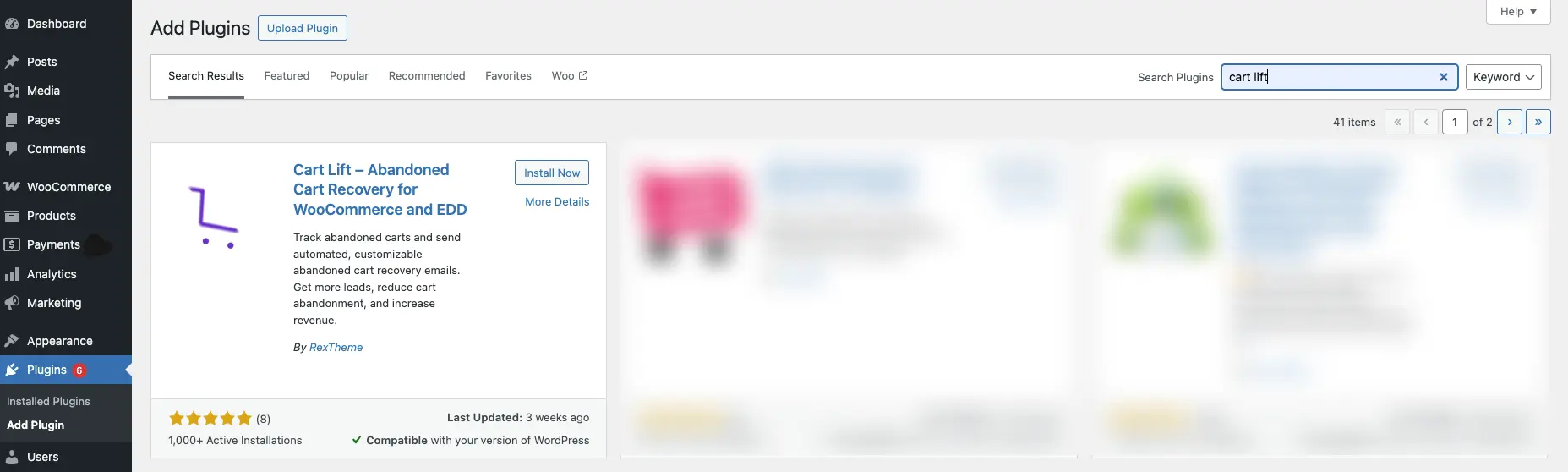
You will find the plugin with the following icon:
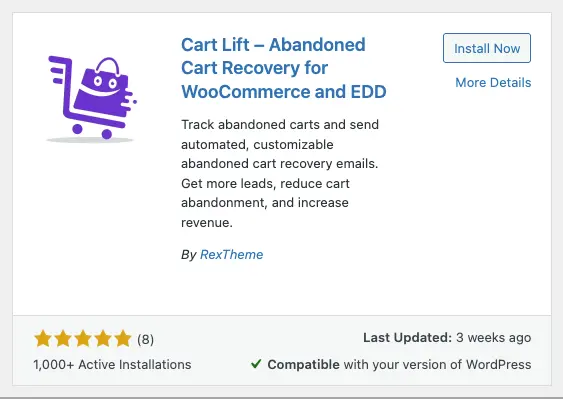
3. Click on Install and then Activate.
Once you installed and activate the plugin, you will find the plugin menu, Cart Lift, added on your dashboard.
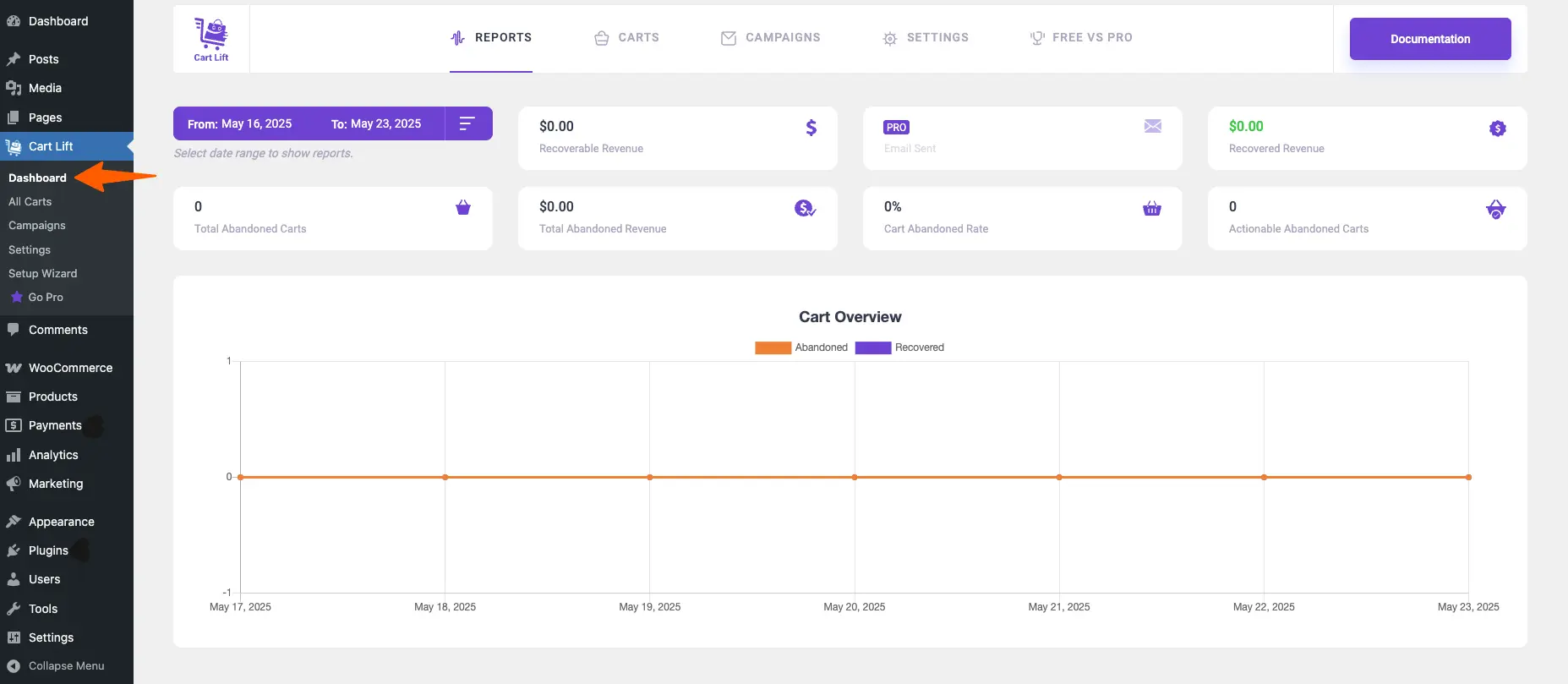
You can also get Cart Lift in the following ways:
- The free version in the WordPress repository at:
https://wordpress.org/plugins/cart-lift/ - And the premium version here:
https://rextheme.com/cart-lift/
If you download from the WordPress repository or the RexTheme website, then go to Dashboard > Plugins > Add New and on the top left side, you will see an ‘Upload’ button. Click on it. Then upload the plugin file, Install and Activate it.
Now that you have the plugin, let’s get an overview of its dashboard in the next guide.





