You can create virtual tours with high-resolution 360-degree panorama images.
By default, WordPress Image Handler resizes large and very high-resolution images to set them to a maximum dimension of 2560 by 1280 pixels.
So, if you’re trying to upload a high-quality 360-degree panorama image with, let’s say 6000 by 3000 pixels, the handler will resize to the lower dimension automatically.
However, using WP VR, you can disable this default large image handler.
Disable WordPress Large Image Handler #
Follow these steps below to disable WordPress default large image hander from resizing your high-quality images.
1. Go to Dashboard > WP VR > Get Started.
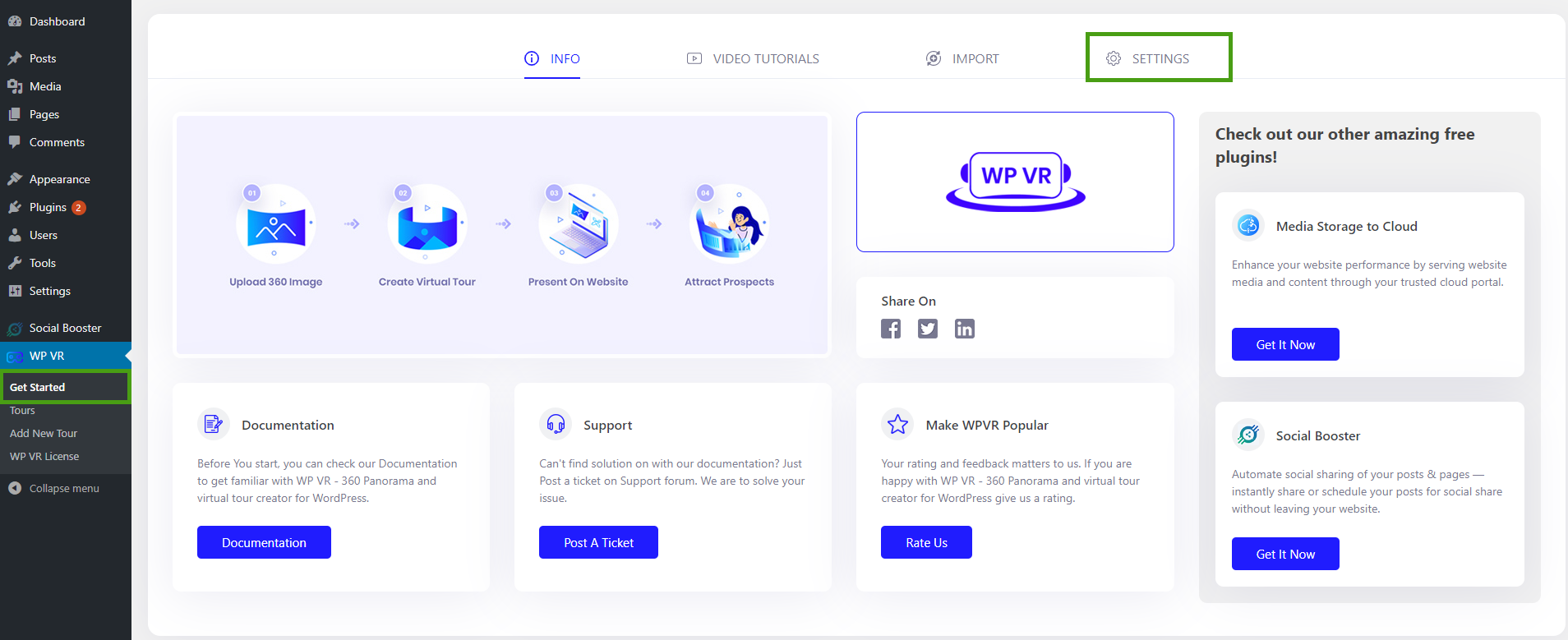
2. Now, on the top-right side, click on the Settings tab and it will take you to the General Setup Options page.
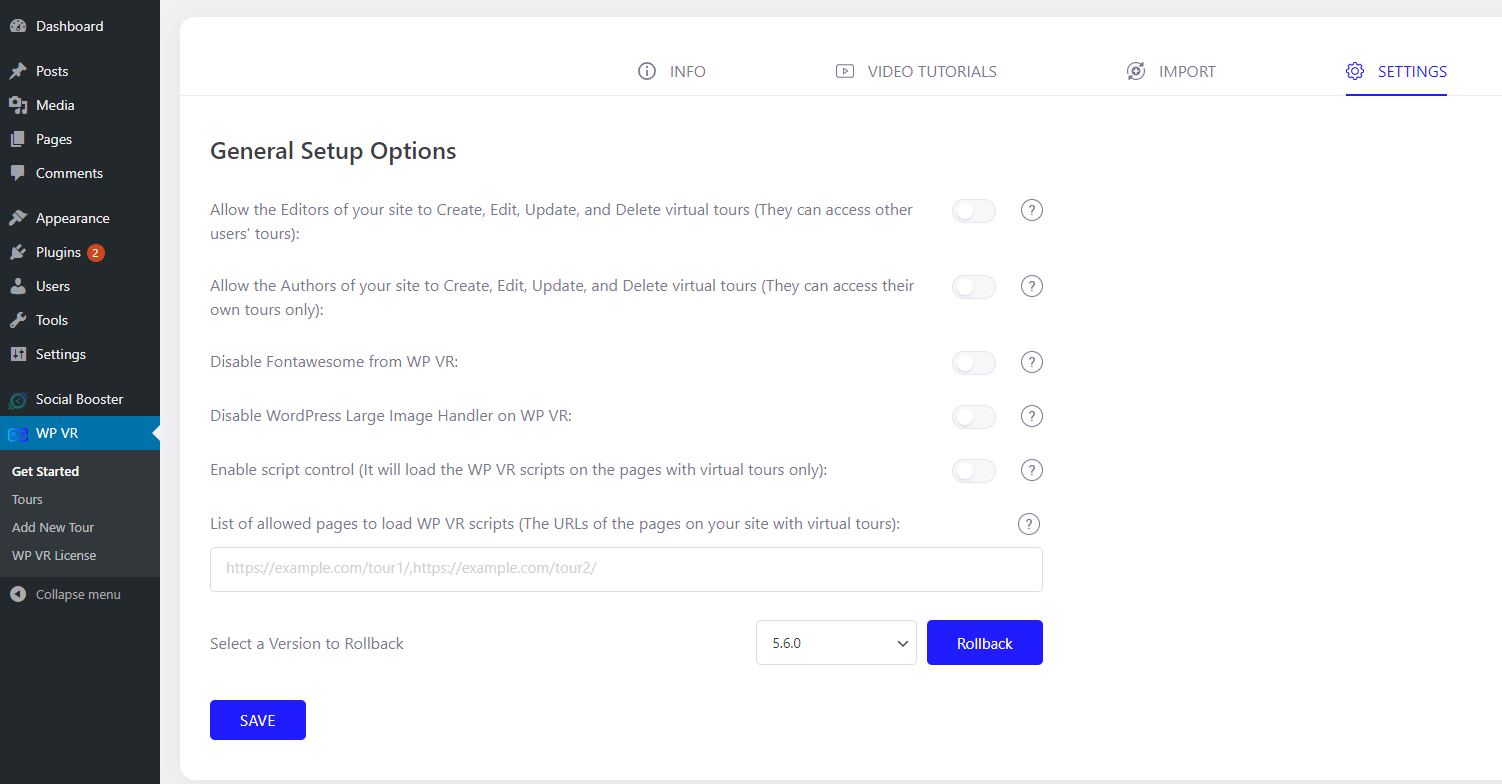
3. Here, look for the option called “Disable WordPress Default Large Image Handler on WP VR” and enable it.
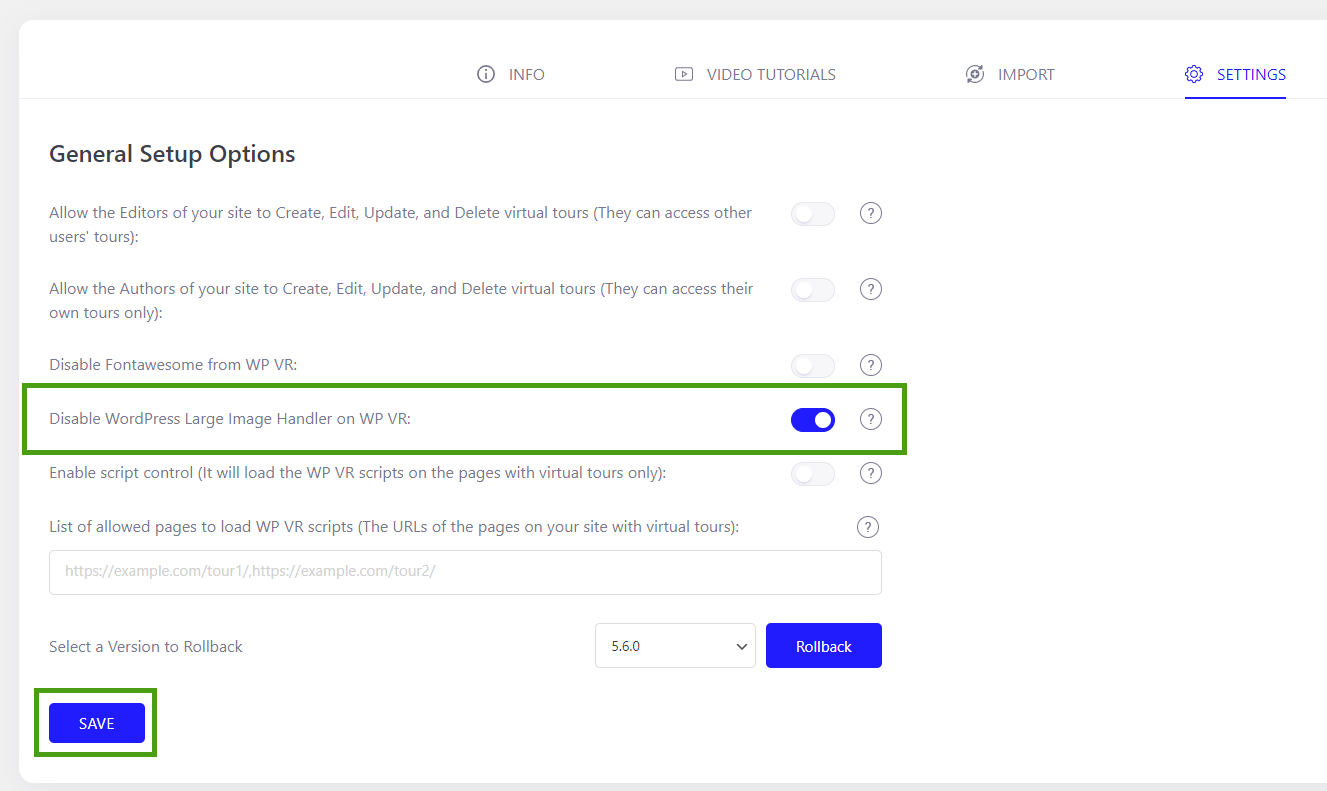
4. Then click on Save.
That’s it, now you can upload large images without any alterations to the quality and size.