When you are writing the email body or the subject line, it’s always effective if you personalize it.
And the best way to personalize it by using a customer’s own data such as calling him by his name, or mentioning his company name, etc.
With Cart Lift, you will find the option to use a customer’s dynamic data in the email body or subject line using the exclusive Cart Lift fields.
The cart lift fields are basically shortcodes that will pull dedicated dynamic data from your customers depending on which cart lift field you decided to use.
Dus, laten we beginnen.
First of all, hover on to Cart lift, on the menu select Campaigns.
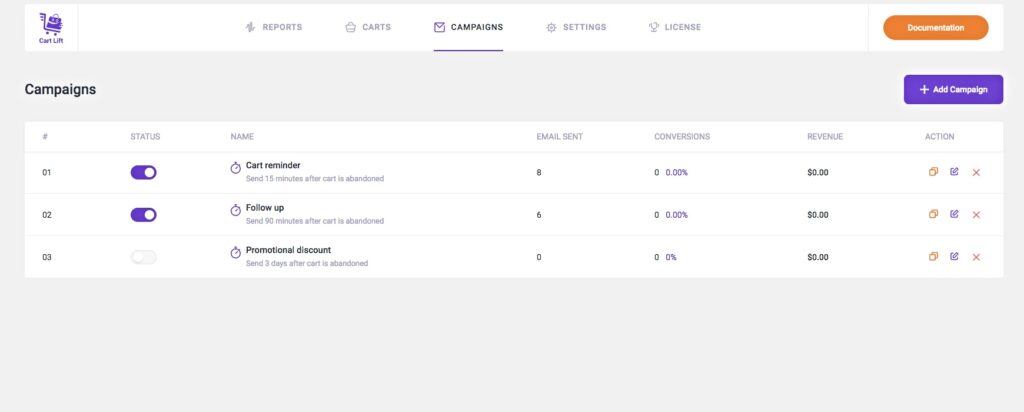
And, click on the edit icon from any of the Campaigns.
You will get a Rich Text Editor to edit your email copy.
Now, decide on a proper email copy and insert the email text or you can use the email copy that we provided.
Plus, if you notice on the right side, there is a dropdown menu for Cart lift fields.
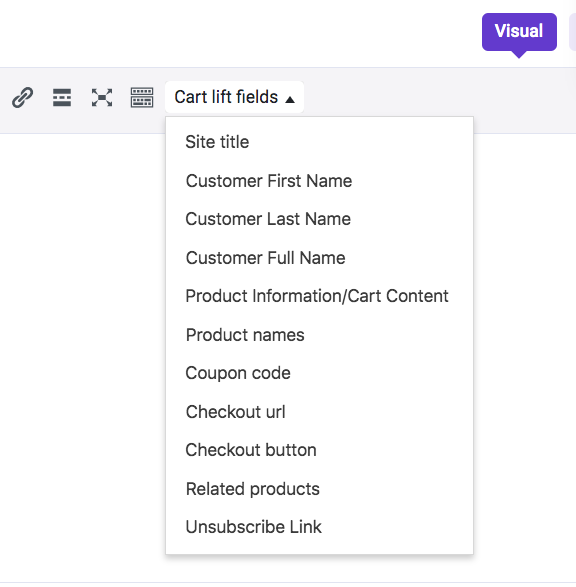
Use these custom variables within emails to input dynamic data such as customer name, or product name, etc.
Now, take a look at the available shortcodes you may use, and then you will learn how you can use them real quick.
| Variable Name | Shortcode | Variable Description |
| Site URL | {{site.url}} | It is the URL that redirects to the Site. |
| Site Title | {{site.title}} | It allows displaying the domain name of the Site. |
| Customer First Name | {{customer.firstname}} | It shows the First name of the Customer. |
| Customer Last Name | {{customer.lastname}} | It displays the Last name of the Customer. |
| Customer Full Name | {{customer.fullname}} | It allows displaying the Full name of the Customer. |
| Cart Content | {{cart.product.table}} | It displays the details of products that were abandoned with product name, Product image, Quantity, Price, and subtotal in table format. |
| Product Names | {{cart.product.names}} | It displays only product names that were abandoned. |
| Coupon Code | {{cart.coupon_code}} | It is the coupon code that can be used on the checkout page for the discount. |
| Checkout URL | {{cart.checkout_url}} | It is the URL that redirects to the checkout page. |
| Checkout Button | {{cart.checkout_btn}} | It is the URL that redirects users to the checkout page, which is embedded in a button to attract users to click on it. |
| Related Products | {{cart.related_products}} | It displays the related products based on the principal product. |
| Unsubscribe Link | {{cart.unsubscribe}} | It allows customers to unsubscribe from the email of cart abandoned. If a customer unsubscribes from this link then they will not receive future emails for an abandoned cart. |
That’s it. Now you know all the names, shortcodes, and purpose behind each custom variable.
You can now easily use the email fields with shortcodes to make the email copy more compelling.





