Cross-selling becomes easy when you reward customers for buying related products. With the Dynamic Discount for WooCommerce plugin by RexTheme, you can create “Buy X, Get Y” discounts — for example, “Buy a Water Bottle, Get 20% Off on a Mug.”
This guide will walk you through how to:
- Offer discounts on one or more products (Y) when customers purchase another product (X).
- Automatically apply the discount once both qualifying products are in the cart.
Before starting, make sure your license is activated.
Follow the steps below to navigate to the Dynamic Discount Dashboard:
Hover on WooCommerce dashboard > Dynamic Discounts. As you can see, it will take you to the page where you can create a discount rule. On top, you will see a Button + Create New.
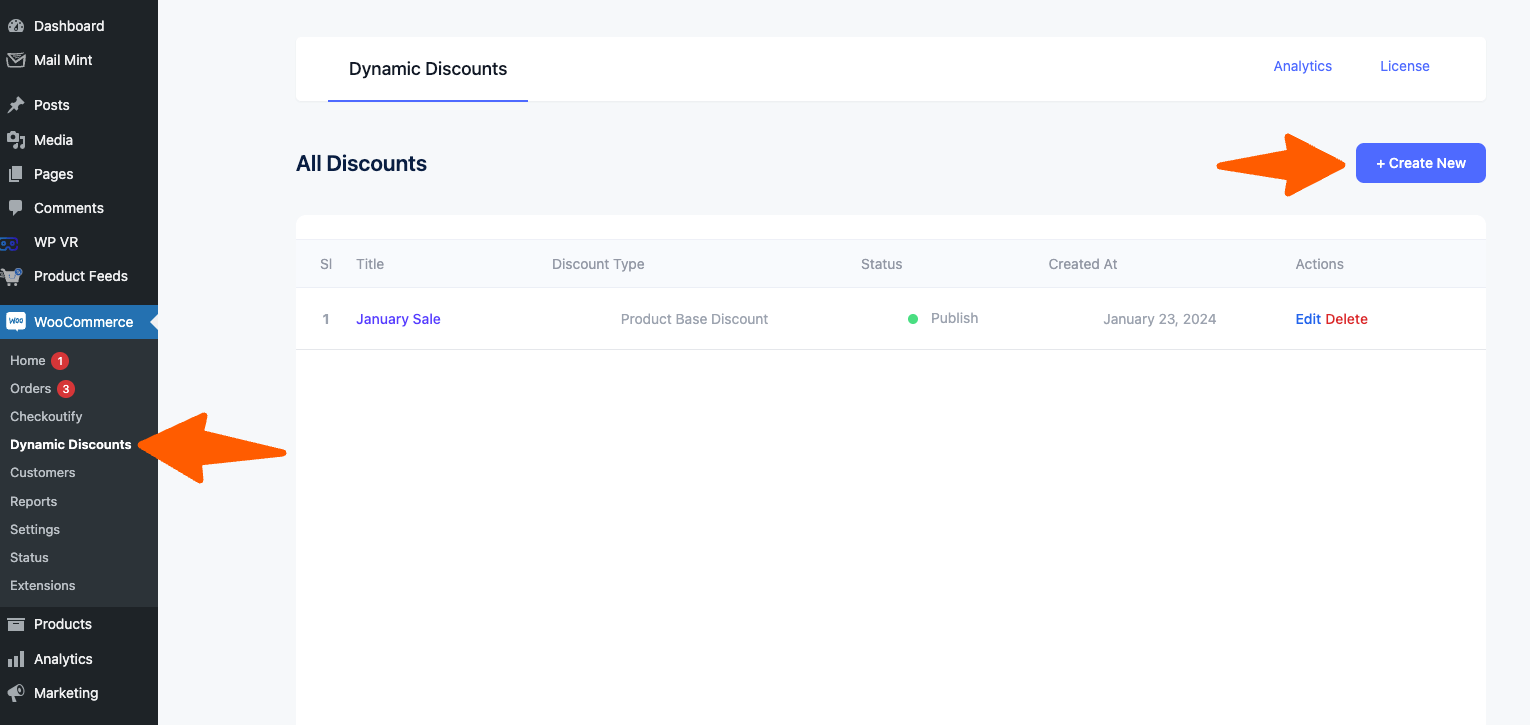
Creating BUY X GET Y DISCOUNT #
1. Give your discount a title. Now from the Discount type dropdown, select BUY X GET Y and 2 new sections will be added below.
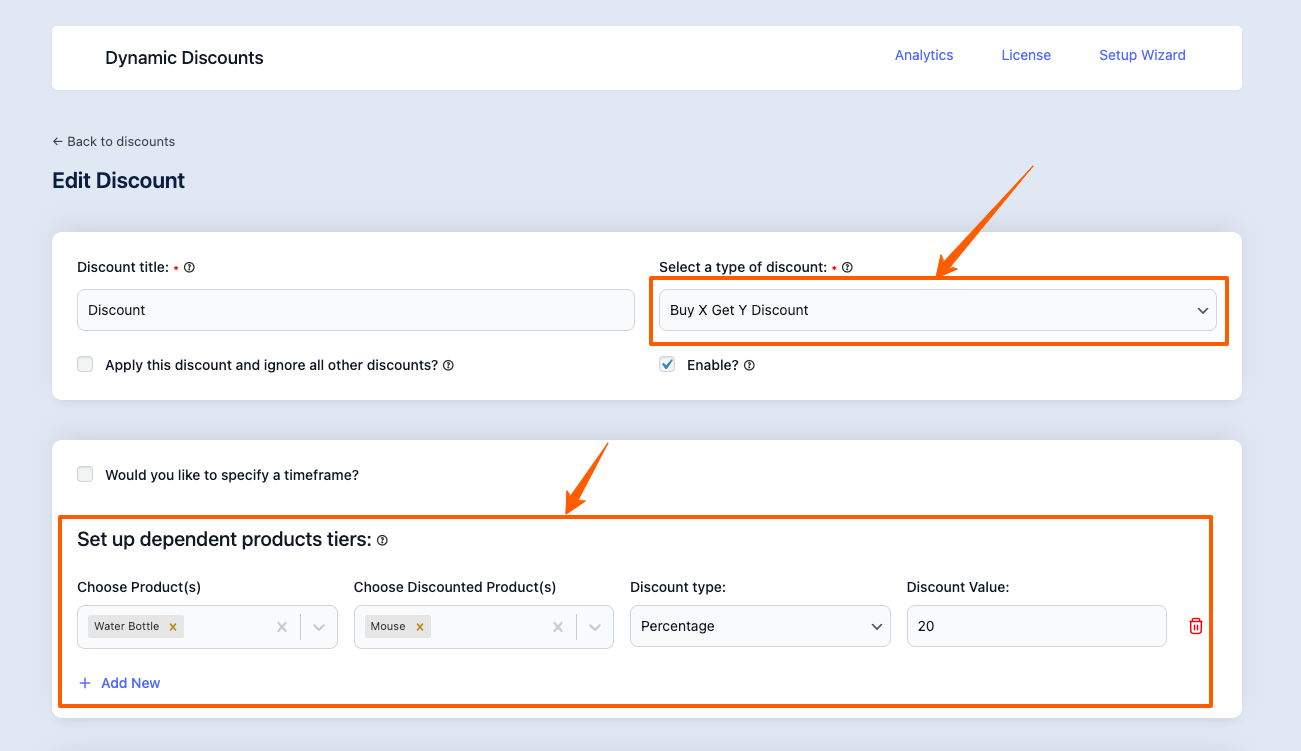
2. Now Set up Dependent Product Tiers
Choose the Product for which the Discount will be applied
Choose the Discounted Product on which the Discount will be applied to
Set the Discount Type:
– Percentage Discount
– Fixed Discount
Set the Discount Value:
Example:
Choose Product(s): Water Bottle
Choose Discounted Product(s): Mouse
Discount type: Percentage: 20
When you have a water bottle in the cart, if you add a mouse to the cart, the mouse price will be 20% discounted
3. Now click on the Save button.
That’s it, BUY X GET Y Discount Rule is created.
Now that you are familiar with how the Dynamic Discounts for WooCommerce plugin works, in the upcoming documentation you’ll learn about the other discount types