Get Product Feed Manager For WooCommerce Pro #
You can upgrade to PFM Pro from the dashboard.
Hier gibt es ein Video-Tutorial oder Sie können der schriftlichen Dokumentation unten folgen.
Video-Anleitung zum Upgrade auf Pro:
Schriftlicher Leitfaden:
Gehen Sie zu Dashboard > Produkt-Feed. Und klicken Sie auf Go Pro.

This will take you to our official website plugin pricing page https://rextheme.com/best-woocommerce-product-feed/pricing/. (You can also go to the link directly if you want.)
Once you click on ‘Go Pro’ you will be able to see all of our lucrative plans.
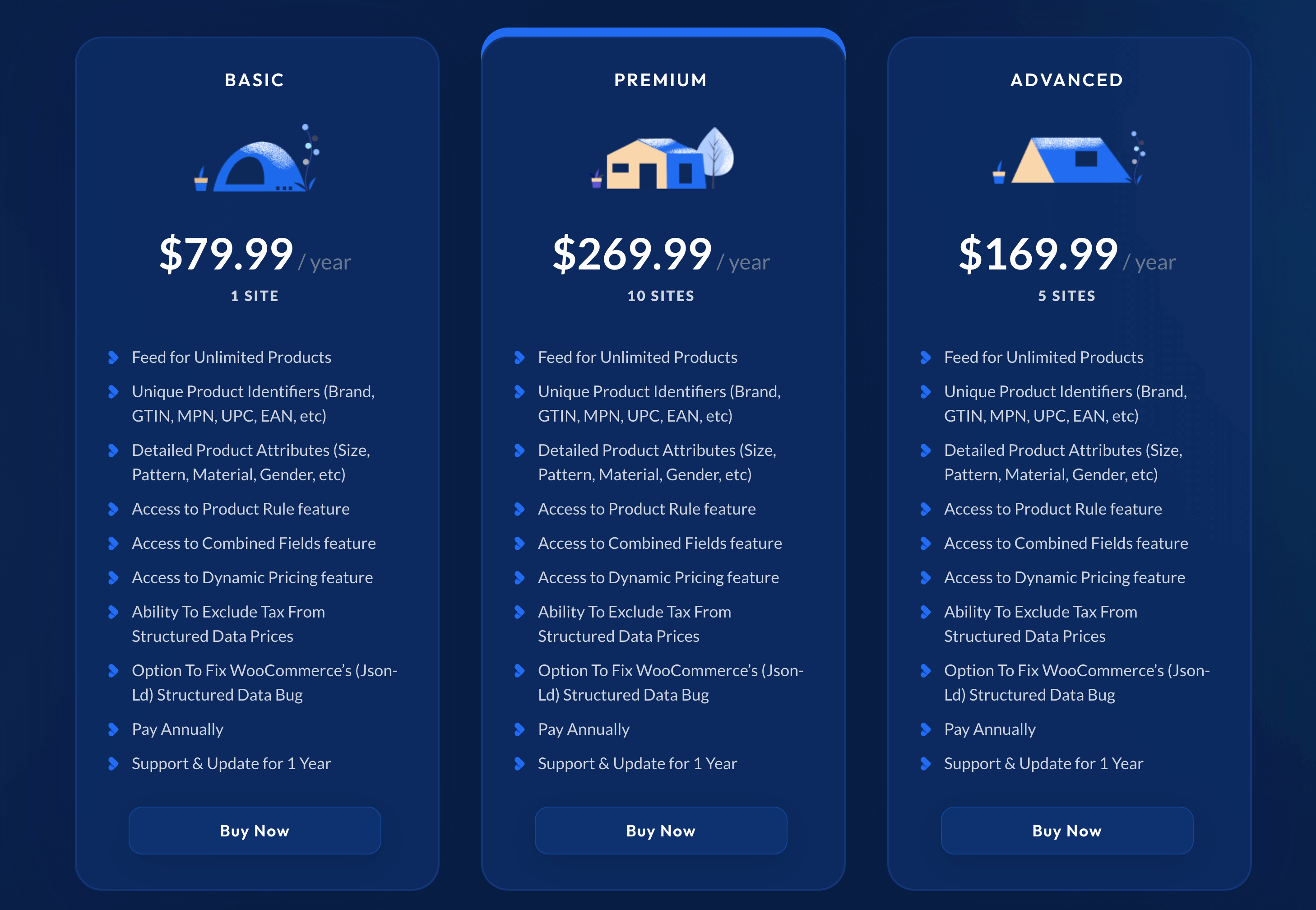
Wie Sie sehen können, haben wir große Pläne, die sehr erschwinglich sind. Wählen Sie den Plan, der zu Ihnen passt, und klicken Sie auf die Schaltfläche Jetzt kaufen unter dem Plan, für den Sie sich entschieden haben.
Sobald Sie auf Jetzt kaufen klicken, gelangen Sie zur Checkout-Seite.

To complete the purchase you need to be signed up on our customer portal. If you do not have an account, below the checkout page, you will be required to fill out some basic information and create a Customer Account on rextheme.com (so that you can easily track your purchase history, license(s) purchased and the website(s) in which you used the PFM Pro license).
Unten finden Sie einen Link mit dem Titel Begriffe anzeigen. Klicken Sie ihn an und stellen Sie sicher, dass Sie die Bedingungen lesen.
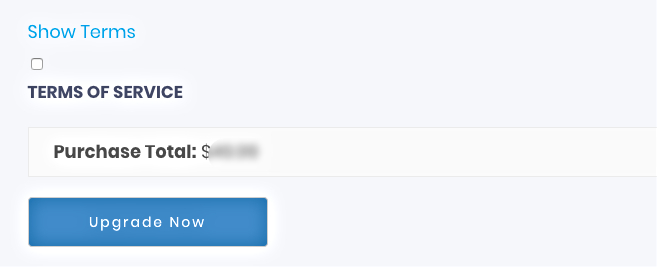
Wenn Sie die Allgemeinen Geschäftsbedingungen gelesen haben, markieren Sie das Kontrollkästchen und klicken Sie auf die Schaltfläche Jetzt aktualisieren, um zum Zahlungsvorgang zu gelangen, wo Sie den Kauf abschließen können.
You will be notified that the purchase is successful. You will also get an e-mail from us which will include your purchase details, license key, and a downloadable PFM-Pro zip file.
Collecting PFM Pro License Key(s) #
To collect the license key, go to https://rextheme.com/, and on the right side of the menus, click on Account.

Wenn Sie nicht angemeldet sind, müssen Sie sich mit der ID und dem Passwort anmelden, die Sie beim Kauf festgelegt haben. Andernfalls werden Sie zu Ihrer Konto-Seite weitergeleitet.
Here’s what your account page will look like.
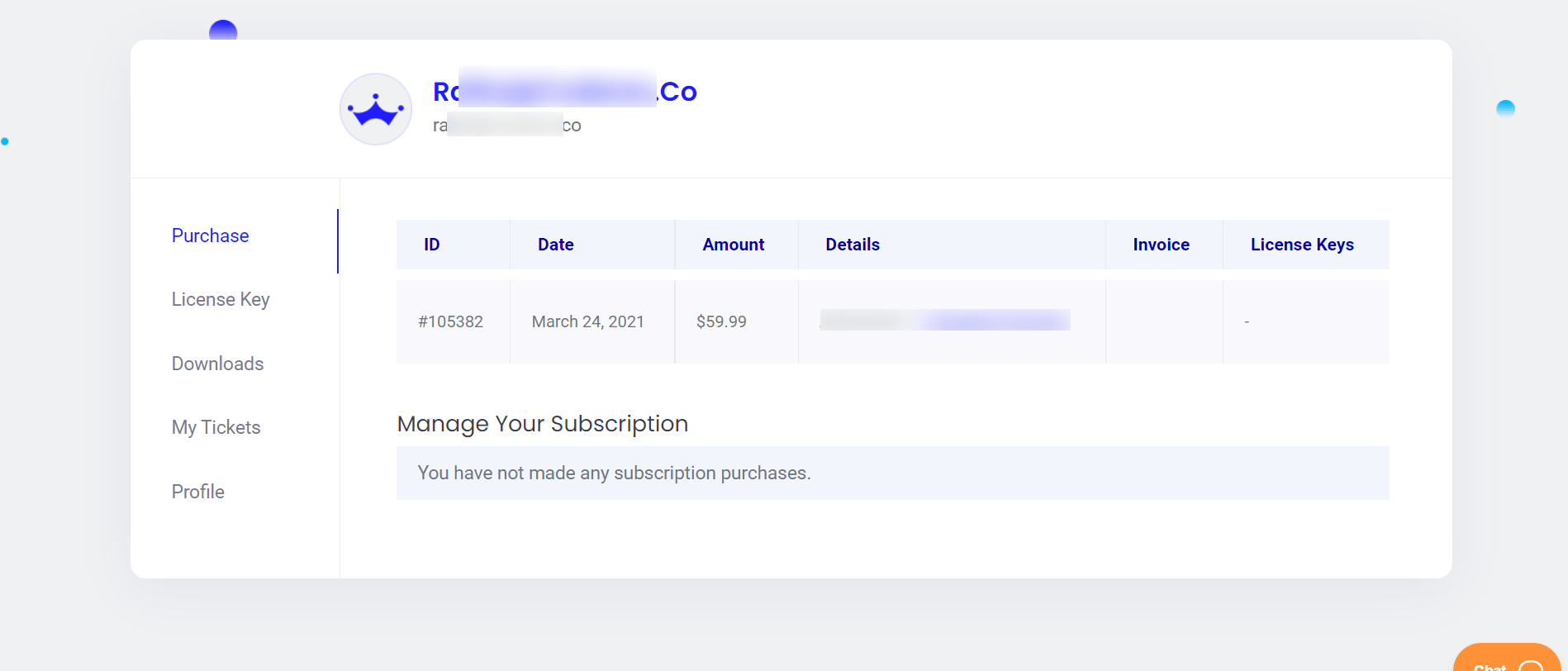
Gehen Sie zum Lizenzschlüssel-Menü und Sie finden den oder die Lizenzschlüssel auf der linken Seite, die Sie kopieren können.
Completing The Upgrade To PFM Pro #
Once you have the PFM-Pro zip file and the License Key(s), you are ready to upgrade the plugin to Pro.
Zu Ihrer Information: Stellen Sie sicher, dass Sie die kostenlose Version installiert und auf Ihrer Website aktiviert haben, damit das Upgrade erfolgreich ist.
Now, go to your Dashboard> Plugins > Add New. In the top left corner, you will get the option to upload the plugin. Click on that and upload the PFM-Pro zip file.
Once you upload, install, and activate Product Feed Manager For WooCommerce Pro, you will notice on your dashboard, a new tab has been added under the product feed called License.

Außerdem werden Sie auf die Registerkarte Lizenz unter Produkt-Feed auf Ihrem Dashboard umgeleitet.

Enter the License Key on the provided field and click on the Activate License button.
It will activate the license.
Once you click on the Activate License, you will see that the button text has changed and you will get the option to Deactivate the License.

That’s it. You now have full access to all the Premium features of Product Feed Manager For WooCommerce.