Once you have installed and activated Cart Lift, click on the Cart Lift menu on your WordPress dashboard.
It will take you to the plugin dashboard.
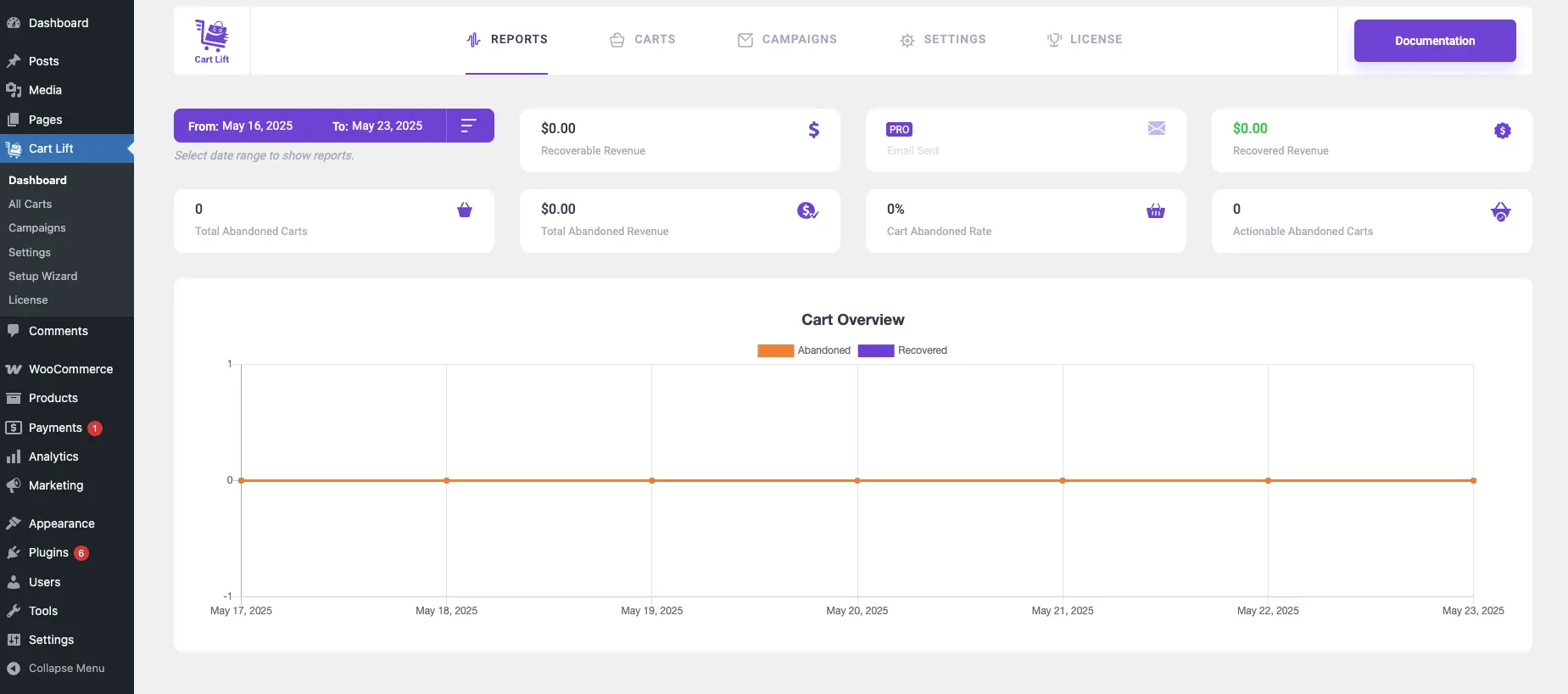
The plugin dashboard has 5 sections:

- Reports
- Carts
- Campaigns
- Settings
- License
• Reports – Get detailed analytics and reports on the recovery campaign
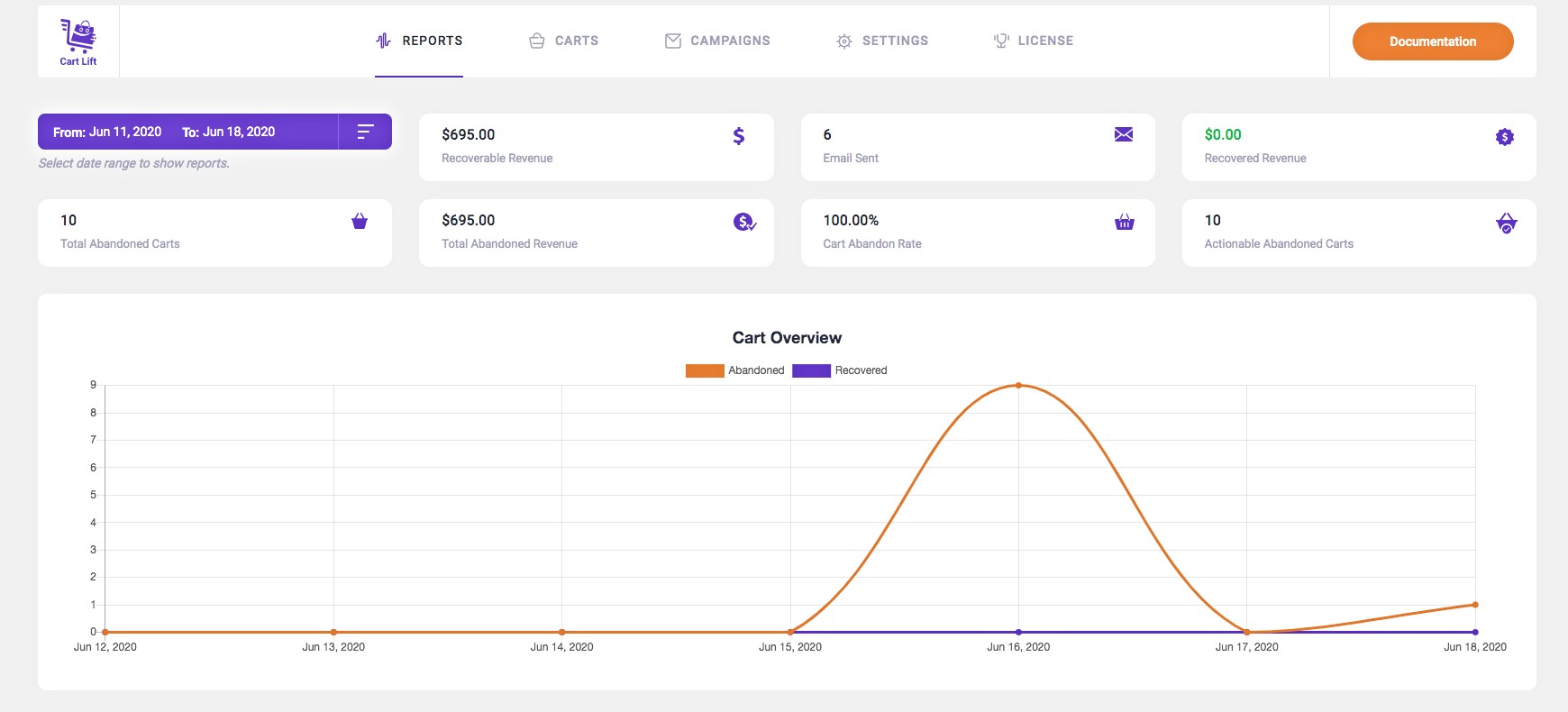
• Carts – Observe the abandoned carts on your site
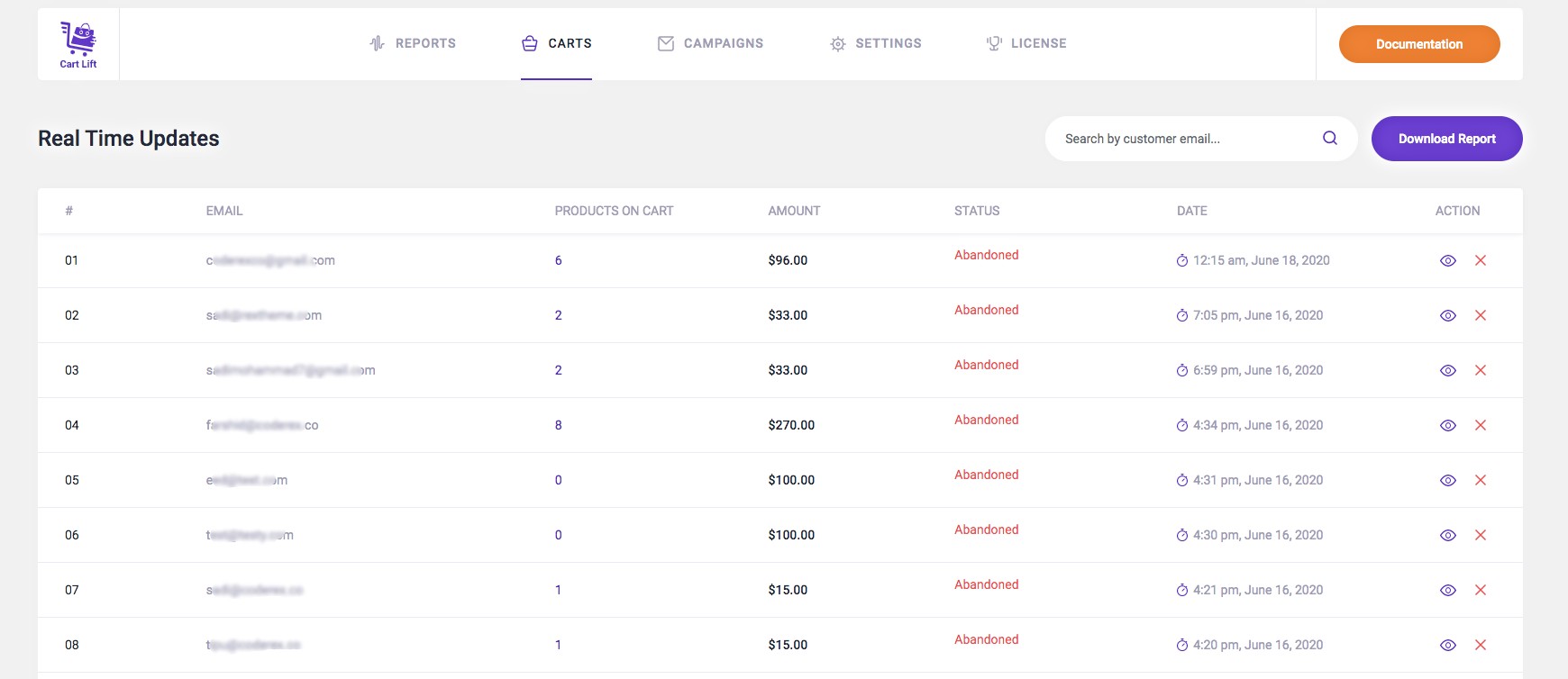
• Campaigns – Set up the abandoned cart recovery campaign
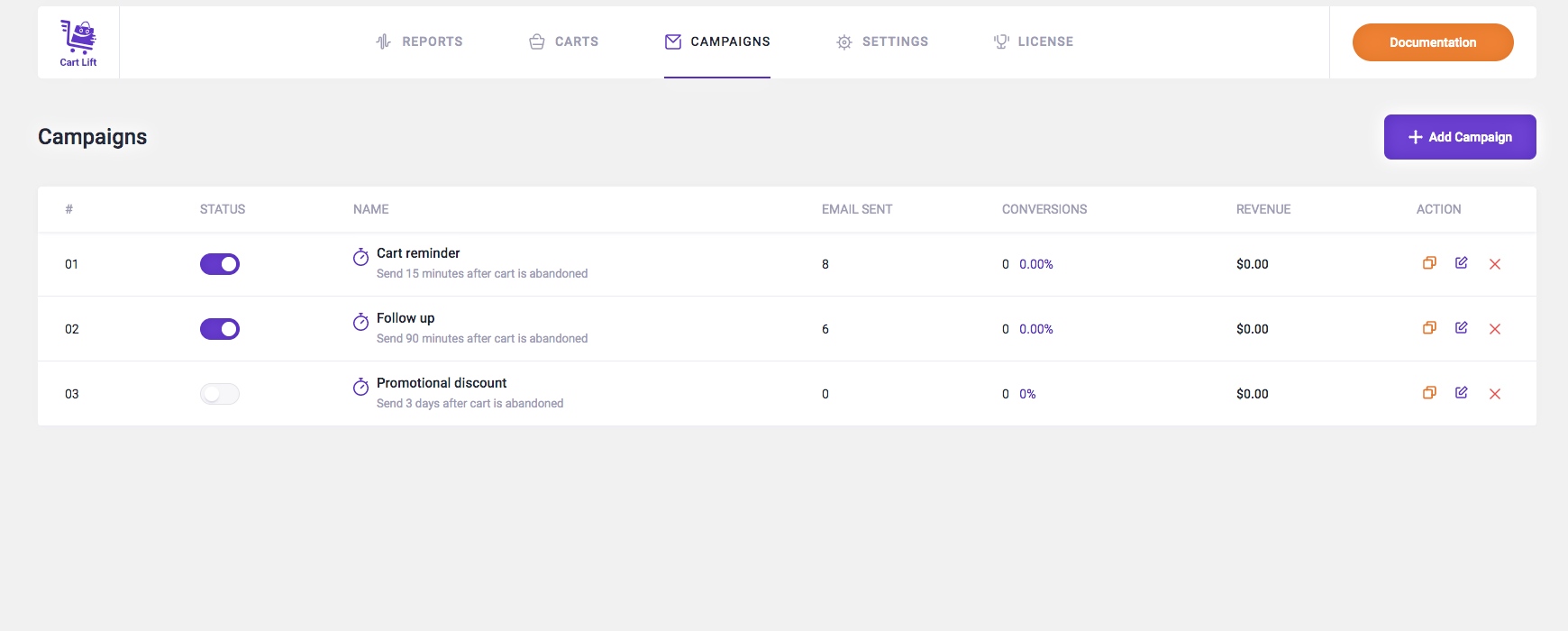
• Settings – Configure various important settings required for a better outcome.
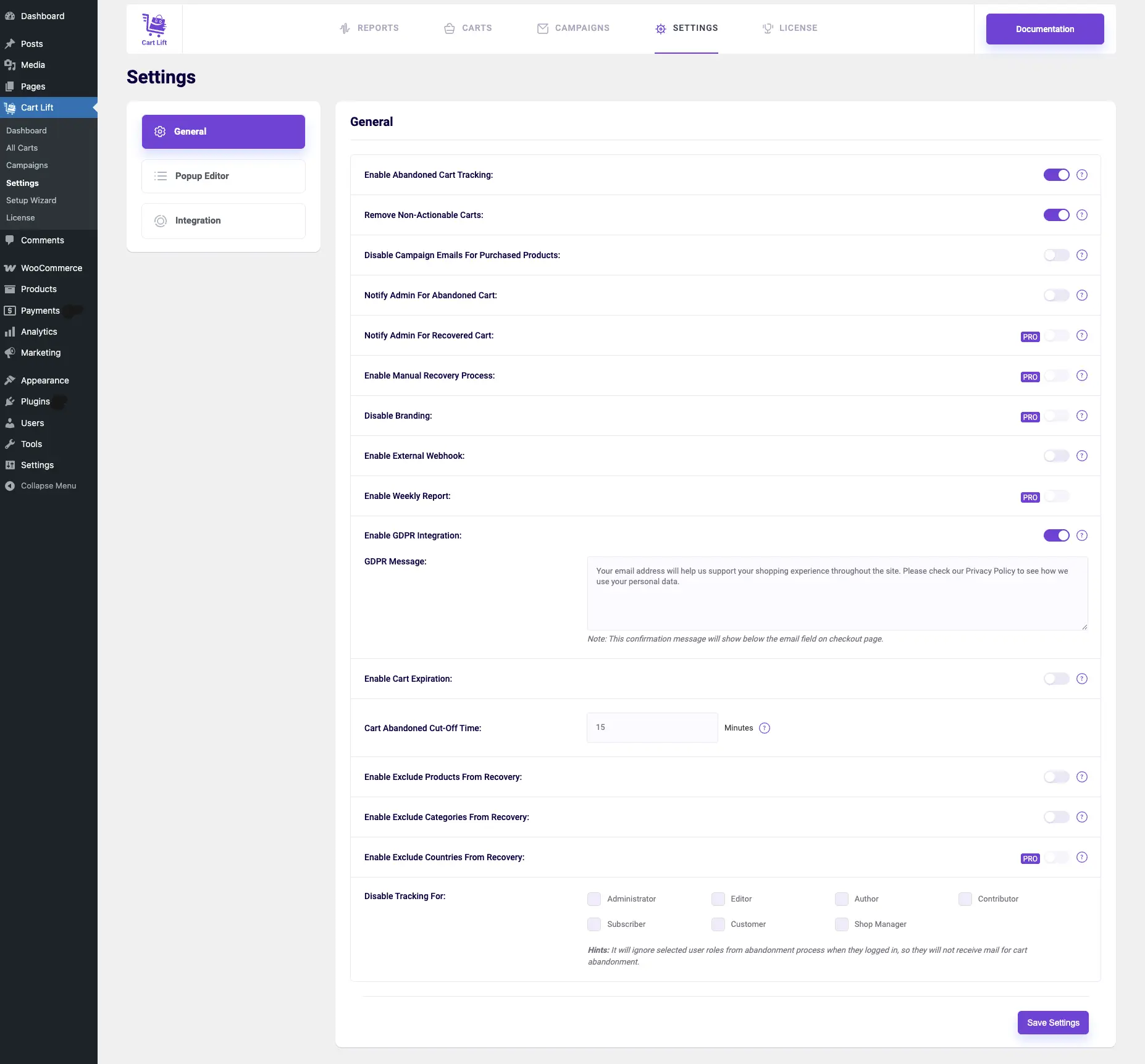
• License – To input and activate your license for Cart Lift Pro
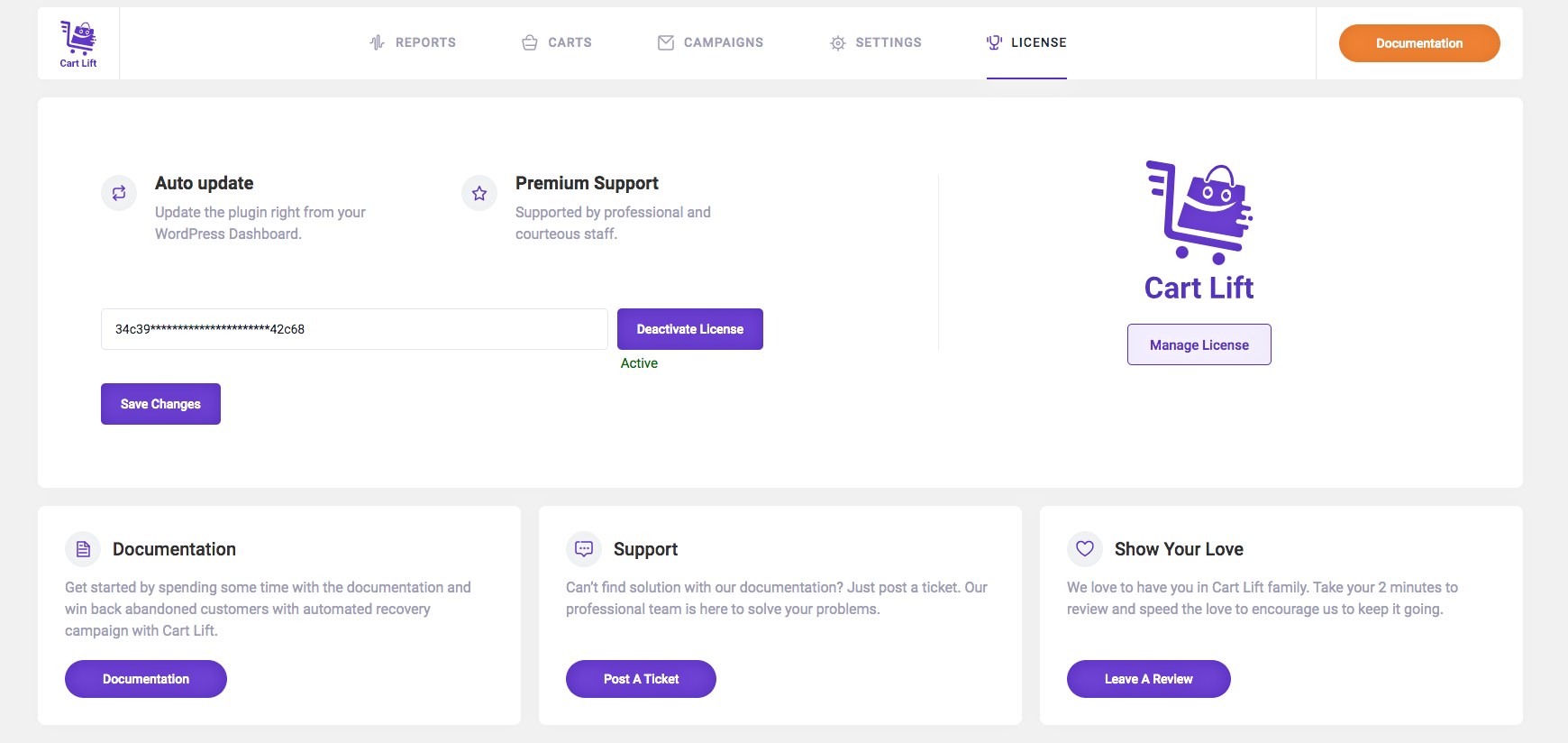
Now, let us look at how you can set up and use the plugin completely, step-by-step.
We have broken down the process so that you can follow one after another, and be ready with your abandoned cart recovery campaign in one go.