In this guide, you will learn how to set shipping conditions based on the tags that you have set on your group of products.
Suppose you want to set different shipping charges based on the tags that are set on your WooCommerce store. With our Advanced Shipping plugin, you can easily do that.
Fangen wir also an.
Advanced Shipping Options #
- First of all, you’ll get our advanced shipping options in WooCommerce shipping. Which is go WooCommerce > Settings > Shipping
- Now set your Shipping Zones and Add a shipping method. There select the method Advanced Shipping
- This will create a new method shown in the screenshot below where you can set your shipping rules by clicking the edit option.

Example Scenario For Setting Category-Based Shipping #
Now let’s create a scenario if the shipping region is Dhaka, Bangladesh then the shipping cost is $10 for every product in the store. However, if the cart contains products with a specific tag, an additional $15 will be added to the shipping cost.
1. After we click the Edit option for the Advanced shipping method shown in the screenshot above, in the new window if you scroll down to the bottom you’ll see options for setting Shipping Cost Calculation Rules
2. Now you have to click the Add Condition Rule button shown in the screenshot below to set the rules.

3. Let’s set the first rule where $10 shipping cost for all the products in the store. Like this shown in the screenshot below

4. After that let’s add another rule that will ensure that for a few specific products, there will be an extra $5 shipping charge if any of those products are in the cart.
5. Now from the When field’s dropdown choose Product Tag then set the condition how it is shown in the screenshot below

6. This condition will make sure that if the products that have the tag Winter are in the cart then an extra $5 shipping charge will be added. Save changes and the 2 rules will be added.
7. Now you can see in the front end when customers order 3 products and one of them is Hoodie our listed product. Then the shipping charge is $10 + $5 = $15.
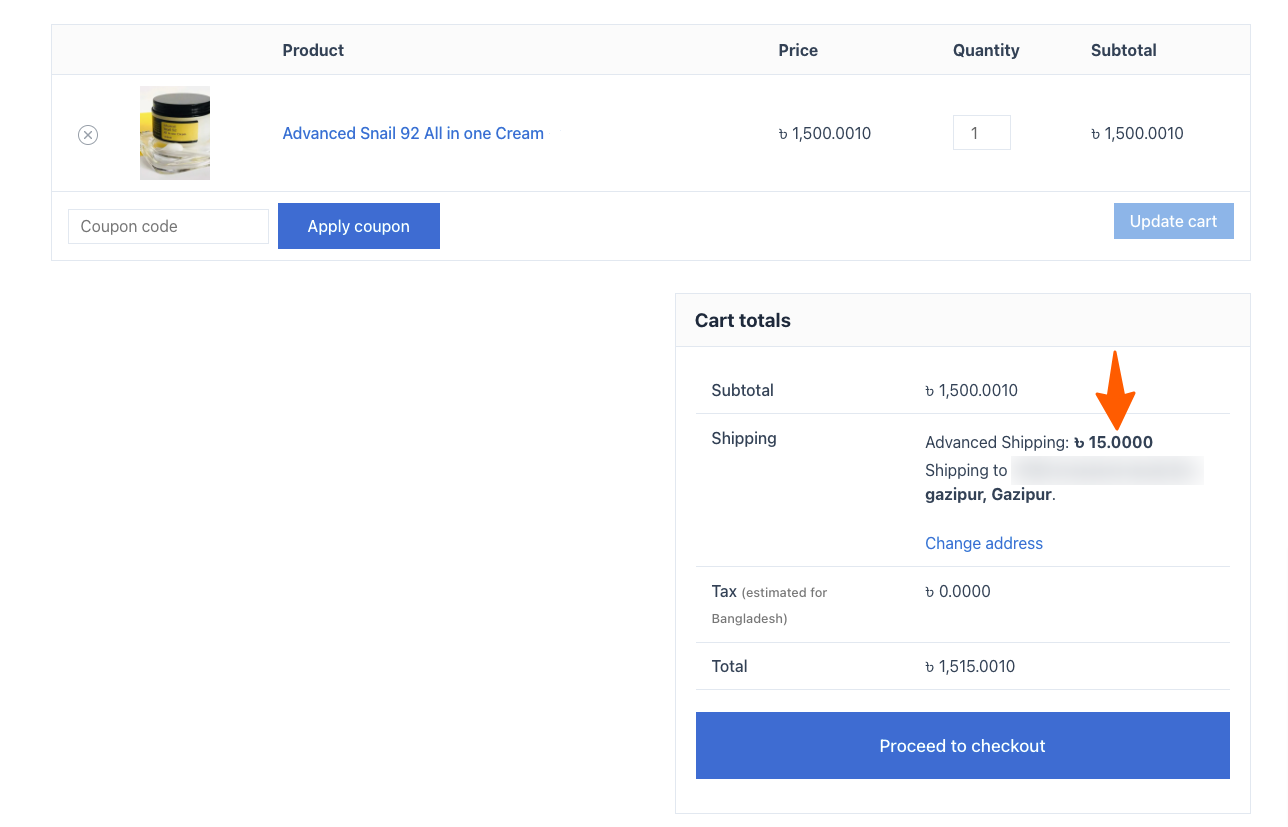
That means a customer has to pay $15 for the shipping charge if they want to receive the product in their specific zones.
So, in this similar way, you can set shipping rates based on Length, width, and Height for your WooCommerce products.