When you’re selling products online, you might need to adjust prices for different merchants. For instance, you may want to add a 10% tax for Facebook or deduct $5 for a specific merchant. Manually updating each product can be time-consuming and challenging.
To simplify this, our plugin offers a Feed Rules feature. It allows you to add, subtract, multiply, or divide any amount with your current prices, such as Regular Price or Sale Price. This feature is available in the Pro version of the plugin, so ensure your license is activated.
In this guide, I’ll walk you through using Feed Rules to create the exact feed you need. Assuming you’ve already set up a feed or configured attribute values, let’s get started.
1. To use this feature, you start creating a new feed and select a merchant or open an existing feed.
2. Now configure the price attribute for which you want to manipulate the price in the feed attribute configuration section.

3. Now, select the product filter located at the top, and this will open a drawer.
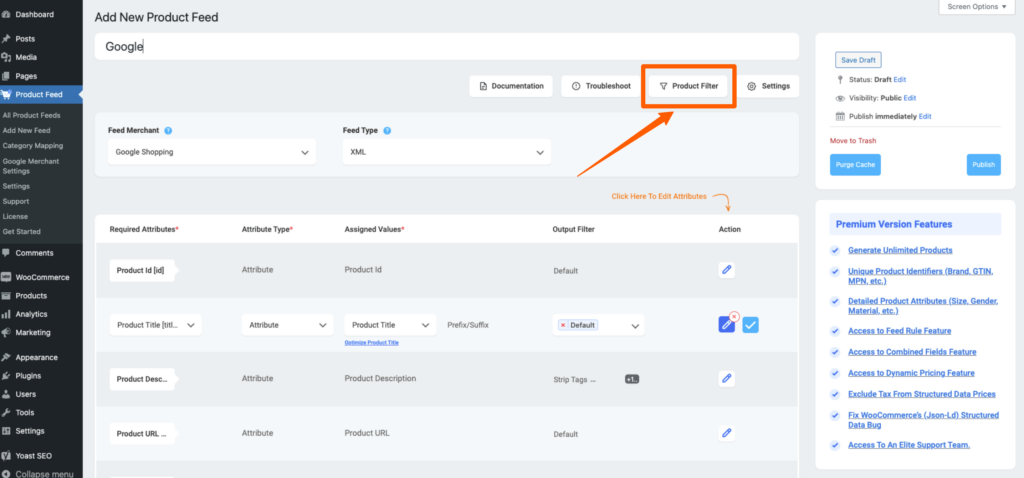
4. Click Feed Rules, and this will open a new section.

5. Now you can manipulate your product price from here.
To Add:

To Subtract:

To Multiply:

To Divide:

A nested math: [{{price}} * 6 – 10%]

That’s it – update the feed and you will see that your product prices have now changed in your feed.
You can use Feed Rules feature like this with any price attribute.





