When you are generating a product feed to sell on Google Merchant, sometimes you may find out that some of your products are not uploaded in the Google Merchant Center.
This usually happens when your product doesn’t meet the GMC feed specifications.
And you can’t upload your products without meeting all the requirements.
In such cases, you can download the Google Merchant error report from the Google Merchant Center and check the issues, and also most of the time you can fix them by yourself.
So in this doc, I will show you the reasons what to do when you face such issues.
Let’s go step by step.
If any of your products are rejected, you will get the report on Google Merchant Center.
To get the report, at first you need to login to your Merchant Center account.
Download Google Merchant Center Error Report #
1. Login to your Google Merchant Center.
2. Click on the Products >> Diagnostics option from the left menu dashboard.
3. Select Feed issues from the top menu bar.
4. Download the feed report.
5. Open the downloaded CSV report with any spreadsheet program.
Once you import the CSV report, it will show you the following columns:
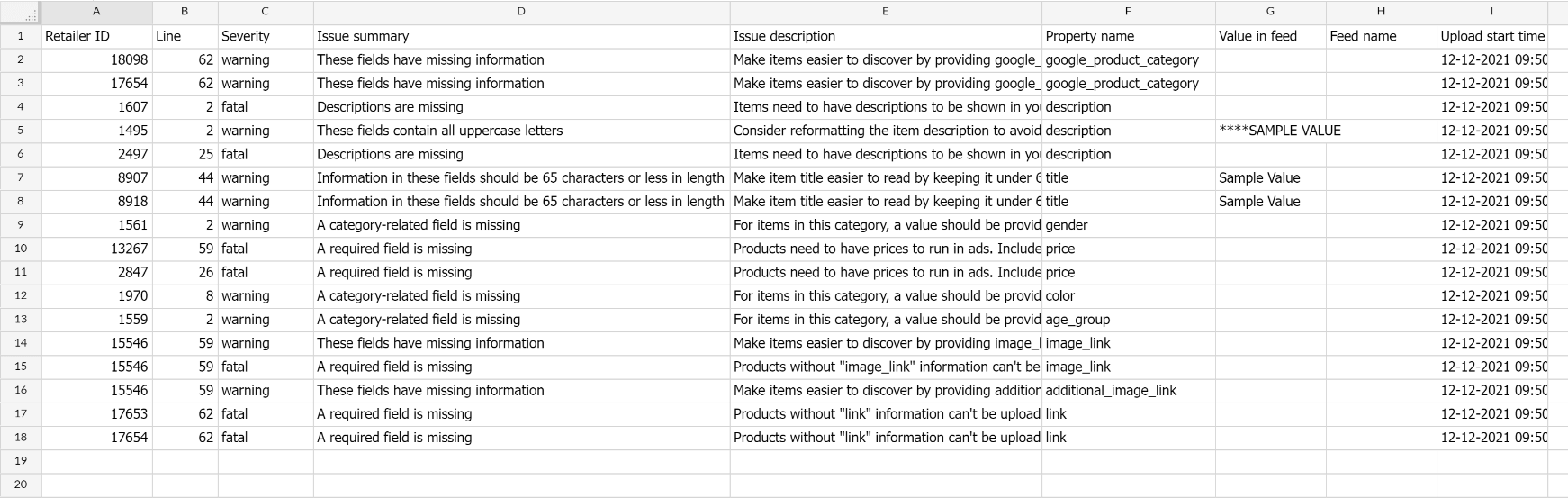
Understanding Google Merchant Center Feed Errors #
When you get the feed error report, you can get several Severity types, such as Warning or Fatal.
When the Severity is Warning, this means that your concerned product will be listed on Google, but it has an issue, and its performance will be limited.
Some examples of the Severity type Warning are – Missing Google Product Category data, attribute field containing all uppercase letters, attribute values are missing, etc.
And when the Severity is Fatal, is a major issue, and your concerned product won’t be uploaded in the Google Merchant Center.
For example, Image Link is missing, Product Description is missing, etc.
How to Resolve Google Merchant Feed Errors #
Here are some of the most common errors sellers usually get while trying to list their products in the Google Merchant Center:
These fields have missing information
If you are getting this error, this means that either you have set the wrong value to your attribute or this particular product has no info for this field.
=> You need to set the right value to this attribute or need to edit the product manually
These fields contain all uppercase letters
You will get this error if your title/ description contains all the uppercase letters.
=> You will have to change them to normal paragraph format to resolve this.
Information in these fields should be 65 characters or less in lengths
You will get this error if your title exceeds the 65 character limit.
=> You will have to shorten the title and keep it under 65 characters to resolve this.
A category related field is missing
You will get this error if your product is missing category information.
=> To fix this, you need to assign the category value to this product.
Incorrect price
Google crawls your website to ensure your submitted feed price and the website price is the same. If it sees any discrepancies, those products will be disapproved.
=> You need to ensure that your feed price and the site price is the same.
URLs do not belong to your website
You will get this error if the product URL is not from your site.
=> You cannot include any external URL in the feed as the user will be redirected to your site, so you need to make sure that the products are from your site.
Policy violation
Google has some restrictions which you must follow.
For example, Google will not allow products that they consider dangerous. For example, firecrackers, ammunition, switchblades, etc.
Incorrect availability
Google crawls to your site to check if the availability value is the same for your submitted product and the product on your website. So if there’s a mismatch, it will show an error.
=> You need to make sure that the availability field matches with your site products.
Invalid Identifier
You will get this error if your unique product identifier (GTIN, MPN, Brand, UPC, EAN, JAN, ISBN) value is invalid.
=> You need to put in the right value for these unique product identifiers.
Missing description
You will get this error if your product description is missing.
=> To fix this issue, you need to enter the product description info for the concerned products.
Invalid shipping & tax
You will get this error if you’ve entered invalid Shipping & Tax information.
Product pages cannot be accessed
You will get this error If Google cannot access your product URL.
Unknown google_product_category value
You will get this error if you’ve entered wrong Google Product Category data





