Reward customers who buy in larger quantities by offering a special discount on a specific item in the order.
With the Dynamic Discount for WooCommerce plugin by RexTheme, you can automatically apply a discount to the Nth product — for example, “Get $10 off on every 5th product.”
This guide will walk you through how to:
- Set a discount that applies only to a specific item in the purchase sequence (e.g., 5th, 10th, etc.).
- Choose between fixed or percentage-based discounts for that Nth quantity.
Before starting, make sure your license is activated.
Follow the steps below to navigate to the Dynamic Discount Dashboard:
Hover on WooCommerce dashboard > Dynamic Discounts. As you can see, it will take you to the page where you can create a discount rule. On top, you will see a Button + Create New.
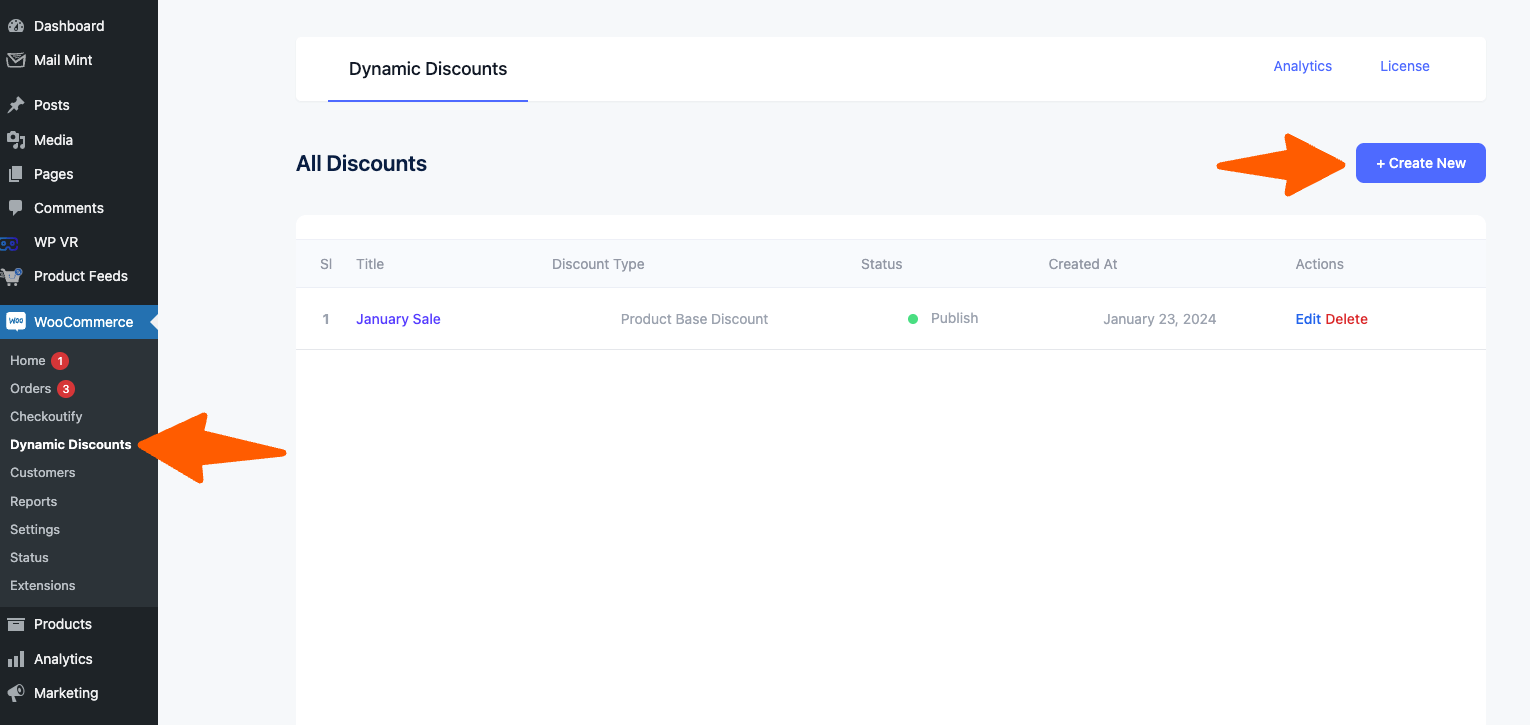
Creating Discount for “Apply Discount to Nth Quantity” #
1. Give your discount a title. Now from the Discount type dropdown, select “Apply Discount to Nth Quantity” and 2 new sections will be added below
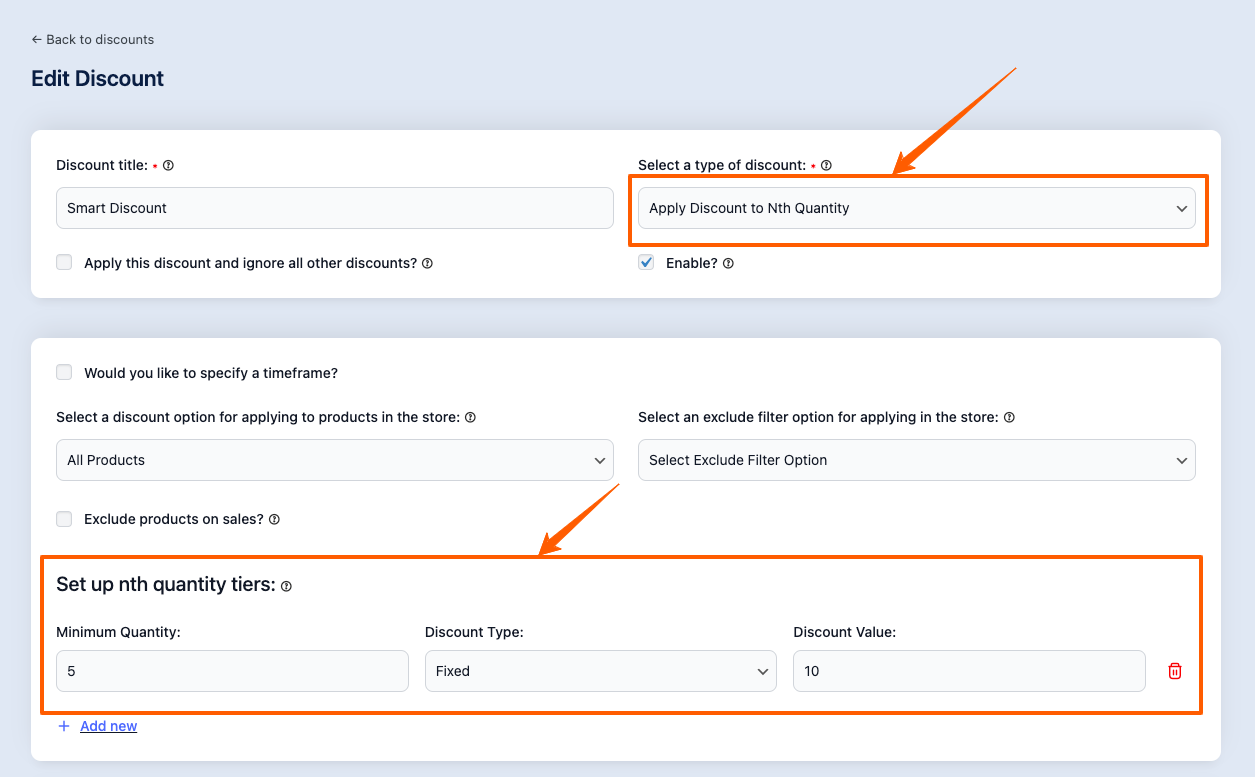
2. Now “Select the Discount option for applying to products in the store”. You select the Discount Rule for
- Alle Produkte
- Specific Products
- Specific Category
- Specific Tag
You can also exclude products based on:
- Product
- Kategorie
- Tag
3. Now for Set up nth quantity tiers
Set the Minimum Quantity for the Discount Rule to activate
Select the Discount Type: Percentage or Fixed Discount
Select the Discount Value
Example
Regular Price of a Product: $100
Discount Rule: Apply Discount to Nth Quantity
Minimun Quantity: 5
Discount Type: Fixed
Discount Value: 10
That means, the 5th product will have a discount applied to it. The individual price of the 5th product will be $90.
And the total cart value will be: 400 + 90 = $490 instead of $500
4. Now click on the Save button.
That’s it “Apply Discount to Nth Quantity” Discount Rule is created.
Now that you are familiar with how the Dynamic Discounts for WooCommerce plugin works, in the upcoming documentation you’ll learn about the other discount types