Halloween is just a few weeks away, and candy & costumes aren’t the only reasons to get excited. It’s also one of the best times for shopping.
US consumers spent approximately 8.8 billion USD during the Halloween season last year.
This year, it could go higher, thanks to the rise in online shopping since May 2020. A surge in internet spending is expected throughout October.
This a great opportunity you can’t miss out on. If you own a WooCommerce shop, it’s a chance to boost your revenue quite easily.
However, you have to make sure you take the right steps and make your shop ready for Halloween sales.
For example, you have to make sure you use proper funnels to upsell or downsell more products to buyers. (Read along to learn how.)
In this guide, you will learn 10 unique and actionable techniques that will help you increase your Halloween Sales by a significant amount. Some of these exciting ideas will surely give you an edge over your competitors.
So let’s get started.
Table Of Contents
| 01. Stock Up With Halloween Items To Spice Up The Occasion Get ideas to make your products desirable on Halloween even if you are in other niches such as Electronics. |
| 02. Issue A Daily Countdown Flash Sale Learn about a rare promotional sales technique for eCommerce sites to increase sales on special occasions. |
| 03. Make Buyers Curious To Add More Products To The Cart Get tips on smart product page offers and customization to make buyers purchase more products. |
| 04. Run Unique Promotions That Your Competitors Can’t Think Of Rather than just using common marketing such as pop-ups or banner ads, get 3 unique ideas to make your buyers more excited. |
| 05. Make Checkout Sales Funnels The Trump-Card Checkout Sales Funnels work like a charm. Learn to implement them in the correct way and see the difference. |
| 06. Make Your Halloween Email Campaigns More Productive Create email campaigns that will help to get your Halloween products noticed. Get an actionable idea on how to make it more successful. |
| 07. Leverage The Reach Of Large Marketplaces Get interesting facts on why you should promote on large marketplaces and learn about a reliable tool to do so without much effort. |
| 08. Use Videos To Show Your Spooky Collection Videos always work but you can make them more engaging. Get tips to write proper video scripts to make promotional videos successful. |
| 09. Optimize Smart Suggestions On Product Page Learn to use proper product suggestions when a person is on the product page and get noticed. |
| 10. Create A Special Page Just For Halloween Make the occasion more visible with a dedicated Halloween page. Learn how to organize the page for maximum results |
| Special Tips For Halloween Get a few experts’ tips on handling high website traffic during Halloween sales. |
10 Unique Marketing Techniques To Increase Halloween Sales
Each of the tips here is highly useful, and I suggest you follow as many of them as possible if you want to boost your revenue.
Now before I start with the guide, I would like to note a common practice that you should follow.
During any special occasion, you should re-design your website for the occasion.
For example, during Halloween sales, you should put up a Halloween face to add to the excitement of the buyers. You may buy Halloween templates for your theme or from your preferred page builders. This might seem a bit of hard work, but the Halloween sales will make up for it.
Now, let’s look into unique ways you can increase Halloween sales for your WooCommerce store.
1. Stock Up With Halloween Items To Spice Up The Occasion

Decorative, costumes, and candies sell the most during Halloween. But it doesn’t mean that other items are not desirable.
You have to find a way to include products that compliment Halloween in order to meet the demand of your target customers.
There are creative ways to achieve this, no matter what you sell. Here are some examples.
- If you are a clothing store, you may sell t-shirts with a Halloween theme, such as Dracula, on the t-shirt design. Alternatively, you may sell spooky masks just during Halloween sales.
- When selling electronics such as Computer Accessories, you may offer Halloween themed skins on items. For example, you may sell merchandise from your store like a Mouse which has a Ghost painting on its body.
- For grocery stores, you may offer high-quality Pumpkins at affordable prices.
- Chocolate shops may offer pumpkin-face candies.
- As a bakery, you may take custom orders for spooky cakes such as Hotel Transylvania Cake.
This will give people reasons to purchase from your shop during Halloween sales. They might then browse through and purchase more products from your store other than just the Halloween items.
2. Issue A Daily Countdown Flash Sale

This might not be easy to pull off, but you can make people crave more by issuing a daily countdown flash sale for two weeks before Halloween.
What I mean is, every day, you put up a few items for sale at a discount. And this offer will be accessible only for a day. The next day, new items will be offered at a discount.
This is a great way to keep people optimistic about buying from your store. They will probably look forward to finding out what other items you may put on sale the next day, so they might come back just to find out.
You may spice it up more by showing what products will be on discount sale tomorrow, but not reveal the discount amount. In this case, if a person doesn’t like the offers today but finds an interesting product to be on sale the next day, he/she will come back.
A popular example of a countdown Flash sale is by an international site called AliExpress. (They do this on a regular basis, but you can take this idea and use it just for special occasions such as Halloween.)
3. Make Buyers Curious To Add More Products To The Cart

Let’s say you have a brand-new Halloween themed t-shirt for sale, with variants Red, Green, and Orange.
Once a person visits the product page, you can customize the product page to make the buyers curious about all its available variants and possibly, purchase multiple variants.
Or you may offer special conditional discounts that are hard to resist for buyers.
There are many ways to handle this. Let us look at a few:
i. Use A Catchy CTA On The Add To Cart Button
You can Change the Add To Cart button text and design it into something more catchy.
Let’s say instead of ‘Add To Cart,’ you may use the text ‘Grab It Now!!’
**You can achieve this with plugins such as WC Custom Add To Cart Button.
ii. Use smart variation swatches to present product variants
This is a very effective way to make buyers curious about looking into the variants. The swatches help the buyer to understand the colors available at a glance.
If you use relative image swatches, for example, little colored pumpkins, it will be more engaging.
**You may try using the plugin Variation swatches for WooCommerce to achieve this.
iii. Offer discounts on the quantity purchased
You can set a discount offer on purchasing a certain number of the same product.
For example, you can offer a 10% discount on three t-shirts bought at once.
iv. Create a bundle offer for a relevant product
You may create a bundle of relative products and display it on the product page as a suggestion, or offer the bundle as an upsell.
You can also easily create a bundle of multiple variants of the same product and assign it as an upsell product when a buyer views the t-shirt.
Let’s say a person clicks on buy now on the product page for a Red t-shirt, then you can set up an Upsell offer, offering him a bundle of 3 colors of the t-shirt at a 10% discount on the total.
v. Mark a best-selling variant
You may highlight the best-selling variant of your product on the product page. People may want to choose that more, just to follow the trend.
These are great ways to trigger potential buyers into purchasing more of the same product.
4. Run Unique Promotions That Your Competitors Can’t Think Of

You can focus on Discount banners, Pop-up coupons, or a Notification Bar with a Halloween offer, all with a Halloween design.
But, these are common stuff.
However, here are 3 unique marketing ideas you can apply to increase sales:
i. Issue a special gift based on purchase amount
You may offer special Halloween gift packs to buyers based on a target purchase total.
For example, anyone who will purchase products for a total of $500, he/she will get a surprise Halloween gift box.
ii. Run a Halloween lottery draft
Issue a lottery draft to get your buyers excited to make a purchase.
Let’s say anyone who purchases $500 or more will get a special code. After the Halloween campaign is over, you can announce a winner and send a special gift.
iii. Issue a point-based competition for a special prize
Let’s say you can announce that each dollar a person spends on your store will earn a point.
After Halloween, the top 3 people with the highest points will get special gifts.
**Of course, remember to keep a policy that people will only be eligible if they are local and have purchased over $500 in total; or something around those lines.
To make these ideas more effective, you can present these as Pop-ups when a person enters the site, or as the first Ad Banner, the buyer will see when entering the site for the first time.
Keeping a Static section about it besides the website’s Menu bar can be a good way to grab more attention.
5. Make Checkout Sales Funnels The Trump-Card
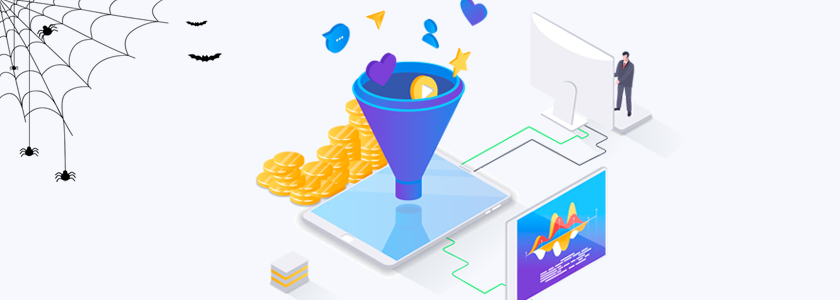
Sales funnels are always effective for WooCommerce stores, no matter what you sell or when you sell. During Halloween sales, you can use special checkout sales funnels to make the most out of your buyers.
Since more people will visit your site, it will definitely be wise to make sure each buyer purchases as many products as possible. And to achieve that, you can use smart sales funnels for products that might sell more during Halloween sales.
Here’ how you can use checkout sales funnels during Halloween sales.
i. Add an order-bump on the checkout page
When a buyer is on the checkout page, it means he/she is ready to purchase. At this point, you can offer a small related product at a minimum cost, which the buyer can add to the bill with just a click.
For example, if he is buying a T-shirt, you can offer a hand band at a discounted price on the checkout page. If it is within budget, the chances are, the buyer will consider taking the offer.
(ii) Use Smart Checkout Upsell Offers With Special Halloween Discounts
Once a product is paid for, now it’s your chance to try and sell more to the same customer. You can trigger a good upsell offer with something relative to what was bought, right after completing a purchase.
For example, suppose someone bought a few Halloween decorative. In that case, you can then insist on buying Halloween Special Printed Cards at a discounted price, let’s say 10 cards at only $40.
(iii) Give A Last-Attempt Downsell Offer
If you used an upsell offer, you should also be prepared with an alternative offer in case the upsell offer is rejected. This will help to make the buyer think about at least purchasing the latter.
For example, consider the 10 cards you offered as an upsell (as per the previous example). If the buyer passes on that, you can counter-offer with 2 cards at only $10.
This drop from $40 to $10 in the amount to be spent can trigger a desire in the buyer’s mind to at least try out the cheaper offer.
6. Make Your Halloween Email Campaigns More Productive

Many are not aware, but email campaigns work really well during Halloween sales season. In fact, people are looking for good deals and tend to read more Halloween emails to get the best offers.
You can take advantage of that if you work smart.
Now, first, you will need to understand your users and the products you sell. Your email offers will only be fruitful if you have the right Halloween offers for your users.
Let us look at an example.
Suppose most of your users buy t-shirts from your store.
During Halloween, let’s say you put up a few Halloween themed t-shirts and brought in a few Scary Masks to sell during the occasion.
Now, here, you know your t-shirts will sell easily. It’s the Masks that you want people to notice. However, you cannot simply bring in new items and directly offer them to your users. You have to be technical about it.
Here’s what you can do. You can send an email with offers on Halloween t-shirts. In the same email, you can then give a small offer on the Masks
For example:
“Hi John, Halloween’s here, and it’s time to get ready with spooky t-shirts.
Check out these wicked t-shirts that can create a mystic feel this Halloween:
| T-shirt 1 | T-shirt 2 | T-shirt 3 | T-shirt 4 |
Get them now at a 20% discount!!
Also, take a look at this howling Scary Masks.
| Mask 1 | Mask 2 |
Get any one of the masks along with a t-shirt and get a 10% discount on the Mask!!
Set your Halloween attire now!!”
The idea is to offer something your users are more likely to buy and then insist on buying the new item alongside.
This will help to sell your popular products and possibly promote your new Halloween collections at ease.
7. Leverage The Reach Of Large Marketplaces

This is now a common norm that if you own a WooCommerce store, you probably are already promoting on Google Shopping.
Similarly, there are several more marketplaces you can promote your products on, especially during bustling occasions such as Halloween.
Did you know?
The top 3 popular marketplaces with the highest Halloween sales are Amazon, eBay, and Google Shopping.
This is because people are used to these platforms and tend to purchase products on a regular basis.
So, even if you haven’t considered it, it is wise to promote your products in multiple marketplaces, including Google Shopping, Amazon, and eBay Seller Center, during the Halloween sales campaign. They will let you reach millions of potential buyers without much effort.
Plus, you can also upload your products to popular local marketplaces. For example, if you are in the Netherlands, then you should promote your products on Marktplaats.
It’s actually easier than you think to promote on other marketplaces. You may use a WooCommerce extension called Product Feed Manager For WooCommerce.
With this plugin, you can generate an accurate product feed for several marketplaces in minutes. And then, you just have to upload the product feed to your preferred marketplaces.
Hopefully, this will give you a big boost and help you get sold out sooner than expected.
8. Use Videos To Show Your Spooky Collection
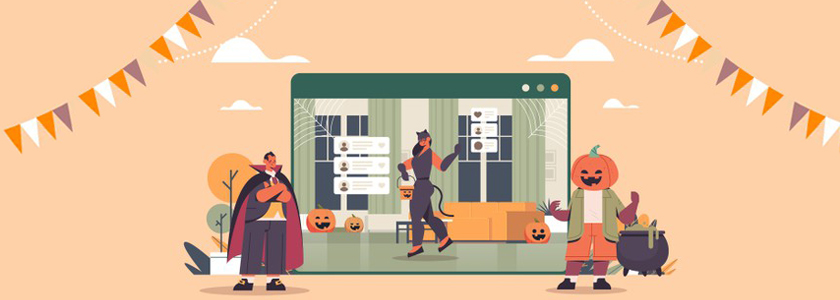
Whether you own a physical store or an online store, one of the best ways to reach more buyers is to use videos.
You can create engaging videos of the best products using a video editor that you expect to sell during the Halloween sales campaign. Additionally, it’s worth considering the use of a video trimmer to refine your content, ensuring it remains both concise and engaging.
Since people regularly watch videos on Youtube or Facebook, you can upload your product videos there. In fact, if you do ship internationally, then you must post a video on Twitter.
However, the video cannot be just a product showcase and music with no words. You have to make sure you tell the viewers what this product is and why they should buy it. To make more interactive videos you can get help from AI-powered tools that can convert text-to-speech if you face trouble with voice-over.
In each of your videos, try to tell your buyers:
- the best features of the product
- why this product is perfect for Halloween
- examples of how to use the product
- how to order the product at the best price.
If you, let’s say, create 5 videos of five different products, then each video should tell the buyers all this information.
It is not mandatory to use real-life visuals for the examples you say; you can simply say it while displaying the product. (Though the visuals would be better.)
Here’s an example video script for a Pumpkin Lantern –
“The Urban Pumpkin Lantern – the perfect way to spookify your house for Halloween.
With dim orange LED lighting inside and backup power included, you can welcome Halloween with a smile of fright.
Place it near the doorway, or in the corner of your living room, or just hang it in the porch ceiling. Let everyone know that Halloween is here.
Collect your own now from RexHalloweenShop.
The link is in the description below.”
Make sure to use a piece of good background music that sounds soothing and spooky at the same time.
**Paid video Ads on Youtube and Twitter are also a very popular trend nowadays, and many are successfully using it. You may look into doing such promotions.
9. Optimize Smart Suggestions On Product Page
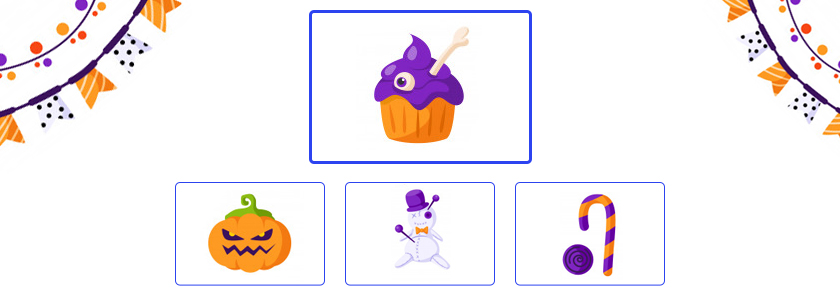
When a person enters the product page, it indicates that the person is looking to purchase it sooner or later.
During Halloween, people will look to purchase several things to prepare for the occasion. For example, people will buy candies, decorative, face paint, costumes or custom masks, and many more.
If you supply multiple Halloween products, then you can make good use of the product suggestions.
When someone is on the product page for, let’s say, a Pumpkin Lantern, you can offer to buy Decorative Fairy Lights in the suggestion area on the right or below.
In this case, the buyer may notice that the two required products for Halloween are available here. So, chances are he/she will decide to purchase both from here and maybe look for more Halloween items here rather than buying them from different stores.
You can even display such suggestions on the Cart Page just before the checkout. When people are at the cart page, they are ready to buy, so product suggestions there will be more effective.
Setting up such suggestions is actually very easy to handle through the default Upsell and Cross-sell features in WooCommerce.
First, list down the products for which you want to optimize suggestions. Then edit each of the products and assign relevant Upsell and Cross-sell items. It’s as simple as that.
The challenge here is to use the right suggestions. As a result, you have to do some research in understanding what products would make sense for people to buy together.
As per the example above, if someone is looking at a Pumpkin Lantern, then he/she will probably like to set some lighting decorations as well. So suggesting Decorative Fairy Lights would make perfect sense.
10. Create A Special Page Just For Halloween

A best practice followed by most large online stores is to create a dedicated Halloween page.
You can do the same on your WooCommerce store so that only Halloween products, bundles, and offers will be displayed in the same way as on the Shop page.
This will make it easier for buyers to notice your Halloween collection and offers. And if you do have good offers, people will definitely purchase more from you.
Now, you have to make sure that you organize the page properly in a way so that the best deals are shown first.
Or you can segment the page into 3 sections
- Halloween Offers
- Special Halloween Bundles
- All Halloween Products
This will make it easier for you to display your offers and let people choose from the best deals. (Naturally, your best offers should be on the products you want to sell more.)
Special Tips –
Keep in mind, Halloween will bring in more traffic. So you have to ensure your server doesn’t fail to deliver fast loading time and a smooth browser for your users. You can either choose to take higher plans for hosting during Halloween or choose to find other ways to optimize your site for the occasion.
One way could be to serve website media from Cloud Storage or CDN servers. That way, the server load due to media files will not be as intense. Plus, Cloud storage services will never fail to deliver content due to having multiple hubs available.
For WordPress, you may use Media Storage To Cloud to easily offload and serve your website media files from cloud storage services such as Amazon S3, Google Cloud storage, or DigitalOcean.
Another activity you have to focus on is handling abandoned carts. Along with high traffic, a higher number of Abandoned carts are expected during Halloween sales. You can easily reach back to these abandoned buyers and win back around 20% of them using reliable plugins such as Cart Lift – Abandoned Cart Recovery.
Author’s Note
Remember, Halloween is not exciting for buyers unless you make it for them. The more exciting offers you have for your buyers, the more sales you can expect.
You may also consider some additional creative options for marketing and talk with some good media buying agencies for their suggestions.
So do put an extra effort into giving offers that people will love to take on. And use most of the unique ideas you just learned here, to make the most out of all the visitors you will get during Halloween sales.
Btw, you can take a look at amazing Halloween deals for WordPress themes and plugins here.
Share any more new ideas you may have, in the comments section. With that note, let’s all have a spooky Halloween.






![10 Unique Marketing Techniques To Increase Halloween Sales For A WooCommerce Store [2024]](https://rextheme.com/wp-content/uploads/2020/10/Unique-Marketing-Techniques-To-Increase-Halloween-Sales-feature.jpg)
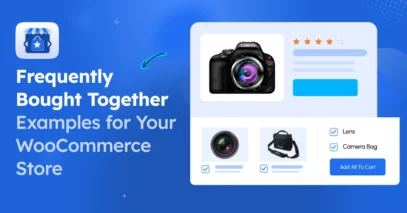


Halloween is a customary Trick-or-Treat celebration for parents and their kids to have fun. One of the most fascinating aspects of celebrating Halloween is shopping for Halloween party supplies, including Halloween costumes and Halloween props for decorating Halloween-themed parties. And for businesses, great deals on online tools are a great stuff.
Yes, all these deals are surely a big help for businesses.