Ever wonder why some eCommerce stores seem to show up everywhere with all the right info, while others can’t even get their prices right on Google Shopping?
That’s not luck. It’s smart product data management.
I’ve seen many store owners who’ve done everything right—great products, clean websites, solid ad strategy, but still couldn’t get consistent visibility. And almost every time, the issue came down to one thing: messy or incomplete product feeds.
Without a properly structured and optimized feed, you’re basically flying blind, and probably losing sales you didn’t even know you could win.
In this guide, you’ll get the full breakdown:
- what a product feed actually is,
- why it matters,
- how to create one,
- and what it takes to keep it optimized.
Whether you’re just getting started or ready to tighten things up, this is everything you need to know to make your product data work harder for your store.
What Is a Product Feed?
A product feed is a structured file that holds key information about your products. You use it to send that info to platforms like Google Shopping, Facebook, or marketplaces like Etsy so your listings appear correctly.
This file can be in XML, CSV, TSV, or JSON format. It also includes all the data a platform needs to show your product accurately and in real time.
Now, let’s break down what your product feed actually contains.
What Does a Product Feed Contain?
If your product feed is what platforms use to show your products online, then what’s inside that feed matters. Each platform looks for specific details like product name, price, and stock status to decide how your products appear. If something’s missing or wrong, your listings might not show up at all.
That’s why it’s important to know what your feed should include. These are the core fields you’ll find in most feeds:
- Product ID – A unique identifier for each item
- Title – The name of the product
- Description – A short summary of what it is
- Price – The current selling price
- Image URL – The link to your product image
- Availability – Whether the item is in stock
- Product link – The page URL where the product can be bought
This info helps platforms understand what you’re selling and how to display it.
What Formats Are Used for Product Feeds?
You can create your feed in a few different formats. The one you choose depends on where you’re sending your data:
- XML (Extensible Markup Language) – Commonly used for Google Shopping and other ad networks
- CSV (Comma Separated Values) – Easy to open and manage in spreadsheets like Excel or Google Sheets
- TSV (Tab Separated Values) – Similar to CSV but uses tabs instead of commas
- JSON (JavaScript Object Notation) – Often used for custom integrations and APIs
Among these, XML is a widely used format for its compatibility with many eCommerce platforms and marketplaces.
If you’re wondering how XML feeds work and which tool is best for managing them in your WooCommerce store, check out our guide – What Is An XML Feed? Choose the Best Tool For Your WooCommerce Store [2025].
Why Are Product Feeds Important in eCommerce?
Once you’ve got a solid feed structure in place, the real benefits start to show. A product feed isn’t just a data file, it’s a system that helps you scale how and where your products appear online.
Instead of updating listings one by one, you can push accurate product info across multiple platforms at once. That means less manual work and fewer mistakes.
It also gives you the control to run better ads. When your feed includes the right data, platforms like Google Shopping can show your products to the right people at the right time.
i. Real-Time Product Updates & Syncing
When your feed updates automatically, you don’t have to worry about syncing stock or prices manually. Every change you make on your site, like a price drop or low inventory, gets reflected on every connected platform.
This helps avoid outdated info and missed sales. Your listings stay accurate everywhere, which builds trust and saves you time.
ii. Enhanced Ad Performance
A strong product feed plays a big role in your ad performance. Clean, detailed, and complete product data makes it easier for platforms like Google Shopping to understand what you’re selling.
That means better ad placement, higher chances of getting clicks, and more qualified traffic to your site.
iii. Multi-Channel Selling Made Easy
If you’re selling across different platforms, product feeds help you manage it all without the extra work. You can send your listings to:
- Google-Shopping
- Facebook and Instagram Shops (Meta)
- Bing
- Marketplaces like Walmart and eBay
This opens up more opportunities for visibility and sales, all while keeping your product info consistent everywhere.
Product Feed vs Product Data: What’s the Difference?
Now that you’ve seen what goes into a product feed and the formats it’s built with, it helps to get clear on how it’s different from your product data. These two often get confused, but they serve different purposes.
| Feature | Product Data | Produkt-Feed |
| Where it’s stored | Inside your eCommerce platform (e.g., WooCommerce) | In an external file (e.g., XML, CSV, JSON) |
| What it includes | Full set of product details: title, SKU, price, description, images, etc. | Selected, structured data exported for platforms like Google Shopping, Meta |
| Purpose | Used to manage and display products in your own store | Used to list and promote products on marketing/sales channels |
| Who uses it | You and your website visitors | Google, Facebook, marketplaces, and price comparison engines |
How Do Product Feeds Work?
Once you’re clear on how product feed and product data are different, it’s easier to understand how everything works together.
Here’s a quick breakdown of the process:
- Pull product data from your WooCommerce store, including titles, prices, stock levels, images, and more
- Format that data to match the specific requirements of the platform you’re selling on, like Google Shopping or Meta
- Push the feed to those platforms, making your listings live and shoppable
- Sync updates automatically, so changes in your store reflect in the feed without manual work
For example, say you update the price of a t-shirt in your store. Your product feed picks up that change and updates it on Google Shopping right away, so your ad stays accurate without you needing to touch anything else. Same goes for stock updates, titles, or sale pricing. Everything stays in sync without manual edits.
Types of Attributes in a Product Feed
Now, it’s time to look at what actually makes up the feed.
A product feed is built using attributes, which are the pieces of information that define each product. Think of them as the fields that help platforms understand what you’re selling and how to display it.
There are three main types of attributes you’ll work with: mandatory, recommended, and custom.
1. Mandatory Product Attributes
These attributes are required by different shopping channels. If you skip any of them, your feed will either get rejected or won’t work properly.
The mandatory fields vary by platform. For example, Google needs the google_product_category field. Meta doesn’t. So you’ll need to check requirements based on where you’re listing your products.
At the very least, here are the core fields most platforms ask for:
i. ID – A unique product identifier

ii. Title – The name of the product

iii. Link – Product URL on your store

iv. Image – Main image URL

v. Price – Product price

vi. Availability (stock status)– Whether the product is in stock

If you’re missing even one of these, your feed could fail.
2. Recommended Product Attributes
These fields aren’t required, but your reach gets limited if you skip them. The more data you provide, the better the platform can match your products with the right people.
Common examples include:
i. Brand (Manufacturer)

ii. Color

iii. Size

iv. Gender

v. GTIN / MPN


**Learn What Is GTIN & MPN? How To Add Them Easily To Your WooCommerce Product Details?
Let’s say you sell t-shirts. If you don’t include gender or size, platforms might show your ads to the wrong audience. That means wasted clicks and less effective campaigns.
3. Custom Fields and Labels
There are times when your strategy needs more than the standard fields. That’s where custom product attributes come in.

Custom fields help you group products based on your own rules. You can create fields like:
- On Sale – True or False
- Season – Spring, Summer, etc.
- Best Seller – Mark top-performing items
- Margin Level – High, Medium, Low
Let’s say you want to run a campaign only for discounted items. You can create a custom field called “on_sale” and tag those products as true. That makes it easy to filter your feed and build a targeted ad set.

You can also use custom labels to tag products for specific campaign goals, like Label 1 for clearance items, Label 2 for high-margin ones, and so on. That gives you more control and keeps your ads relevant.
This kind of control makes your campaigns more organized and effective, especially when you’re running multiple promotions at once.
How to Create a Product Feed
So, now you understand what’s involved in a product feed. Let’s walk through how you can create one.
Depending on your business needs, there are several ways to generate a product feed that will keep your data accurate and up-to-date across multiple platforms.
a. Manual Product Feed Creation
Creating a feed manually might seem like a good idea if you’re just starting out, especially for a smaller product catalog. You’d be building a feed from scratch using a format like CSV or XML.

However, this process is tedious, prone to errors, and time-consuming, especially if you have a large inventory or need frequent updates.
b. Using a Content/API-Based Feed
A better approach is to use an API-based system that automatically pulls your product data and pushes it to various platforms in real-time.
When product details like price or availability change, the feed gets updated instantly. This method offers more reliability, though it may require technical setup or a paid service.
c. Automated Product Feeds With Plugins
The more products you manage, the harder it is to update feeds manually. Some of the best feed management tools can help you out in this case.
With a plugin like Product Feed Manager for WooCommerce, your feeds stay accurate without the extra work.

Just set it up once using built-in templates for platforms like Google, Facebook, and Instagram. It handles updates on schedule, supports 180+ online marketplaces, and lets you filter or customize fields as you want or need.
Why Choose Product Feed Manager for WooCommerce
Below are some key features of Product Feed Manager for WooCommerce to help you understand why it’s a tool worth considering.
i. Integration with Google Shopping
The plugin connects directly with Google Shopping using its content APIs. Your product feeds get updated automatically, so you don’t need to download and upload files every time something changes.
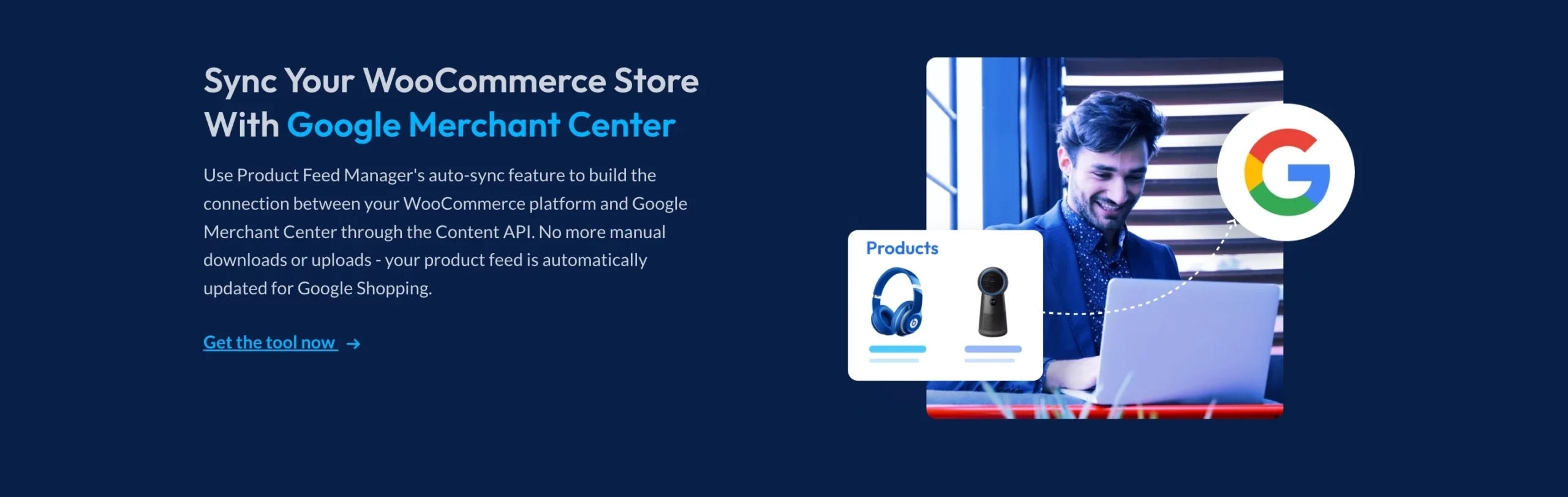
ii. Pre-mapped categories for popular channels
Avoid errors during feed submission. The plugin includes ready-made category mappings for Google, Facebook, and others, so your product data meets their requirements out of the box.
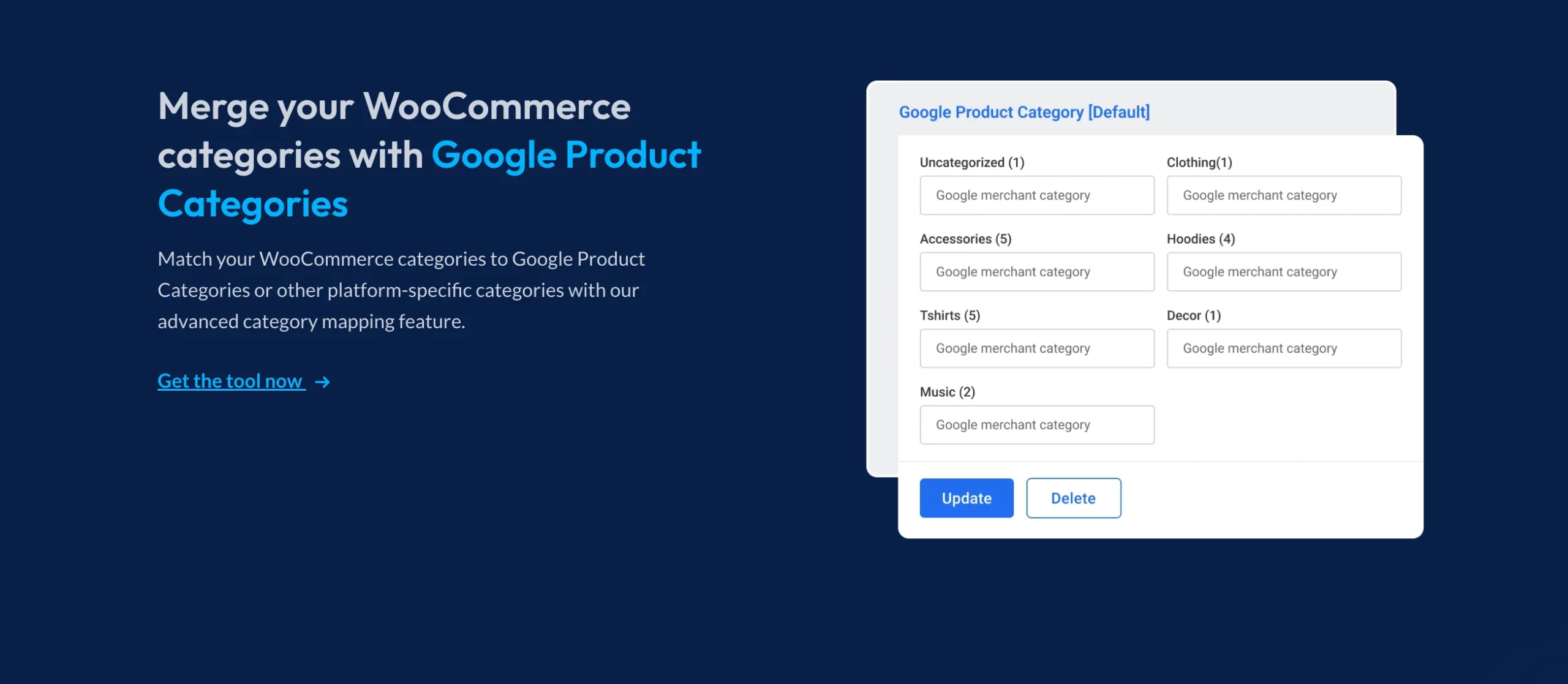
iii. Auto-Refresh and Smart Filtering
Stay updated with auto-refresh and fine-tune your feed using smart filtering to include only relevant products.
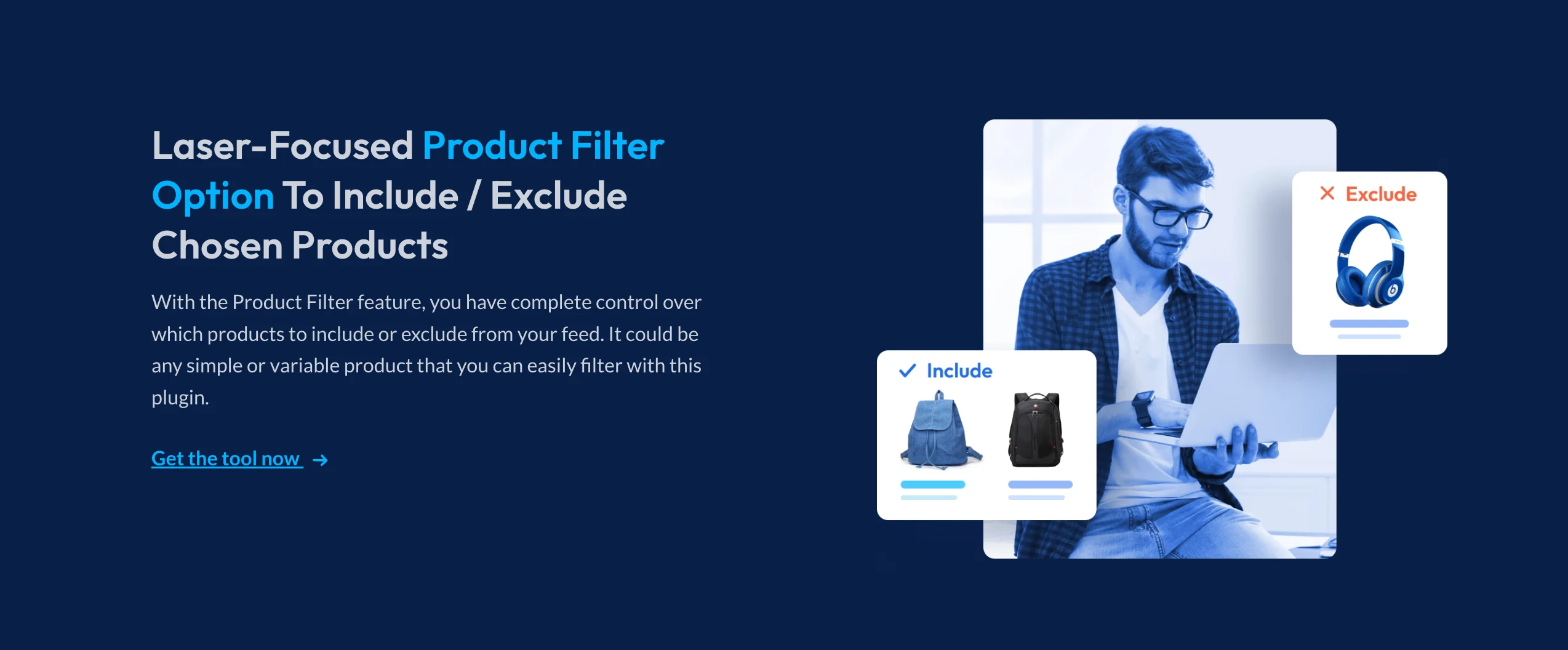
iv. Multilingual feed support
If your store uses WPML or Polylang, the plugin supports feed generation in multiple languages. That way, your listings match the language of each audience you’re targeting.
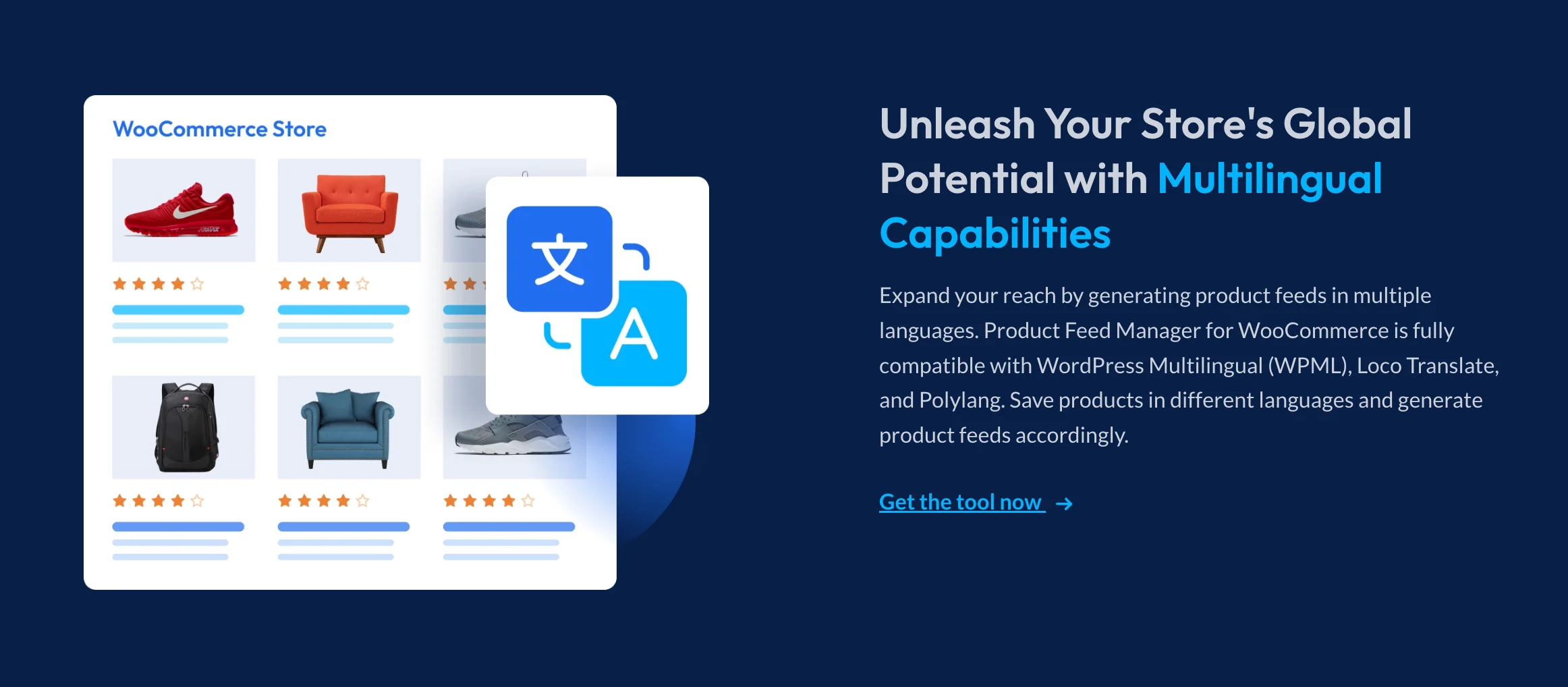
How to Create Product Feeds for Popular Marketplaces
Once you’ve learned to create the basic product feed, the next step is to learn how to tailor your feed for the platforms where you plan to sell.
Each channel—Google Shopping, Facebook, Amazon, etc.—has different requirements. That’s why creating marketplace-specific feeds matters.
Here’s how to approach feed creation for the most popular marketplaces:
i. Google Shopping Feed Setup
If Google is your primary ad channel, you’ll need a fully optimized feed that matches Google’s attribute requirements.
We’ve already covered it step-by-step in this guide:
You’ll learn how to map attributes, structure your feed properly, and push your products to Google Merchant Center without errors.
ii. Facebook & Instagram Product Feed Setup
Selling through Facebook and Instagram requires a separate feed for Meta’s Commerce Manager. The requirements here are similar to Google’s, but with a few specific tweaks in formatting and image handling.
Check out our full tutorials here:
- Complete Guide To WooCommerce Product Feed – Google Shopping & Facebook [2025]
- How To Create Instagram Product Feed For WooCommerce [2025]
These guides will help you configure one feed for both platforms and keep it synced automatically.
iii. Trovaprezzi Product Feed
Trovaprezzi requires XML feeds with specific attribute names and a strict format. You’ll need to ensure your product data matches their validation rules for pricing, availability, and shipping.
iv. Vivino Product Feed
Vivino relies heavily on correct wine-specific attributes like varietal, origin, and bottle size. Your feed needs to follow their structure exactly to get indexed properly.
v. Walmart Product Feed
Walmart Marketplace requires category-specific attributes, barcodes, and strict pricing accuracy. Your feed must pass their validation rules before anything goes live.
vi. BestPrice Product Feed
BestPrice.gr is a Greek marketplace that accepts XML feeds tailored to its taxonomy. Field mapping is key to ensure accurate indexing and fewer listing rejections.
vii. Rakuten Product Feed
Rakuten expects properly structured CSV or XML feeds with precise SKU-level data. Regular syncing is critical to maintain product visibility and pricing accuracy.
viii. Heureka Product Feed
Heureka’s feed format is unique, with mandatory Czech or Slovak language fields. You’ll also need to follow their XML schema and category mapping requirements.
ix. Fruugo Product Feed
Fruugo requires feeds with multilingual support and international shipping details. You’ll also need to map product identifiers accurately to match their global catalog.
x. Amazon Seller Central Feed
Amazon’s feed upload process is detailed, and category-specific. You’ll need fields like ASIN, GTIN, and brand info to meet their listing standards.
xi. Favi Product Feed
Favi focuses on home and furniture products, with special feed attributes for dimensions, materials, and color variations. Their taxonomy must be followed closely.
xii. Ceneo Product Feed
Ceneo, a top Polish comparison site, accepts XML feeds with precise category and pricing structure. You’ll also need to include proper delivery and condition tags.
xiii. eBay Seller Center Feed
For eBay Seller Center, you need a feed that supports item-specific details, return policies, and shipping methods. eBay’s product taxonomy is critical here.
xiv. eBay MIP Feed
eBay’s Merchant Integration Platform (MIP) supports bulk product uploads using XML feeds. Your feed must be clean, categorized correctly, and regularly updated.
Best Practices to Optimize Your Product Feed
Now that you’ve got the basics down, it’s time to take your product feed to the next level. A well-optimized feed can make all the difference in how your products perform across various platforms.
Here are some of the actionable product feed management tips that will help you optimize your feed in the best ways possible.
i. Optimize Product Titles & Descriptions
To ensure your products stand out, focus on creating clear and keyword-rich titles and descriptions. Make sure your titles include the product name, brand, size, and any other relevant details.
For descriptions, include key features, benefits, and product specs. Don’t forget to include keywords shoppers are likely to use.
Here are some proven product title optimization tips you should know.
ii. Improve Product Images
Platforms like Google Shopping and Facebook have specific image size and quality requirements (typically 1000px in width for optimal display).
Ensure your images are high-quality, clear, and show the product from different angles.
iii. Use Accurate Product Categories
Misplaced categories = missed sales. Use the correct taxonomy provided by each platform to make sure your product shows up in relevant searches.
iv. Update Pricing and Inventory in Real-Time
Make sure your feed always reflects your actual stock and pricing to avoid listing errors and customer dissatisfaction.
v. Exclude Low-Performing or Out-of-Stock Products
Focus your ad budget and visibility on items that are in stock and likely to convert.
These feed optimization tips are especially important when you’re targeting Google Shopping. If you want a deeper dive into how to tailor your feed for better search performance, check out our full post:
Common Product Feed Errors To Avoid
Even a well-structured product feed can face issues that get your listings disapproved or underperforming. Some common errors include:
- Missing GTIN or MPN
- Invalid product categories
- Mismatched availability or price
- Duplicate product IDs
If you’re running into feed rejections, we’ve got a complete troubleshooting guide for Google Shopping:
Fixing these early saves you time and protects your campaign performance.
Schlussfolgerung
Getting your product feed right isn’t just about ticking boxes. It’s about making sure your products show up where they should, with the right info, and at the right time.
Once you understand how feeds work and what they need, it’s easier to fix issues, stay visible, and grow your sales, without wasting hours troubleshooting.
So, are you ready to take your product feed management to the next level and make your eCommerce operations more efficient?
FAQs
1. How does product feed management enhance eCommerce performance?
Product feed management ensures accurate and optimized product data across platforms, leading to improved visibility and increased sales.
2. What is a product feed and its role in online retail?
A product feed is a structured file containing product details, enabling seamless listings on various online marketplaces.
3. Can you provide a product feed example for better understanding?
A typical product feed example includes fields like product title, description, price, and availability, formatted for platform compatibility.
4. How does a shopping feed differ from a standard product feed?
A shopping feed is tailored specifically for shopping platforms, ensuring products meet the unique requirements of each marketplace.
5. Why is effective product feed management crucial for multichannel selling?
Effective product feed management ensures consistent and accurate product information across all sales channels, enhancing customer trust and sales performance.
![What is a Product Feed? Everything You Should Know [2025]](https://rextheme.com/wp-content/uploads/2025/04/What-is-a-product-feed.webp)


