A virtual car showroom will help you display all your available cars to potential buyers.
But, how a car looks from the outside is only half the experience.
People who are passionate about cars are also concerned about the interior.
So, you can adopt one of the most innovative ways to take your client’s experience to the next level – a 360-degree car view.
Normally, your potential buyers stay 5 to 10 times longer on your virtual tour if you can make it more interactive.
Adding a 360-degree car view to your VR car showroom will double the interaction with your buyers.
In this article, you will learn how you can create and use 360 car views easily in your WordPress site, and how you can optimize it for better conversion.
So let’s get started.
How Using Car Interior 360 Views Can Enhance The Experience of Your Customers
Adding a 360-degree interior view of the car to your online showcase to make customers interested in exploring it.
You can also use hotspots to highlight and explain interior features to demonstrate your expertise.
Instead of just giving brochures or lists, you’ll provide an interactive experience to your customers.
This interactive experience creates an emotional connection, making customers more eager to engage with you.
If customers are interested in buying, they are likely to contact you to schedule a test drive.
Busy professionals may not have time to visit a showroom, but if you could offer a virtual showroom with 360 views that will allow them to inspect cars closely online.
After inspecting cars virtually, your convinced customers will make time for an in-person test drive.
So, as you can see virtual 360 car showcases create more opportunities for sales by engaging your customers interactively.
How To Create A 360 Car View Easily In WordPress
Now, it’s time for you to create a 360 Car view on your own.
We recommend that you use the best tool available for WordPress which is WPVR.
Follow these steps with me and your 360-degree car view will be ready without any headache.
Step 1 – Install & Activate WP VR
The first task is for you to install and activate WPVR on your end.
Here’s the guide for you to follow to install & activate WPVR.
Step 2 – Add New Tour
Once you’ve installed and activated WP VR on your WordPress Website, you’ll see that WP VR has been added to your dashboard.
Hover over WP VR and Select “Add New Tour”

After Adding a new tour, you’ll be redirected into a new window. Here, you’ll have to add the title of the tour along with a Scene.
Step 3 – Add Scene & Publish

Here,
- Add a title of the Tour.
- Click Upload to Add a Scene for the 360 virtual tours of a car.
- Then click Preview to check how it looks.
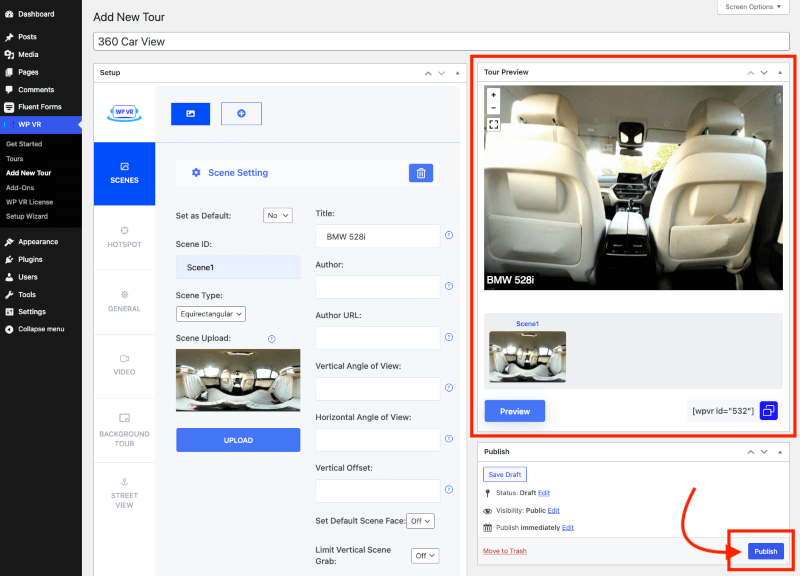
Once you’ve clicked on the preview, you’ll get to see a tour preview of how the car 360 view will look at the front end. If everything seems fine, then move on and Hit Publish.
Step 4 – Add Hotspots
Hotspots are specific precise pointers that you can add to your virtual tours by focusing on an element.
After uploading a scene, click on the Hotspot tab under the Scenes Tab:

Let’s say you want to add a hotspot to your car seat. So now you have to,
- Add a Hotspot ID.
- Select the coordinates of the elements which are Pitch & Yaw.
- You can also add a custom icon and a custom icon color.
- Add On Hover and On Click Content. There are options to add texts, images, and videos as content.
- Once you’re done click update and the hotspot will be added.
Let’s have a look at the frontend view of this hotspot:
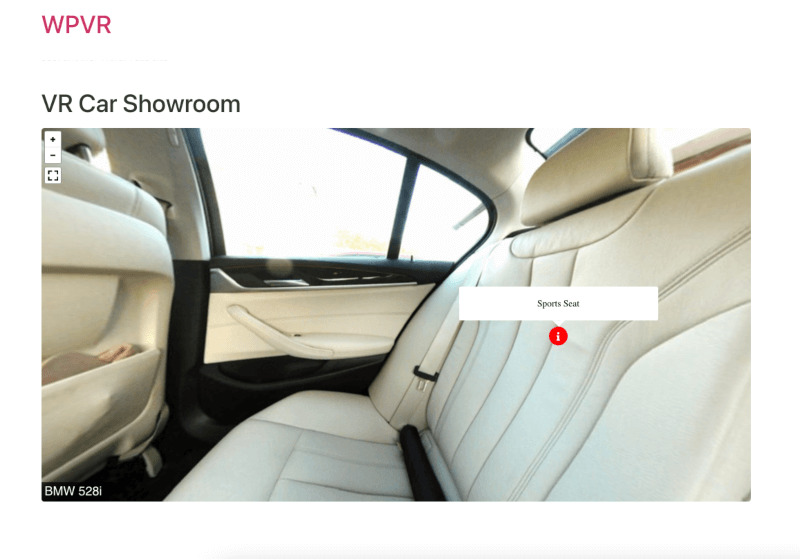
And this is how video content looks on a hotspot:
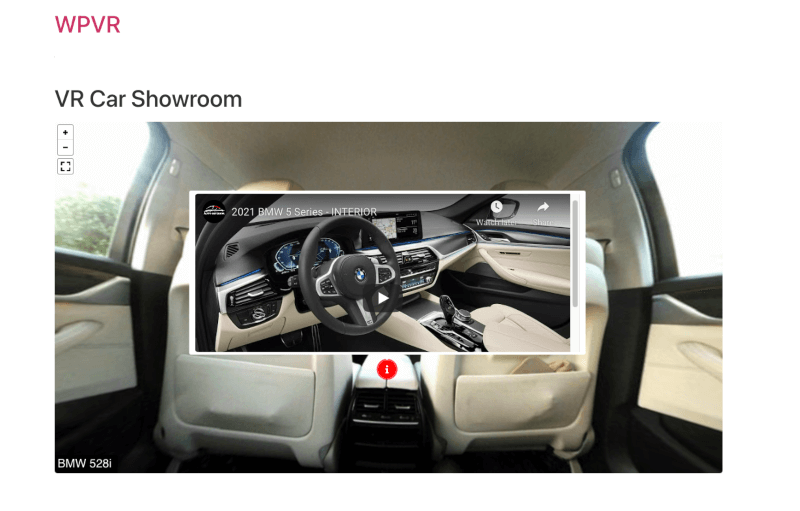
The opportunity to highlight each car is greatly increased by the video content on hotspots.
Add complete car video reviews or add distinct videos of the internal features like seats, air conditioning, music system, etc with video hotspots.
The Free Version of this tool will give you all the necessary features to create a car interior 360 view.
But if you upgrade to WPVR Pro, you can customize and personalize your virtual tours using its advanced features.
Make The 360 Car View More Interactive
Once you have the basic 360 views ready, you next have to put some effort into making it more interactive and interesting.
i. Add Contact Forms
Let’s say your showroom offers a test drive before purchasing a car.
Or you simply want to add a contact now section in your car tour. You’ll find these options in WPVR.
You can set a contact form inside car 360 views using the WPVR Fluent Forms Add-on.
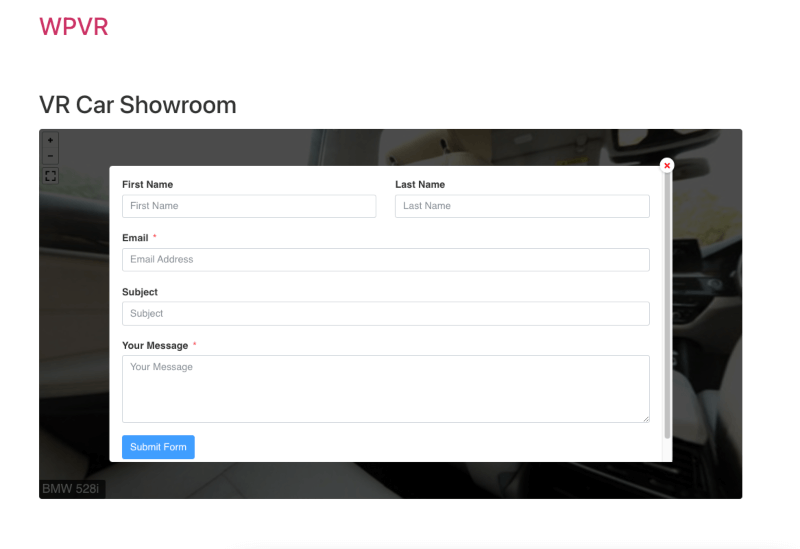
ii. Explainer Video To Add A Detailed Video
Include a thorough video explaining your services and the available cars that the buyer may see as they are taking the car 360-degree tour.
iii. Make The Tour Pleasant With Soothing Music
While taking the tour of the VR Car, you have the option to add background music inside the tour. This way, your clients will be able to enjoy the 360-degree view with a delightful mind.
iv. Add Exterior & Interior Scenes In One Virtual Tour
The best part of having a virtual tour in a car showroom is that you can add interior and exterior 360 views of cars in a single tour.
With the Scene Gallery Feature of WP VR, you can take the interior and exterior panorama images of a car and add them to a single virtual tour.
You can also make the tour more engaging by giving titles of each scene.

v. Display Brand Company Logo & Information
How can you market your company if the branding is missing in the virtual tour?
Now, you can add the logo and the details of your company with WP VR. It’ll help you with your car dealing goals.
vi. Optimize The 360 Car View For Smartphones
Gyroscope support is an iconic feature that will let you optimize the 360 Car View for your smartphone. Clients will be able to check out the interactive tour from anywhere they want.
Tips To Capture Great 360 Images Of A Car Interior
The first thing for creating a perfect 360 view of a car is to take a good panorama picture of a car’s interior.
To take one, you will need a 360-degree camera. You will find several such cameras at affordable prices out there.
Check Out Awesome Virtual Tour Cameras For Your VR Car Showroom Photography.
Once you got the most suitable camera for you, here are some tips to help you take the 360 images properly.
i. Make Sure You Have Proper Light Sources When Capturing The Photo
Taking high-quality panoramic pictures in a car will be a challenge for you since there is no wide space inside the car. So, you need to be very cautious, especially with the lighting.
When taking an exterior panoramic image, make sure to turn off any interior lights to avoid disruption between artificial and natural lighting. However, it’s best not to rely on outdoor lighting. Rather, turn on lights in your showroom, and make sure there is enough light to avoid dull images.
While taking the interior images, you can either attach an LED light to the roof of the car, or you may arrange studio lighting. For convertibles, studio lighting is the best option.
Make sure to maintain constant light intensity to avoid fuzzy images.
ii. Remove Unknown Objects From The Car Before Shooting
Most people do a great job of keeping their cars clean, but what they miss are the reflections.
Cars with reflective body paint or mirrors are hard to shoot and you have to make sure to remove any unwanted object that may cause the reflection to look ugly.
The best way to justify this would be to first, take a video of the car and see if any spot looks distracting. Find out what objects around it is causing the odd reflection and try to move it away from the shooting area.
iii. Try To Cover All The Interior Features in The 360 View
The image you take should clearly highlight the most notable interior features of the car. Lighting, again, plays a strong part in this, hence you need to pay attention to the lighting a lot when taking interior images. You do not want any area to get shaded due to lack of lighting.
This is especially important because when you create a car 360 view, you would want to use tooltips to explain and highlight the best interior features of the car. This will help to get the buyer more interested in the car.
When you can show interior features properly it will increase your car value. If you don’t know how to calculate your car value you can use the scrap car value calculator to get an idea of your car and can sell or show your car to the right audience easily.
Author’s Note
It’s high time you start using optimized VR Car Showrooms that can help you grow your business significantly. As a car dealer, you will definitely see more car sales. And it will help to trigger many businessmen to finally take a decision on buying their dream car from your showroom.
As you saw above, it’s super easy to create a 360-degree view on your own. So get WPVR now and create the best virtual tour for your car showroom.
Got queries? Let us know in the comments how you feel about car 360 views.



