Some of my friends who take photos just for fun started using panoramic and 360 camera apps on their Android phones.
Honestly, their photos now look amazing and way more professional. They were surprised how easy it is to capture wide, immersive shots without any expensive gear.
Since they know the market will reach $8 billion by 2032, they’re taking this seriously.
Because of this, they’ve started working hard with businesses like hotels, resorts, real estate, and different kinds of car showrooms. Together, they create simple virtual tours using just their phones.
If your built-in camera can’t capture the full scene, you’re not alone. The good news is that you don’t need a separate 360 camera to get great shots.
In this guide, I’ll share the 7 best panoramic camera apps for Android, including their features, pros, cons, user reviews, and download statistics.
So, let’s get started,
TL;DR – Best 5 Panoramic Camera Apps for Android in 2025
- Panoramic photos are becoming more popular for social content, travel shots, and even virtual tours.
- The 360-degree camera market is expected to reach $8 billion by 2032, exhibiting rapid growth and increasing demand.
- Many creators are now using their Android phones with panoramic apps to collaborate with hotels and businesses for virtual tours.
- A great panoramic camera app should offer: – Easy photo stitching – High-resolution output – Gyroscope or AR support – Quick sharing features
- Top 5 Panoramic Camera Apps in 2025:
– Panorama 360: Feature-rich and social-friendly with cloud storage
– Cardboard Camera: Best for simple VR-style panoramas
– Insta360: High-quality capture with companion devices
– Wide Camera-Panorama 360 HD: Easy to use with auto-leveling
– Photaf Panorama by Bengigi: Reliable for offline use and sharing - Final Tip: You can capture stunning 360 photos using the Android apps above. But if you want to turn those into a live, interactive virtual tour, WPVR is the perfect tool to do it on your WordPress site.
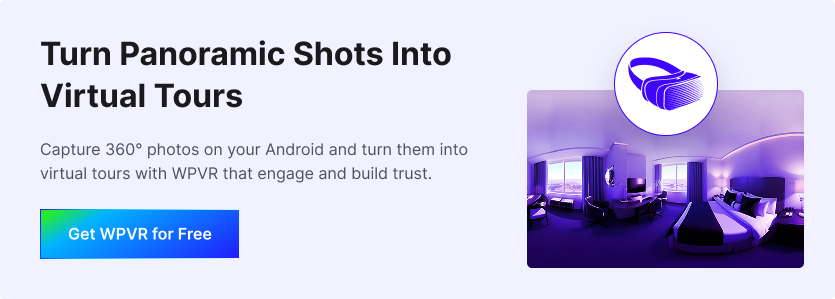
What is a 360 Camera App & How does it Work on Android?

A 360 camera app lets you capture full panoramic or immersive photos using your Android phone. It creates a photo that shows everything around you—front, back, sides, and sky.
The app works by guiding you to move your phone slowly in all directions. It then stitches the images together using your phone’s sensors, like the gyroscope.
For example, using a panoramic photo app, you can stand in one spot, rotate your phone, and get a stunning 360 photo perfect for social media or a virtual tour.
Features to Look for in a Panoramic Camera App for Android
First, let’s have a look at the features or options a good panoramic camera app for Android should have. You need to consider these features that contribute to the quality of 360-degree images.
Here are some of the features to look for:
- Image Resolution: The app should support capturing high-resolution panoramic photos. This ensures every detail in your surroundings is clear and sharp. Higher resolution results in vivid, realistic images that stand out.
- Stitching Accuracy: The app should connect your photos smoothly without any visible lines or distortions. Poor stitching ruins the whole panorama and can be frustrating. Accurate stitching ensures your photos look natural and seamless.
- Ease of Use: You shouldn’t have to struggle with complicated menus or confusing controls. A simple and clean interface helps you focus on capturing great photos quickly. When it’s easy, you’ll enjoy taking panoramas much more.
- Stabilization Support: Keeping your phone steady can be hard, but apps with built-in stabilization help reduce blur. This is especially useful when you’re moving or shooting handheld. Clearer photos come from steady shots and smooth stitching.
- 360-Degree Capture: To capture everything around you, full 360-degree support is a must-have feature. This lets you create immersive images instead of just wide shots. It gives your photos a much richer and engaging feel.
- Offline Functionality: You won’t always have internet access when you want to shoot. Apps that work offline let you keep capturing and editing anywhere. This way, you never miss a moment, no matter where you are.
- Support for 360-Degree Video: If you like video, some apps also let you capture immersive 360-degree clips. This adds a new way to share your surroundings and stories. Videos like this really stand out and grab attention.
Top 5 Panoramic Camera Apps for Android
You’ll find many panoramic camera apps for Android on the Google Play Store. Here are the top 5 apps, along with their unique features and capabilities:
1. Panorama 360 & Virtual Tours
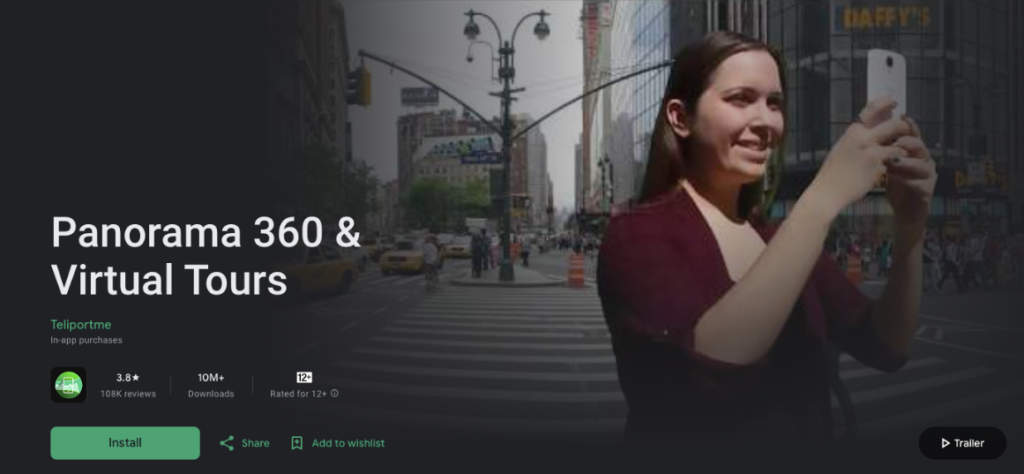
Panorama 360 & Virtual Tours let you capture everything around you in one smooth, wide shot. It feels like you’re right there in the scene, just using your phone.
These apps stitch photos together automatically and give you high-quality results without much effort. Some even support VR, so you can view your photos in a more lifelike way.
Many people use these features to create virtual tours for homes, hotels, or travel spots. It’s a smart way to let others explore a space without being there in person.
For example, you could use Panorama 360 to capture every corner of a small café or shop. Then, using WPVR, you can turn those images into a virtual tour that customers can explore online before they visit.
Features of Panorama 360 Android App
- 360-degree photos.
- High-resolution photos.
- VR viewing support.
- Editing tools and filters.
- Social media sharing.
Pros & Cons of Panorama 360 Android App
Pros:
- Easy to use.
- Good image quality.
- A variety of editing tools.
Cons:
- Limited free version.
- Some features require in-app purchases.
App Insights
- Average User Rating: 3.8 out of 5
- App Reviews: 108k
- Downloads: 10M+
- App Link: Get Panorama 360
2. Cardboard Camera

Cardboard is a free 360 camera app for Android that lets you take immersive, panoramic photos right from your phone. It’s perfect if you want to explore virtual photography without buying extra gear.
You can view your photos in VR using a Google Cardboard headset, making each moment feel incredibly real. It’s a fun way to revisit your favorite places in full 360.
For example, you can capture a beach sunset with Cardboard Camera and add the sound of the waves. When viewed in VR, it feels like you’re standing right there again.
Sharing is simple; you can send your panoramas to friends or post them online. With this 360 camera app for Android, you’re ready to explore your world in a whole new way.
Features of Cardboard Camera:
- 360-degree photos.
- VR viewing with Google Cardboard.
- Sound capture.
- Sharing options.
Pros & Cons of Cardboard Camera
Pros:
- Good image quality.
- User-friendly interface.
- VR viewing support.
Cons:
- Limited editing options.
- Requires Google Cardboard for VR viewing.
App Insights
- Average User Rating: 4.4 out of 5
- App Reviews: 163k
- App Downloads: 10M+
- App Link: Get Cardboard Camera
3. Insta360

Insta360 is an effective 360 camera app for Android that lets you capture stunning panoramic photos and videos with ease. Its simple design makes it easy for you to create amazing panoramic images, even if you’re just starting out.
Whether you want to capture immersive landscapes or just share cool moments, this panoramic photo app gives you high-quality results every time. It’s one of the best panorama apps you can use on your phone.
For example, you can use Insta360 to capture a beautiful mountain view, showing every angle in rich detail. Then you can edit your stunning panoramic photos right in the app and share them with friends.
With its handy features and smooth workflow, Insta360 is a perfect panoramic camera app for you, no matter your skill level. If you want a reliable panoramic photo app for great panoramic photography, this is a smart choice.
Features of Insta360 Panorama Camera
- Easy 360-degree photo capture.
- Real-time preview and editing capabilities.
- Advanced stitching algorithms for high-quality panoramic images.
- Integration with social media platforms for easy sharing.
- Additional features such as filters, effects, and virtual reality (VR) support.
Pros & Cons of Insta360 Panorama Camera
Pros:
- Easy 360-degree photo capture for immersive experiences.
- Real-time preview and editing features enhance the user experience.
- Integration with social media platforms simplifies sharing.
Cons:
- Requires significant storage space for high-resolution images.
- Some advanced features can be locked behind in-app purchases.
- Compatibility with certain Android devices can vary.
App Insights
- Average User Rating: 2.9 out of 5
- App Reviews: 32.1k
- App Downloads: 1M+
- App Link: Get Insta360
4. Wide Camera – Panorama 360 HD

Wide Camera – Panorama 360 HD is an effective panoramic camera app for your Android device. It helps you capture full 360-degree photos easily and with great detail.
The app uses advanced stitching algorithms to join multiple images into one seamless panorama. This means your photos look smooth and natural, capturing the entire scene perfectly.
For example, you can use Wide Camera to shoot a city skyline at sunset, creating a beautiful panoramic image. Then, you can edit and share your photo right from the app to impress your friends.
With its easy editing tools and sharing options, this app makes panoramic photography simple for you. Whether you’re a beginner or experienced, it’s a great choice for capturing wide, immersive views.
Features of Wide Camera – Panorama 360 HD
- High-resolution panoramic images.
- Real-time capture and preview.
- Automatic image stitching.
- Advanced photo editing tools.
- VR viewing support.
- Social media sharing.
- Live wallpaper creation.
Pros & Cons of Wide Camera – Panorama 360 HD
Pros:
- High-quality panoramic images.
- Real-time capture and preview.
- Wide range of editing tools.
- Supports VR viewing.
- Live wallpaper creation.
- No ads.
Cons:
- Some features require in-app purchases.
- Limited free version.
- Large file sizes can take up significant device storage.
App Insights
- Average User Rating: 3.5 out of 5
- App Reviews: 1.34k
- App Downloads: 500k+
- App Link: Get Wide Camera – Panorama 360 HD.
5. Photaf Panorama

Photaf Panorama is a useful 360 camera app for your Android that guides you with a gyro sensor while you shoot. It makes capturing smooth, full panoramas easy, even if you’re new to panoramic photos.
The app tells you which angle to capture next, so you don’t miss any part of your surroundings. Keep your phone steady, and it will stitch your shots into one stunning panoramic photo automatically.
For example, you can use Photaf Panorama to capture beautiful landscapes or busy city streets, following the sensor’s directions. It then creates a seamless panorama you’ll be proud to share.
With its smart guidance and easy stitching, Photaf is a perfect panoramic camera app for you. It’s great if you want simple, on-the-go panoramic photography features without hassle.
Features of Photaf Panorama
- Guided 360 image capture
- Gyro sensor for compass & direction
- Automatic Image Stitching
- 360 Panorama creation
- HD Panoramas (in Pro)
Pros & Cons of Google Street View
Pros:
- Guided photography to avoid flaws
- Fast panorama generation
- Access to their own featured photo library
- 360 image capture for free
Cons:
- Limited editing options.
- Complicated UI
- Sometimes errors in stitching
App Insights
- Average User Rating: 3.5 out of 5
- App Reviews: 68.6k
- App Downloads: 5M+
- App Link: Get Photaf Panorama
– You can also explore the top 3 panoramic camera apps if you have an iPhone
– If you have a friendly budget and want to look more professional in this field, you can explore the best 360 Panoramic Camera
How to Take Better Panoramic Photos
Capturing high-quality panoramic photos can be a challenging task, even with the best panoramic camera app. To clean up stitching errors, exposure imbalances, or soft details, consider a quick 360 image enhancement pass before sharing.
Here are some tips to help you take better panoramic photos:
- Choose a Good Location: Find a spot with immersive landscapes or interesting subjects to make your panorama images stand out. The right location is key to capturing stunning panoramic photos. Picking the best scene sets you up for great results with any panoramic photography features.
- Keep Your Camera Steady: Avoid shaking or moving your phone too fast when capturing photos. Steady shots help create smooth panoramas without visible seams, which is crucial in the development process of perfect panoramic photos. This tip works great whether you use a wide camera, a 360 HD panorama, or another app.
- Overlap Your Shots: Overlap each shot by about 30% to help the app stitch images accurately and create a seamless panorama. Proper overlap is important for any best panorama app to combine your shots flawlessly. This technique makes your panoramic photos look natural and professional.
- Use a Tripod & Gimbal: Stabilizing your phone with a tripod or gimbal is a smart move when aiming for perfect panoramic images. These tools enhance the quality of your 360 photos and videos, whether you use Android or iOS. It’s part of the application recommendation for those serious about panoramic photography.
- Use the Right Settings: Adjust exposure, focus, and white balance in your app before shooting to capture vibrant and balanced photos. Many top apps like Panoramic Crop or wide camera – Panorama 360 HD have these customizable settings. Proper settings help you get stunning panoramic photos every time.
– You can learn more about how to shoot panorama photos efficiently
– If you want to take a wide-angle full view, you can also learn how to take a panoramic photo with a drone
Conclusion
These are some of the best panoramic camera apps you can try on your Android phone. They make it easy and fun to capture wide, immersive photos that really stand out.
If you’re new to this, don’t worry, these apps are simple enough for beginners but also have features that pros will love. You don’t need expensive gear; just your phone and a bit of practice are enough.
Take your time to test each app and see which one feels right for you. Exploring different features will help you improve and add creativity to your photos.
When you’re ready to do more than just take pictures, WPVR can help you create interactive virtual tours. It’s perfect for turning your 360 photos into something your friends or customers can explore online.
** FAQs **
How do I know if my Android phone supports panoramic photography?
- Most newer Android phones have a built-in panorama mode in the camera app, making it easy to capture wide views. If yours doesn’t, you can download a 360 Camera for APK with advanced image processing algorithms to help you capture great shots.
Can I use panoramic camera apps on older Android phones?
- Yes. Older devices can be slower because of screen size and processing limits, but many fully-featured apps are designed to work well across different Android models. Just keep in mind that capturing smooth 360-degree videos or high-resolution panoramas can take a bit more time.
How can I take better panoramic photos on my Android?
- Keep your phone steady and move it slowly to capture your surroundings smoothly. Using a tripod or stabilizer helps a lot, especially since these apps use cutting-edge technologies to stitch images seamlessly for the best quality.
Will panoramic camera apps take up a lot of storage on my Android device?
- Panoramic photos and 360-degree video capture can take up significant storage space, especially with high-resolution panoramas. It’s smart to clear old files regularly or use cloud storage to manage your space efficiently.
Can I use panoramic photos from these Android apps professionally?
- Definitely, Panoramic photos play a pivotal role in real estate, travel, and virtual tours by showcasing locations with stunning detail. Many apps follow user-centric design principles to help you capture and share professional-level panoramas with ease.
How do panoramic photos relate to virtual tours on Android?
- Panoramic photos are the foundation of virtual tours. It allows you to create interactive experiences that showcase your surroundings. By combining 360-degree images & WPVR, you can build virtual tours that bring locations to life, perfect for businesses and creatives looking to impress their audience
![Best 5 Panoramic Camera App for Android to Capture 360-Degree Images [2025]](https://rextheme.com/wp-content/uploads/2023/04/Best-5-Panoramic-Camera-App-for-Android-to-Capture-360-Degree-Images.png)


