Panoramic pictures are super popular right now in the area of photography & VR.
Panoramic photography is way easier with an iPhone.
And the best part is, you don’t need any other fancy equipment to try it out with your iPhone.
Even though your iPhone is equipped with a built-in panoramic camera, it can be quite challenging to use on its own to capture high-quality panoramic images, which is why using an iPhone panorama app can make a big difference.
With panoramic apps, you can take panoramic photos right on your iPhone without even having to move it around.
You don’t have to buy a tripod or expensive pieces of equipment either!
You can also use a panoramic camera app for Android if you are an Android user.
But in this article, we’ll look at 3 of the best panoramic camera apps for iPhone
Also at the end of the blog, I provide you guidelines on how you can create virtual tours easily with your panoramic photos and revisit virtually.
So let’s get started.
Why Use A Panoramic Camera App Instead Of iPhone’s Built-in Panoramic Camera?
The built-in panoramic camera that the iPhone comes with has a lot of limitations and it becomes way more challenging if you want to take panoramic photos.
Here are side-by-side comparisons:

If you want to take panoramic pictures, there are a bunch of apps that can help you do that.
If you look at the iTunes store, you’ll see a whole bunch of different app icons to choose from. Some are free, some you pay for once, and some you pay for extra features while using the app—so you can even find a free 360 camera app for iPhone if you’re looking to save on costs.
I have well researched most of the apps and chose 3 apps that can easily solve the issues that you will face using the in-built panorama of your iPhone.
Advantages of Using a Panoramic Camera App
Let’s have a look at some advantages you’ll have by using a panoramic camera app:
- You’ll capture more of the scene in a single shot.
- Panoramic camera apps will give you high-resolution images with impressive detail.
- They’ll provide you with an experience with no visible stitching marks in the final panoramic image.
- These panoramic camera apps are easy to use and require no professional photography skills.
Overall, a good panoramic camera app will save you from manual flaws and help you capture high-resolution panoramic photos with your iPhone quite easily.
Then, you can use them to show off a location or your property on Facebook or even via virtual tours on your website.
Top 3 Panoramic Camera Apps for iPhone
Here are three apps that I’ve chosen to provide in-depth information on quality & features to help you get 360 panoramic photos using an iPhone with the help of a 360 camera app for iPhone:
1. DMD Panorama
DMD Panorama is a pretty neat app and better than the iPhone’s panorama feature in many ways.
You can take full 360-degree panoramas with this app (both horizontal and vertical angles), which is awesome.
It uses the gyro and compass in your iPhone to help make sure your panorama turns out great.
So, if you want to take some great quality panoramic photos, this app is worth checking out!
Key Features of DMD Panorama:
- Works with the front camera of the iPhone for panoramic selfies
- Take panoramas with 3 different Exposure settings
- Up to 100MP panoramas
- The ultra-wide lens on the newest phones captures panoramas with floors and ceilings
Notes : In DMD panaroma app, selfie panorama mode unlocks after you capture and save 10 regular panoramas.
Feedback From DMD Panorama User’s:
I have read all the reviews of DMD panorama users that I got and summed up their feedback here below:

Average User Rating: 4.4 stars out of 5.
App Link: DMD Panorama.
2. Panorama 360
Panorama 360 is a powerful panoramic app that will allow you to capture 360-degree panoramic photos with your iPhone easily.
The app offers a range of editing tools and filters to enhance your photos.
Key Features of Panorama 360:
- Capture panoramas blazing fast
- View your iPhone camera app panoramas in the 360-degree viewer
- Embed panoramas in your website or blog
- HD+ capture
Feedback from Panorama 360 App Users:
Well, there are much fewer 1st hand reviews I got on this app than the DMD panorama app.
I have jotted down the positives and also the negatives below:

Average User Rating: 4.2 stars out of 5.
App Link: Panorama 360 for iPhone.
3. Bimostitch
With Bimostitch, You can combine different photos to make one big panoramic image that looks perfect.
Now to mention that this is not a 360 panorama capturing app but a panorama stitching app. But I had to keep this on the list because this stitching is a very important aspect of 360 panorama images and in iPhone, this is one of the best apps you can find for that.
It won’t take up much space on your device and the panoramas will be super clear. You can make panoramas on the go, like when you’re on a trip, and you don’t need to be connected to the internet.
Bimostitch Panorama Stitcher has been downloaded 570 thousand times.
You don’t even need any fancy equipment or sensors to use this app. Whether you’re a pro or just starting, this app is perfect for making great panoramic photos.
Key Features of Bimostitch:
- Stitch High-resolution, single-row, multi-row, vertical, horizontal, 360° panoramas.
- Stitch many (2 to 200+) overlapping photos into impressive wide-view panoramas.
- Compress large panoramas to save space on your device.
- Video-to-panorama for converting videos of panning motion into panoramas
- View source images in panorama while in preview mode
Feedback From Bimostitch User’s:
Though it’s not an image-capturing app but rather a stitching app, I got the highest positive reviews on this app. I summed up the positive reviews in 4 points.
In regards to negative reviews, I only got 1. Take a look:

Average User Rating: 4.6 out of 5.
App Link: Bimostitch
If you want a seamless way to capture high-quality 360 panoramic photos on your iPhone, a 360 camera app is a great choice. If you need more advanced features, explore custom iOS app development services to create a tailored solution for your specific needs.
Creative Ways To Use Panorama Images
Panorama images aren’t just stunning—they’re incredibly versatile. Here are some creative, actionable ways to use them:
1. Create Virtual Tours for Websites
Transform your panorama images into immersive virtual tours. If you’re a realtor, use them to showcase properties. As a resort owner, highlight your rooms, amenities, or scenic views. Tools like WP VR or Kuula can help you upload your panoramic shots and turn them into interactive experiences that visitors can explore from any device.
2. Design Eye-Catching Social Media Posts
Panoramic images stand out on platforms like Facebook and Instagram. You can upload them as scrollable photos or use third-party tools to convert them into engaging videos or carousels. Think of it as a way to grab your audience’s attention while telling a story.
3. Use Panoramas in Presentations
If you’re preparing a pitch or a creative presentation, panoramic images can serve as impactful visuals. For example, a tourism business could embed panoramic views of destinations into their slides to wow the audience.
4. Personalize Travel Albums
Want your travel photos to feel more immersive? Use panorama shots to capture breathtaking landscapes or cityscapes. Instead of flipping through flat photos, you’ll feel like you’re revisiting the entire scene. Print them as fold-out albums or large wall posters for an extra wow factor.
5. Create 3D-Printed Keepsakes
Panoramas can be converted into unique 3D models or keepsakes. Some services let you use panoramic shots to create printed snow globes, crystal engravings, or even 3D postcards.
6. Plan and Share Home Renovations
If you’re remodeling, take panoramic photos of each room before and after. Share these with your contractor to ensure they understand your vision or use them to inspire others when you post your home transformation online.
7. Capture Before-and-After Shots
If you’re in a creative field like landscaping, architecture, or event planning, panoramic photos are perfect for showing transformations. A side-by-side comparison of panoramic shots can be a compelling way to market your services.
By thinking outside the box, you can turn your panoramic photos into more than just pretty pictures—they become tools for storytelling, marketing, and memory-making.
Get a complete guide on how you can create a virtual tour using the iPhone Panorama picture that you took using one of the suggested plugins,
Wrapping Up
Each of these panoramic camera apps has its unique features and benefits.
Whether you’re looking for a user-friendly interface or powerful stitching tools, there is an app on this list that will meet your needs and could be considered the best 360 camera app for iPhone for capturing stunning panoramic shots.
So why wait?
Download one of these apps today and start capturing stunning panoramic photos with your iPhone.
Keep in mind that while these apps are great for capturing panoramic photos, the quality of the photos will also depend on the camera quality of your iPhone.
It’s recommended to use the latest iPhone models for best results.








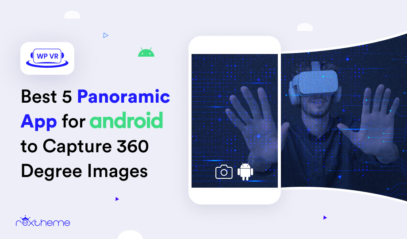

Hi Jean, we’ll update the article very soon!