In 2024, visually consumed information will be highly accepted as people want to know it all without investing a much longer time.
Whether you are a traveler, resort owner, or realtor,
your consumer list won’t be satisfied if your site provides images or videos with a conventional 2D camera.
For a proper virtual tour of a home, place, or resort with a photo-first model, you need to use a high-quality 360 camera.
With that kept in mind, here’s my top-picked suggestion list of 360 cameras for 2024.
Let’s get started.
Consideration Points Before Purchasing A 360 Panoramic Camera
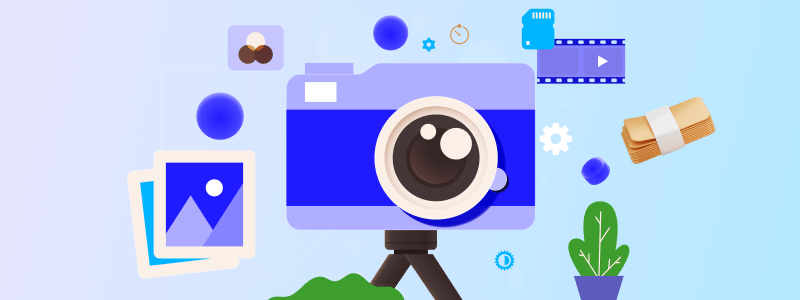
Before going to the list, go through these key factors you need to focus on while buying a 360 camera.
1. Dynamic Range Ability:
Capturing the full 360 angle of the scene is highly important in 360 photography.
Without a high dynamic range in the camera you are using, you will fail terribly in terms of the sharpness of your product.
2. Lens Quality:
In terms of lens, You should go for a single-lens mode camera.
A 4k single-lens mode camera would be the best as you will need very little editing time to give finishing to your images.
3. Easy & fast workflow :
You need to pick up a camera that speeds up the entire action cam workflow, from stabilizing, reframing, and editing to transferring files with an easy user interface.
4. Battery Life:
You must not want any overheating and crash issues with your camera.
Since panoramic cameras are power-hungry, choose one with a long battery life.
You should consider cameras with removable batteries or the ability to charge via USB, so you can keep the camera charged on the go.
5. Durability:
If you plan to take your panoramic camera on outdoor adventures or use it in harsh environments, look for models that are built to withstand the elements.
Weather sealing, rugged construction, and shock resistance are the features that you should consider.
6. Aligned with your need :
There are many amazing 360 cameras but every camera has its own unique value.
Some are really good at night mode, while others can tolerate the hot weather of sunny days.
Now considering all these, let’s have a look at the best 5 Panoramic cameras for you.
Best 360 Cameras For Capturing 360 Panoramic Images in 2024
As panoramic photography gains in popularity, more and more manufacturers are producing panoramic cameras that cater to this niche market.
So I’ve gathered the top five 360 panoramic cameras in the market right now, along with their standout features, pros, cons, and best use cases.
1. INSTA 360 X3

The Insta360 X3 is an updated version of the Insta 360 X2 with improved HDR for better quality in difficult lighting.
It has 50% faster wifi transfer compared to X2.
You can easily mount the camera, and record any bouncy action with proper stabilization.
With this virtual tour camera, you can quickly share to social media in a few clicks without losing video quality.
Specs :
- Sensor Size 1/2″
- Battery Capacity 1800mAh
- 360° Video 5.7K
- 360° Active HDR Yes
- 360° Photo 72MP
- Single-Lens Mode 4K30fps
- Screen Size 2.29″
- Waterproof 10m (33ft)
- FlowState Stabilization + 360° Horizon Lock Yes
Buy It If :
- You want to edit on your mobile as it has photo format INSP, that can be exported via mobile app or desktop Studio.
- You want to charge your battery in 90min(5V/3A)
- You want a high dynamic range.
Don’t Buy It If :
- Your operating temperature isn’t between -4°F to 104°F (-20℃ to 40℃).
Pricing

2. INSTA360 ONE RS 1-Inch

The advantage of buying the Insta360 One RS 1-inch edition is that it has more impressive features than smaller sensor cameras.
With Leica co-engineered lenses, dual one-inch sensors, and 6K 360-degree recording capabilities, it delivers superior image quality and can provide you with low-light performance.
Specs :
- Aperture F2.2
- Focal Length 6.52mm
- Photo Resolution 6528×3264 (2:1)
- Dimensions (W x H x D) 53.2×129.3×49.5mm
- Max Video Bitrate 120Mbps
- ISO Range Photo: 100-3200, Video: 100-3200
- Audio Modes Wind Reduction & Stereo
- White Balance 2000K-10000K
Buy It If :
- You have limited filming experience as Insta360 ONE RS 1-Inch easy to use right out of the box. The camera setup process is quick and intuitive.
- You want to connect the camera to the smartphone app.
- You want the app-to-camera connection to be stable and uninterrupted.
- If you want to connect it with multiple devices (watch, AirPods). As the connection remains strong.
Don’t Buy It If You :
- You want to format in mobile as RAW files of this device require software on PC/Mac to export.
Pricing

3. RICOH THETA Z1

The Ricoh Theta Z1 is your premium choice for immersive 360-degree photography.
With its high-end features, it delivers detailed and captivating images, perfect for capturing your surroundings in stunning clarity.
Specs :
- Image Sensor Size 1 inch (x2)
- Image Sensor Effective Pixels Approx. 20M (x2)
- File Size (still images) RAW: 7296 x 3648, JPEG: 6720 x 3360
- Lens F2.1, 3.5, 5.6
- OLED Panel 0.93 inch Organic light emitting display Panel, 128 x 36 dots
- Usage temperature range 0°C – 40°C
- Dimensions 48mm (W) x 132.5mm (H) x 29.7mm (24mm *7) (D)
- Shutter speed Still image: (AUTO) 1/25000 sec. to 1/8 sec.
Buy It If :
- You want to capture incredibly detailed images with excellent color accuracy and dynamic range as it has dual 1-inch CMOS sensors.
- You want advanced image processing capabilities.
- You want a large storage capacity.
Don’t Buy It If :
- You require a huge amount of video recording as it has limited video recording capabilities.
- You want longer battery life.
Pricing

4. QOOCAM 3

QooCam 3, is a 360-degree camera with two ultra-wide fisheye lenses that capture 5.7K photos and videos in all directions simultaneously.
With the “invisible” selfie stick, you can remove the footage by the camera’s algorithm.
Specs

- Aperture F1.6
- Exposure Compensation ±2EV
- White Balance Auto, 2500K-8000K
- Maximum Resolution of Photos 62MP (11136×5568)
- Video Bitrate 120Mbps
- Water and Dust Resistant IP68 Waterproof
- Audio output AAC (16 bit/Quadraphonic/48 KHz)
Buy It If :
- You want an easy-to-use camera
- You want a compact and travel-friendly camera.
- You want a well-built and weather-resistant camera.
Don’t Buy :
- Down on resolution and some features from its predecessor.
- Built-in JPEG processing is only so-so, with the need to use DNG to get the best out of the camera
Pricing

5. PANOX V2

PanoX V2 stands out for its exceptional performance, especially in capturing high-resolution still photos.
Its intuitive interface makes it a pleasure to carry and operate in the field.
And will allow you to focus on capturing stunning images without worrying about the fragility of the equipment.
Specs
- 360°Video 5.7K@30FPS
- 360° Photo 72MP
- Sensors 1/2” CMOS
- HDR Photo 12K
- Photo Format JPG+DNG
- Live Streaming 4K 360° YouTube &Facebook
- Timelapse. 5.7K 360°
Buy It If :
- You want higher density and higher resolution as it has 8K 5 FPS mode
- You want a built-in GPS.
- You want to just drag the files right into the desktop uploader without other processing as it has on device stitching of 360s.
- You don’t want to buy an adapter as it has a standard tripod camera mount.
Don’t Buy It :
- If you want high sharpness, the UI on the camera feels a bit less polished
- If you want fast GPS tracking, acquiring GPS satellites can take a bit of time.
Pricing

Comparison of The Best 360 Degree Cameras
Now that you know all the details about each of the best 360 cameras, let us look at a few comparison tables to understand which one is ideal for you to choose and which 360 cameras are affordable.
Video & Image Resolution
| 360 Cameras | 360 Video Resolution | 360 Image Resolution |
|---|---|---|
| Insta360 X3 | ⬩ 5.7K: 5760×2880@30/25/24fps ⬩ 4K: 3840×1920@60/50/30/25/24fps ⬩ 3K: 3008×1504@100fps | 72MP (11968×5984) 18MP (5952×2976) |
| Insta360 One 1-inch | ⬩ 5888×2944@30fps ⬩ 6144×3072@25/24fps ⬩ 3840×1920@30/25/24fps ⬩ 3040×1520@50fps | 6528×3264 (2:1) |
| Ricoh Theta Z1 | ⬩3840×1920 (30fps 4K) | 14 Megapixels |
| Kandao QooCam 3 | ⬩ 8K Video (30fps) ⬩ 4K Video (120fps) | 29.4 Megapixels |
| PANOX V2 | ⬩ 5760 x 2880 (30fps). ⬩ 360 Degree 4K (60fps). ⬩ VR180 Degree 3D | 18 Megapixels |
Audio, Mounting & Durability
| 360 Cameras | Audio | Mounting | Waterproof |
|---|---|---|---|
| Insta360 X3 | ⬩ 48 kHz, 16bits, AAC ⬩ Directional audio for vlogging. ⬩ Wind noise reduction & stereo quality sound. | Invisible Selfie Stick | Yes, 10m (33ft) |
| Insta360 One 1-inch | ⬩ 4 Mic 360 Degree Audio. ⬩Wind Reduction ⬩ Stereo | Flip-out Mounting Feet | Yes, 10m (33ft) |
| Ricoh Theta V | ⬩ 4 microphones to record 360 degrees of spatial audio. ⬩ Option to use an additional external microphone. | Stands, Sticks, & Smartphone holders (Optional extra) | No |
| Kandao QooCam 3 | ⬩ 4 MEMS 48KHz Microphones. ⬩ 3.5mm Mic Port for external professional Mic. | Third-party stands and sticks | No |
| Panox V2 | ⬩ 4 MEMS 48KHz Microphones. | Tripod Socket | With Case (Up To 30m) |
Control Options & Pricing
| 360 Cameras | Mobile App | Touchscreen | Voice Command | Price |
|---|---|---|---|---|
| Insta360 X3 | Yes | Yes | 14 Voice Commands | $399 |
| Insta360 One 1-inch | Yes | Yes | 4 Voice Commands | $429.99 |
| Ricoh Theta Z1 | Yes | Yes | Only for Image Capture | $376.95 |
| Kandao QooCam 3 | Yes | Yes | No | $559.99 |
| Panox V2 | Yes | No | No | $399 |
You can now compare different features and aspects of these 5 cameras and decide which one matches your requirements best.
How You Can Make Money with 360 Panoramic Cameras – Industry Use Cases
Let’s have a look at how panoramic cameras are being used and can be used in different industries to make you money.
1. Real Estate
If you’re a real estate agent, you can use 360 panoramic cameras to create virtual tours of your properties, providing a 360-degree view of the property to potential buyers.
This will help to increase engagement with your clients and provide them with a more immersive viewing experience.
Pair your camera with WPVR to easily create immersive virtual tours and integrate them directly into your website.
Here’s an example of how it will look,
2. Travel and Tourism
If you work in a travel company, you can use these 360 panoramic cameras to capture immersive footage of destinations where you operate and create virtual tours.
It allows your potential customers to explore a location before booking a trip.
They can explore rooms just like the one below,
3. Education and Training
You can use 360 panoramic cameras for education or to train employees or students by creating immersive training videos.
For example, medical students can get familiar with real-life challenges & learn how to act using 360-degree footage of surgeries.
4. Museums and Exhibitions
You can create interactive exhibits and virtual museum tours using 360 panoramic cameras and make your exhibitions open to your online viewers.
5. Automotive Industry
If you own a car dealership, you can use 360 panoramic cameras to create a virtual car showroom to showcase the interior and exterior of your vehicles.
They may check car details like this,
6. Architecture and Design
If you’re an architect or designer, 360 panoramic cameras will help you create immersive visualizations of your projects.
It allows your clients to have a better idea of the space before it’s built or designed.
7. Photography & Videography
360 panoramic cameras will let you capture unique perspectives and create stunning visuals.
Their compact size and portability make them a great option for your on-the-go shoots.
8. Event Planning
In the event planning business, you can use 360 panoramic cameras to capture your events from multiple angles, providing a more comprehensive view of the event and a dynamic showcase.
Also, utilizing 360 panoramic cameras to capture your events from multiple angles not only provides a more comprehensive view but also enhances the invitation-making process by offering dynamic visual content for the invitation maker app.
For those looking to elevate their event documentation further, hiring professional event photographers can add a layer of professionalism and creativity to your visuals.
It’ll make your job easier to impress your potential clients with your previous work.
9. Construction and Real Estate Development
If you have a construction business, you can utilize 360 panoramic cameras to create virtual site visits and track construction progress.
It’ll let your stakeholders monitor the progress of the project remotely.
10. Sports and Action
You can use 360 panoramic cameras to capture your extreme sports and outdoor activities in high-quality footage.
This will be useful for athletes like you looking to document their experiences.
11. Film and Entertainment
If you’re in the entertainment industry, you can use these panoramic cameras to capture live events, such as concerts and festivals, to capture 360-degree footage for your online audiences.
12. Security and Surveillance
In the case of monitoring large crowds or events, 360-degree footage can provide a comprehensive view of the area being monitored.
Wrapping Up
In summary, the Insta360 One X3 offers the best image stabilization and editing capabilities, making it a great choice for those who want to capture smooth, professional-looking footage.
The Kandao QooCam 8K is the best choice for those prioritizing image quality, as it offers the highest resolution and dynamic range.
The Ricoh Theta Z1 is a great option for those who want advanced features like live streaming and remote control.
The Insta 360 ONE RS 1-Inch offers amazing photo quality even in low light so it’s great for using in all weathers.
Lastly, PanoX V2 is great for its exceptional performance, especially in capturing high-resolution photos.
No matter which camera you choose, a 360 panoramic camera can open up creative possibilities for photographers and videographers.
Whether you’re looking to capture immersive footage of your travels or create virtual tours of real estate properties, these cameras can help you easily achieve your vision.
If you want to use a reliable virtual tour creator that is reliable, cost-effective, and has a high-quality interactive floor plan feature, then WPVR would be a great choice.
Try using WPVR today and start making virtual tours that are more optimized for converting clients.
FAQs
Are 360 panoramic cameras difficult to use for beginners?
- Not necessarily. While they may have a learning curve, many models offer user-friendly interfaces and intuitive controls to simplify the shooting process.
Can I use a 360 panoramic camera for everyday photography?
- Yes, 360 panoramic cameras are universal tools that can capture a wide range of scenes, from everyday moments to epic landscapes. It enhances your photography experience.
Are 360 panoramic cameras only suitable for professional photographers?
- No, they’re for everyone. Whether you’re a professional photographer, an enthusiast, or just someone who loves capturing memories. A 360 panoramic camera can elevate your photography game.
Do 360 panoramic cameras require special editing software?
- While some advanced editing software can enhance your images, many panoramic cameras come with built-in editing features. It helps to make it easy to edit and share your photos directly from the camera.
Can I use a 360 panoramic camera for live streaming?
- Yes, some models, like the GoPro MAX and Ricoh Theta Z1, offer live-streaming capabilities. It allows you to share immersive experiences in real-time with your audience.
![What Are The Best 360 Panoramic Cameras You Can Buy [2024]](https://rextheme.com/wp-content/uploads/2023/04/Best-360-Panoramic-Cameras.png)


