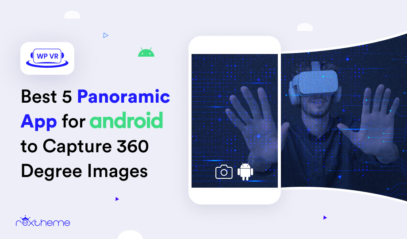“Content is King,” as stated by Bill Gates, is quite true today. Most businesses nowadays rely on online presence and digital marketing.
You will find so many unique ways businesses are trying to use content to stay ahead of the competition. And one such unique content is “Panorama.”
A panoramic image is a processed form of photography that gives you a wide and expansive view of a location. You can then convert it into a 360 virtual tour quite easily.
Virtual tours are right now one of the most interactive forms of content in the real estate, hotel, and travel industry to increase sales.
However, panoramic photography can be quite challenging. You have to consider the lighting, the right equipment, and the proper angle of view to capture a high-quality panorama.
In this guide, you will learn how to shoot panorama photos in the right way, with the best possible captures.
After reading this article, you will learn:
- The equipment needed for panoramic photography.
- Proper shooting techniques to capture panoramas.
- Ways to optimize capturing 360 panoramic images.
And eventually, you will be able to capture high-quality panoramas that you can use to create the best virtual tours.
So let’s begin.
Step By Step Guide To Panoramic Photography
Taking panoramic images will need you to follow three main steps:
- Collect the required equipment for efficient panoramic photography.
- Use the right shooting techniques to capture images for the panorama.
- Stich the captured images into a 360 panoramic image.
Let us look at each of them one by one.
Step 1 – Collecting The Required Equipment For Efficient Panoramic Photography
The first step to capturing panoramic images is to choose the right equipment.
Following are the tools you need to collect before you can proceed to capture your panoramic images.
1. High-Resolution Camera With A Wide-angle Lens
If you want to capture a high-quality panoramic image, you will need to choose a high-resolution camera and a wide-angle/fish-eye lens for the 360 effects.
Ideally, a camera with at least 24 megapixels and a wide-angle lens with a focal length of 35mm or less will serve your purpose.
The idea is to combine the camera and the lens to help you capture the full grandeur of a scene (which is not possible with a traditional lens).
- The camera’s high resolution will ensure all the details are captured to the last detail.
- The fish-eye lens will create a concave effect to help capture a 360 view.
Tips On Using Your Camera & Lens Properly
- Set your camera to manual mode.
- Use a decent shutter speed – 1/10th or 1/20th is ideal during the day.
- Set the aperture to about F11 and ISO to around 640 or more during the day.
- Set manual white balance to 4000 Kelvin
**Remember, these settings are suggested based on ideal photogenic lighting conditions. You may have to toggle the white balance and ISO a bit to get the best output.
Best Cameras To Consider For Panoramic Photo Shooting
Best Wide-angle Lenses For Panoramic Photography
2. A Tripod For Stable Photography
You’ll need a stable tripod for panoramic photography to avoid noise and jitters caused by camera shakes.
Plus, you will be able to raise or tone down the height of the camera easily, to capture at just the right angle for the best panoramic view.
Tips On Using A Tripod Properly
- Try to keep the tripod on an even surface.
- Adjust the height and angle of the tripod for your desired composition.
- Notice the bubble of the tripod. If it’s in the center, it means the tripod is standing straight.
Best Tripods for Panoramic Photography
- Manfrotto MT055CXPRO3 Carbon Fiber Tripod
- Gitzo GT5563GS Systematic Series 5 Systematic Tripod
- Induro Alloy 8M AT214 Tripod
3. Remote Shutter Release
The remote shutter release will allow you to trigger the camera without physically touching it. This will remove the possibility of camera shakes.
Best Remote Shutter Releases
- Canon RC-6 Wireless Remote Controller
- Nikon ML-L3 Wireless Remote Control
- Sony RMT-DSLR2 Wireless Remote Commander
3. Automated Pano Head/Nodal Head For Controlled Photoshoot
Since you need to cover every angle of a view, you must maintain a fixed rotation angle. An automated pano head will help you maintain that angle.
You may set the amount of angle you want the camera to rotate after every shot (and set a timer to define how soon the camera will rotate next).
This will help you capture all angles of a 360 view without any manual effort.
Best Automated Pano Heads for Panoramic Photography
- Vidpro MH-430 Motorized Pan & Tilt Gimbal Head
- PROAIM Senior Motorized 2-Axis Pan Tilt Head
- Fanotec Nodal Ninja Mecha
5. Leveling Tools
In case your tripod doesn’t; have a leveling tool attached, you may buy one. They are useful to ensure your tripod is on level, i.e., standing straight against gravity.
There are mainly 2 types of leveling tools
- Bubble levels
- Electronic levels.
Bubble levels are the most common ones used.
Best Leveling Tools for Panoramic Photography
- Manfrotto 438 Compact Leveling Base
- Novoflex MiniConnect Professional Level
- Gitzo GS5370C Centre Ball Level
Step 2 – Use The Right Shooting Techniques For The Best Panoramic Photography
Once you have all your equipment ready, it’s time to capture panoramas.
1. Choosing the Right Spot
The first step in capturing a great panorama is finding the right spot.
You may want to take a panoramic image of your office interior. Or you may want to take an exclusive panorama just outside your resort to capture your resort and the environment around it.
The spot to place your camera and other equipment will vary. The spot you choose will determine the quality of your image, and using an AI image enhancer can further improve sharpness and clarity in every detail of the captured scene.
- Interior photoshoot
In the case of interior photography, the best location is always the center. However, you have to work on maintaining a constant light balance throughout. For example, if there are windows on one side, find a way to block the sunlight from coming through. You do not want half of your image to be bright and half of your image to be dark.
- Exterior photography
When taking external panoramas, you should find a wide-open view where the elements around are not too close, and you get a soothing view of what you want to capture. You may stand in the spot and crouch a bit to judge if the angle is right before placing your equipment there.
2. Set Up The Tripod And The Panohead
Once you have decided on the spot, place the tripod in the middle and adjust the bubble level to the center. Also, adjust the height of the tripod to the height you found suitable when observing the view prior.
Next, set the pano head and adjust the pano head to rotate to an angle of 60 degrees after every shot. This will help to capture 6 photos horizontally.
Best Practice: Avoid using the center column of the tripod as it may cause instability. Instead, use the tripod’s legs to adjust the camera’s height.
Once these are set up, attach the camera to the pano head.
3. Configure Camera Settings
As mentioned above, if you capture the image during the day, set the following configurations:
- Camera Mode: Manual
- Shutter speed – 1/10th or 1/20th
- Aperture: F11
- ISO: 640
- Manual white balance: 4000 Kelvin
If the weather is not too bright or too cloudy, these settings will help to get the best possible panoramic quality.
Before you start the shooting session, rotate the camera manually and check if you are satisfied with the lighting and angles. Make changes to the settings if required as per your observation.
Always use manual mode when capturing professional photos. It will give you more control over the image quality.
And finally, attach the remote shutter release to the camera.
4. Capturing Your Panoramic Photo
Once the setup is ready, go ahead and initiate the photoshoot.
Most automated pano heads come with a remote. So you may set it up and initiate the capture from afar.
You could either stand behind the photo view or go sit in your car to avoid getting caught up in the image.
First, initiate the shutter release once and then initiate the pano head rotation using their remotes respectively.
Every time the pano head rotates, clip the shutter release ones.
Once you have covered a 360 angle horizontally, stop the rotation. Since it’s a fish-eye lens, it already covers 180 degrees vertically. However, it will still keep the top and bottom ends missing around the center.
So, you need to manually move the camera view up to 90 degrees and down 90 degrees to capture 2 photos.
Now, you have a total of 8 images from all angles on the shooting spot.
Your photo session is complete for this spot. You may then follow the steps you followed in this section to capture images for more spots that you have in mind.
Once you are ready with your images, it’s time to stitch them into 360 panoramas.
Step 3 – Stitching Images Into Panorama Photos
Stitching images for panoramas is not a manual process. You simply need to use good stitching software, and it will be done in just a few clicks.
1. Good Photo Stitching Software To Choose From
There are several software options available for stitching your panoramic shots.
Some of the most popular ones include:
Each of these software has unique features, but they all follow a similar stitching process.
2. Step-by-Step Stitching Process
The stitching process involves aligning and merging multiple overlapping shots to create a single panoramic image.
Here’s a standard process to stitch your panoramas:
Step 1: Import your images into the stitching software.
Step 2: Identify the order of the images and which ones are the upper and downward views.
Step 3: The software will automatically align the images using control points or features in the images.
Step 3: The images will then be merged into a seamless panoramic image.
Step 4: Adjust the cropping and straighten the image if necessary.
Step 5: Generate the final stitched panorama.
Now, your panorama is ready. But there’s more work.
3. Optimizing The Stitched Panorama
You will notice that the stitched image will have a few issues, such as low brightness, dull color balance, or some blurry areas. You may edit the image to improve these issues.
Tip 1: Adjust the exposure and color to ensure the final image looks natural and has balanced colors.
Tip 2: Improve blurred areas with custom sharpening.
Tip 3: Adjust the image tilt if necessary.
Caution: Avoid over-editing the image as it can result in an unnatural and over-processed final image.
Once ready, export the image, and that’s it. You now have a complete 360 panoramic image that you captured and generated.
Tips for Advanced Panoramic Photography
1. Use A Polarizing Filter
A polarizing filter will help you capture more vibrant and natural-looking images.
It reduces glare and reflections on water and other reflective surfaces. Plus, it can improve color saturation and contrast.
Practical Use: Screw it onto the front of your lens and adjust it until you achieve the desired effect.
Best Practice: Use a circular polarizing filter, as it is more effective than linear polarizers with autofocus cameras.
Also, try to position yourself at an angle to the sun when using the filter to get the best results.
2. Be Mindful Of Exposure Changes
While you’re capturing panoramic photos, the exposure can change from one shot to the next, especially if you are shooting during the golden hour or other times of changing lights.
After the 6 photos are captured, if you notice unsatisfactory exposure at a certain angle, capture from that angle again after adjusting the white balance and ISO to get a better shot.
Best Practice: Shoot during times of consistent light, such as midday or overcast days.
Use exposure bracketing, which takes multiple shots at different exposures, to ensure you capture the perfect exposure.
3. Avoid Moving Objects
Any moving object will ruin a panoramic photo by creating a ghosting or blurring effect.
So, before you start capturing, make sure there are no moving objects, at least around the scenery that you want, with the utmost quality in your panorama.
If there are trees around, avoid holding the photo session during windy weather.
Best Practice: In the case of external photography, shoot during times of low activity, such as early morning or late evening.
Tip: Use a fast shutter speed to freeze motion.
4. Experiment with Different Perspectives
Don’t be afraid to experiment with different perspectives when shooting panoramas.
Try shooting from high vantage points or low angles to add interest to your images.
Tips: Use a drone, if possible, to shoot from a high vantage point.
Alternatively, try shooting from a low angle by placing your camera on the ground or using a tripod with adjustable legs.
Best practice: Use leading lines, such as a road or path, to create depth and interest in your images.
Turning Your Panoramic Images Into A 360 Virtual Tour
Once you have your panoramic images, you may use them by creating a virtual tour for your business.
And it’s actually quite easy. In WordPress, you will find a plugin called WPVR, which lets you create stunning virtual tours in just a few clicks.
All you have to do is upload your 360 images, and the plugin will turn it into a realistic, interactive virtual tour. And then, you will be able to customize it and make it more engaging using tooltips, images, and videos, and even connect multiple views through a click-to-move button.
On top of these, you may use a lead form to collect leads, include your company information, add an explainer video, include a floor map, and even set it to be viewed using a VR Box.
This means your hard work in capturing panoramic images will pay off, as you will then have amazing virtual tours to stay ahead of your competition online.
Final Thoughts
If you have the right tools, you can capture 360 panoramic images without many complications.
The quality of the outcome may be a bit shaky at the beginning, but as you gain experience, it will all become super easy.
And once you are good at panoramic photography, you may go ahead and create your own virtual tours. or offer panoramic photography services to other businesses that may want to use virtual tours.
So go ahead and get your camera equipment ready. start capturing high-quality panoramas now.
P.S. If you own a drone, then you can avoid these steps and do aerial photography instead to capture high-quality 360 panoramic images. Here’s a complete guide.






![Guide to Panoramic Photography – How To Shoot Panorama Photos Efficiently [2024]](https://rextheme.com/wp-content/uploads/2023/06/Guide-To-Better-Panoramic-Photography.png)