Let me ask you something—how confident are you in your WooCommerce product feeds?
Because here’s the thing: Your product feed isn’t just a list of items. It’s the bridge between your store and potential buyers.
A messy or unoptimized feed means missed opportunities, wasted ad spend, and products buried in search results.
And let’s be honest—managing product feeds can feel like a never-ending battle. Errors pop up, updates pile on, and different platforms demand different formats. It’s exhausting.
But here’s the good news: You don’t have to struggle with it anymore.
In this guide, I’ll show you the Six Best Tactics to take control of your product feeds—so your listings stand out, your ads perform better, and your sales skyrocket.
So, ready to make your product feeds work for you instead of against you?
Let’s dive in.
What is Product Feed Management?
Think about how customers find your products online. They search, scroll, and compare before making a purchase. But if your product feed is not organized and the product details aren’t accurate or visible, they’ll move on to someone else.
![What Is Product Feed Management? 6 Proven Tactics To Drive Sales [2025] 1](https://rextheme.com/wp-content/uploads/2024/06/product-feed-management-scaled.webp)
That’s where product feed management comes in. It’s all about organizing and optimizing your product data—titles, descriptions, images, and prices—so they appear correctly across different sales channels.
Whether you’re selling on Google Shopping, Amazon, or social media, a well-structured product feed ensures your products reach the right people at the right time.
If your product feed is messy or incomplete, your listings might not even appear in searches. Worse, they could get rejected by platforms, costing you potential sales.
Why Product Feed Management Is Important for Visibility and Sales
You can have great products, but if no one sees them, they won’t sell. A properly managed product feed helps your listings get noticed, rank higher, and drive more clicks. Here’s why it matters:
- More visibility = more sales – Platforms like Google Shopping and Amazon rank listings based on data quality. If your product details are well-optimized, they’re more likely to appear in front of the right customers.
- Better ad performance – Running paid ads? Clean and structured product feeds help you target the right audience and improve conversion rates.
- Fewer errors, less hassle – Platforms have strict listing requirements. If your feed isn’t formatted correctly, your products can be rejected or removed.
- Saves time with automation – Manually updating product details across multiple platforms is exhausting. A well-managed feed lets you automate updates and avoid constant manual fixes.
- Essential for multi-channel selling – Different platforms have different rules. With a properly optimized feed, your products meet the specific requirements of each marketplace, social platform, or ad channel.
Channels That Use Product Feeds
To increase sales, you need to list your products on multiple platforms. But each platform has its own requirements, so your product feed must be tailored accordingly. Here’s where your product feed plays a crucial role:
- Online Marketplaces – Platforms like Amazon, eBay, and Walmart pull product details from your feed. If your feed is optimized, your listings will be more accurate and rank higher in searches.
- Social Media – Facebook, Instagram, and Pinterest use product feeds for their shopping features. A structured feed ensures your products display correctly and appear in relevant searches.
- Paid Advertising – Google Shopping, Microsoft Ads, and other PPC platforms rely on product feeds to show relevant ads. The more optimized your feed, the better your ads perform, leading to higher ROI.
Challenges of Product Feed Management
As mentioned before, Product feed management is one of the most essential tasks if you want to increase your sales and conversion rates in your WooCommerce store.
But, there are several challenges you might face in your product feed management.
Let’s have a look at them:
- Inconsistent Data
When managing your product feeds, inconsistent data can be a common issue that you may face. As a store owner, you may encounter missing or inaccurate product data, which can result in low-quality product listings. This can lead to pricing inconsistencies between your product feed and your actual store. And your items get rejected by merchant sites. This potentially causes you to face financial losses.
- Unoptimized Product Titles and Descriptions
You might fail to optimize your product titles and descriptions, resulting in low visibility on marketplaces.
For example, you might have used generic product titles and descriptions that don’t highlight the unique features of the products.
This will make it difficult for buyers to find your products.
- Competing with Similar Products
You may often face huge competition from similar products on marketplaces. It’s challenging to make your products stand out in a sea of similar products.
For example, you might be selling t-shirts and may face competition from hundreds of other stores selling similar t-shirts.
Which makes it difficult to attract buyers. - Adapting to Changing Marketplace Requirements
Different marketplaces have different product feed requirements that change frequently. So, you must adapt to these changes to ensure that your product feeds remain optimized.
For that, you have to update your product feed file to comply with Facebook’s new advertising policies. Which can be time-consuming and challenging.
No worries! let’s overcome these challenges with 6 proven Product Feed Management tactics.
Proven Product Feed Management Tips To Overcome The Challenges
I listed down 6 proven product feed management tactics that you can follow for proper feed management :
Tip 1 – Create Product Titles That Convert
Titles are one of the key attributes that search engines use to determine when to display your products.
Putting effort into optimizing titles is worth it. It not only helps you rank higher for a product but also increases your chances of conversion.
Now, the title is the very first thing your potential buyer notices. Your product titles should create interest among your potential buyers. This will encourage them to click on your product and you probably make a sale. Highlighting a product’s key features in the title is one of the best ways to optimize product titles. Let’s have a look at the key factors of product title optimization:
- Use relevant keywords Including relevant keywords in your product title helps search engines understand what your product is about. For example, if you sell women’s shoes, include relevant keywords such as “comfortable women’s shoes” or “affordable women’s shoes” in your title.
- Highlight unique features If your product has a unique feature, make sure to highlight it in the title. For example, if you sell a foldable laptop stand, use a title like “Compact and Foldable Laptop Stand for Easy Storage”.
- Keep it simple and clear Your title should convey what your product is about without being too complicated. Avoid using jargon or overly technical terms that your potential buyers may not understand.
- Test different variation It’s always a good idea to test different variations of your product title to see what works best. Use tools like Google Ads to run A/B tests and optimize your titles based on performance.
Tip 2 -Segment Your Product Catalog For A Better Profit
Segmenting your product catalog can help you maximize your profit by focusing on the products that perform well.
Not all products are equal, and some may not be worth promoting.
For example, if you have products that haven’t sold in a long time, it’s better to exclude them from your feed. This is particularly important since most merchants charge based on the number of items in your feed.
To make it easier to segment your products, you can use custom labels based on different criteria such as top-selling items, price range, profit margin, etc.
Adding a category filter will take your segmentation to the most perfect level.
This way, you can easily identify which products are generating the most profit and prioritize them in your campaign strategy. If you’re running Google Ads or Facebook Ads, you can focus on the products that are likely to bring in the most revenue.
For example, if you’re selling shoes, you can create custom labels based on the brand, style, or price range. This will help you to identify the products that are most popular among your customers and promote them more effectively.
If you notice that a particular brand or style is performing well, you can increase the bid for that product to increase its visibility and sales.
Tip 3 – Provide Consistent And Updated Data Everywhere
Consistent and accurate product data is crucial for a successful product feed management strategy.
Your product data must match across all platforms to avoid confusion among your potential customers.
For example, if you have listed a product on Google Shopping and your product data mismatches with your website, your product will be disapproved. This may lead to lost sales opportunities and eventually harm your business’s reputation.
Moreover, your product feed should always contain updated information about your product’s availability, price, and other attributes. If your product is out of stock or its price has changed, it’s crucial to update the product feed as soon as possible.
If you don’t update your product data, your potential customers may see different information on your website and marketplace, leading to confusion and mistrust.
To avoid such issues,
- regularly update your product feed to reflect the latest changes. This will not only help you avoid disapproval but also improve your product’s visibility and sales potential.
So, always provide consistent and updated product data everywhere to ensure a seamless shopping experience for your potential customers.
Tip 4 – Appropriate Product Category For Proper Product Feed Management
When you assign a product to a specific category, it helps the search engines to understand the nature of that, which in turn helps your products to appear in relevant search results.
When choosing a category for your product, it’s important to choose the most specific category possible. Because the more specific the category, the easier it is for customers to find your product.
For example, if you are selling a laptop, simply assigning it to a category like “Electronics” may not be enough. You should rather choose a more specific category like “Computers & Tablets > Laptops” to make it easier for customers to find your product when searching for laptops.
Using relevant categories also helps improve the overall user experience of your online store. When your products are organized and categorized logically, it makes it easier for customers to find what they are looking for.
This helps reduce the bounce rate and increases the chances of customers staying on your website longer and potentially making a purchase.
Tip 5 – Prioritize The Optional Attributes With Product Feed
Normally, when you submit the product feed, you are mostly concerned about the mandatory fields of your merchant.
But, the optional attributes can have a big impact on your listing.
These fields can provide additional context and information about your products that can make them more appealing to potential customers.
For example, let’s say you’re selling clothing on your WooCommerce store. By including the optional field for “size” in your product feed, customers can easily filter and find the size that they need, which can improve their overall shopping experience and increase the likelihood of a purchase.
Another benefit of prioritizing optional fields is that it can improve your product’s visibility in search results. By providing more detailed information about your products, search engines like Google can better understand what your products are and display them in more relevant search results.
So, when creating your product feed, it’s important to prioritize these optional fields and include as much relevant information as possible.
This can help increase your product’s visibility, improve the customer shopping experience, and ultimately lead to more sales.
Tip 6 – Analyze Your Feed Performance
Regularly monitoring and analyzing your product feed performance is crucial in identifying areas for improvement and better-optimizing product feed.
Track your store’s key metrics such as clicks, impressions, conversions, and sales across various channels and platforms. It helps you to track your shortcomings.
Use Google Analytics to track your feed performance on Google Shopping. Identify which products or categories are performing well and which ones need improvement.
Use Facebook Ads connectors to monitor the performance of your product feed on Facebook and Instagram using automated reports.
Alternatively, you can connect Facebook Ads to Looker Studio and create live dashboards that can be shared within the company.
Regularly monitor and analyze your feed performance, also you can use extensive analytics tools to gain valuable insights into your customers’ behavior and preferences.
This can help you make data-driven decisions and improve your overall business performance. You can do this easily with proper product feed management.
Why Product Feed Management Is Important For Visibility and Sales?
Product data feed management is crucial if you want to attract potential customers and drive sales. Optimized product feeds provide the most accurate and highly relevant data, which allows you to
- Rank higher for your products
- And eventually, drive more sales.
The question here is why you need to optimize product feed. Let’s discover the reasons behind the need for product data feed optimization.
Avoid Rejected Feeds Due to Incorrect Structure
Feed structure is one of the crucial factors when you’re selling WooCommerce products on different marketplaces.
The marketplaces you promote have different required feed structures and formats.
For example, Google accepts only XML feed. On the other hand, for listing products on Bing, you need to provide a TEXT feed format.
So, it depends on which merchant you’re using. But you need to make sure you are using the accurate feed structure and feed format. Otherwise, your feed will be rejected.
Overcome Merchant Approval Challenges
For feed structure, different merchants have different criteria for product approval.
For example, Google requires a brand name with GTIN or MPN, while Rakuten requires age and gender attributes in your feed.
If your product feed data doesn’t match your site or doesn’t meet the merchant’s requirements, your products may be disapproved.
Optimizing your product feeds ensures that you’re providing the most accurate and up-to-date information. Also, increasing your chances of getting approved.
Improve Feed Performance and Increase Sales
Sometimes, even if your feed is approved, it may not perform as expected.
But, following product feed management tactics, you can improve your feed’s quality. This will lead to more sales for your store.
Automate Your Product Feed With The Most Reliable Tool
So, by now you must understand how important it is to do product feed management correctly.
The tactics mentioned above can significantly increase your sales performance, but manually handling these tasks can be time-consuming and inefficient.
That’s where the Product Feed Manager for WooCommerce comes into play.

Creating optimized product feeds for your WooCommerce store has never been easier with this product feed management tool. Even if you’re new to this, you can generate flawless feeds in just three simple steps:
- Choose Your Marketplace: Select the platform where you want to sell your products.
- Customize Your Product Details: Adjust your product information to match the requirements of your chosen marketplace.
- Generate the Feed: With a single click, your feed is ready to go.
That’s it!
In no time, you’ll have a perfectly optimized product feed, ready to showcase your offerings and drive sales on your desired marketplace among 180+ marketplaces. Also, you can customize your email signature with links to your store, social media profiles, or even landing pages and promotions to enhance your email marketing campaign.

This powerful tool also offers advanced features like category mapping, product filters, custom fields, and automatic syncing with Google.
You can also fix Woocommerce (JSON-LD) structure data for approval in Google Shopping.
This plugin empowers you to fine-tune your feeds for maximum impact.
You can experience this plugin through a live preview before you invest in it.

And if you get confused on any level, this plugin has 96 documentation to help you out at any level you feel puzzled.
![What Is Product Feed Management? 6 Proven Tactics To Drive Sales [2025] 2](https://rextheme.com/wp-content/uploads/2024/06/PFM-documentation.webp)
So, why wait? Get the plugin today and be one of the happy users among 10000+ users!

Wrapping Up
These products feed management tactics mentioned above, can significantly improve the sales performance of your WooCommerce store.
Simplify your feed management tasks and automate them with the right tool, to save time and get better results. Optimizing your product feed is also crucial for success.
So, if you need a reliable product feed management solution, you can look no further than Product Feed Manager for WooCommerce.
Give it a try and take your WooCommerce store’s sales to the next level.
FAQs
How do you manage product feeds efficiently?
A feed management tool automates updates, optimizes product data, and syncs listings across multiple sales channels.
Why is structured data important for eCommerce sales?
Structured data is key to product feed management as it ensures accuracy, improves rankings, and enhances visibility on marketplaces.
How does product feed management software help businesses?
A product feed management software simplifies bulk updates, prevents errors, and maximizes exposure across advertising platforms.
Can a feed management tool improve conversions?
Yes, using a feed management tool ensures clean, optimized product data, which increases ad relevance and drives higher conversions.
What’s the best way to optimize product listings?
The right product feed management software helps refine titles, descriptions, and attributes to improve visibility and click-through rates.






![What Is Product Feed Management? 6 Proven Tactics To Drive Sales [2025]](https://rextheme.com/wp-content/uploads/2024/06/Proven-Product-Feed-Management-Tactics-To-Drive-Sale.webp)
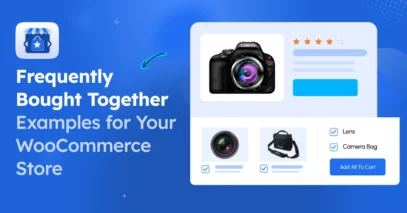


This content was worth checking out. Thanks