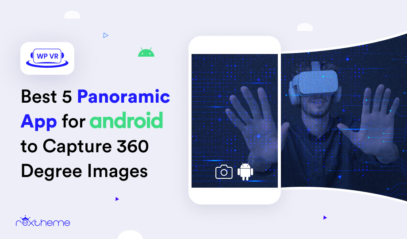360 VR panoramas are very popular nowadays, you will find many websites using virtual tours, and many YouTube channels using 360 video tours.
All sectors of the business are now using 360 VR panoramas to give their customers real-life experiences virtually, from marketing and entertainment to real estate.
You can’t provide a realistic experience with flat photography or regular video.
With a flat image or traditional video, you can do nothing else but have a look, but with 360 VR panoramas you can literally explore a place however you want.
So, you can already understand how great it is!
To help you guide how to use it, this article will give you all the necessary knowledge you need to use VR Panoramas with examples.
I’ve also mentioned which resources you need (with suggestions) for using 360 VR panorama to use this knowledge and ideas from the use case to attract more audience or customers.
Let’s begin.
What is a 360 panorama?

First, let’s start with what 360 panoramas are.
360 panoramas are images that capture a full 360-degree view of a scene.
A “360-degree” or spherical panoramic image captures the entire view surrounding the camera.
This comprehensive visual representation allows viewers to explore the complete environment as if they were standing at the center of a sphere.
Alright, let’s give it a more casual spin:
Picture this: you’re taking a photo that grabs literally everything around you. We’re talking about the whole space – the sky up top, the ground under your feet, and every bit in between.
That’s what’s a 360-degree or spherical panorama called.
Here’s a guide for you to start learning to capture 360 Panorama photos.
Why Use 360 Panoramas for VR?
When used in virtual reality (VR), these panoramas can transport you to different places, making you feel like you’re in that place.
Using 360 panoramas in VR has many benefits that you can’t get with regular flat images.
- They create realistic experiences.
- They’re great for virtual tours of real places.
- They help preserve memories more engagingly.
- They’re useful for education, training, entertainment, and business.
Not just that if you compare a flat image with a VR panorama, you will find a huge difference.
To use 360 panoramas in VR, you need to gather some materials,
Resources You Need To Use 360 Panoramas for VR
To get started with 360 panoramas for VR, you’ll need:
- A camera to capture 360-degree images
- VR software to edit and view your panoramas
- A VR headset (optional, but it enhances the experience)
Let’s start with material 1:
1. Choose A Camera To Capture panoramic Images
There are three camera options for capturing 360 panoramic images:
Option 1: Digital 360 Degree Cameras

Digital 360-degree cameras are specially designed to capture 360-degree images in one shot.
They’re easy to use and give consistent results.
Popular models include:
- The Insta360
- Ricoh Theta
- GoPro Max
A 360-degree camera can capture in motion (one shot). For the same reasons, it may require a little space.
You can go with this option to shoot, press a single button as it is incredibly simple to manage.
Option 2: DSLR

You can use a DSLR camera to take multiple overlapping photos and stitch them together later.
With DSLR, you can get high-quality results but it requires more skill and time.
Here’s a guide for you to shoot 360 panoramas with a DSLR.
To capture a 360-degree image with a DSLR camera, you’ll need to follow these steps:
- You will need a sturdy tripod.
- Take multiple photos, making sure they overlap, to cover the entire surrounding area.
Keep in mind that you’ll need to combine these photos yourself using separate software after you’ve finished shooting.
Option 3: Smartphone

Many modern smartphones have a panorama mode that can capture 360-degree images.
While not as high-quality as dedicated 360 cameras, they are not bad quality either.
They’re convenient and always with you.
You do not have to buy a special gadget or tripod if you are using a smartphone.
Here’s a guide for you to start creating Panorama photos using a smartphone.
Also, you can easily stitch your panoramic images using panoramic apps.
Depending on your smartphone’s quality, sometimes it can even generate photographs of higher quality than a dedicated 360-degree camera.
You can opt for a VR tool that is mobile-friendly. With mobile-friendly VR software, you can easily load panoramic images, videos, or tours that you have taken from your smartphone or iPhone.
As you have an idea about camera choices, here are some mistakes you shouldn’t make while capturing your panoramic image for VR.
Mistakes To Avoid While Taking A 360 Panorama Photo
In this part, I’ll go through at frequent issues that pop up when taking and processing panoramic images. I’ll offer advice on how to solve these problems and improve your results.
Dealing with Glare
Glare can be a real headache when shooting in very bright places. It can make parts of your image too bright, losing important details and making the picture less appealing.
Tip: Try taking photos during the “golden hours” – early morning or just before sunset when the light is softer. Also, using a polarizing filter can help cut down on reflections and glare from shiny objects.
Fixing Stitching Problems
When the individual images don’t line up correctly, it can lead to weird-looking perspectives and uneven joins in your 360 image. This can really hurt the overall quality.
Tip: Use a solid tripod and turn the camera around its center point (called the nodal point). This helps keep everything lined up properly and avoids errors caused by changing viewpoints.
Balancing Different Exposures
If the brightness levels of the different frames used to make your 360 images don’t match, you’ll end up with obvious differences in light and dark areas. This can make the final image look uneven and less professional.
Tip: Shoot in manual mode. This means setting things like shutter speed, aperture, and ISO yourself for all the frames. By keeping these settings the same, you’ll get consistent brightness across all your shots and avoid noticeable differences in exposure.
2. Choose A VR Software with an Easy Interface
Apart from capturing your panorama images, you need to have tools to view and edit your panoramas and to create virtual tours video tours, or any type of virtual reality you want.
to do that, you’ll need VR software.
Look for options with user-friendly interfaces, and features that you can use engaging information while creating your VR.
One of the popular choices is:
WPVR – This virtual tour software creates captivating tours in just five minutes. Because it has a simple and easy interface with powerful features. As a result, you can generate high-quality virtual tours with simple steps.
3. A VR Headset (Optional)
You can enter virtual environments and become part of what is happening by putting on a VR headset.
The headset blocks out the real world and replaces it with the virtual reality world. Everything you can see in VR moves with you to make you feel like part of the action/ place.
There are different types of VR headsets, ranging from simpler, cheaper models to more expensive, high-tech versions.
These headsets all work in slightly different ways, but most come with controllers to help you guide virtually.

Use cases for 360 Panoramas In VR
Virtual Reality (VR) is changing how people work and learn in various sectors.
In education, students can take virtual field trips to ancient Rome. Shoppers can try on clothes without leaving home. Even car designers use VR to test new models without making expensive prototypes.
The results of using VR can be amazing. It can make learning more fun and effective. It can save companies money on training, marketing, and design. VR can help people understand complex ideas or deals more easily.
It can make shopping more convenient and reduce returns. In therapy, VR can help people face different situations in a safe environment.
As VR technology continues to improve, we’ll likely see even more creative uses across different fields.
I’ve discussed different types of fields where VR is already a leading factor for the business.
Keep reading, you may find the industry you are related to!
1. Onroerend goed
The real estate industry has embraced 360 panoramas in VR for good reason. Realtors can sell more properties with higher closing rates with engaging video tours or virtual home tours.
- Virtual Property Tours: With virtual property tours, potential buyers can explore properties from the comfort of their homes, saving time and resources for both clients and agents.
- Virtual Walkthrough Tour: Virtual walkthroughs of rooms allow for better planning and client approval.
Example:
Operating in South Korea, UN Reality is a provider of real estate services.
Using WPVR, they have produced several virtual tours of their properties, which they are utilizing on their website to showcase them to prospective purchasers.
The virtual tours they produced are shown here :

Now, here’s another real estate virtual tour showcase that you can create using WPVR,
2. Tourism and Travel
From your house in Singapore or California, picture yourself being able to take a guided tour of Barcelona or Budapest.
It is possible to achieve it with VR. Using VR technology the tourism industry has found VR to be a game-changer in attracting and engaging potential travelers.
Here’s why :
- Virtual Destination Previews: Travel agencies can offer immersive previews of destinations, hotels, and attractions.
- Interactive Travel Guides: Tourists can explore 360 panoramas of landmarks and cities, complete with informational hotspots and audio guides.
- Preservation of Historical Sites: Fragile or restricted areas can be digitally preserved and made accessible through VR.
Example:
Atlantis Dubai has shown all of the distinctive features that are available for clients to view and investigate before they arrive using 360 video tours.
3. Hotel & Resort
The hotel and resort industry has embraced 360 panoramas in Virtual Reality (VR) as a powerful tool for marketing, customer experience, and operational efficiency.
Let’s explore some benefits of this technology in the hospitality sector :
- Accurate Room Previews: Guests can explore room types in detail before booking, reducing the likelihood of disappointment upon arrival.
- Showcase Amenities: Hotels can highlight their pools, gyms, spas, and restaurants in an immersive way.
- Accessibility Information: 360 panoramas can help guests with mobility issues assess the suitability of rooms and facilities.
Example :
In Purulia, West Bengal, there is a 4-star boutique hotel called Pearl Tree. They have prepared a few fantastic virtual tours for most of their hotel rooms using the plugin WPVR.
Here’s it is :

To facilitate easier booking decisions, Many hotel and resort owners are providing 3D walkthroughs.
Here’s an example of how what a complete 3D hotel virtual tour would look like,
In addition to the guestrooms, prospective visitors can peruse the hotel’s restaurant, patio, and lobby to get a sense of the layout and amenities available.
4. Art Exhibitions and Museum
The Art Exhibitions and Museum industry is using 360 VR Panoramas to attract more visitors.
- Art Exhibitions: The art gallery virtual tour lets viewers take a closer look at paintings or art without a live visit to an Art exhibition.
- Museum: A virtual museum will help attract customers because they can explore the museum sitting comfortably in their homes.
Example :
This well-known museum Musée d’Orsay, Paris, which has dozens of well-known French paintings from the 19th and early 20th centuries offers a virtual walkthrough of the museum on their site.
Now, explore a real art gallery virtual tour that was showcased in Minsk, Belarus,
5. Education
in the education section, students or parents looking for a campus visit online and that’s why many education institutions are using virtual tours on their websites.
On the other hand, teachers are using 360 video tours or virtual field trips to create excitement and provide more knowledge about a historical place to their students.
- Virtual Field Trips: Students can visit far-off locations, historical sites, or even other planets without leaving the classroom.
- Campus tour: Through virtual campus tours, students will have a chance to show off all the best areas of campus, including hallways, faculty areas, dormitories, classrooms, labs, etc.
Example:
Virtual tours of Sherborne International School’s classrooms, residence halls, and other facilities have been produced.
The image of the virtual tour of their school’s grounds is below:

6. Retail and E-commerce
360 panoramas are changing how people are shopping online now. Retail and e-commerce sectors are using virtual tours or showcases or creating virtual stores to attract more clients.
- Virtual Showrooms: Customers can explore product displays and store layouts in VR.
- Try Before You Buy: Users can visualize how furniture or decor items would look in their own spaces.
- Interactive Catalogs: Brands can create immersive product catalogs that users can explore in VR.
Example:
Fashion houses that participated in the second annual Metaverse Fashion Week in March 2023 like DKNY and Tommy Hilfiger, used virtual stores to show their collection.
7. Automotive Industry
Car showrooms can use 360 tours to showcase their latest arrivals and users can look around from the comfort of their homes.
Here’s are some important factors of using virtual reality in the automotive industry.
- Realistic Experience: Create A Meaningful Experience For Potential Buyers
- Drive More Sales: Add Relevant Car Details [Both interior & Exterior] Than Can Drive Decisions
Here’s a complete virtual car showroom tour for you to explore
How to Share Your 360 VR Panoramas Across Different Platforms
Sharing your 360 panoramas is easy, you can :
- Upload them to social platforms like Facebook, Reddit, LinkedIn, etc.
- Create a virtual tour and share the link with iFrame code on specialized 360 photo sites.
- Use QR codes to let people easily access your panoramas on their devices.
Either you can use a VR tool that has the feature to share your virtual tour on any platform you want. One such tool is WP VR.
Go through this video to know how easily you can share your virtual tour with WPVR.
Closing Thoughts on VR Panoramas
As VR technology continues to advance, VR panorama will play an increasingly important role in how we capture and experience the world around us.
Start with simple scenes, experiment with different techniques, and soon you’ll be creating stunning virtual experiences. You can go through this complete guide,
For any kind of queries comment below!
![Using 360 VR Panoramas In 2024 [Beginner’s Guide]](https://rextheme.com/wp-content/uploads/2024/09/Panoramic-Photo.webp)