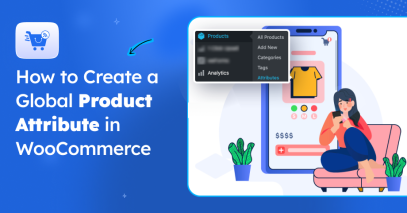When I first started researching how businesses expand their reach online, I noticed something interesting: many companies weren’t just relying on their own websites.
Instead, they were using online marketplaces to connect with millions of buyers instantly.
It made sense—why struggle to drive traffic when you can tap into a platform where customers are already shopping?
In fact, recent studies show that by 2027, 59% of global online sales will happen through online marketplaces.
That’s huge for small and medium businesses looking to grow without a big marketing budget.
But despite their popularity, a lot of sellers don’t fully understand what an online marketplace really is, how it works, or which one fits their business best.
In this guide, you’ll get a clear breakdown of everything about online marketplaces—from what they are, how they function, key models, benefits, challenges, and how to choose the right one for your business.
Fangen wir an.
What Is an Online Marketplace?
An online marketplace is basically a digital platform where multiple sellers offer their products or services in one spot.
Think of it as a one-stop shop where buyers can browse and buy from lots of different sellers without hopping between websites. Big names like Amazon, eBay, Etsy, and Walmart Marketplace are prime online marketplace examples.
For you as a seller, this means no need to build your own website or figure out how to drive traffic on your own.
You simply list your products on the marketplace, and the platform handles the heavy lifting—
- bringing in customers,
- processing payments,
- and sometimes even managing shipping.
It’s an easy way to get your products in front of a large audience without the usual headaches.
Key Features of an Online Marketplace
Now that you know what an online marketplace is, it helps to understand what makes these platforms stand out. Certain features define a true marketplace and set it apart from regular online stores.

Here are the key features you’ll find in most online marketplaces:
- Multiple independent sellers offer their products in one place.
- Product listings are centralized, so buyers can easily compare options.
- The platform drives built-in buyer traffic, bringing customers to you.
- Checkout and payment processes are secure and handled by the marketplace.
- Ratings and reviews help buyers trust sellers and make informed choices.
- Marketplaces usually earn money through commissions on sales or seller subscriptions.
- Many marketplaces also offer integrated shipping or logistics support.
Knowing these features gives you a clearer picture of how online marketplaces work for both sellers and buyers.
Types of Online Marketplaces
By now, you’ve got a solid understanding of what an online marketplace is and the core features that make one work.
Now it’s time to break things down a bit more.
Not all marketplaces look the same. Some are built for selling products, others for services. And who you’re selling to plays a big role too.
Let’s go over the main types so you know exactly where you fit.

i. Product-Based Marketplaces
These are the ones you probably already use or know about.
You list your product, the platform handles the rest—traffic, payments, maybe even shipping. Amazon, Etsy, and Bonanza are all in this category.
Whether it’s a digital eBook or a physical product, the model stays the same: you bring the product, they bring the audience.
If you’re just starting and don’t want to deal with building your own store, this is often the easiest way to get going.
ii. Service-Based Marketplaces
Instead of products, these platforms connect people who offer services with people who need them. So if you’re a freelancer or run a service-based business, this is where you’d show up.
Fiverr and Upwork are two of the most well-known examples.
Let’s say you’re a copywriter—on Fiverr, you’d create a profile, list your writing gigs, and buyers can book you directly. Or maybe you’re a developer or designer. Upwork gives you access to businesses actively looking to hire.
It’s not just for freelancers, either. Agencies use these platforms to land recurring clients without spending on ads.
iii. B2B, B2C, and C2C Marketplaces
Marketplaces also differ based on who’s doing the buying and selling.
Let’s break it down:
| Model | Who’s Selling | Who’s Buying | Beispiel | Visual Example |
|---|---|---|---|---|
| B2B | Business | Business | Alibaba | A clothing brand bulk orders zippers from a factory |
| B2C | Business | Consumer | Amazon | A small electronics brand sells phone chargers to individual buyers |
| C2C | Consumer | Consumer | eBay | One person sells a used camera to another user |
If you’re a manufacturer or wholesaler, you’ll probably lean toward B2B. If you’re selling directly to consumers, then B2C is the natural fit. And if you’re reselling personal items or running a side hustle, C2C platforms make more sense.
Each model serves a different purpose, so the right one depends on what you’re offering and who you want to reach.
Why Sell on an Online Marketplace?
Once you know what kind of marketplace fits your business, the next step is figuring out why you’d choose this route in the first place.
Building your own store from scratch takes time, money, and trial and error. Marketplaces remove a lot of those roadblocks upfront.
Here’s what you get by starting on a platform that’s already built:
i. Instant access to buyers
You don’t need to figure out traffic from day one. Platforms like Amazon and Etsy already have millions of buyers searching every day. Your job is to show up in front of them with the right offer.
ii. Lower startup cost
You skip web hosting, domain names, and design expenses. All you usually need is a seller account, a few product listings, and basic branding.
iii. No coding or design skills required
There’s no need to learn WordPress, hire a developer, or worry about layout and user experience. The platform takes care of that. You just upload your listings.
iv. People already trust the platform
When someone shops on Amazon or eBay, they already feel safe. That trust gets passed on to your product by default—even if they’ve never heard of you.
v. Payments are handled for you
You don’t need to set up Stripe or PayPal. Buyers check out using the platform’s system, and you get paid. It’s all built-in.
vi. You can scale without much upfront work
Start small with one or two listings. Once you’ve figured out what works, you can scale it up without needing to redesign or rebuild anything.
vii. Extra tools come built-in
Platforms usually offer fulfillment services, ad placements, coupon features, and analytics. So once you’re ready to grow, the tools are already there.
So if you’re looking for a way to sell without taking on all the tech and setup, this path makes sense.
How Online Marketplaces Work
Once you’ve decided to list your products on a marketplace, the actual process is pretty straightforward. You don’t need to deal with coding, plugins, or third-party checkout tools.

Here’s how it usually works from start to finish:
i. You sign up as a seller and list your products-
First, you need to create an account, upload product photos, write your descriptions, and set prices. Most platforms walk you through this in a few steps.
ii. Buyers visit the site and place an order-
You don’t need to worry about traffic or user experience. The platform already brings in buyers and handles the shopping cart.
iii. The platform takes care of the payment-
Also, you don’t have to set up a payment processor. The buyer pays through the site, and you get the payout after fees are deducted.
iv. You—or the platform—ship the order-
Depending on how it’s set up, you either ship it yourself or use their fulfillment service (like FBA on Amazon). The buyer gets tracking info either way.
v. The customer gets the order and leaves a review-
Once the product is delivered, the platform usually asks the buyer for feedback. That review goes on your product page to help future buyers decide.
The best part is that most of the backend work is already done for you. You just focus on the product, customer service, and getting orders out the door.
How Marketplaces Make Money – Business Models Explained
By now, you know how online marketplaces work.
But here’s something sellers often overlook: the platform you’re selling on isn’t doing this for free.
Every marketplace has its own way of generating revenue. And when you understand how they make money, you can make smarter decisions, like whether it’s worth paying for a premium plan or how to price your products.
Most marketplaces use one (or more) of these models:
1. Commission-Based
This is the most common model. You list your product for free, but when you make a sale, the platform takes a cut.
Take Amazon. If you sell something for $100, they might keep 15%, so you end up with $85. Same with Etsy. They charge a 6.5% transaction fee, plus a payment processing fee.
You’re not paying upfront, but you’re giving up part of each sale.
2. Subscription Fees
Instead of (or sometimes alongside) commissions, some marketplaces charge sellers a recurring fee to stay active on the platform.
For example, Bonanza has a free plan. But if you want extras like advanced analytics, bulk editing tools, and better exposure in search results, you can upgrade to their Gold or Platinum membership. That’s a fixed monthly cost, whether you sell anything or not.
This model makes sense if you’re planning to list a lot of products and want more control over how they’re managed and promoted.
3. Listing Fees
You’ll see this on platforms like Etsy. Every time you list a product—even if it doesn’t sell—you pay a small fee.
It’s usually something like $0.20 per item. It sounds small, but if you’re listing hundreds of products, it adds up fast. This model is all about volume. The more listings across all sellers, the more the platform earns, regardless of actual sales.
4. Paid Ads and Promotions
Most marketplaces give you the option to boost visibility through ads.
For example, Etsy’s “Offsite Ads” and Amazon’s “Sponsored Products” let you pay to show up higher in search results or even appear on external platforms. These ads help you stand out, especially when you’re selling in a category where dozens of other sellers offer the same thing.
If you’re in a competitive niche, paid promotions often aren’t just a nice-to-have—they’re what help you get seen in the first place.
How to Choose the Right Marketplace for Your Business
You already know marketplaces aren’t all the same. We’ve gone over how each one works and how they make money. But when it’s time to pick one for your products, things get a little more tactical.
You’re not just picking where to list—you’re picking where you’ll put time, energy, and budget. So you want to get it right.
Here’s how to break it down.
1. Start With What You Sell
This part’s simple, but important. You need to make sure your product type actually fits the platform.
If you’re selling mass-market electronics, Amazon or Walmart makes sense. If it’s handmade or vintage, Etsy is better.
In case you’re selling digital products, remember that not every marketplace supports them.
So, before going deeper, go to the marketplace, search for your product type, and check:
- Are similar products getting sales?
- Do those listings have good review volume?
- Can you compete on quality or price?
If the answer’s “no” to any of these, that marketplace probably isn’t right.
2. Don’t Just Check Traffic—Check Who That Traffic Is
This also came up earlier, but now’s the time to get specific.
Platforms like Amazon or Walmart get millions of visits a day. But that traffic only helps if it matches your buyer. Etsy might have a smaller audience, but if you’re selling something handcrafted or niche, it’ll convert better.
So, check the basics-
- Buyer intent: Are they browsing or ready to buy?
- Price sensitivity: Are they looking for cheap or premium?
- Trust level: Do people trust the platform for what you sell?
It’s better to sell to 100 high-intent visitors than 10,000 who don’t care.
3. Run the Numbers on Fees and Commission
You’ve already seen how marketplaces make money—commission, subscriptions, listing fees, and ads.
Now do the math for your business.
- If you’re paying 15% per sale, can you still hit your margins?
- Do you need to pay for extra visibility just to compete?
- Are there upfront fees even before you make a sale?
Most sellers skip this step and only realize the fees are too high once the payouts hit. Don’t let that be you.
4. Check How Much Control You Get Over Your Brand
Branding matters more than you think—especially if you plan to grow outside the platform later.
Some marketplaces let you build a full storefront. Others only give you product listings with zero brand identity.
Before committing, check:
- Can you add your logo, brand story, or custom visuals?
- Do customer reviews stay tied to you, not just the product?
- Is there a way to drive traffic directly to your storefront?
If everything’s locked down to the marketplace’s format, your long-term brand will take a backseat.
5. Look at the Competition Level
This is where things get real. If you’re entering an online marketplace to sell, which is already flooded with sellers offering the same thing, and they all have thousands of reviews, you’re going to struggle to rank, unless you’re offering something clearly better.
Go to the platform, search for your product, and check:
- Search your main product keyword
- Look at the top 10 listings
- Ask: Would your offer stand out?
If you’re walking into a saturated market with nothing new to offer, it’ll be hard to gain traction, no matter how good the platform is.
6. Make Sure It Integrates With Your Setup
Last thing—don’t create extra work for yourself.
If you’re already using WooCommerce or you manage inventory through a specific tool, make sure the marketplace plays nice with it.
Check for:
- Product sync
- Order management & automation
- Centralized reporting
If the platform forces you to manage things manually or build workarounds, it’s not worth it—no matter how popular it is.
Best Online Marketplaces for WooCommerce Sellers
You’ve already seen how each marketplace has its own setup, audience, and rules. But if you’re running your store on WooCommerce, there’s a solid advantage—you don’t have to choose just one.
WooCommerce makes it easy to connect your store with multiple marketplaces at once. That means you can keep your product management in one place while showing up in front of more buyers across platforms.

In this section, you’ll see which marketplaces are worth your time if you’re already using WooCommerce and where each one fits into a real growth strategy.
A. Sell on Walmart Marketplace – A Profitable Amazon Alternative
If you’re serious about expanding your catalog beyond your website, Walmart is one of the best places to start. You get access to millions of U.S. buyers with less competition than Amazon. The approval process is quicker, too—especially if your WooCommerce store already has clean product data and reviews.
Walmart integrates with WooCommerce using tools like Codisto, CedCommerce, or Walmart’s own API. So instead of managing listings manually, you can sync products, track inventory, and handle orders from your dashboard.
The setup’s pretty straightforward if you follow a reliable Walmart marketplace guide, especially one that breaks down what works best inside WooCommerce.
B. Promote WooCommerce Products on Bonanza Marketplace
Bonanza doesn’t get much attention. Which is exactly why it works.
It’s easy to get started, costs almost nothing up front, and doesn’t make you jump through hoops to list products.
If you’re running a smaller store and want to test a marketplace channel without a big upfront commitment, promoting your product on the Bonanza marketplace will be a great move.
You can sync your WooCommerce products directly, and Bonanza even pushes your listings to Google Shopping, which gives you extra visibility with zero extra work.
C. Transfer Your Products to Facebook Marketplace
Yeah, you’ve probably seen people selling couches and plants on Facebook Marketplace.
But behind the scenes, it’s one of the easiest ways to connect WooCommerce with social selling.
Once you sync your store using Facebook for WooCommerce, your products show up on Facebook Shop, Instagram, and Marketplace. All at once.
![What Is An Online Marketplace - The Ultimate Guide [2025] 1](https://images.storychief.com/account_7122/sell-on-facebook-marketplace_5f56f0b499e2de78e76c84801c6a6521_2000.png)
That’s huge if your audience already hangs out on social.
Even better: when someone buys, everything gets tracked and fulfilled through WooCommerce—no extra work on your end.
D. More WooCommerce-Compatible Marketplaces You Shouldn’t Skip
Once you’ve covered major platforms like Walmart, Bonanza, and Facebook, it’s easy to think that’s all there is, but there’s more to consider.
If you want to reach specific types of buyers, options like integrating Pinterest for WooCommerce offer a great way to tap into visual-first product discovery. For younger or impulse-driven audiences, selling on TikTok Shop with simple, proven tips fits well.
You’re likely familiar with big names like Amazon, eBay, and Etsy, they serve both U.S. and global buyers and sync with WooCommerce through the right plugins. But broader options include Target Plus, Wayfair, and Overstock, which cater more to home goods and shoppers who value trust.
For a full view, exploring top marketplaces in the USA to dominate WooCommerce sales or checking out the best global online marketplaces for international promotion gives you solid ideas on where to focus.
Each marketplace works a bit differently, but most connect to WooCommerce through third-party tools or feed managers, so manual listings aren’t necessary.
The key is to choose two or three platforms that align with your product type and buyer intent—that’s how you grow smart and stay efficient.
Create a Marketplace Strategy Before You Start Selling
So now that you’ve seen where you can sell—whether it’s Amazon, eBay, Etsy, or even niche marketplaces like Bonanza—the next step is building a marketplace strategy that actually helps you grow.
Just choosing a platform won’t get you far. You need a clear plan behind it
i. Choose your product niche wisely
Some marketplaces reward trending items. Others do better with handcrafted or premium products. You need to match your niche to the right platform to make your listings stick.
ii. Understand how buyers behave on each marketplace
People shop differently on Amazon than they do on Pinterest or Etsy. Look at how they search, what influences purchases, and what keeps them coming back.
iii. Optimize your product listings
Focus on better product titles, keyword-rich descriptions, and clear photos. Visibility depends on search algorithms, so you need to make each product easy to discover and quick to convert.
iv. Lock in a pricing strategy that works
Look at competitor pricing, marketplace fees, and your profit margin. You’ll need to adjust for different platforms, run deals, and plan pricing tiers in advance.
v. Keep inventory synced across platforms
If you’re listing the same product on Amazon, eBay, and Google Shopping, use tools to update stock in real-time. Overselling and order delays kill trust fast.
vi. Use promotions and channels to drive traffic
Set up marketplace ads, but don’t stop there. Push traffic from SEO, email, and social platforms to keep growing, especially when organic reach slows down.
Common Challenges in Online Marketplaces
Once you start selling on marketplaces, some challenges pop up no matter how prepared you are. Knowing these upfront saves you headaches later.
Here’s what you need to keep an eye on:
i. High competition
Every product you sell has rivals. If you’re selling something like reusable water bottles on Amazon, expect competitors to lower prices or run promotions to steal your spotlight. If you’re not watching them, your sales can take a hit fast.
ii. Marketplace fees eating into your profits
Those platforms don’t work for free. Between commissions, listing fees, and ads, your $30 skincare kit might leave you with just $10 in your pocket. If you ignore this, growing sales won’t mean growing profit.
iii. Limited control over your brand
Marketplaces decide how your product looks and what buyers see. You might have a loyal following, but if the platform shows your competitors alongside your products, you lose chances to build real connections.
iv. Risk of account suspension
One slip-up—late shipment, wrong info, or negative reviews—and your listing or even your whole account can get suspended. Imagine missing sales because you forgot to update stock or handled returns slowly.
v. Hard to keep customers coming back
Most marketplaces don’t let you talk to your buyers after the sale. No emails, no retargeting, no special offers. Every sale feels like a fresh start with a new customer instead of building a returning fan.
These challenges don’t mean you shouldn’t sell on marketplaces. It just means you need to be ready to handle them. Planning ahead keeps you in control and growing.
Wrap Up – Should You Sell on a Marketplace?
You’ve seen what an online marketplace is and how it helps businesses grow by connecting sellers and buyers in one place. For WooCommerce sellers, syncing your products with the right marketplaces opens doors to more customers and sales opportunities.
Choosing the right marketplace comes down to matching your goals with the platform’s strengths. Take time to explore the resources linked here—they’ll help you pick the best fit and avoid common pitfalls.
To make managing multiple marketplaces easier, consider Product Feed Manager for WooCommerce, which supports over 180 online marketplaces, simplifying product sync and helping you stay on top of your sales channels without extra hassle.
FAQs
1. Why is an online marketplace better than a standalone store?
It gives you access to built-in traffic, trusted payment systems, and faster visibility—without needing to build everything from scratch.
2. What are some popular online marketplace examples for small sellers?
Etsy, eBay, and Bonanza work well if you’re testing the waters and want low-cost, seller-friendly options.
3. Is an online marketplace right for digital products?
Yes, many marketplaces now support downloads—ideal if you’re selling ebooks, music, or software.
4. Can I use multiple online marketplaces at the same time?
Yes, multi-channel tools let you manage listings across platforms without juggling separate dashboards.
5. What’s the difference between online marketplaces and directories?
Online marketplaces process transactions directly; directories just list businesses without handling the sale.
![What Is An Online Marketplace – The Ultimate Guide [2025]](https://rextheme.com/wp-content/uploads/2025/05/What-is-an-online-marketplace-1.webp)