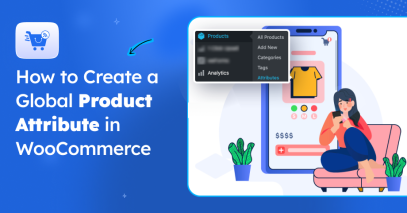I’ve seen a few of my cousins go through the college selection process recently, and one thing stood out, they didn’t just look at rankings or course details.
They wanted to feel the campus vibe before making any decision.
And they’re not alone. over 80% of people join virtual events for educational purposes.
That includes students exploring campuses online before ever stepping foot on one.
If you manage a college or handle its promotions, having a virtual campus tour on your website isn’t just a nice feature; it’s essential. Without it, you risk losing attention in the first few clicks.
In this guide, I’ll show you how to create a virtual campus tour that genuinely engages students by showcasing what your college truly offers beyond academics.
Let’s get into it,
TL;DR – How to Create a Virtual Campus Tour for Your College
- Virtual campus tours help you attract more students online. They give a real feel of your college without needing an in-person visit.
- 80% of people join virtual experiences for education. So a virtual tour can help your college stand out and build trust.
- A good virtual college tour should:
- Show key areas like dorms, labs, dining, and sports zones
- Help you connect with both local and international students
- Let parents explore safety, quality, and student life
- Include forms or CTAs to capture student leads
- To create one, you’ll need to:
- Capture 360° photos and aerial views
- Use a tool like WPVR on WordPress to build your tour
- Add interactive hotspots, videos, and maps
- Place the tour clearly on your site
- Tips to make it better:
- Keep it simple and mobile-friendly
- Share student stories and add clear next steps
- Update the tour regularly with new content
- Final Tip: If you’re using WordPress, WPVR is your best bet for creating a virtual college tour fast and easily.
What is a Virtual Campus Tour & How it Works?

A virtual campus tour is an interactive online tool that helps students and parents explore your college without needing to visit in person. It uses 360° photos, videos, and clickable maps to guide them through key areas of your campus.
For example, a student curious about your dorm rooms can take a virtual walkthrough of the residence halls, peek inside common areas, and even see what a typical student room looks like.
This gives them confidence in what to expect before applying.
It’s an easy way to showcase your campus life, facilities, and atmosphere. It helps students imagine themselves as part of your college community.
Why Do You Need to Have a Virtual Campus Tour?
If you’re trying to attract more students to your college, a virtual campus tour is a must. It helps them explore your campus without ever leaving home.
You can show off your best areas like dorm rooms, labs, classrooms, and common spaces—just the way you want them to see it, while generating prospective student leads along the way.
This also helps parents feel more confident, knowing exactly where their child might be living and studying.
And if you make the tour fun and informative, it can spark real interest and turn website visitors into actual student leads.
Let us look at some key reasons you must have a virtual campus tour.
1. Have an Engaging Strategy to Attract New Students
A virtual campus tour is one of the most engaging ways to connect with potential students. It gives them a chance to explore campus life and get excited about your college.
For example, if a student is curious about your media lab, they can click in, look around, and instantly imagine themselves working there just like in some of the best virtual college tours.
You can also add contact forms or inquiry buttons inside the tour, so students can reach out without leaving the page.
This makes it easier for you to answer questions, build trust, and start registering more new students while they virtually explore campus on their own time.
2. Attract Both Local And International Students
![How to Create a Virtual Campus Tour to Attract Students Effectively [2025] 3](https://rextheme.com/wp-content/uploads/2025/08/02.-Virtual-Campus-Tour-.webp)
If you’re admitting international students, chances are they won’t get to visit in person before applying. That’s where a virtual college tour becomes the most effective.
For example, a student from another country can explore your dorms, libraries, and classrooms right from their phone, making your college feel closer and more real.
Even local students who live far away can skip a long drive if they can experience your campus from home.
Giving them an easy, interactive look builds trust and helps them feel confident about choosing your college.
3. Impress The Students With Your High Standards
Students want a campus they can be proud to be part of and your virtual tour is the perfect way to show them just that.
For example, if your college has modern science labs or a newly renovated library, let them explore those spaces with detailed 360 views in your virtual campus tour.
Photos and videos can’t always do justice, but an interactive tour gives a real feel of your high standards and vibrant student life.
And just like they look for writing help for university students, they also want a quality campus that supports their learning and success.
4. Captivate The Parents With Quality and Well-being
Parents want to be sure your campus is safe and well-maintained before they send their children to you. Showing this clearly in your tour can make all the difference.
For example, during your college virtual tour, you can highlight security features like surveillance cameras and well-lit pathways, along with fitness centers and club spaces.
Adding helpful info about these important areas builds trust and shows you care about both safety and quality of student life.
5. Highlight The Key Features of Your College
As I mentioned earlier, a college virtual tour lets you show off the best parts of your campus to both students and parents. You get to highlight what makes your college special.
For example, some students want to see sports fields, while parents may want to check out the library. International students especially appreciate tours that include dorms and campus landmarks they’ll recognize.
With an interactive online virtual tour, you can make it easy for everyone to explore your college on their own time. It helps them feel connected before they even visit campus.
Requirements to Create a Virtual College Tour
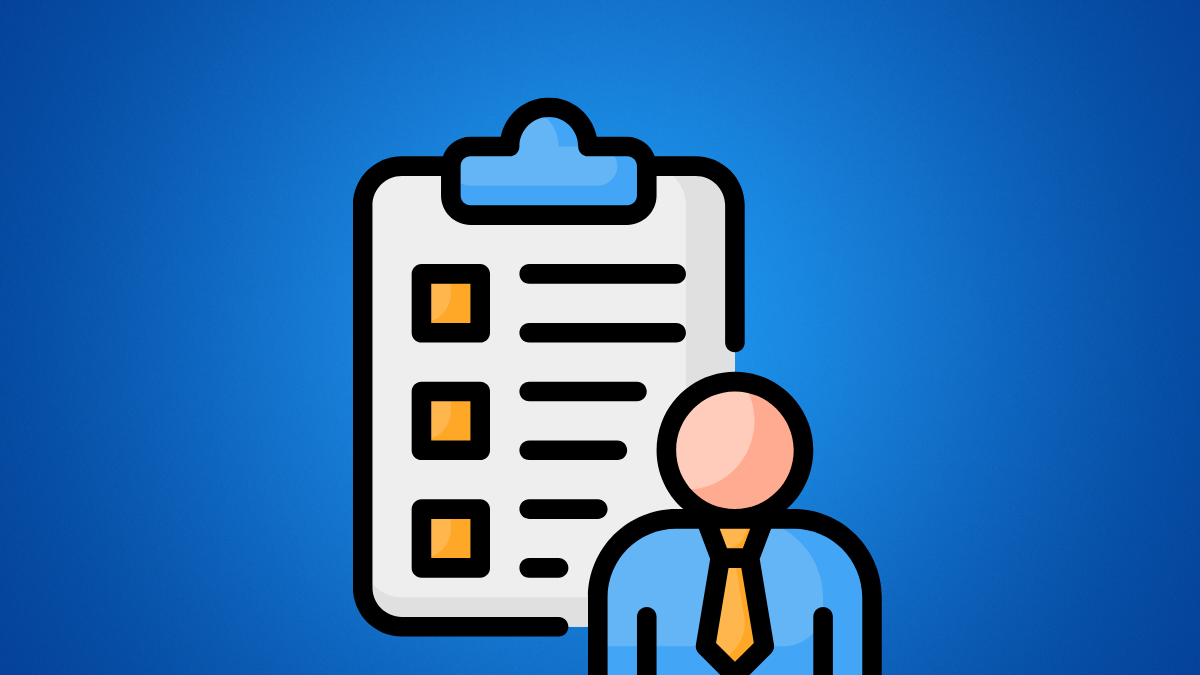
When creating a VR college tour, you need to do the following:
- Capture 360 Panoramas: You’ll need a good 360 camera to take clear, panoramic shots of all key areas. Cover dorm rooms, lecture halls, libraries, and student lounges. These images help students feel like they’re actually there. The better your visuals, the more impressed they’ll be.
~ Learn more – What are The 5 Best 360 Panoramic Cameras You Can Buy Today
- Take Aerial Shots: Use a drone to capture stunning 360 aerial views of large areas like the football field or the full campus. These shots help future students see your college from a new perspective. It’s a great way to showcase how big and beautiful your space really is. A bird’s-eye view can make a huge difference.
~ learn more – How to Take a Panoramic Photo with Drones – Guide to Aerial Panorama
- Promote The Tour: Let your website visitors know it’s there with pop-ups or CTA buttons. Share the tour on social media, emails, and wherever your audience is active. You’ll reach more students when you meet them where they already are. The goal is to get them excited before they even visit.
- Use Tour Creator: Choose a solid virtual tour tool that helps you build and customize your experience. If you’re using WordPress, you’ll love how easy WPVR makes this process. You don’t need to be a tech expert, it’s beginner-friendly. Just upload your photos and start linking scenes.
- Add Engaging Elements: Once your basic tour is ready, make it even better with features like a clickable campus map or intro video. With WPVR Pro, you can add these details without much effort. It helps visitors get more context as they explore. The little touches will keep them engaged longer.
- Publish on Website: Set up a dedicated page for your virtual campus tour on your college website. You can also embed it on your homepage to boost visibility. This makes it easy for visitors to find and start exploring right away.
Now, let us look at how you can craft a virtual campus tour using the tool we recommended, WPVR.
How to Create Virtual Campus Tours for Your College Using WPVR
First, install and activate WPVR in your WordPress Dashboard. Here’s how
Go to WPVR Get Started Page & configure the basic Settings

Here are the options that you may enable so that your Virtual Tour is flawless.
1. Create Your First Virtual Campus Tour Scene
At first, add a New Tour,

Now, add the title of the tour,

Then,
- Click on Upload to add a Scene
- Provide a Scene ID
- Click Preview to check how the virtual campus tour will look

If you like how the tour looks, then click on Publish.

2. Add Engaging Hotspots To Add Interactive Content
Hotspots are different pointers that give information about something from a virtual tour. It can be texts, images, videos, and other media files.
Here’s how you can add a hotspot to a Virtual Tour,
- Go to the Hotspot Tab under the Scenes Tab
- Provide a Hotspot ID & a Hotspot Type.
– Here’s a guide on how to add Hotspots.
- Click on the spot you want to add a hotspot on. You will notice the values of Pitch & Yaw appear below the tour preview. Then click on the arrow icon to assign these coordinates to place the hotspot there.

- You may add some On-Hover Content and On-Click Content in the hotspots
- There’s a Hotspot Custom Icon and a Custom Color Option to show the hotspot more interactively.
Once you’ve added the hotspot, preview the tour to see if the hotspot is in the right place. If it is, then update the tour.
*Note that the Hotspot Custom Icon & Hotspot Custom Icon Color will not be visible in the backend. You’ll need to place the tour on a page and preview it to get a glimpse of how it looks.

3. Use Advanced Features For Connecting With Students
There are many advanced features in the WPVR Pro Version that will let you add more interactive elements in a Virtual Tour in order to connect with your students more.
i. Contact Form For Student Query
Your students might have different questions about college facilities or maybe the application process. So why not add a contact form within the Virtual Tour?
With WPVR Fluent Forms Addon, you can now add Contact Forms in the hotspots. In fact you can add multiple forms inside a virtual tour.
Here’s how it looks in a virtual tour,

ii. Add Explainer Video
The Explainer Video feature will let you add an introductory video inside of the Virtual Tour. Your prospective students can play the video and take the tour at the same time.
Use this feature to showcase the College’s history, present opportunities, and all the other exceptional trademarks.

iii. Scene Gallery Tt Show All Campus Grounds
You may add multiple Scenes in a Virtual Tour and show them in a gallery.
Take 360 panorama images of all the spaces of your college, covering the sports grounds, study halls, dormitory, and canteens, then add them as scenes in your Virtual Campus Tour.
Your prospective students can move from one scene to another using the Scene Gallery option.

And that’s it.
4. Embed Your VR College Tour On Your Website
The next thing to do is to embed your tour on your website.
You may use the virtual tour shortcode or use blocks/widgets to place it.
- Here’s a guide to embed your virtual tour on a webpage.
However, creating a virtual campus tour is more than just uploading pictures and videos. To make it effective, you need to focus on providing a meaningful experience that reflects your campus’s best features.
Best Practices to Create a Virtual Campus Tour
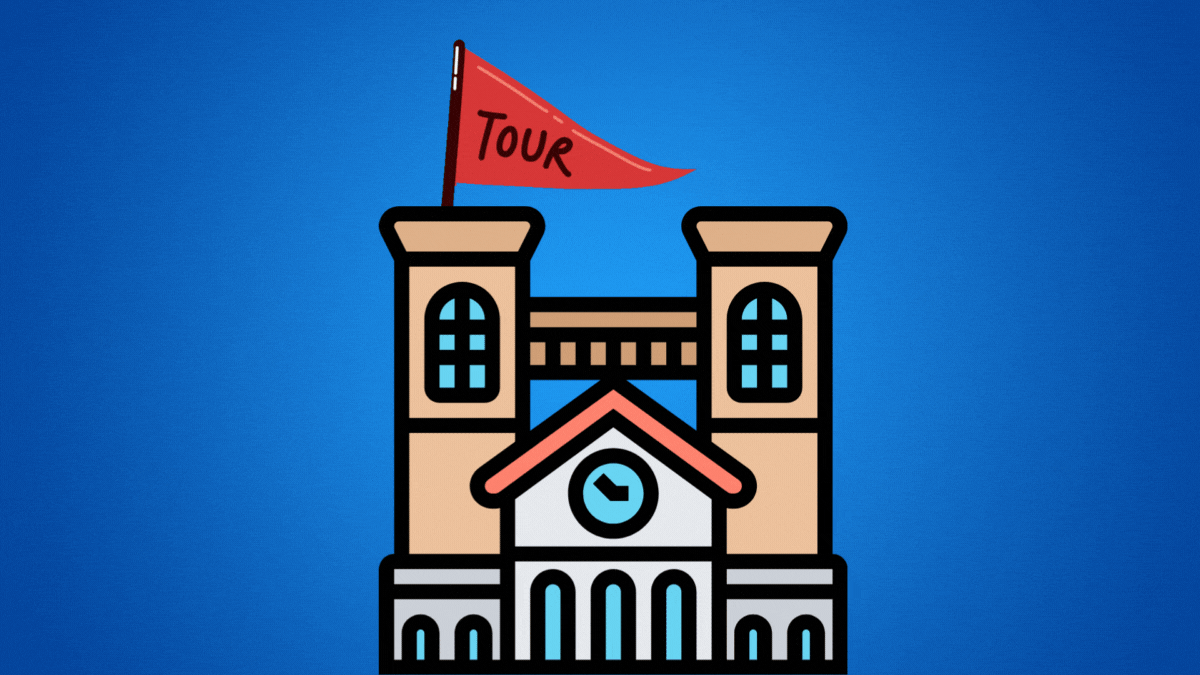
Let’s go over some best practices to ensure your virtual campus tour stands out.
- Use high-quality visuals: Include clear, professional 360-degree photos and videos of key areas like lecture halls, dorms, libraries, and recreational spaces. Make sure everything looks inviting and well-lit. You can also use a photo extender to capture wider, more immersive views that give a full scope of the space.
- Keep navigation simple: Make your visit menu easy to use so visitors can move around without getting lost. Let them quickly check out different spots as they explore colleges. The easier it is, the longer they’ll stay.
- Add short descriptions: Write a few lines for each place that explain what makes it special. Think of it like a quick tour episode, not a long guide. It helps them connect without overwhelming them.
- Share student stories: Let your current students talk about their daily college life through quotes or videos. It feels more real and personal. People trust other students’ voices more than just facts.
- Make it work on phones: Most visitors will use smartphones during their college search. Make sure your tour loads fast and works smoothly on all devices. You don’t want tech issues to drive them away.
- Add clear next steps: Put buttons like “Apply Now” or “Get Info” in your tour. When someone’s interested, help them move forward. It makes your campus tour more than just a view; it becomes a decision tool.
- Keep your tour fresh: If you update buildings or host events include them. People want to see what’s current, not last year’s view. Keep showing how your campus keeps getting better.
- Show a mix of spaces: Let students explore a wide variety of spots, like dining halls, dorms, and classrooms. Tools like WPVR scenes can help them feel like they’re really there.
~ Learn more – Virtual Reality in Education: What’s The Future?
Conclusion
Creating a virtual campus tour for your college website is easier than you might think. It helps students and parents explore your campus anytime, from anywhere.
A well-made tour shows off your best facilities and high standards, making your college stand out in a crowded market. This can lead to more student inquiries and applications.
Virtual tours build trust by giving a real feel of campus life, which is exactly what today’s students and parents want. It’s an effective way to connect before they even visit.
If you use WordPress, you can create your own virtual campus tour easily with WPVR. It’s a simple tool to help you attract more students and grow your institution.
** FAQs **
1. What is a self-guided tour & how can I take one?
- A self-guided tour lets you explore a college campus at your own pace, either by visiting in person or using an online version. With your smartphone, you can navigate different buildings and living spaces whenever you want.
2. How can I explore academic buildings without visiting campus?
- You can use photorealistic interactive campus maps or video tours to explore academic buildings online. These tools show detailed views of classrooms, labs, and other spaces so you can get a clear idea without traveling.
3. What are mobile walking tours, and are they helpful?
- Mobile walking tours guide you through campus landmarks and dining spaces using your smartphone. They make exploring easy and interactive, whether you’re on site or just curious about the campus layout.
4. How do virtual reality viewers improve campus tours?
- Virtual reality viewers create immersive experiences that make you feel like you’re walking through the campus. They offer a firsthand look at student life, facilities, and living spaces from anywhere in the world.
5. What is YouVisit, and how does it help with college tours?
- YouVisit provides interactive online campus experiences with 360-degree views and student voices. It helps you explore colleges virtually and get a real feel for campus life, academics, and events.
![How to Create a Virtual Campus Tour to Attract Students Effectively [2025]](https://rextheme.com/wp-content/uploads/2022/09/How-To-Create-A-Virtual-Campus-Tour-Step-By-Step-Guide.jpg)