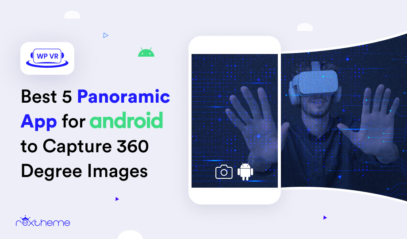Let’s face it: when people want to buy electronics, their first stop isn’t your website—it’s Google.
And guess what? If your products show up as suggestions on Google Shopping, they’re just a click away from landing in someone’s cart.
Listing your products on Google Shopping isn’t just a nice-to-have; it is one of the best techniques you can apply while selling electronics online.
In fact, with consumer electronics projected to hit $977 billion in sales by 2025, the stakes are higher than ever.
But here’s the burning question:
- How do you ensure your products actually show up in search results?
- When buyers do find you, how can you nudge them into buy now mode?
- And most importantly—how do you get set up on Google Shopping without losing your mind?
You’ll get all those answers here. Let’s break it down step-by-step and show you how to sell electronics online with confidence and ease.
Why Sell Electronics Online?
Before we jump into the guide, let’s take a minute to talk about why selling electronic products online is such a big deal. Once you see the advantages, you’ll get how online selling can really level up your business.
1. Buyers Are Already Searching for Electronics Online
Think about your own buying habits. When you need a new phone or a set of earbuds, where do you start? Most likely, it’s online. Customers are constantly comparing prices, reading reviews, and hunting for deals. By listing your electronics online, you’re placing your products exactly where people are looking.
2. Expand Your Customer Base Beyond Local Shoppers
A physical store limits you to whoever walks through the door. But selling online? You’re not tied to one location. You can reach buyers across the country—or even the world. Whether someone is browsing from their living room or another time zone, your products are just a click away.
3. Your Store Is Open 24/7
In a physical shop, you rely on foot traffic and business hours. But when you sell online, there are no closing times. Customers can browse, compare, and buy whenever it’s convenient for them—whether it’s at 2 p.m. or 2 a.m. This “always open” approach means more sales opportunities, no matter the time of day.
4. Easier to Stand Out with Personalization
Online selling lets you tailor the experience in ways a physical store can’t. You can showcase product recommendations, run flash sales, or even offer personalized deals based on a customer’s browsing history. These small touches can create a more engaging shopping experience that turns visitors into loyal buyers.
5. Faster Adaptation to Trends and Customer Preferences
Tech trends move fast. Today it’s noise-canceling headphones, tomorrow it’s VR headsets. Selling online allows you to adjust your offerings quickly—no need to rearrange shelves or print new signage. Just update your listings and promotions, and you’re ready to go.
6. Lower Overhead, Higher Profit Potential
No rent, utilities, or in-store staff means you can reinvest that money into marketing, product improvements, or offering more competitive pricing. With fewer expenses, your profit margin can grow faster than it would with a traditional brick-and-mortar setup.
7. Build Trust with Reviews and Transparency
Online stores thrive on social proof. Customer reviews and testimonials can help build credibility and give potential buyers confidence. Plus, you can share detailed product descriptions, FAQs, and even video demos to answer any lingering questions before customers hit “buy.”
By selling electronics online, you’re giving yourself more reach, flexibility, and the ability to stay competitive in a fast-moving market. You’re not just offering products—you’re creating convenience and confidence for your customers.
How To Create An Effective Product Listing via Google Shopping
The first step to getting your products into the product suggestions is to upload your products on Google Shopping.
Following are some of the ways you can optimize your product listings for maximum results :
1. Include Core Keywords In The Title
The first factor in ranking product suggestions is the product title.
When it comes to electronics, people usually call them by multiple specific terms.
But you have to find the terms that are used by the majority.
For example, a trimmer is also often called an electronic shaver.
But the majority calls it a trimmer. So the term “trimmer” must be in the product title.
Second, buyers are often attracted to the brand. Third, in some products the model is important.
So, you need to have the product brand, the model, and the common term of the product name should be included in the product title.
This will increase impressions and allow the right buyers to recognize the product they are looking for.
2. Curated Product Images That Catch The Eye
Product images play a big part in attracting buyers. If you use a typical image similar to everyone else, it may not work.
You may try the following:
- Use alternate colors. Search for your product on Google and find out how the typical results are. Then design your image to have a unique color that may make it stand out. One way is to have the product on a white background, but add a colored border so that is stands out.
- For the image you choose to submit, update its tile and alternate text to be the same as the product title.
- Do not add any promotional text to the image as Google Shopping reject it.
Overall, these are changes we recommend for you to make on the image that you submit in your product data.
3. Indicate Specific Google Product Categories In Your Product Data
Google Shopping allows you to submit the appropriate category for selling electronics online of which you want your products to be part.
You can easily do that by including an attribute “Google Product Category” and indicating which category your product is best suited in.
This will help to display your products as related or similar product suggestions when a buyer is not sure of the product name.
4. Include all the right attributes for Google Shopping

When you submit your product data feed on Google Merchant Center to sell electronics online, make sure you have the following data included:
- Product ID
- Product Title
- Product Description
- Product Link/URL
- Product Category
- Google Product Category
- Product Image URL
- Stock Availability
- Regular Price
- Manufacturer/Brand Name
- GTIN or MPN
- Identifier Exists
Other than these, you may add additional attributes that are related to electronic products.
- Product Condition – To indicate if these are new or refurbished.
- Product Dimensions – The product length, width, and height.
- Product Weight- The weight of the product.
- Product Detail – Include additional specifications of the product.
- Product Highlight – Link to a video of the product showcase.
- Custom Labels – To mention non-attribute values as attributes such as model, technology, etc.
- Shipping Information
You will be able to easily generate the product feed from your WooCommerce store in just a few clicks using a simple plugin – Product Feed Manager for WooCommerce.
5. Increase Local Visibility (if applicable)
If you are shipping a product to local areas only, then you have to be clear about it in your product listings and Google Shopping.
- Use the country name (or city name) in the product description. For example “Get it anywhere in CA in just 3 days!”
- Include the country name as a custom label.
- If feasible, offer a special discount on shipping on local deliveries. Many tend to offer free shipping.
- Allow an option of local pick-up.
Other than these, an important thing to do is to submit your products for selling electronics online as local product inventory other than the basic Google shopping listing.
This will ensure you get extra preference when local buyers search for your products. You can generate a local product inventory easily.
6. Use Google Merchant Promotions For Better Conversions
In your Google Merchant Center, you will find an option to apply for Google Promotions which allows you to run momentary discounts for the products you already listed in the Shopping feed.
The specialty of this is you can highlight that you have a special offer for your products rather than waiting for people to click on the product display Ads and visit your site to see the offer.
For this, you have to submit a separate Google promotion feed with details on the offers you have.
You can do a single promotion for all the products or submit unique promotion details for specific products.
This will give you an edge when people view the Shopping Ads.
There will be a special highlighted text such as “Special offer: 15% off” below the product Ad to grab the attention of the buyers.
7. Optimize Structured Data & Product Page To Get Approved
After you submit your feed, a Google bot will crawl your website and try to match the product data to your JSON-LD structured data and the product data on the page to confirm authenticity.
You need to ensure you have a proper JSON-LD format set for your structured data.
You can do it manually or via using a plugin. Product Feed Manager for WooCommerce allows you to do it with just a click.
Plus, you need to ensure there aren’t any mismatches on the main required product data. For example, the prices must match.
8. Customer Reviews and Ratings Can Create A Huge Difference
Positive reviews build trust, making potential buyers more confident in purchasing from you.
You can encourage satisfied customers to leave reviews by sending follow-up emails or offering small incentives like discounts. Highlight top reviews and ratings on your product pages to draw attention and establish credibility.
Your authentic testimonials can be showcased not only on Google Shopping but also in your marketing materials and social media, adding a personal touch.
A Quick Look At Product Feed Manager For WooCommerce
Product Feed Manager for WooCommerce is a unique plugin that allows you to generate WooCommerce product feed for Google Shopping, and other Google Merchant product promotion surfaces in just a few clicks.

The plugin ensures the product feed is generated in the right format with all the required attributes.
Plus, you will have full control over what product data you want to include and what products you do not want to list on Google Shopping.
Additionally, you will get pre-built feed templates for Google Shipping, Google Product Promotions, Local Inventory Feed, and Google Dynamic Remarketing Ads so that you can prepare them all in one place without wasting hours.
If you are selling electronics online using a WooCommerce store, then check out Product Feed Manager. It will save you hours in creating the product data file.
These are some of the ways your product listings will be optimized to sell electronics online and get more views with click-throughs on Google product suggestions.
Next, it’s time to ensure, that whoever clicks the Shopping Ads and lands on your website, you are able to convert. as many of them as possible.
How To Implement Conversion Tactics In Your WooCommerce Store For More Sales
So, you optimized your Google feed and started getting a lot of traffic on your website.
Now, losing these prospects would mean wasting your acquisition cost.
To avoid this, you may try a few techniques to ensure a high conversion rate for selling electronics online.
- Offer a Discount for First-Time Buyers: When customers visit your store for the first time, they’ll receive a special 10-20% discount to encourage an immediate purchase. This welcome discount helps them get the best deal right away.
- Use Target-Based Discounts to Trigger Higher AOV: As they shop for electronics online, take advantage of attractive discounts for orders over $500. This encourages them to add more items to their cart.
- Highlight the CTA Button & Special Offers on the Product Page: While browsing products, they’ll notice the “Buy Now” button highlighted with eye-catching colors. Special offers like “20% off today” are prominently displayed to ensure they don’t miss out on great deals.
- Use a Distraction-Free Checkout Page: When Your customers are ready to check out, the page is kept simple and straightforward. Options like multi-step, express, or one-page checkout are available to help them stay focused on completing their purchase without distractions.
- Initiate Abandoned Cart Recovery Campaigns: If they add items to their cart but leave without completing the purchase, friendly reminder emails will be sent. These reminders encourage them to return and finish their shopping.
- Make Post-Purchase Offers for Higher Sales: After completing a purchase, relevant upsell offers are presented. For example, if they buy a $150 monitor, a $300 monitor at 10% off might be offered to enhance their setup.
- Special Coupon for Second-Time Purchase: Once they complete their first order, a special coupon for your next purchase will be sent via email. This encourages them to return and shop for electronics online again.
Learn more about the electronics marketing strategies in detail from this blog.
Conclusion
In conclusion, to effectively sell electronics online, especially on Google Shopping, it’s important to focus on both your website and your product data feed.
With the product feed manager plugin, you can simplify this process.
When done right, you’ll see a significant rise in sales and conversions.
Complementing your Google Shopping efforts with paid ads on Facebook can further enhance profitability.
Building a popular online electronics store takes time. Even with these strategies, you’ll need to test and refine your product data continuously to identify what works best.
It can take anywhere from three months to over a year to achieve steady results, so patience and persistence are key.
Once you start seeing growth, you can then concentrate on well-planned promotional campaigns to boost sales further.
FAQs
What’s the best way to boost visibility when selling electronics online?
Listing your products on platforms like Google Shopping helps increase exposure and attracts more buyers.
Are electronic sales growing in 2025?
Yes, electronic sales continue to climb as more consumers prefer shopping online for convenience and variety.
What should I focus on to learn how to sell electronics online successfully?
Focus on clear product descriptions, competitive pricing, and optimized listings for search engines.
What are common mistakes to avoid when learning how to sell electronics?
Avoid vague listings and slow shipping—clear information and fast fulfillment build trust and boost sales.
Why is it crucial to sell electronics online now?
With consumer behavior shifting, selling online offers a larger audience and the flexibility to adapt to trends.






![An Effective Guide to Selling Electronics Online For Google Shopping [2025]](https://rextheme.com/wp-content/uploads/2024/06/Guide-To-Selling-Electronics-Online-via-Google-Shopping.webp)