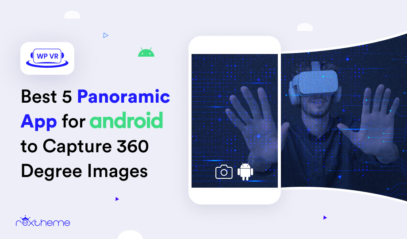When guardians can’t visit your school in person, a virtual tour becomes their window into your world. And if you’re managing school admissions or marketing, you know that first digital impression can make or break a family’s decision to enroll.
But here’s the thing – putting together a virtual tour that actually engages viewers isn’t as straightforward as it seems. Many schools end up with tours that feel flat or fail to showcase what makes them special.
In this guide, I’ll share six practical tips to help you create a school virtual tour that captures attention and gives families a genuine feel for your school’s environment.
Let’s dive in and make your school virtual tour stand out.
What is a School Virtual Tour?
Before jumping into the tips, let’s quickly understand what you’re creating. A school virtual tour is simply a digital walkthrough of your campus that lets families explore your school from their devices. It’s more like an online open house – available 24/7.
Your virtual tour can be as basic as a photo gallery or as detailed as a 360-degree interactive experience. You can show off your classrooms, labs, library, playground, and other facilities that make your school unique. You can even add videos of teachers, students, and events to give viewers a better sense of your school life. To keep your campus in top shape, the best facilities maintenance software helps manage repairs and upkeep efficiently.
The best part is while you’re busy running the school, parents and students can check out your campus anytime, from anywhere. This makes it easier for families who live far away or have busy schedules to get a real feel for your school.

Why School Virtual Tour is Important?
School virtual tours basically help bridge the gap between you and prospective families, allowing them to “experience” your school before making the decision to enroll or even visit in person.
Here’s how a virtual school tour can work for everyone involved:
For Students
- Allows students to see their future classrooms, labs, and common areas, helping them picture their daily life on campus.
- Eases concerns about adjusting to a new environment by giving a clear sense of the school’s layout and atmosphere.
- Highlights spaces where students can engage in extracurriculars, study, and socialize, making them feel more connected before they even arrive.
For Parents
- Offers a detailed look at your school’s safety features, facilities, and resources to help parents feel confident in their choice.
- Provides transparency around classroom quality, extracurricular options, and amenities, so parents understand the full value of what you offer.
- Lets parents evaluate how well the school environment matches their expectations and values for their child’s education and growth.
For Teachers
- Gives prospective teachers an inside look at classrooms, labs, and other facilities to understand the tools and resources available to them.
- Showcases the culture of your school, helping teachers decide if it aligns with their professional goals and teaching style.
- Highlights your commitment to a supportive work environment, which can attract enthusiastic educators who want to be part of your community.
So, you can say virtual school tours are invaluable for students, teachers, and parents alike. Now, let’s go straight into the tips to creating an engaging school virtual tour.
6 Essential Tips for creating an engaging school virtual tour
Creating an engaging and logical virtual tour for schools is about more than just showing off your school grounds. It’s about guiding viewers through an experience that feels as close to real life as possible, making them feel connected to your school from wherever they are.
1. Plan Your Tour Route Strategically:
To make your virtual school tour flow naturally, start with a well-planned route that guides viewers through your school step-by-step. Here’s a simple way to approach it:
- Welcome Visitors at the Entrance: Begin at the main entrance or lobby to give a warm, inviting first impression. This is where your virtual tour should create an immediate sense of welcome and professionalism.
- Show Core Learning Spaces: Guide viewers through key areas like classrooms, labs, and the library. These are essential parts of any school, and showing them early on establishes the focus on learning.
- Highlight Unique Areas: If your school has specialized spaces, like an art studio or a tech lab, this is the time to showcase them. These areas can set your school apart, so give viewers an up-close look.
- End with Social or Outdoor Spaces: Finish with areas where students socialize, like the cafeteria, gym, or outdoor spaces. These spots provide a sense of community and balance out the tour with something familiar and inviting.
When you build your school virtual tour with a clear, strategic route, viewers will have an experience that feels natural, engaging, and organized—just like a real visit.
2. Focus on High-Quality Visuals and Multimedia:
To keep viewers engaged and help them experience your school, it’s essential to use high-quality visuals and multimedia. Clear, vibrant images and videos make each area of your school feel real, giving your audience a true-to-life perspective.
- Use High-Resolution Images and Videos: Start by capturing images and videos in high resolution. Each classroom, lab, and social area should be sharp and visually appealing. This clarity allows viewers to appreciate the details in each space, from desk arrangements to equipment.
- Incorporate 360-Degree Views: If possible, add 360-degree views of larger spaces, like the gym or auditorium, to provide a more immersive experience. This allows viewers to look around as if they’re standing in the room, giving them control over what they see.
- Add Narration or Background Music: Consider adding light background music or narration to guide viewers through the tour. A welcoming voiceover can provide context for each area while keeping viewers’ attention.
- Highlight Key Features with Text Overlays: Use text overlays to point out specific features, like interactive boards in classrooms or safety features in labs. This provides extra information without overwhelming the viewer.
By focusing on high-quality visuals and engaging multimedia, you’re ensuring your virtual school tour is visually captivating and informative. This attention to detail makes it easy for viewers to picture themselves at your school, making a lasting impression.
3. Ensure User-Friendly Navigation:
Your school virtual tour should be easy to navigate, so viewers can explore your school without any confusion. Simple, user-friendly navigation lets them focus on the spaces and information rather than how to move around.
- Create a Clear Menu or Map: Provide a menu or clickable map that allows viewers to jump to specific areas of interest, like the library, science labs, or outdoor facilities. This helps them find what they’re looking for right away, whether they want to explore the entire tour or just certain sections.
- Use Intuitive Controls for Moving Around: Make sure the controls for moving through the tour are intuitive, with clear arrows or “next” buttons to guide viewers from one area to the next. This way, they can easily move forward, backtrack, or pause to take a closer look.
- Include a Progress Indicator: A simple progress bar or indicator can show how far they’ve gone in the tour, helping them keep track and encouraging them to view the full experience. This adds a subtle guide without pushing them through too quickly.
- Offer a Restart Option: Make it easy to start over with a “restart” button or option at the end, in case they want to go through it again or view sections they missed.
By keeping navigation straightforward and intuitive, you’re giving your viewers control and a smooth experience, which keeps them focused on your school and what it has to offer.
4. Promote Interactivity and Engagement:
To make your virtual school tour more engaging, it’s important to promote interactivity. Giving viewers the chance to actively participate will keep them interested and make the experience feel more personal.
- Add Clickable Hotspots: Use clickable hotspots in each area of the tour that provide extra details. For example, clicking on a classroom might show information about the teacher-student ratio or the subjects taught in that room. This keeps viewers engaged and lets them learn more without interrupting the flow of the tour.
- Include Virtual Q&A or Chat Features: If possible, add a Q&A section or live chat feature where viewers can ask questions as they go through the tour. This allows them to interact with a school representative or get immediate answers to any inquiries.
- Offer Interactive 360° Views: Let viewers control what they see by incorporating interactive 360° views. This way, they can explore different angles of a room or space, making them feel like they’re truly in the environment.
- Allow for Customizable Paths: If your virtual tour platform allows it, let viewers choose their own path. For instance, they could opt to visit certain areas first, like sports facilities, or focus on academic spaces. Giving them some control over their experience makes it feel more tailored and engaging.
By adding these interactive elements, you’re encouraging viewers to actively participate, making them more likely to stay engaged and remember your school when it’s time to make decisions.
5. Optimize for Seamless Integration and Sharing:
Making your virtual tour easy to share and integrate with other platforms is key to getting the most out of it. The easier it is for people to share, the more exposure your school will get, and the more likely it is that prospective students and parents will see it.
- Ensure Easy Sharing on Social Media: Make sure your virtual school tour has clear options for sharing on social media platforms like Facebook, Twitter, and LinkedIn. Adding social share buttons at the end of the tour encourages visitors to share their experience with others, helping you reach a larger audience.
- Embed Your Tour on Your Website: Embed the virtual tour on your school’s homepage or dedicated tour page. This allows prospective students and parents to easily access it whenever they visit your website. The more accessible it is, the more likely people will take the time to view it.
- Provide a Shareable Link: For convenience, provide a direct link to the virtual tour that viewers can easily copy and share with others. This ensures the tour can be distributed via email or text, allowing people to share it directly with friends or family members who may be interested.
- Integrate with Other Tools and Platforms: If you use CRM systems, email marketing tools, or other platforms, make sure your school virtual tour can be easily integrated with them. This will allow you to track engagement, follow up with viewers, or include the tour in your promotional materials.
By making your virtual tour easy to share and integrate with different platforms, you expand its reach and ensure that more people get the chance to see what your school has to offer.
6. Seek Feedback and Continuous Improve:
Once your virtual tour is live, it’s important to keep improving it. Feedback from users can provide valuable insights that help you make adjustments and ensure the tour stays relevant and effective.
- Ask for Feedback from Users: After visitors complete the tour, encourage them to provide feedback. Keep it simple, like asking what they liked, what could be better, or if they encountered any issues during the tour. This helps you identify areas for improvement.
- Analyze User Behavior: Track how people interact with the tour. Are they spending more time in certain areas? Do they skip some parts? Use this data to understand what works and what doesn’t, then adjust the tour to make it more engaging or easier to navigate.
- Regularly Update the Tour Content: Make sure the content in the virtual tour stays up to date. If there are any changes in the school—like new facilities, programs, or staff—update the tour accordingly. This ensures that prospective students and parents always get an accurate representation of your school.
- Test New Features or Improvements: If you add new features or make changes, test them with a small group of users first. See how they react and make any necessary tweaks before rolling out the updates to a wider audience.
By seeking continuous feedback and making regular improvements, you ensure that your virtual tour remains fresh, relevant, and effective in attracting potential students and parents.
Top 3 Tools to Create Interactive School Virtual Tour
Now, I’m going to share the top three school virtual tour app or tools to create interactive virtual reality. It ensures that you have the best options for different types of virtual reality at your fingertips.
1. WPVR

WPVR revolutionizes the process of creating immersive school virtual tours directly within the WordPress platform.
As someone interested in exploring school options, imagine having the ability to navigate through different classrooms, facilities, and campus grounds—all from the comfort of your own device.
With WPVR, you can do just that. For instance, a parent considering various schools for their child. By utilizing WPVR, you can take a virtual tour of each campus, gaining insights into the environment and facilities to make an informed decision.
It’s akin to attending an open house event but with the convenience of being accessible anytime, anywhere. WPVR helps you explore schools at your own pace, providing a dynamic and engaging experience that helps you visualize yourself and your family as part of the school community.
2. Cupix:

Cupix is a dynamic platform designed for creating magnetic 3D virtual tours, perfect for showcasing school campuses and facilities in stunning detail.
As someone eager to explore educational options, picture yourself navigating through realistic 3D renderings of classrooms, labs, and common areas—all from the convenience of your computer or mobile device.
With Cupix, you can easily evaluate different schools for your teacher, students, and parents. By utilizing Cupix, you can take immersive virtual tours of each campus, gaining valuable insights into the learning environment and amenities to make informed decisions.
It’s like stepping into the school itself but with the flexibility to explore at your own pace and convenience. Cupix helps you to experience schools in a whole new dimension, providing an engaging and interactive platform to visualize your family’s educational journey.
3. Matterport:

Matterport is a cutting-edge platform that revolutionizes the creation of immersive 3D virtual school tour, ideal for showcasing school campuses and facilities with unparalleled realism.
Imagine yourself navigating through lifelike 3D models of classrooms, libraries, and sports facilities, all from the comfort of your own device.
Picture yourself as a parent exploring various school options for your child. By leveraging Matterport, you can take virtual tours of each campus, gaining valuable insights into the learning environment and amenities to make informed decisions.
It’s like stepping into the school itself, but with the convenience of being accessible anytime, anywhere. Matterport allows you to explore schools in exquisite detail, providing a dynamic and interactive experience.
Conclusion:
In conclusion, the utilization of advanced virtual tour platforms such as WPVR, Cupix, and Matterport presents a transformative opportunity for educational institutions, prospective students, and parents alike.
A school virtual tour app or tools offers a dynamic and immersive way to explore school campuses and facilities, providing invaluable insights and experiences that transcend traditional methods of school evaluation.
Moreover, By harnessing the power of virtual reality technology, individuals can visualize themselves as part of the school community. It helps them to make informed decisions about their educational journey.
As the digital landscape continues to evolve, the adoption of virtual tour platforms appears as a vital component in shaping the future of education, fostering greater accessibility, engagement, and connectivity within the school environment.
**FAQ**
Is WPVR compatible with VR headsets for a more immersive experience?
Yes, WPVR virtual tours can be experienced with VR headsets. It provides users with a truly immersive and lifelike exploration of school campuses.
Are virtual tours compatible with mobile devices?
Most virtual tour platforms are optimized for mobile devices and it ensures easy exploration on smartphones and tablets.
Is it possible to embed virtual tours on our school’s website?
Certainly! Virtual tours can be easily embedded into your school’s website. It provides visitors with direct access to explore your campus digitally.
Can I edit or update my WPVR virtual tour after it’s been published?
Yes, WPVR allows you to edit and update virtual tours at any time, ensuring that your school’s digital showcase remains up-to-date and relevant.
Can I customize the virtual tour to match our school’s branding?
Yes, you can personalize virtual tours with your school’s logo, colors, and branding elements to maintain consistency with your institution’s identity.