What if a simple offer at checkout could boost your revenue by 10-30%?
That’s exactly what an order bump does.
It’s a quick and easy way to suggest something extra your customers can add to their cart with just one click—no hassle, no pressure.
Whether you’re running an e-commerce store or a SaaS platform, this strategy is proving to be a powerful tool for boosting sales and providing more value.
In this blog, you’ll learn what an order bump is, why it works so well, and see 11 real-life examples to help you put this idea into action.
So, let’s go!
What is an Order Bump?
An order bump is basically a small, optional offer you show your customers during checkout. It’s designed to complement what they’re already buying—a low-cost addition that feels natural and useful.
Think about offering a protective case when someone buys a phone or a set of extra brushes for a painting kit. With just one click, your customer can add this item to their order without any complicated steps.
Order bumps aren’t the same as cross-sells or upsells. They’re quick, convenient offers presented right at the checkout stage. They don’t push for an upgrade or suggest unrelated products—they simply enhance what your customer is already purchasing.
The Difference Between Order Bumps, Upsells, and Cross-Sells
Here’s how each of these strategies works differently in your sales funnel:
- Order Bump: A small, additional item you offer at checkout. It’s meant to complement the main purchase, like a travel-sized version of a product or a warranty add-on.
- Upsell: This suggests a higher-value option. For example, instead of the basic version, you recommend the premium version with extra features.
- Cross-Sell: These are related but separate items that aren’t necessarily tied to the main product. For example, showing coffee mugs on a coffee maker product page.
The table below highlights the distinction between an order bump vs upsell vs cross-sell to help you decide which strategy fits your business goals.
| Aspect | Order Bump | Upsell | Cross-sell |
| Where It’s Shown | At checkout | Before checkout or during browsing | During browsing or post-purchase |
| Purpose | Add a small, relevant item to complement the purchase | Encourage upgrading to a higher-value product | Suggest related but separate products |
| Example | Adding a warranty to a laptop purchase | Suggesting a more advanced version of the laptop | Recommending a laptop bag or mouse |
| Cost | Typically low-cost | Higher cost than the original product | Varies based on the related product |
| Customer Experience | Quick, easy decision with minimal effort | May involve more thought and decision-making | Adds options but not tied to checkout directly |
Each strategy has its place, but order bumps stand out for their simplicity. They’re a low-pressure way to increase your sales while giving your customers something they genuinely find useful.
Why Are Order Bumps Effective for Businesses?
Order bumps work because they tap into the moment when your customer is already committed to buying. At checkout, shoppers are in a buying mindset, making them more likely to say “yes” to small, relevant offers that don’t feel intrusive.
By offering something that complements their main purchase—like a laptop case with a laptop—you’re not disrupting their journey but enhancing it.
What makes order bumps powerful is how easy they are to accept. With just one click, your customer can add an extra item to their cart without the hassle of starting over.
Take Matthew Chapman’s experience as an example. He was struggling to scale his online martial arts course ‘’Mittmaster’’ despite trying various methods like blogging, YouTube videos, and paid ads. Once he implemented Order Bumps offering a discounted “Advanced Training Guide” during checkout. This was a relevant add-on that aligned with his course content and provided extra value for customers who were already committed to learning martial arts. The result? Within the first month, Matthew’s revenue increased by 20-50%, simply by adding a relevant offer at checkout.
Impressive right?
So, it’s clear that order bumps have a direct impact on your business by boosting your Average Order Value (AOV).
The Impact of Order Bumps on Average Order Value (AOV)
By offering relevant products at checkout, you make it easy for customers to add more to their cart with just one click. This leads to more revenue per transaction.
Let’s look at statistics to get a clear idea.
A PayKickstart case study showed a 73.33% AOV increase after theimplementation of the order bump.
Order bumps also enhance customer satisfaction by the valuable, complementary items at the right time, increasing the likelihood of repeat purchases.
In short, order bumps drive higher revenue, increase AOV, and improve the customer experience—all with minimal effort.
Now that you’ve seen how order bumps can drive higher revenue and improve AOV, let’s take a look at real-life examples from different industries.
8 Examples of Order Bumps For Different Industries In 2025
Below, you’ll see how businesses are effectively using order bump examples to boost sales and enhance the customer experience.
A. Order Bumps for E-commerce Stores (Fashion, Jewelry)
Example 1: Jewelry Store – Cleaning Kit or Gift Wrapping
Blue Nile includes gift wrapping and cleaning kits as add-ons during the checkout process. These options are presented as enhancements to your purchase. For instance, if you’re buying an engagement ring, Blue Nile offers free gift wrapping, making the item ready for gifting.

They also suggest cleaning kits for long-term maintenance, which increases the overall purchase value without feeling like a hard sell.
Example 2: Fashion Retailer – Matching Accessories with Discounts
ASOS uses its “A little something extra?” feature as an order bump during checkout. For example, if you’re purchasing a woman’s blazer, you’ll see suggestions for ear muffs, belts, or matching earrings, often at discounted prices.
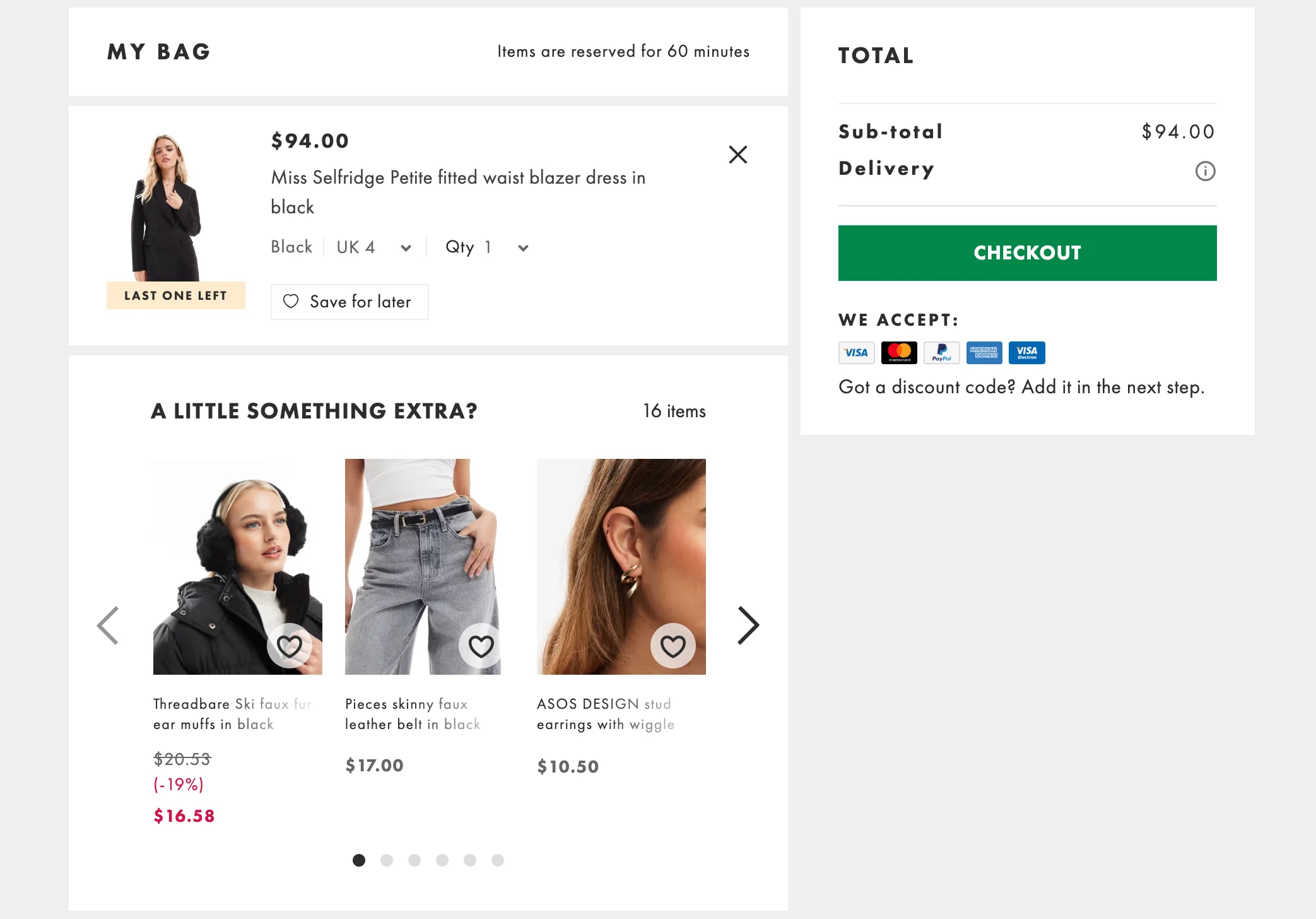
These items are displayed prominently in the cart, encouraging you to add them for a cohesive outfit while saving on accessories.
B. Order Bumps for Food & Beverage Stores
Example 1: Meal Kit Service – Desserts or Side Dishes
HelloFresh introduces order bumps right before payment. If you’re ordering a meal kit, they suggest desserts like chocolate cake or premium sides like garlic bread at a slight discount.
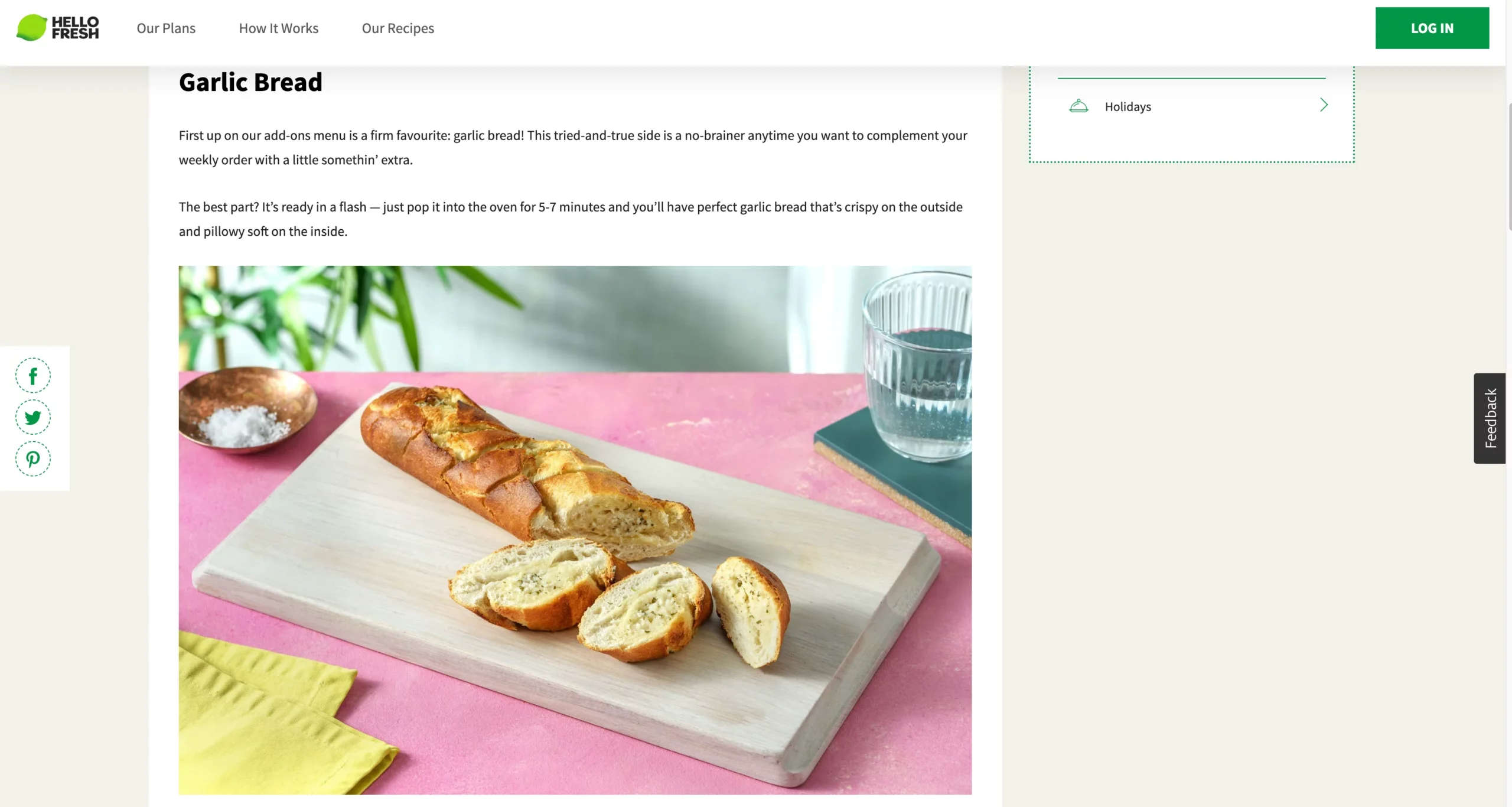
These add-ons are displayed in a pop-up or highlighted in your cart, making it easy to add them without disrupting your checkout process.
Example 2: Beverage Store – Discounts on Kits
Blue Bottle Coffee offers discounts on purchases during checkout. For instance, after selecting a pour-over kit, you’re presented with a espresso bag or instant espresso or a craft match at a lower price.

This offer clearly shows the savings and entices you to commit to ongoing orders.
C. Order Bumps for Health & Wellness Stores
Example 1: Fitness Equipment Store – Add-on resistance bands or a workout guide
Peloton integrates order bumps by recommending complementary accessories during checkout. For example, if you’re buying a gym bike, Peloton suggests cycling shoes at a discounted price.

Example 2: Supplement Store – Subscription offer for regular delivery of products
Supplement stores can take advantage of the subscription model by offering an order bump for a regular delivery option. This adds convenience for customers who want their vitamins or health supplements delivered automatically.
A store like GNC uses this tactic by offering a subscription discount at checkout, encouraging customers to opt for recurring purchases.
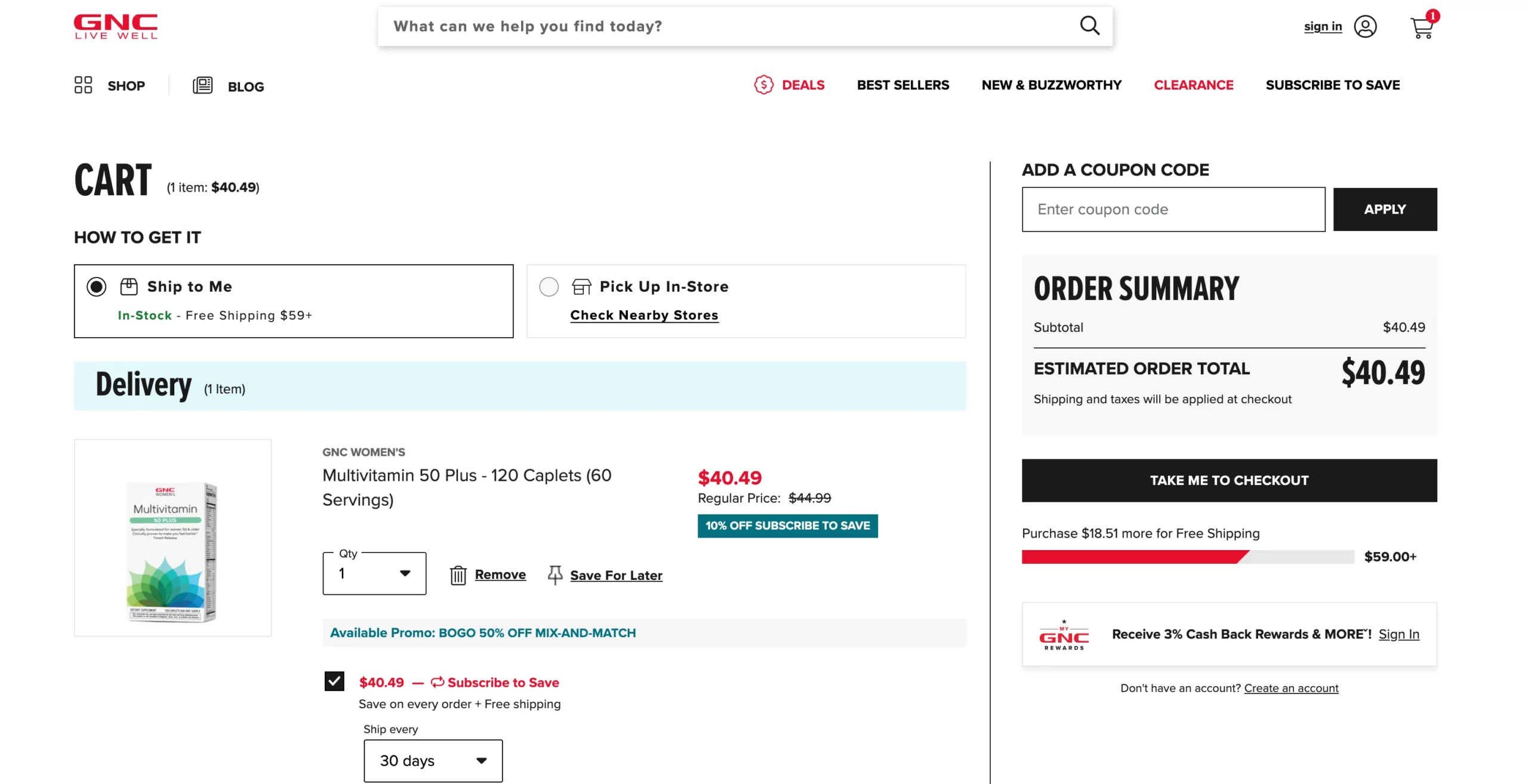
D. Order Bumps for SaaS Companies
Example 1: Software Company – Offering an extended trial or premium feature at checkout
FreshBooks encourages upsells during checkout by offering extended trials or premium features. For instance, if you’re signing up for the basic plan, they offer you to add members for the plan at the checkout.

Example 2: Online Course Platform – Offering an exclusive bonus module at checkout
Udemy uses a smart order bump strategy by offering exclusive bonus modules at checkout.
For example, if a customer is purchasing a course on digital marketing, Udemy might present an offer for an additional, exclusive module that dives deeper into a specific topic, like advanced SEO techniques or paid advertising strategies.

This bonus module is often offered at a discounted price or as a limited-time deal, making it an easy upsell during the checkout process.
Now that you’ve seen how powerful order bumps can be across different industries, you’re probably wondering how to put this strategy into action.
How to Add Order Bumps to Your Online Store
Adding order bumps to your store is easier than you might think, especially with Checkoutify. This tool simplifies the process, letting you create and customize order bumps that align with your brand and audience.

To make it even easier, I’ve attached a video guide below. Follow the steps to set up woocommerce order bump offer in your store.
Best Practices for Creating Effective Order Bumps
To make your order bumps work, follow these simple best practices:
- Keep the offer relevant and complementary Your order bump should match what your customer is already buying. For example, if someone’s buying a coffee maker, offer them a discounted pack of coffee pods. It should make sense and feel like a natural addition to their purchase.
- Offer a low-priced item to reduce friction For high-ticket items, keep order bumps under 10% of the total purchase price. If a customer is already spending $100, offering a $2 dessert or a $5 accessory makes it easy for them to say “yes.” It’s a low-risk addition that feels like a good deal.
- Use persuasive language Make sure to highlight the value. Instead of just saying, “Get this item for $10,” say something like, “Add this for only $10 and make your purchase complete.” Show how it adds value to their order.
- Present the offer at the right moment Offer the bump just before checkout when your customer is ready to buy. This way, it feels like a convenient, final step in their purchase journey.
- Keep it simple and visual Show a clear image and a short description of the offer. If you’re offering a scarf with a coat purchase, include a picture of the scarf and keep the message brief, so they can easily see the value.
Follow these practices, and you’ll be more likely to boost conversions and make order bumps a valuable tool for your business.
Final Thoughts
Order bumps aren’t just about growing your revenue—they’re about enhancing the customer experience. By offering relevant, valuable add-ons, you show customers that you understand their needs and are committed to improving their purchase journey. A SaaS application development company can help create seamless order bump features that enhance user experience and drive more sales.
Now it’s time to take action. Start by testing a single order bump on one of your best-selling products. For instance, if you sell fashion items, try suggesting a discounted accessory that complements the product.
Here’s a simple checklist to get started:
- Identify your top-selling product or service.
- Choose a complementary add-on that aligns with it.
- Set up the order bump in your checkout process using a tool like Checkoutify.
- Test and analyze how it impacts your average order value (AOV).
Take these steps today, and you’ll start seeing the benefits—more sales, happier customers, and a stronger bottom line.
FAQs
Q1: How does adding a small product to the checkout process boost sales?
An order bump at checkout allows you to suggest related products or services, increasing your average order value without disrupting the buying journey.
Q2: What’s the difference between cross-sells and checkout offers?
Cross-sells occur on product pages, while an order bump at checkout appears as a subtle suggestion during payment, making it more conversion-friendly.
Q3: Are checkout offers suitable for digital products?
Yes, you can use an order bump at checkout to sell add-ons like extended licenses, templates, or extra support for digital items.
Q4: How can small businesses benefit from strategic checkout enhancements?
An order bump at checkout helps small businesses upsell without pressure, boosting profits by offering valuable add-ons customers often need.
Q5: What’s an easy way to test new offers for customers?
Adding an order bump at checkout is a low-risk way to test product combinations or pricing strategies and gather valuable customer insights.
![What is an Order Bump at Checkout? 8 Powerful Examples To Use For Your Store [2025]](https://rextheme.com/wp-content/uploads/2024/12/WooCommerce-Facebook-Product-Feed.webp)


