Nowadays people are more comfortable buying from home than visiting a store directly. But, just like some products sell more online, there are products that people prefer buying in person.
For example, suppose you are selling products such as home decor, electronics, kitchen appliances, etc. In that case, your buyers may not wish to purchase them online based on mere images and descriptions, even if you have a well-organized WooCommerce store.
What if you could combine them both? What if you could create an online store, where people can get a similar experience that they would get on a live visit, while still being able to order products? Guess what, it’s possible. Simply create an online virtual store.
An Online Virtual Store will help you make the shopping experience more realistic for your buyers by letting them tour your shop and, view and order products right from within the virtual store.
Today, you will learn how you can turn your WooCommerce store into a 360 virtual store, and why you should use it actively.
So let’s begin.
What is an Online Virtual Store?
An online virtual store is a digital shopping experience that simulates a physical retail environment. Customers can virtually tour the store, view products in a realistic setting, and make purchases directly within the virtual space.
This immersive approach combines the convenience of online shopping with the interactive experience of an in-person visit.
you can enhance your online presence, attract customers seeking virtual shopping experiences, and drive sales in a dynamic virtual environment.
Why Online Virtual Stores Are Valuable
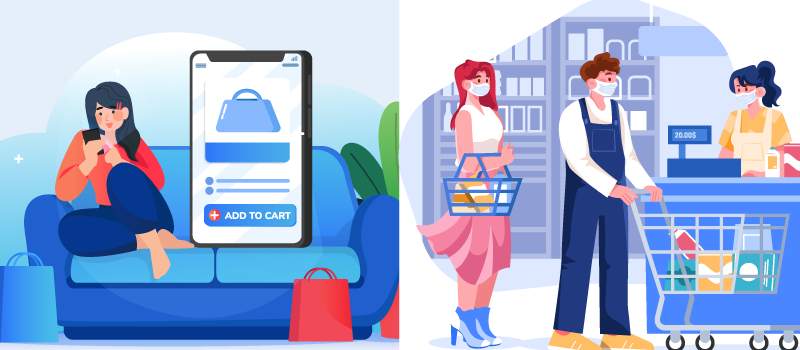
Two out of every three people recognize and enjoy virtual tours. And if you can use virtual tours in the right way, then your WooCommerce sales may significantly go up.
Following are some of the reasons why you and your buyers will love using an online virtual store:
- Save a Generous Amount Of Time: With virtual store tours, customers can browse your products from anywhere, saving them the time and hassle of traveling to a physical store.
- Never Run Out of Supplies: Virtual store tours ensure that customers always have access to your products, regardless of physical inventory levels, reducing the risk of stockouts.
- Make Holiday Sales Easier: During busy holiday seasons, virtual store tours provide a convenient and stress-free shopping experience. It helps to accommodate increased demand and ensure customers find what they need.
- Enhance Virtual Shopping Experience: Virtual store tours offer an immersive and interactive shopping experience. It allows customers to explore products in a realistic virtual environment.
- Increase Reach and Accessibility: By offering virtual store tours, you can reach a broader audience of customers who may not have easy access to physical stores, expanding your market reach.
- Easy Online Shopping: Virtual store tours simplify the online shopping process by providing a visual and interactive platform for customers to browse and purchase products seamlessly.
Now let’s see online virtual tours from a different perspective in the next section.
How Different Businesses Can Utilize Online Virtual Store Tours
Virtual Tours in WooCommerce Sites include the products that a buyer can purchase directly from the store. Your customers can explore your virtual store, and easily add any product they like into their carts from within the tour.
And then, once they are ready, they can simply visit the checkout page and complete the purchase in just a few seconds.
So, when you allow your customers to shop in a virtual store, you’re allowing them to shop from the comfort of their home – thus increasing the possibility to sell more.

Let’s take a closer look at a few businesses where virtual store tours have a lot of potential.
Virtual Retail & Wholesale Stores
Virtual Store Tours can be a must-have method for both retail and wholesale businesses.
Rather than showing a few products in a small shop, you can create a whole virtual store with a larger space where you can show all your products in a broader view.
Virtual Store Tour will let your customers shop without any inconvenience and give them a personalized purchasing experience.
As a retailer, you can expect people to order from you more frequently, and then handling the delivery is quite easy since you can deliver directly from your warehouse.
Virtual Book Stores
Buying new books has always been quite difficult from a physical store. You can not always realize what type of books you want or what books are available.
A virtual bookstore may solve this problem. Simply create separate views for separate genres. It allows your buyers to move to the area with their desired genres in a few clicks.
Plus, the added control in your tour will allow you to view some unique descriptions of the book by hovering over it. Then you can allow clicking to view and order it.
Books can satisfy the heart’s hunger. But it’s not always possible to go to a store, check different genres, and find a suitable book. This is a great way to represent your WooCommerce store when selling books.
Virtual Fashion & Lifestyle Stores
Fashion and Lifestyle stores usually contain makeup, clothing, and other fashion accessories. And a virtual store may be the most effective for businesses in these industries.
Famous brands like Ralph Lauren and Sephora are already utilizing virtual tours to showcase their available products.
Just imagine how amazed and delighted your customers will be when they get an immersive experience while shopping for their luxury comfort item through a virtual tour on a WooCommerce website.
So if you are selling clothing products or luxury items, then you should definitely consider preparing an online virtual store for your business.
How to Create an Online Virtual Store: Step-By-Step Guide
There are several no-code app builder tools to create Virtual Tours. But you can easily create a virtual virtual virtual tour with the WPVR tool.
Here’s a step-by-step guide to how to create a virtual store tour for your WooCommerce Site. So let’s get started.
1. Install & Activate WPVR Plugin
At first, you’ll need to install the free version of the WPVR Plugin. For this,
- Go to your WordPress Dashboard -> Plugins -> Add New
- Search for WPVR and the plugin will come up in the search results
- Install and activate the plugin.
Now you’ll need to upgrade to the pro version of the plugin to get the WooCommerce Addon.
Once you’ve upgraded and activated your license, install WooCommerce following the same steps as before and activate it.
2. Get the most out of your WPVR Plugin
Following the installation and activation of the plugin, a WPVR section will appear. Go to the WPVR and select General Settings from there.
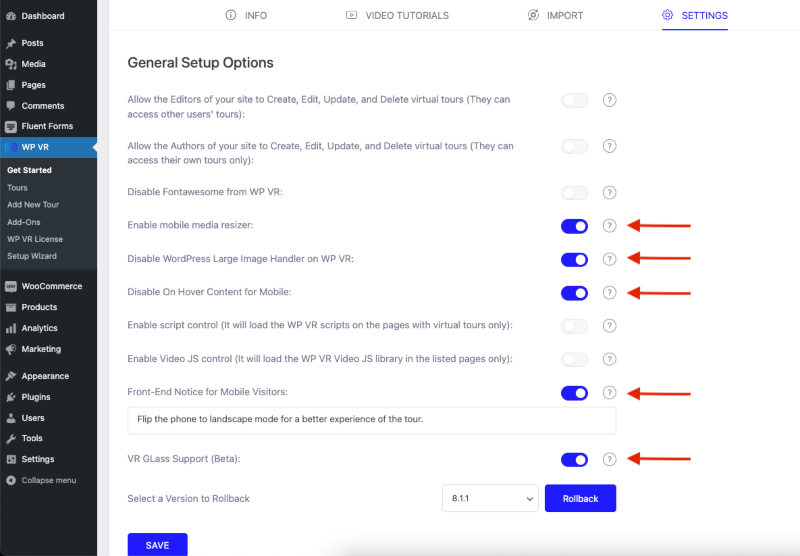
- Mobile Menu Resizer: This feature ensures that your virtual tour is compatible with smartphones and that the tour size is adjusted to fit your phone’s screen.
- Disable WordPress Large Image Handler: By default, WordPress reduces image files. When you enable this option, 360 images will not be compressed when uploaded, preserving the tour’s good quality.
- Disable On-Hover Content for Mobile: Smartphones do not have the ability to hover, therefore this feature disables the on-hover content for them.
- Notice to Mobile Users on the Front End: Set customizable notices for your customers when they are experiencing the tour using a smartphone with this feature.
- VR Glass Support: Use VR Glass to experience virtual tours in a realistic manner.
Then, Hover over WPVR and Select Add New Tour.
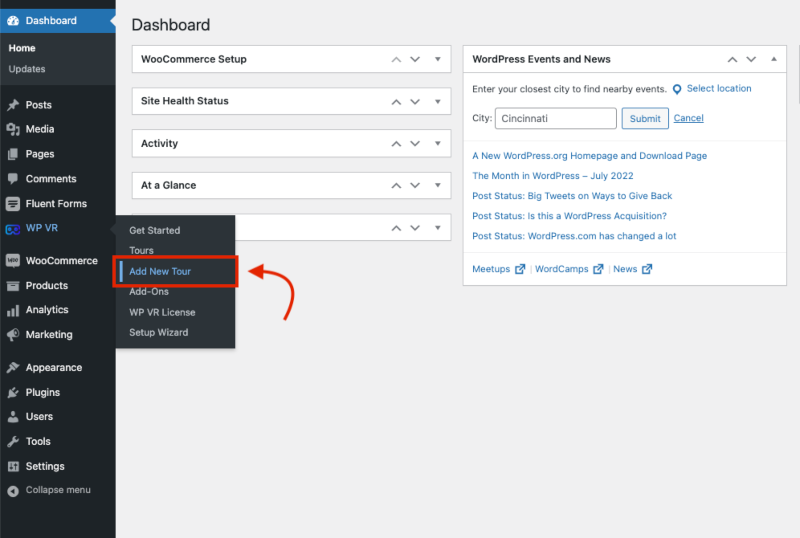
Now, move on and give a title of the tour,
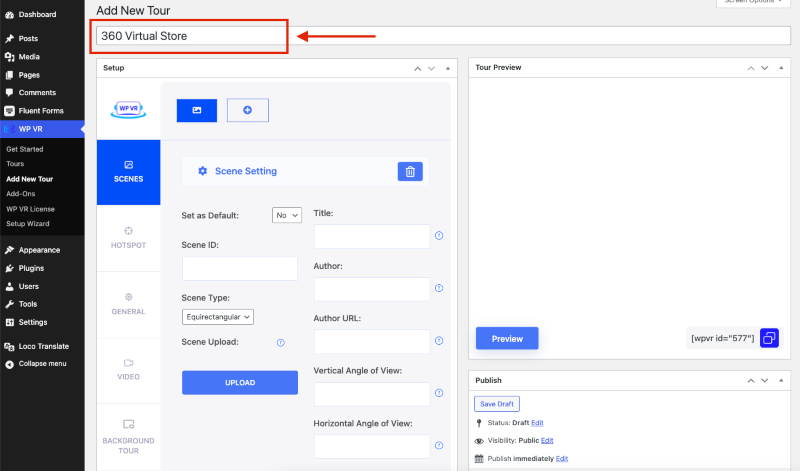
3. Create Your First Scene of 360 Online Virtual Store
you’re in the Scenes Tab now.
- Provide a Scene ID. Make sure you don’t give any special character or space inside the Scene ID
- Then click upload to add a 360 panoramic image to your virtual tour.
- After you’ve uploaded the scene, click on Preview to load the tour on the backend,
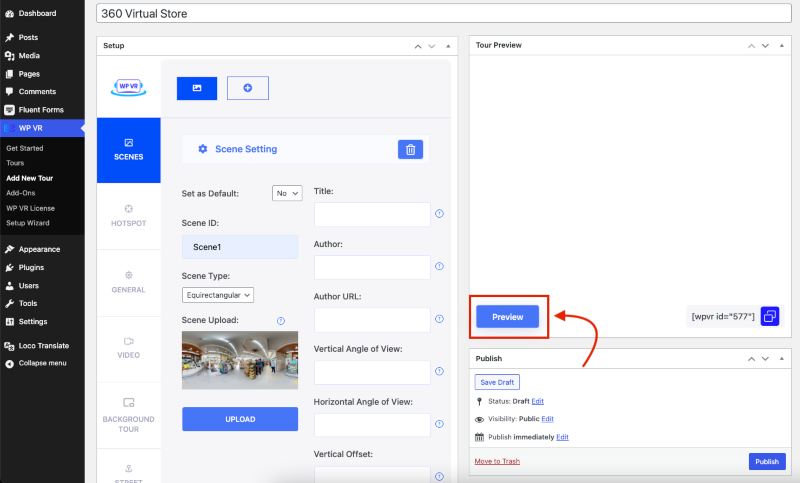
You’ll then see a Tour Preview has appeared on the screen.
- Give a Title that you want to display at the front end.
- If the Tour Preview seems okay to you, click Publish and your tour will be ready.
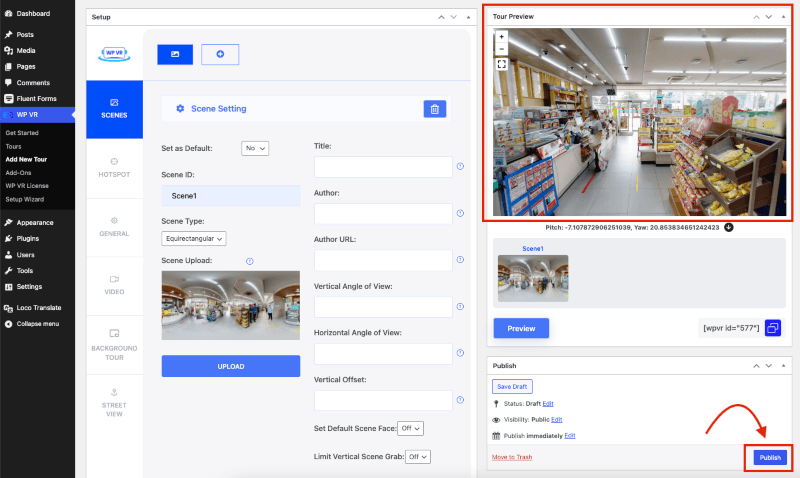
And you’re all done creating your first virtual store tour!
4. Advanced Controls
Now, let’s move on to the WPVR Pro controls. The first one is Advanced Controls from the Generals Tab.
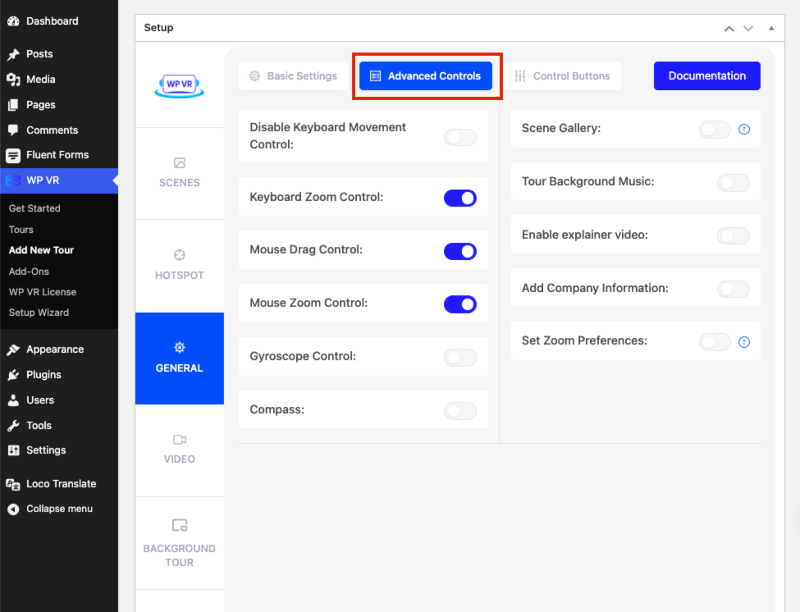
Here are some exceptional features you should have in your online Virtual Store other than the usual settings,
- Gyroscope Control: If you want your customers to shop using smartphones, Gyroscope control is a must-feature for you. This feature helps you to optimize the whole virtual tour for smartphones so that your users can enjoy the tour from wherever they want.
- Scene Gallery: Your store must have various types of products and aisles in one store. Showcase all the aisles in different scenes. Once you have multiple Scenes in a Virtual tour and enable the advanced Scene Gallery option, your customers will be able to move from one Scene to another in one click via the Scene Gallery. Now your customers will be able to jump from one scene to another from the scene gallery.
- Add Company Information: Provide brief descriptions of your store brand or company and also add the logo so that your customers know about your online store.
5. Control Buttons
Next, move on to the Control Buttons. Leave the options enabled if you want to have that specific control feature in your virtual tour.
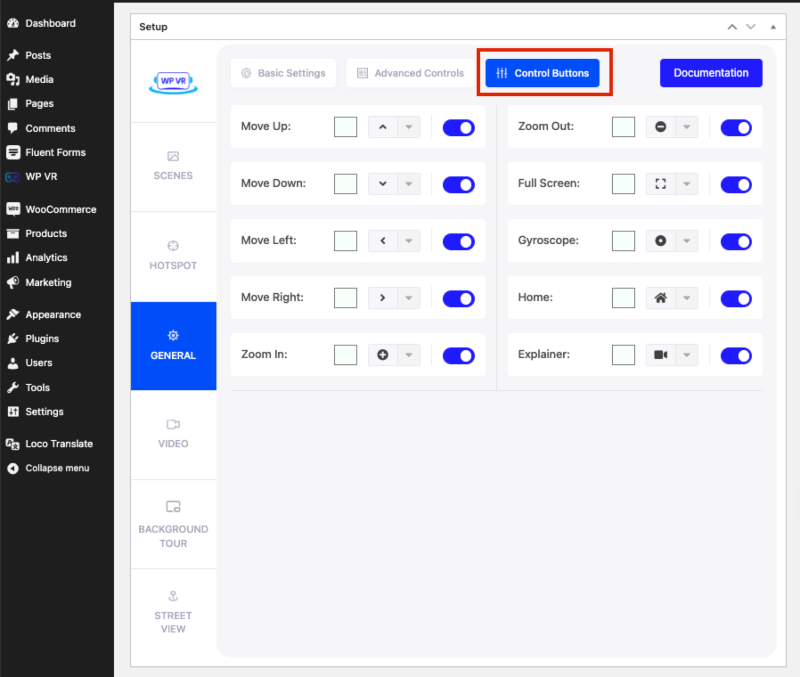
6. Add WooCommerce Product
Now, it’s time for you to add WooCommerce Products to your virtual store. With WPVR, there’s an option for you to integrate WooCommerce products as hotspots.
Here’s how you can add a new hotspot to your scene.
Let’s see how you can do that,
- At first, Add a hotspot using the “+” button
- Provide a hotspot ID.
- Point to the product that you want to add as a WooCommerce product and some coordinates of that product will appear as Pitch & Yaw. Copy-Paste those coordinates in the dedicated fields.
- Select the Hotspot-Type as WooCommerce Product.
- Also, add a customized Hotspot Custom Icon & Color if necessary.
- Add a product from the product section
- Add an On Hover Content such as “Buy Now”
- Preview & if the tour seems okay in the preview then publish it.
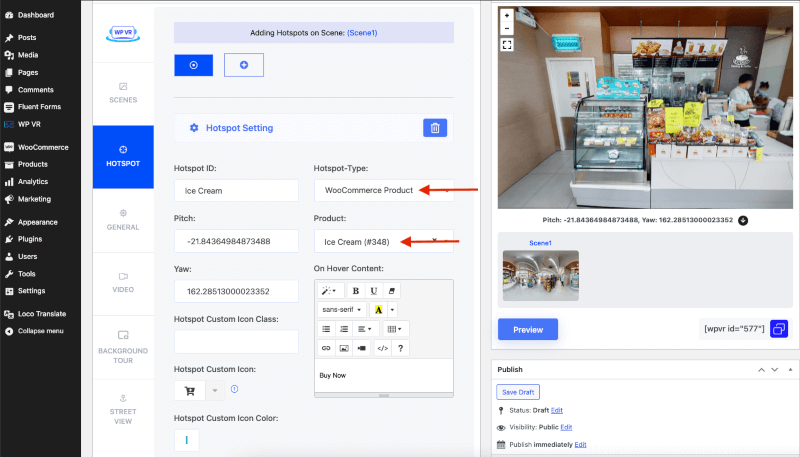
Note: The Custom Icon & Color won’t appear on the tour preview. You’ll only be able to see that from the Frontend

When the customer clicks on it, the product appears and they can add the product to their cart directly.

This is how a virtual retail store can be set up on a WooCommerce site. You can now carry on to making your entire store virtual.
Virtual Reality Shopping Platforms
Now, I’m going to explain how you can transform your WooCommerce site into an engaging online virtual store, providing your customers with an immersive and interactive shopping experience. Here are some virtual reality shopping platforms that help you to make a virtual store online.
- WPVR: Provides easy integration with WordPress websites. It also offers a user-friendly interface for creating virtual stores with customizable environments and product displays.
- Obsess: Delivers an immersive 360-degree virtual shopping experience, featuring personalized virtual stores that reflect brand identity and interactive product displays for enhanced engagement.
- ByondXR: Enables the creation of immersive and interactive 3D virtual stores. It provides easy integration with existing e-commerce platforms and offers customizable environments tailored to brand identity.
- 3D Cloud by Marxent: Revolutionizes the virtual shopping experience with lifelike 3D environments. It also provides real-time synchronization of product data & inventory and intuitive tools for designing personalized virtual stores.
- V-commerce by Matterport: Integrates Matterport’s 3D technology for virtual shopping environments. It also offers interactive product showcases, detailed product information, and a seamless transition from physical to virtual spaces.
- Spatial: Offers collaborative virtual shopping experiences for multiple users. It helps to integrate 3D models and augmented reality for product visualization, and provides remote virtual showrooms and product demonstrations.
- Glimpse Group: Provides innovative virtual reality solutions for immersive shopping experiences. It features advanced visualization tools, interactive product displays, and integration with various e-commerce platforms.
- Holition: Offers cutting-edge augmented reality and virtual reality technologies for retail. It includes interactive product demonstrations, virtual try-on experiences, and customizable virtual stores tailored to brand requirements.
- Inspace XR: Specializes in creating virtual showrooms and retail spaces with spatial design features. It integrates virtual reality for immersive product exploration and offers realistic and customizable virtual environments for brand representation.
- Emperia: It is a virtual reality shopping platform with personalized virtual stores. It helps to integrate with e-commerce platforms for smooth shopping experiences and provides customizable product displays and interactive features for enhanced engagement.
Conclusion
In conclusion, transforming your WooCommerce site into an online virtual store is a strategic move to elevate your brand presence.
By offering a virtual store tour, you provide an engaging and immersive shopping experience that seems to be a live visit, regardless of your store’s size.
This approach enhances the virtual shopping experience, encourages increased purchases, and adds a touch of luxury to your online virtual storefront.
Adopting virtual shopping with WPVR indicates your WooCommerce site and creates a beautiful virtual product showroom.
So, take advantage of virtual store platforms to create organized 360 Virtual Tours, turning your plain WooCommerce site into a dynamic and memorable destination for customers.
** FAQs **
How can I create an online virtual store using WooCommerce?
To create a virtual store with WooCommerce, start by installing plugins like WPVR, which provide tools for building immersive virtual store tours and product showcases directly on your website. These plugins offer intuitive interfaces and step-by-step guides to help you set up your virtual store effortlessly.
What are the advantages of virtual store tours for my WooCommerce site?
Virtual store tours enhance the shopping experience by allowing customers to explore products in a lifelike virtual environment. It boosts engagement and encourages more purchases. They also differentiate your WooCommerce site, making it more memorable and appealing to visitors, ultimately increasing sales and brand recognition.
Can I personalize virtual store tours for my WooCommerce products?
Yes, virtual store tours can be customized to showcase your unique WooCommerce products. It enables you to highlight special features, promotions, and discounts. You can easily create tailored virtual experiences that resonate with your target audience and drive conversions.
How do virtual store tours improve the virtual shopping experience on my WooCommerce site?
Virtual store tours provide a more interactive and engaging shopping experience, increasing customer satisfaction and trust in your brand. By offering a realistic preview of your products, virtual tours help reduce uncertainty and hesitation, leading to higher conversion rates and repeat purchases.
Are virtual store tours compatible with mobile devices for my WooCommerce site?
Yes, virtual store tours created with plugins are fully responsive and compatible with mobile devices. It ensures that customers can enjoy an easy shopping experience across all platforms. This accessibility allows you to reach a broader audience and maximize the impact of your virtual store on your WooCommerce site.






![Turn Your WooCommerce Site into An Online Virtual Store [2024]](https://rextheme.com/wp-content/uploads/2024/06/Turn-Your-WooCommerce-Site-into-An-Interactive-Online-Virtual-Store-.webp)
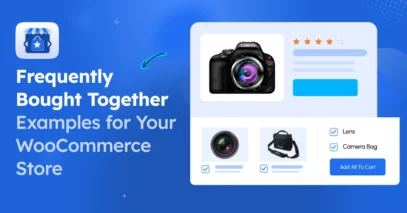


Thank you for this information!
You’re welcome, Greg.