It’s really difficult for realtors to sell property online as there is a lot of competition who are doing the same things. You need to grab the attention of your potential customers on your side.
So, If you want to catch the attention of potential buyers instantly you can try a virtual tour of your real estate industry.
As listings with virtual tours get 87% more views than those without, and 54% of buyers ignore ads for homes without virtual tours.
These tours offer detailed, realistic views, prompting further exploration and igniting curiosity about your property. Stand out from the competition and simplify your sales process with this cutting-edge technology.
Stay tuned as I am going to explain the benefits of virtual tours for real estate, providing actionable insights to supercharge your real estate business and drive exceptional success.
So let’s get started,
What is A Virtual Tour for Real Estate?
A virtual tour for real estate is a Virtual Reality (VR) environment where your clients can have a life-like experience of your property, from anywhere in the world.
This means that through a virtual tour, you will be able to allow your potential clients to visit a property and experience the surroundings while sitting comfortably at home.
Here’s an example of a virtual tour:
Normally, it’s difficult to close a sale without a live visit, and even with a virtual tour, a live visit will still be required. But the difference is, after taking a virtual tour, the buyer will have already made a partial decision on the house and will just want to visit for a final confirmation before negotiating the price.
Apart from that, if you do some research, you will see that people nowadays are looking for easier ways to interact. A virtual tour allows you to create such engagements quite easily, also virtual assistants play a crucial role in the real estate industry for making people’s journey easy.
Let us look at the amazing benefits of using property virtual tours in the real estate industry that will let you stay ahead of the competition.
10 Special Benefits of Virtual Tours for Real Estate
Virtual Tour in real estate is the latest trend that you can use to bring more visits to your properties. Let us look at the benefits you can get if you use real estate virtual tours on your websites:
1. Instant Engagement from Potential Buyers
The common practice of most realtors when listing houses is to use a lot of images of the house to try and attract potential buyers.
However, using normal images won’t be enough to connect with buyers. Even if you include a lot of high-quality images, a buyer will still have doubts regarding how the house is structured and constructed in the neighborhood.
According to Barbara Corcoran, the founder of The Corcoran Group, NY, “Buyers decide in the first eight seconds of seeing a home if they’re interested in buying it.”
Even though Barbara is talking about a live visit, what if you could get the same output online?
That’s exactly what a virtual tour can help you achieve. A well-crafted virtual tour for real estate will give the buyers a more realistic idea about the house. This will help hook the visitor immediately, and keep them exploring for the next 2-5 minutes!

A proper virtual tour will highlight all the rooms and spaces in the house. Visitors will be able to navigate on their own and move from one room to another, go to all the floors, and check out every detail of the house.
Plus, you will be able to include additional information in the tour as tooltips or on-click content. For example, you could add details on the history of the house and its flooring, wall decorations, etc.
This can be a great way to highlight the property and make it stand out among its listing on other sites.
Whether it is for a residential property or commercial property, real estate virtual tours will let you offer an engaging experience to potential buyers and get them more attracted to the property.
2. Increase Closing Rate

Till now, your website was like any other real estate website, and you did the same hard work that every other realtor does.
- You probably get regular calls from people to know more about certain properties and set appointments to visit them.
The people who called you are probably interested in your property. But do keep in mind they don’t have a realistic idea of the structure of the property. They are only mildly interested based on the images you provided.
There is a possibility that after visiting, the prospect will not find the property suitable or attractive.
But you will still be investing your valuable time in giving the tour and pitching your offer. Thus, there are tons of cases where people reject your offer as the house didn’t seem like what they wanted.
With virtual tours for real estate on your site, the clients who contact you already have a great idea about the property and are well aware of how it is organized and structured.
Chances are high that after they visit, if the house matches what they saw on the tour, they will make a positive decision or go for negotiations immediately.
As a result, you won’t have to waste hours giving property tours to mildly interested prospects and trying to convince them to buy.
After someone finds a property attractive, it’s always best to make it easier for buyers to find itd location for research. In this case, you may include a Google Map location for the property using the Gmapswidget. This plugin will allow you to include unlimited mobile-responsive maps on your site in minutes with extensive customization and Google Street View support.
3. Cost-effective And Easy to Create
People believe that virtual tours for real estate agents cost a lot of money and take more time and effort to create. This is why most realtors who know about the advantages of virtual tours are not using them actively.
However, if you own a real estate WordPress site, then it is entirely a different case. WordPress has an exclusive plugin called WPVR which will help you create a virtual tour of real estate without any hassle. (I will give you more details about this plugin at the end of this post.)

You do not need to hire an expensive production house or camera crews.
If you use WPVR, you can simply take 360 panorama images from the center of every room of the house, and upload these images in the plugin. WPVR will turn these images into a 360 virtual environment.
You will be able to link the scenes between each other to make them into proper virtual tours.
The plugin will cost less than $7 a month. The only initial expense you will need is to buy a 360 camera (although many often use their iPhones to capture the panoramas.)
4. People Will Find You More Reliable
Through real estate virtual tours, buyers will not need to visit several properties before finding a suitable one. They can simply explore the houses by taking virtual tours.

The realistic experience will make them feel like they are actually taking a tour of the property and help develop a genuine interest in properties.
So, buyers will only decide to visit places that they feel are properly built and organized according to their requirements.
Thus people will find your listings more reliable than others.
5. Help to Generate Potential Leads
Often, people aren’t ready to make a decision even if they find a house that suits them. It can either be the case that they are exploring other neighborhoods or have different budgets. Many also explore without a buying intention just to explore houses to buy a month or two later.
In these cases, it’s best if you can collect their contact information. It’s clear that they won’t make an instant decision. So you may use email marketing to nurture them and convince them to buy this property or a different property with similar features in the near future. You can make the most of online leads by comparing Omnisend and Klaviyo for effective email marketing across industries.
However, in the WordPress sector, there’s a very easy-to-use tool Mail Mint for realtors that you can use for effective email marketing.
The latest virtual tour software allows you to place a contact form or a booking form right on the virtual tour. If a person is not sure if he is ready to purchase or not, he may contact you or book a call with you to get rid of his doubts.
6. Save Time & Find Your Dream Home Faster
Virtual tours of real estate offer numerous benefits, revolutionizing the house-hunting process. By leveraging VR real estate tours, prospective can explore properties remotely, saving time and simplifying the search for their dream home.
These virtual tours provide an immersive experience. It allows viewers to virtually walk through properties and inspect details without physically visiting each house.
With virtual home tours, buyers can easily narrow down their options. They can also eliminate properties that don’t meet their criteria, and focus on those that do. This enhanced efficiency makes finding the perfect home faster and more convenient.
Additionally, real estate video tours enable buyers to revisit properties multiple times from the comfort of their own homes.
7. Effortless Exploration: No Technical Skills Required
Effortless exploration in virtual tours of real estate means that you can navigate through properties easily without needing any technical skills.
With VR real estate tours or virtual house tours, you can simply click, swipe, or use intuitive controls to move around and explore the space. There’s no need for specialized knowledge or training to enjoy the benefits of virtual tours in real estate.
These virtual tour experiences are designed to be user-friendly. It ensures that anyone, regardless of technical proficiency, can easily navigate through properties and examine different rooms, features, and details.
By eliminating the barrier of technical skills, virtual tours make it accessible for a wider audience to explore properties remotely.
Thus, effortless exploration in virtual tours of real estate maximizes convenience and accessibility, regardless of your level of technical expertise.
8. View Homes Anytime, Anywhere
Virtual home tours redefine the house-hunting experience by offering the flexibility to view homes anytime, anywhere.
prospective buyers can explore properties without being limited by time or location. These virtual home tours provide the convenience of touring houses online. Whether it’s during a lunch break, in the evening after work, or even from the comfort of your own couch.
The benefits of virtual tours in real estate extend beyond convenience. Whether it’s through a computer, tablet, or smartphone, virtual home tours enable you to view properties at your own pace without the need to coordinate with agents or schedule in-person visits.
By offering the flexibility to view homes anytime, anywhere, virtual home tours revolutionize the way people search for their dream properties, making the process more accessible, convenient, and efficient.
Whether it’s exploring virtual house tours during a busy day or leisurely browsing through properties in the evening, virtual home tours cater to the diverse needs and schedules of modern homebuyers.
9. Realistic Experience: Feel Like You’re Really There

Virtual tours of real estate offer a realistic experience that makes you feel like you’re really there. With VR real estate tours or real estate video tours, you can immerse yourself in virtual environments that closely resemble physical properties.
These tours provide a lifelike exploration of homes. It enables individuals to navigate through rooms, inspect details, and get a sense of the space’s ambiance.
You can experience properties as if you were walking through them in person. It also enhances your understanding and connection to the homes.
This realistic experience is made possible by advanced technologies that simulate real-world environments with accuracy and detail.
By offering such immersive experiences, virtual home tours revolutionize the way people explore properties. It provides a level of engagement and insight that traditional listings cannot match.
In essence, virtual tours of real estate blur the lines between physical and virtual experiences as it create a dynamic and captivating way to discover your dream home.
10. Higher Website Traffic & Visibility on Social Media
To increase website traffic and enhance visibility on social media, incorporating virtual tours of real estate can be highly effective. By leveraging real estate tours on your website and social media channels, you can offer engaging content that attracts and retains visitors.
Virtual tours provide a unique and immersive experience. It entices you to spend more time on your website or social media profiles, thus boosting traffic and engagement metrics.
Furthermore, sharing virtual home tours on social media platforms like Facebook, Instagram, and YouTube can increase your brand’s visibility and reach a wider audience.
These platforms prioritize visually appealing and interactive content. It helps to make virtual tours an ideal format for capturing attention and generating interest in your real estate listings.
Additional Benefit: Great Tool To Attract More Visitors
Besides being a great tool to convert potential buyers, virtual tours are also quite attractive in general.
If you have a great virtual tour created on your website, you may share it on social media for others to explore. This will help to get. a lot of traffic and among these visitors, you may end up getting potential buyers.
However, we recommend you only do this when you are selling a luxury home or a commercial property where the profit margins are higher. Doing it for ordinary listings will increase your hosting cost with higher traffic and reduce your ROI.
Tips:
Once you place a virtual tour on your site, you also need to work on getting traffic to your site and make the experience seamless. In this case, you can optimize your site for speed and SEO along with the right listing plugin and a suitable real estate theme. These along with your virtual tours will help captivate potential buyers effectively.
As you can see, adding virtual tours to your strategy will get you more business in the long run. Now, let us look into the WordPress plugin we talked about earlier.
The Best Affordable Tool to Create Virtual Tours in WordPress
If you run a real estate listing site via WordPress, you already have great benefits thanks to all the available plugins to achieve almost anything. And it’s no different with virtual tours.
WPVR right now is the best virtual tour creator in WordPress which lets you create stunning virtual tours easily, on your own, without spending a fortune.
WPVR – The #1 WordPress Virtual Tour Creator

WPVR lets you create amazing virtual tours without any technical coding skills.
You simply need to provide the plugin with a 360-degree panoramic image, and this plugin will turn that image into a real-life experience.
You can provide images of all the rooms of the house, and then link them to go back and forth from one another. And if you use high-quality images, it will be almost like a real house tour.
Using a good real estate photo editing tool could come in handy to maintain high quality.
A person experiencing a virtual tour will be able to look around, zoom in and out where required, and navigate on his/her own.
However, that’s not all. WPVR comes with several features to make your virtual tour more engaging.
1. Show Additional Information About Your Property
The plugin will let you place tooltips and on-click content to provide additional and interesting information about the property.
You can set images, videos, headings, GIFs, and even a combination of these content to tell them more about the property.
You can also set details with a button and let your viewers take action (like dropping their contact information).
Here are a couple of examples:
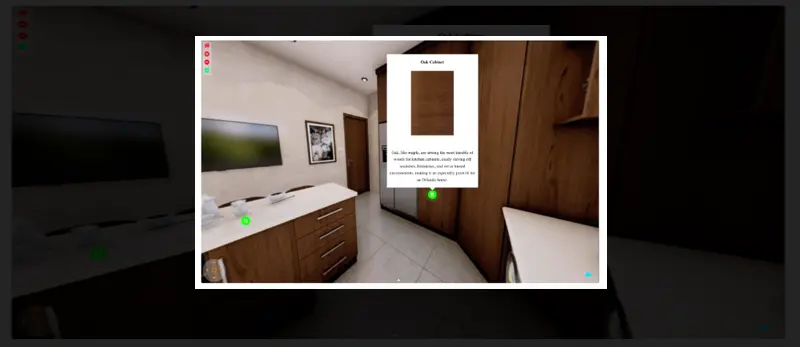
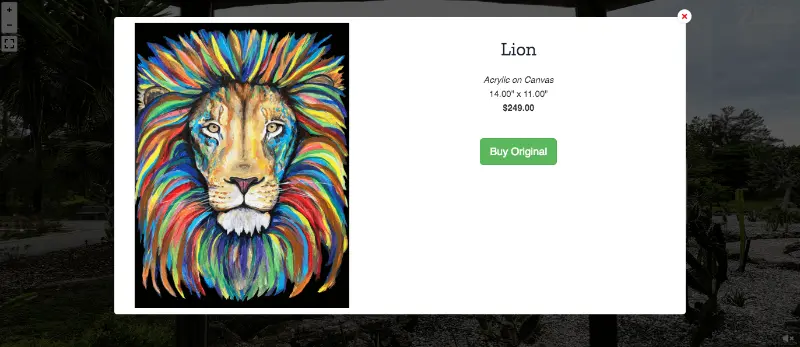
лув
2. Explainer Video To Introduce Yourself And Greet Your Visitors
Another useful feature of WPVR is the explainer video.
You can record an introductory video and embed it in the tour as a mini video so that whenever a person is ready to visit, they get a warm welcome from you.
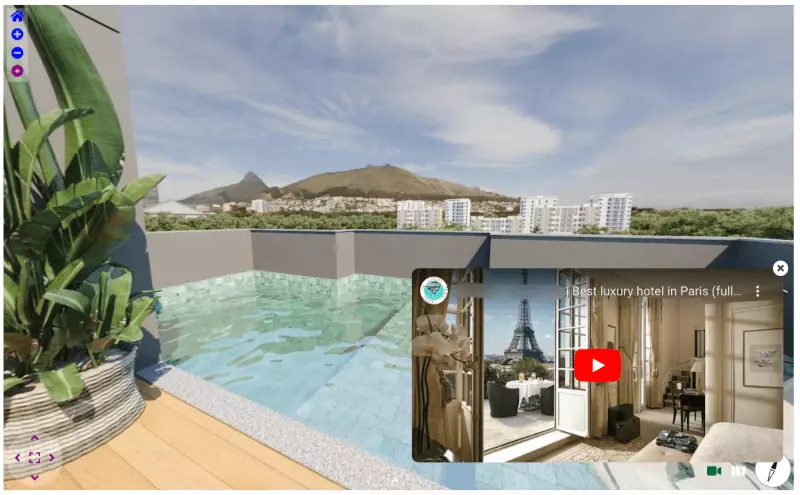
You can also arrange it as a guide to properly experience the entire property with instructions on what they should be excited about and the best features of the house.
This will make the experience even more life-like and create a good impression about your services.
3. Interactive Floor Map of Your Property
You may also include a floor map of your property so that the visitor can get a birds-eye view of the architecture of the property and understand their location in the property when moving between multiple scenes.
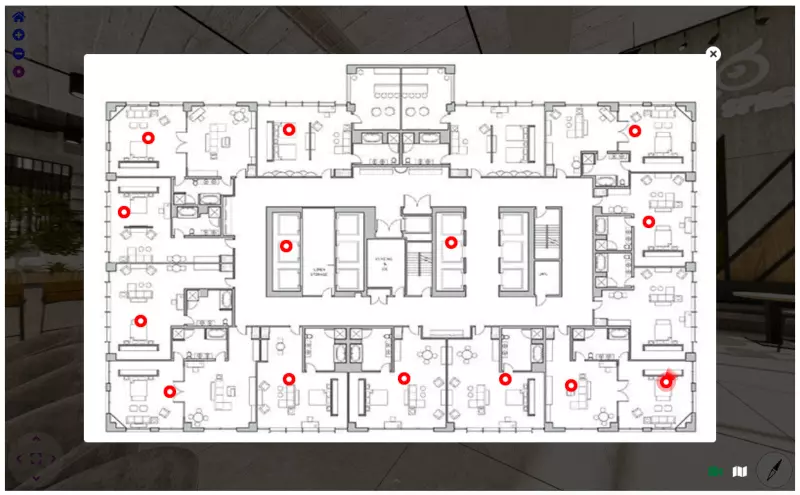
Apart from these, you will get several other useful features which include:
- Company information embedding
- Embedded lead form or contact form
- Custom navigation controls
- Background music
- Virtual tour scene gallery
- and many more.
The plugin is easy to use and has detailed tutorials. You do not need to learn any sort of coding and you do not have to be an expert to use the plugin.
On top of that, you will be able to embed your real estate virtual tours anywhere on your website using shortcodes or a block/widget in your page builder.
WPVR Pricing

As I have mentioned earlier, WPVR is super cost-effective compared to the value you can get by using virtual tours. The plugin has the following pricing plans:
- Free Plan: WPVR Free on WordPress repo
- Starter Annual Plan: 7$9.99 Starter – $6.67 per month (billed annually)
- Pro Annual Plan: $169.99 – $14.17 per month (billed annually)
- Agency Annual Plan: $269.99- $22.5 per month (billed annually)
- Starter Lifetime Plan: $249.99 (one-time fee)
- Pro Lifetime Plan: $449.99 per month (one-time fee)
- Agency Lifetime Plan: $649.99 per month (one-time fee)
As you can see, you may try out its free version to experience the basic features before choosing to upgrade to premium.
Conclusion
In conclusion, virtual tours can transform your real estate experience. It offers flexibility and convenience. It also allows you to explore properties at your own pace from anywhere.
Virtual tours eliminate the hassle of traditional house-hunting, saving you time and effort by providing immersive experiences that bring homes to life.
Whether you’re a buyer looking for your dream home or a seller wanting to showcase your property, virtual tours offer detailed and realistic views. It helps you make informed decisions or attract qualified leads.
Welcome the future of real estate with virtual tours, where convenience and efficiency enhance your property exploration. So create your virtual tour now with WPVR.
** FAQs **
Is it expensive to create virtual tours for real estate properties?
- No, virtual tours can be cost-effective, especially with tools like WPVR. Requires minimal investment in equipment and software. It offers significant returns on investment through enhanced property marketing.
Can virtual tours be customized to match branding?
- Yes, virtual tours support branding customization. Add logos, company information, and colors for a consistent brand identity. It helps to enhance professionalism and brand recognition in the real estate market.
Are virtual tours compatible with mobile devices?
- Virtual tours are optimized for mobile viewing. It ensures easy accessibility and engagement across devices if you use a perfect tool. You can reach a wider audience of potential buyers on smartphones and tablets.
Do virtual tours increase website engagement?
- Yes, virtual tours significantly enhance website engagement. Visitors spend more time exploring properties through immersive tours. It leads to higher conversion rates and property inquiries.
Can virtual tours be embedded on external websites?
- Yes, virtual tours can be easily embedded on external websites. Extend property visibility and reach by sharing tours on partner platforms. It helps to maximize exposure and generate more leads through the strategic placement of virtual tours.






![10 Special Benefits of Virtual Tours for Real Estate [2025]](https://rextheme.com/wp-content/uploads/2024/06/Benefits-of-Virtual-Tours-.webp)



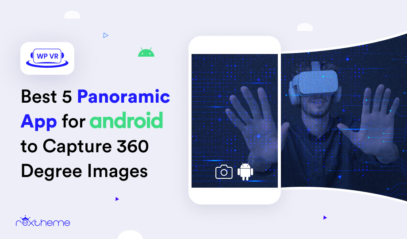
This is exceptionally good! It’s true that Virtual Reality has a lot of use in our current generation where Technology is in its peak potential. It makes real estate marketing at ease.
Nice post.
Thanks.
Very Informative Article. Thank you for sharing…
I’m glad you found it useful.
Excellent article.
Thank you for sharing your insights.
I’m happy you liked it. Thanks.
Great points there, thanks.
I also have a relevant useful article regarding proper 3D animation rendering. Read it now.
Thanks.
Dear Sir,
Thanks For Sharing Such Information, Very Interesting Post.
Thanks. I’m glad you like it.
The virtual tour in real estate is too helpful for the user to understand the design and structure. Now also all the real estate companies hire 3d rendering services for the animation video of the interior and exterior design of the building and homes.
Yes, virtual tours and 3D rendering can go hand in hand in many cases. However, I think it applies more to luxurious properties.
Yes, I agree With you. Virtual reality saves time of sellers and buyers, as you don’t need to travel from one property to another. With the help of this technology, buyers can visit their houses at any time. Also, it increases the global reach and helps to showcase the property to those clients who are living at a distance.
I’m glad you agree.
Interesting blog. Nice to read something like this. Its great.
Thanks. I’m glad you found it interesting.
Thank you for sharing this. Got to learn an interesting benefit!.
You’re welcome! You may also go through our other article: https://rextheme.com/types-of-virtual-reality/
I’m sure you will find it interesting.
Nice post.
Thank you. We are glad you found it interesting.
Thank you for the free WPVR plug-in.
I wish you allowed more hotspots in free
I understand. I know more hotspots would make it more engaging.
But, you can always consider upgrading to Pro for unlimited hotspots.
Cheers.
Before buying a real estate object, the client should always view it. But virtual tours of real estate significantly narrow the list of objects that need to be viewed in person
Hi, I think I understand your point of view. In some cases, a visit is mandatory. And a virtual tour is by no means a replacement for a live visit.
However, a virtual tour will narrow down the number of failed deals after a live visit.
If you read the second benefit, I believe you will understand.
Thanks for sharing this article. I love it.
Thank you!
You can check out our this article as well: https://rextheme.com/virtual-house-tour-sell-properties/
Regards,
I tend to agree with this guy. Having a Real Estate Portal Website will help reach a more targeted audience.
Thank you so much!
Then you can read another article that you’ll agree with: https://rextheme.com/types-of-virtual-reality/
Regards,
You mention this WPVR plug in to use. You have any code for discount?
Sure, since we are running a Christmas campaign, you can get any plan of WPVR at a 25% discount.
You’ll find everything here: https://rextheme.com/christmas-deals-and-discounts-wordpress/
Thanks for posting this with us. This is really awesome.
You’re welcome!
Very well explained.
Thank you. We are glad you found it useful.
Very learning worthy post. Amazing.
Hello, Thank you for finding it useful.
Cheers.
This post is amazing! VR can be a game-changer for many industries, and with the vision pro launch and adaptation, it will only be propelled to new heights.
Hi There, Thanks a lot! You’re absolutely right. VR has been really revolutionary in the recent years for many industries. I’m glad to hear that you found the article helpful.
Cheers.
Thank you for sharing this informative article on virtual tours in real estate. The comprehensive breakdown of benefits, from increased engagement to cost-effectiveness, is enlightening. The statistics on improved listing views are compelling, and the practical tip about using WPVR for WordPress is helpful. It’s clear that virtual tours are becoming essential in modern real estate marketing, offering convenience and efficiency for both buyers and sellers. This article serves as an excellent resource for realtors aiming to enhance their online presence and stay competitive in the digital age.
Thank you so much, Sariya for this detailed comment.
We are glad to hear that you liked our article.
Thank you for sharing this information; it’s helpful for us.
Hi Stiv, you’re welcome. It’s great to hear!
Virtual tours transform real estate by offering flexibility and convenience, allowing properties to be explored at your own pace. They also help inform renovations, making Construction Estimating Services valuable for planning.
Hi,
Thanks for your input.