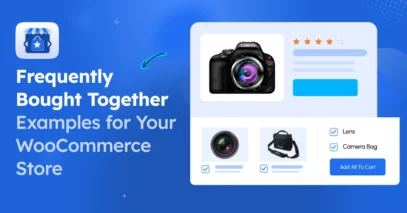Have you ever noticed that when shopping online, a good deal often persuades you to buy more than you initially planned?
I’ve seen many times in my own shopping habits, and it’s no coincidence—it’s a clever business strategy. That’s where WooCommerce bulk discounts come into play, transforming the typical shopping experience into an opportunity for both shoppers and store owners.
From my personal experience, implementing bulk discounts in WooCommerce is like opening a treasure chest of opportunities. Customers love getting more for less, and the increased sales volumes speak for themselves.
But how can you set up these deals to truly captivate and convert?
In this guide, I’ll discuss how you can master the art of bulk discounts, enhance customer loyalty, and stay ahead in the competitive e-commerce industry.
Let’s dive in!
Table of Contents
What are WooCommerce bulk discounts?
WooCommerce bulk discounts are simply price reductions you offer when someone buys a larger quantity of a product from your online store. It’s more like a nudge to encourage your customers to purchase more items at once, which in turn, can increase your sales and revenue.
For example, you’re selling coffee beans. By setting up a bulk discount, you could offer a 10% discount when someone buys three bags, and perhaps a 15% discount for five bags or more.
So, this pricing strategy basically makes your offer more attractive and increases the average order size. It’s a straightforward way for you to move more products while giving your customers the feeling that they are getting a great deal.
Importance of WooCommerce bulk discounts
Implementing bulk discounts in your WooCommerce store offers distinct advantages that can significantly influence your business’s performance:
- Boost Sales: When you introduce bulk discounts, you’ll likely see an uptick in sales. This strategy directly encourages customers to buy more items by making the per-unit cost more attractive. For example, reducing the price of a product by 10% when customers buy five or more can lead to a noticeable increase in overall sales figures.
- Encourage Larger Orders: Bulk discounts incentivize customers to increase the quantity of their purchases. This means not only do they save money, but you also benefit from higher sales volumes in fewer transactions. It’s a win-win that enhances the efficiency of your sales process.
- Enhance Customer Loyalty: Customers are more likely to return to a store where they know they can save money through bulk purchases. This perceived value strengthens customer loyalty, as shoppers recognize the benefits of buying more from you rather than from competitors.
- Compete Effectively: Offering compelling bulk discounts can set your store apart in a crowded market. Customers comparing prices across different sites will often favor the one that provides the best value for larger orders, thereby increasing your competitive edge.
- Improve Cash Flow: Larger orders not only boost your sales volume but also improve your cash flow. This is crucial for maintaining a healthy business, allowing you to manage inventory more effectively and allocate resources to other growth-focused activities.
Now, let me walk you through the various types of WooCommerce bulk discounts list available.
Types of WooCommerce bulk discounts
Exploring various WooCommerce bulk discounts can effectively boost your store’s performance. Each type of discount caters to different buying behaviors and can be strategically used to increase sales and customer satisfaction.
Here’s a closer look:
- Tiered Pricing: At this type of discount, you can offer escalating discounts based on the quantity purchased. For example, buying 10 items might net a 5% discount, while purchasing 20 items could earn a 10% discount. This encourages larger purchases as the savings increase with quantity.
- Product Bundles: Here, you can sell groups of products together at a reduced price compared to selling them individually. An example would be selling a skincare set (cleanser, toner, moisturizer) for 15% less than the cost of buying each item separately.
- Category Discounts: In this type, you can provide a discount on all products within a specific category when bought in certain quantities. For instance, purchasing any three items from the ‘outdoor gear’ category could trigger a 12% discount on each item.
- Free Shipping Threshold: Encourages customers to increase their order amount to qualify for free shipping. If you set the threshold at $75, a customer buying products totaling $65 might add another item to their cart to avoid shipping costs.
- Time-Limited Promotions: These discounts are offered during a specific period, creating urgency among shoppers. You could offer a 20% discount on all electronics during a weekend flash sale, encouraging quick purchases.
In the upcoming part, I will show you how you can create bulk discounts in WooCommerce by following some easy steps.
How to Create WooCommerce Bulk Discounts to Drive More Sales
If you are looking to create bulk discounts in WooCommerce, you must have a Prepared WooCommerce store with your products. You can use any of the WooCommerce dynamic pricing & discounts plugins to create the WooCommerce bulk discounts list.
Here, I’ll use a WooCommerce discount plugin Dynamic Discount for WooCommerce to create bulk discounts for your WooCommerce store.
Read this guide to activate this plugin on your WooCommerce site.
So let’s get into the process straightaway.
Step 1: Create Discount Rules
First, go to WooCommerce > Dynamic Discounts > Create New

Step 2: Select Types of Discount
Then, give your discount a name and choose “Bulk Product Discount” as a discount type

Step 3: Create WooCommerce Bulk Discounts
Now, you have options to choose either ‘All Product‘ or ‘Specific Product‘ or ‘Category‘ based product to apply the bulk discount.

If you choose ”All Products”, the discount will be applied to all the products in your store.
- You can set a specific timeframe for the discount and enable the discount on a recurring basis each year.
- Then, you can set up order quantity ranges for the bulk discount as much as you can and offer particular discounts for each range. For example, If your customer buys any of your products in 5-10 quantities, he will get a 10% discount and if he buys any product from your store in 11-15 quantities, he will get a 12 % discount. This way your customer gets persuaded to order more quantity and achieve a higher discount.

In the same way, if you choose, ”Specific Products” you can set up time frames and quantity ranges. In this case, you will have to add one or more products you to apply the discount on.

It works the same if you choose “Category” and in this case, you’ll have to choose one or more category where you want your bulk discounts to be applied.

Now, Save the page to get started with the bulk discount you set.
Step 4: Set Conditions (Additional Step)
With this, Woocommerce discount plugin, you can set conditions with your discount to make the offers more dynamic. We’ll explain more about it in an upcoming blog soon.

That’s it! Here’s how you can easily drive more sales using WooCoomerce bulk discounts in your store to persuade buyer to purchase more and avail more discounts and get you higher order volume in return.
Basically, it’s a win-win for both of you and the customers.
Conclusion:
So, you can say implementing WooCommerce bulk discounts is a proven strategy to enhance your online store’s performance. By offering tiered pricing, product bundles, category-specific discounts, and other targeted promotions, you create compelling reasons for customers to buy more.
Remember, the key to success with bulk discounts lies in how well you communicate these offers, making sure they are clear, attractive, and strategically placed throughout your store.
With a thoughtful approach to bulk discounts, you can not only increase your average order size but also build a loyal customer base that keeps coming back for the great value you offer.
Dive into the world of bulk discounts with confidence and watch your sales soar.
** FAQs **
Can I combine bulk discounts with other promotions or coupons?
- Yes, in most cases, you can combine the WooCommerce bulk discounts list with other promotions or coupons unless specified otherwise. However, it’s essential to review the terms and conditions of each offer to ensure compatibility.
Do bulk discounts apply automatically at checkout?
- Yes, bulk discounts typically apply automatically at checkout once the specified conditions are met. Customers will see the discounted price reflected in their total order amount.
Are there any limitations on the types of products eligible for bulk discounts?
- It depends on the settings you configure. Some plugins may allow you to apply bulk discounts to specific products, categories, or product types, while others like the WooCommerce discount plugin offer more flexibility.
Can I set up different bulk discount tiers for different customer groups?
- Yes, WooCommerce bulk discount plugin offers the flexibility to create different discount tiers for various customer groups, such as wholesalers, retail customers, or VIP members. This allows you to tailor discounts to different segments of your audience.
How can I track the effectiveness of my bulk discount promotions?
- Most WooCommerce plugins provide reporting and analytics features that allow you to track the performance of your bulk discount promotions. You can monitor metrics such as sales volume, average order value, and customer retention to evaluate their effectiveness.