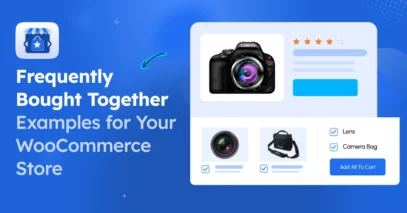As a WooCommerce owner, you can go with a manual WooCommerce shipping setup.
But the problem is –
WooCommerce default shipping setup doesn’t have all the features or options that you need, also setting up manually is very time-consuming!
And there’s a huge chance of losing a lot of your potential customers if you fail to provide them if you fail to set up properly.
But don’t worry, there are tons of WooCommerce shipping plugins out there that can help you execute your shipping process like a pro.
In terms of WooCommerce shipping plugins :
- Some plugins allow you to create shipping rules and methods for cash-on-delivery (COD)
- Some tools offer you real-time UPS shipping rates, automate the printing of UPS labels, and more.
In this article, I’ve rounded up 8 reliable Woocommerce shipping plugins for your store that can reduce your shipping-related costs.
So, let’s begin.
Why Do You Need Woocommerce Shipping Plugins For Your Store?
Plugins for shipping are essential for improving your customer experience as a whole.
Real-time shipping rates which you can add with a shipping plugin, will allow your customers to select the most convenient solutions for them at the point of checkout.
Suppose, for any reason your shipping carrier increases their rate, the shipping cost of your site will automatically update. Your customer will choose the most low-cost one amount the list and you will not need to offer free shipping.
Because of this transparency and the knowledge that they are not being overcharged, customers will have greater faith in your company.
Apart from this automated calculation benefit, there are other benefits like customizing shipping rules, setting shipping restrictions, better shipping process that you will get using a shipping plugin.
Think of yourself as a customer who wants to make an online transaction,
If you find out that the shipping costs are too high or that the delivery time has to be shortened after putting the item in your cart and checking out., you will probably give up on your cart and look for alternatives.
That’s why using a shipping plugin is a wise idea to make your shipping process effective.
Now let’s go through some key points you should check before choosing a plugin,
Factors to Consider When Choosing the Best WooCommerce Shipping Plugin
Four primary elements are generally what you should be searching for in a WooCommerce shipping plugin. I’ve listed the factors below,
- Ease Of Use
Make sure you choose a plugin with a simple setup process and user interface. You ought to pick a plugin that has an easy-to-use interface that makes it simple for you to set up and manage shipping options. A plugin’s simple setup procedure and convenience of use will save you time and lower the possibility of installation and configuration mistakes.
- Regulations For Customs Shipping
To customize shipping alternatives to your business needs, you must create custom shipping rules based on order value, product weight, or destination. You should select a plugin that will assist you in establishing the rules for your online business from the many alternatives available.
Make sure you verify whether a plugin has conditional logic enabled to show or conceal shipping options according to particular parameters, like cart contents or client location.
- Support For Logistics
Your customers will receive a well-earned shipping benefit when you choose a quality WooCommerce plugin that offers both domestic and international shipping options.
- Shipping Tracking System
One of the most important features that you need is shipment tracking for WooCommerce. The ability to follow your package as it makes its way through the logistics chain gives your customers more confidence and creates trust.
So, you should search for shipment tracking information in a WooCommerce plugin.
You need these factors to guarantee quick and flexible delivery to the intended location. Having a flexible shipping solution that enables you different delivery options, pricing, and methods is highly important for this.
Top 10 WooCommerce Shipping Plugins for Woocommerce Shipping
Here are the top 10 Woocommerce shipping plugins to make your online store shipping operation easy.
1. Table Rate Shipping for WooCommerce by Flexible Shipping

The Table Rate for WooCommerce is a shipping plugin that lets you calculate shipping charges based on the weight of the items or the total cost of the cart.
It provides you with the capability to assign names and descriptions to your shipping methods. It also allows you to create shipping rules, and methods for cash-on-delivery (COD), and implement handling fees or insurance costs once the order value crosses a specific threshold.
Key Features of Table Rate Shipping for WooCommerce:
Here are some best features of this plugin :
- Create multiple shipping methods: You can create an unlimited number of shipping methods for your store. Each shipping method can have its own unique set of rules, rates, and conditions. You can offer different shipping options to your customers, such as Standard Shipping, Express Shipping, or even separate methods for different product categories or regions.
- Set shipping rates based on various conditions: The Table Rate Shipping extension allows you to set shipping rates based on a wide range of conditions like Cart weight, Cart subtotal, Shipping destination, product quantity and more.
- Offer custom shipping options: This extension provides you with the ability to offer custom shipping options to your customers. You can create shipping options based on various factors, such as Delivery date or time slot, Special handling requirements (e.g., fragile items, refrigerated items), Pickup options (e.g., in-store pickup, curbside pickup) Delivery instructions or preferences.
Pricing
This plugin has a free version. The pro pricing of Table Rate Shipping for WooCommerce by Flexible Shipping plugin starts from $99/ year. This plan is for 1 site. This plugin has two more plans :
- Flexible Shipping Bundle: $139.00/ year
- All Plugins Bundle: $219.00/ year
2. Advanced Shipment Tracking By Zorem

The Advanced Shipment tracking for the WooCommerce plugin provides smooth shipment tracking capabilities. And you can keep your buyers in the loop every step of the way.
With support from over 850+ providers and shipping carriers, you can effortlessly include detailed tracking information.
Also, you can include the carrier, tracking number, and date in your WooCommerce order completion emails.
Key Features of Advanced Shipment Tracking:
Here are some best features of this plugin :
- Multiple Carrier Support: This plugin supports integration with a wide range of shipping carriers (850+), including USPS, FedEx, UPS, DHL, Canada Post, and many more.
- Shipment Tracking: One of the standout features of this plugin is its ability to provide detailed shipment tracking information to customers.
- Shipment Status Emails: The plugin can automatically send shipment status emails to customers, keeping them informed about the progress of their orders.
- Order Status Updates: The plugin automatically updates the order status in WooCommerce based on the shipment status received from the carrier.
Pricing
The plugin is available in both free & pro versions. You can download the free version from their official WordPress repository.
The pricing of the pro version is structured as follows:
- Single site license: $129/year
- Up to 5 sites license: $399/year
- Up to 10 sites license: $699/year
3. Advanced Shipping For WooCommerce
Advanced Shipping offers you the simplest shipping process to improve your customer experience and increase your sales. It offers highly customizable shipping options to fit any business model so that you can offer fair and logical shipping costs.

Not just this, you can have the flexibility to adapt to changing shipping requirements or carrier options as it offers custom shipping methods within zones.
This plugin can adapt to different business models and tax situations, so you can easily provide transparent pricing to your customers without any error.
It offers pre-configured shipping scenarios so that you can set your shipping conditions more quickly.
Key Features Advanced Shipping For WooCommerce:
- Quantity-Based Shipping: You may set up WooCommerce shipping rules based on item quantities or cart line items to handle bulk orders and maximum quantity items.
- Time-based Shipping: A special feature that this plugin offers is time based shipping with which you can set up shipping based on time of the day and day of the week and run promotional campaigns for that.
- Flexible Cost Calculation: You can use multiple rule calculations (Sum, Highest, or Lowest) and cart calculations based on your physical or virtual products.
- Advanced Conditional Rules: You can set shipping rules based on various conditions including fixed amounts, price ranges, specific product, product categories, user roles, and product weight.
Pricing
The pricing of this plugin is structured as follows:
- Single site license: $49.99/ year
- Up to 5 sites license: $99.99/ year
- Up to 10 sites license: $149.99/year
4. Track Orders for WooCommerce By WP Swings

The Track Orders for WooCommerce Pro plugin is a comprehensive order-tracking solution designed for WooCommerce stores. It allows merchants to deliver accurate information to customers about their order fulfillment, from the moment they place an order to the final doorstep delivery.
This plugin offers a range of innovative features to simplify the delivery process and enhance customer satisfaction.
Key Features of Track Orders for WooCommerce:
Here are some best features of this plugin :
- Shortcodes for Tracking Pages & Forms: Customizable order tracking pages and forms using shortcodes.
- Track Your Order Popup: Convenient order monitoring within the My Account section.
- Reliable Shipment Integrations: Integration with third-party shipment tracking services like USPS and Canada Post.
- Custom Order Status: Ability to create custom order statuses tailored to specific order fulfillment workflows.
Pricing
- Pro Plan: $49.00 per year
- Free Version on WordPress
5. Advanced FedEx Shipping Plugin By One Team Software

The Advanced FedEx Shipping plugin takes your WooCommerce shipping to new heights.
With a wide range of account options like FedEx Express, SmartPost, and Freight,
you gain complete control over your shipping processes.
Even for international shipments, you can effortlessly request essential export documents such as the Certificate of Origin, Commercial Invoice, Pro Forma Invoice, and Export Declaration.
Key Features of Advanced FedEx Shipping:
Here are some best features of this plugin :
- Automatic Rate Retrieval: This feature allows you to automatically retrieve real-time shipping rates from FedEx based on various factors such as package weight, dimensions, destination, and service type.
- Address Validation: The plugin includes an address validation feature that verifies the accuracy of shipping addresses entered by customers.
- Shipment Tracking: With this feature, you can provide your customers with detailed tracking information for their shipments.
- Shipping Label Generation: The Advanced FedEx Shipping plugin enables you to generate shipping labels directly from your website or online store.
- Customs Documentation: For international shipments, the plugin can automatically generate the necessary customs documentation, such as commercial invoices and certificates of origin.
Pricing
Advanced FedEx Shipping offers a free version. However, the premium version costs $15 monthly on the official website.
6. ELEX WooCommerce USPS Shipping Plugin

You can add a professional touch to your online store’s shipping experience with the ELEX WooCommerce USPS Shipping Plugin with Print Label. This plugin is designed to give you a product delivery process while offering flexible and powerful features.
By providing live shipping rates based on the shipping destination, weight, and dimensions of your products, it brings transparency and clarity to your customers.
Key Features of ELEX WooCommerce USPS Shipping:
Here are some best features of this plugin :
- Automatic Rate Calculation: This feature allows you to retrieve real-time shipping rates from USPS based on factors such as package weight, dimensions, destination address, and shipping service.
- USPS Shipping Service Selection: The plugin provides options to offer various USPS shipping services to your customers, including Priority Mail, Priority Mail Express, First-Class Mail, Media Mail, and more.
- Address Validation: The ELEX WooCommerce USPS Shipping Plugin includes an address validation feature that verifies the accuracy of shipping addresses entered by customers.
- Shipment Tracking: With this option, you can track your shipments through the USPS tracking system integrated into the plugin.
- Shipping Label Generation: The plugin allows you to generate USPS shipping labels directly from your WooCommerce store.
Pricing
this plugin has a free version. The pricing for this plugin is structured as follows:
- Single site license: $89
- Up to 5 sites license: $199
- Up to 25 sites license: $499
7. ReachShip Shipping Carrier

The ReachShip WooCommerce Multi-Carrier Shipping Plugin allows you to display real-time shipping rates from leading carriers. This versatile plugin aims to be a one-stop shop for all your shipping needs, eliminating the hassle of managing multiple carriers and provide you a smooth delivery experience for your customers.
Key Features of ReachShip Shipping Carrier:
Here are some best features of this plugin :
- Shipment Creation and Tracking: The plugin allows for the creation and automation of shipments, as well as bulk printing of shipping labels, all from the WordPress admin dashboard.
- Real-Time Rates and Label Printing: The plugin enables you to save time and cost on shipping by displaying real-time shipping rates to your customers and printing labels efficiently from the admin panel.
- Intelligent Packaging: The plugin employs a sophisticated packaging algorithm that ensures items added to the cart are efficiently packed into appropriately sized boxes, taking into account their dimensions.
- Conditional Shipping: The Conditional Shipping feature allows for the customization of flat-rate and carrier-based shipping options. These conditions can be based on multiple factors such as items, shipping classes, cart values, product types, and shipping addresses.
Pricing
The ReachShip Multi-Carrier Shipping Plugin for WooCommerce is available for free download.
It offers integration with several leading shipping carriers like FedEx, USPS, UPS, DHL, Australia Post, and more.
With additional carriers planned for future integration.
8. WooCommerce UPS Shipping Plugin with Print Label

The WooCommerce UPS Shipping Plugin with Print Label seamlessly integrates UPS shipping services into your WooCommerce store. This plugin automatically calculates real-time UPS shipping rates based on weight, dimensions, and destination, providing customers with accurate shipping costs at checkout. It also supports the automatic generation of shipping labels and order tracking, streamlining the fulfillment process and reducing manual errors.
Key Features of WooCommerce UPS Shipping Plugin:
- Real-Time UPS Shipping Rates: Get live shipping rates directly from UPS for accurate cost calculations at checkout based on weight, dimensions, and destination.
- Automated Label Printing: Generate UPS shipping labels automatically when an order is placed, saving you time and reducing errors.
- Tracking Information & Customer Notifications: Automatically send customers UPS tracking numbers and shipping status updates via email for a smoother post-purchase experience.
- Support for Multiple UPS Services: Offer a range of UPS shipping options, including UPS Ground, UPS 2nd Day Air, UPS Worldwide Express, and more, for both domestic and international shipments.
Pricing
- Single Site License: $99.00 (1-Year Subscription with Support & Updates)
- 30-Day Money-Back Guarantee
Laatste gedachten
We hope that our selection of the top WooCommerce shipping plugins was useful to you.
To facilitate your decision-making, we have attempted to highlight the most important features of each plugin.
You can choose the option that best meets your needs,
whether you’re searching for a solution with a lot of features or just a few key features.
With the ideal plugin, you can completely integrate your business goals with the delivery efficiency and customer pleasure of your online store.
Let me know if you have any inquiries!