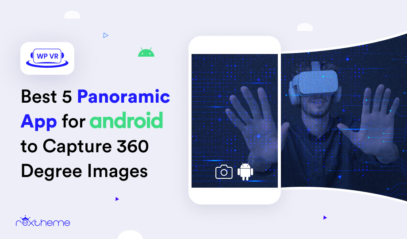When you hear virtual tour, what’s the first thing that comes to mind? A fancy real estate walkthrough? Maybe a 360° spin around a hotel lobby?
That’s what I used to think, too.
But after researching how different industries use them—real estate, hospitality, retail, even schools—I’ve realized virtual tours are way more than a visual gimmick. They’re a legit tool for engagement, conversions, and trust-building.
And the industry’s only getting bigger.
The VR industry alone is projected to grow from $20.83 billion in 2025 to over $123 billion by 2032.
The best part about it is that you don’t need a massive budget or technical team to create one. You just need to know what works and where to start.
In this guide, I’m breaking down everything you need to know about virtual tours—what they are, how they work, how much they cost, and how to build one that actually brings in business results (leads, sales, reach, etc).
Let’s get into it.
What Is a Virtual Tour?
A virtual tour is a type of semi-immersive virtual reality where you get to experience a real place through a virtual environment.
Let us look at an example to understand this more clearly.
Imagine you live somewhere in the US and you’ve always wanted to visit the Eiffel Tower in Paris. You pull out your phone and search “Eiffel Tower virtual tour” on Google or DuckDuckGo. In the results, the first option is a virtual tour of the Eiffel Tower. You tap on it—and suddenly, you’re looking right at the landmark through your screen.
You can hear the tourists talking, and as you move your phone around, the view shifts. You’re not just watching a video. You’re inside it, looking around like you’re really there.
That’s a virtual tour—a panoramic or video simulation of a real space (or maybe conceptual), experienced through your phone or computer.
Why Is A Virtual Tour Called A Semi-Immersive Virtual Reality?
A virtual tour is called “semi-immersive” virtual reality because it lets you feel like you’re inside a place without actually being fully surrounded by it, like in real VR.
You can look around using a screen (like your phone or computer) and explore a space, but you’re not wearing a headset or walking around in a 3D world. So, it gives you some sense of being there, but not the full experience — that’s why it’s called semi-immersive.
Virtual Tour vs Virtual Reality – Are They The Same Thing?
Now, here’s where people get confused. Virtual tour and virtual reality often get used interchangeably, but they’re not quite the same.
Virtual reality (VR) is basically a broad term. It refers to any form of a virtual environment that requires engagement. This includes:
- Fully immersive VR, like medical training simulations
- Non-immersive VR, like role-playing video games
- Semi-immersive VR, which is where virtual tours fall in
In a virtual tour, you’re not controlling a character or moving around with a joystick. You’re just viewing the environment—usually in first-person—either by swiping your screen, using your mouse, or tilting your phone if it has gyroscope support.
Some virtual tours even work with VR boxes, giving you a more realistic, centered experience where moving your head lets you look around the space. But your body movements don’t affect the experience.
So, to sum it up:
Virtual tours = a semi-immersive, guided way to explore a real or conceptual location
Virtual reality = the broader category that includes all kinds of virtual digital experiences
There was a time when any form of VR was considered a luxury and high-level technology. But today, it has become a giant in helping businesses and various industries scale, specifically virtual tours.
The first virtual tour dates back to 1994, with a 3D walkthrough of Dudley Castle. (According to Wikipedia). Since then, virtual tour tech has evolved—and it’s become the most accessible form of VR.
Benefits of Virtual Tours for Businesses
Now that you know what a virtual tour really is and how it’s different from full-blown VR, let’s get into the part that matters most—what it can do for your business.
Here’s how they can help you, practically:
i. People stay longer and actually explore
Instead of someone skimming your homepage and bouncing in 10 seconds, a virtual tour keeps them hooked. They can move through your store, scroll through your service area, or walk around your property like they’re already there.
Say you run a fitness studio—you don’t need to describe the space in a paragraph. People can see the equipment, the vibe, and even the layout right away.
ii. You build trust before they even talk to you
When someone can explore your space from their phone or laptop, they instantly get a sense of what you’re about.
Let’s say you manage a dental clinic. A virtual tour showing your clean reception, private treatment rooms, and modern setup does a lot more than text saying “we care about comfort.” They’ll believe it because they saw it.
iii. You save time answering repetitive questions
How many times do people ask you what the space looks like, what’s included, or how big the room is? A virtual tour answers most of that upfront.
If you’re renting out event venues, your clients won’t need you to send over a dozen photos or explain what the lighting looks like—they can just take the tour.
iv. You open the doors to people outside your area
Not everyone has time to visit in person before booking. A virtual tour gives them full access without them needing to be local.
Let’s say you run a boutique hotel. Now, a guest from another country can check out your rooms, lounge, or rooftop view anytime, without waiting for you to reply to an email or send a PDF.
v. You get content that actually works for marketing
This isn’t one of those “post and hope” situations. You can embed the tour on your site, share it on socials, or even use clips in ads.
Instead of spending hours trying to explain why your place is special, let the tour show it.
vi. You help people feel more ready to take the next step
The moment someone sees your space in detail, they feel like they know it. That sense of familiarity cuts down hesitation.
If you’re trying to get more bookings, calls, or purchases, this helps make the decision feel easier, and faster.
Types of Virtual Tours
The interesting part is, there isn’t just one way to offer a virtual tour.
Depending on what you’re showing and who you’re trying to reach, there are a few different types you can choose from.

Let us look at these types of virtual tours in depth :
1. Guided Video Tours
When thinking about developing virtual experience, the early so-called virtual tours were actually guided video tours where a sequence of videos was used to give you a tour of a location.

Apparently, virtual tours evolved gradually with technology to increase the engagement it has today.
In the past, guided video tours were often referred to as virtual tours.
Though it can be considered as a virtual experience, it is rather a tour where you, as a viewer, have no control. You will only look at what is being shown in the video.
As per modern-day knowledge, a guided video tour is no longer considered a VR experience.
2. 360 Virtual Tours
People have long advanced from guided video tours and started using 360 virtual tours.
A 360 virtual tour is basically where you can get a complete virtual 360-degree view of the environment – you can view the place from the center, with more control over navigation.
Virtual 360 Degree Meaning –
You will be able to completely turn in a circle in any direction whether top and around or sideways within a virtual environment.
This is the modern-day virtual tour that most businesses use nowadays. In fact, it is the most affordable form of virtual tour solution out there today.
3. Google Street View Tour
Google also came up with an exclusive solution for virtual tours. Since Google already has the Street View feature in the maps, they decided to allow users to extract the virtual view of a certain location and embed it on their website or mobile app.
This Street View tour is a typical virtual tour connected to the Street View world in Google maps. So initially, you will start at the intended location, but then you can navigate yourself to other places just like you do in Google Earth. As this technology gains popularity, often near tourist attractions, scanable brochures or banners can be seen for virtual tours on a QR code.
4. Virtual 360 Video Tours
Then emerged the new form of virtual reality, 360 video tour. It is a form of a virtual tour where you get to experience a 360 video and navigate in a 360 view while the video is playing.
These types of virtual tours became possible thanks to the high-quality 360 digital cameras that were invented and released in the last two decades.
However, as amazing as it sounds, it still didn’t get as much popularity as an ordinary 360 virtual tour simply because of the high expenses involved, and the lack of engagements compared to a traditional virtual tour.
5. Visual 3D Dollhouse
The most advanced form of a virtual tour was developed by a handful of companies, the most notable one being Matterport.
They introduced the Visual 3D Dollhouse form of virtual tours. It’s the only form of a virtual tour that is closest to a real walking tour.
However, it is also the most expensive form of a virtual tour (ranging from 2k to 8k dollars for a single tour).
Initially, you will get a 3D model of the house, and then you may enter the house to get a virtual tour where you can click to move here and there within the house. It doesn’t stay limited to the center of a room; rather you can move positions within a room.
The dollhouse concept was mainly used by Home Development Companies and Architects before a house was built. But many large firms invested in creating a Dollhouse virtual tour for themselves and to get more online traction.
Comparing A 360 Virtual Tour And A Virtual 360 Video Tour
| 360 Virtual Tour | Virtual 360 Video Tour |
|---|---|
| Created by converting a 360 panoramic image into an equirectangular virtual environment. | A 360 video can be directly recorded using digital 360 cameras. |
| More scope of interaction with tooltips, click-to-play videos, multiple scenes, custom hotspot icons, etc. | Limited to the video itself with just 360-degree navigation from the center. |
| Less expensive to create and develop professionally. | More expensive when hiring a professional. |
| Limited to the video itself, with just 360-degree navigation from the center. | Embedding a 360 video tour on a website has no extra customization scopes, hence no extra engagements. |
| Gives more control to the visitor and creates more interactions, thus helping to trigger a buyer’s interest when using virtual tours for business purposes such as selling a house, promoting hotel rooms, etc. | It is more ideal for fun and social activities such as traveling, vlogging, or parties, but not engaging enough to help in boosting business revenue., |
So in short, use 360 virtual tours when it is a business purposes, and use virtual 360 video tours when it is for fun and entertainment.
Key Features to Look For in a Virtual Tour
Once you know the type of virtual tour you need, the next step is figuring out which features to include.
These are the things that shape how people interact with your tour and whether they stay long enough to care.
i. Navigation Hotspots
Navigation hotspots let people move around freely in the tour. Instead of watching a fixed view, they can click on different spots and explore the space on their own terms.
Let’s say you run a gym. With hotspots, visitors can jump from the weight room to the yoga studio or locker area with just a click.
It’s like giving them a remote control to walk through the place before ever stepping in.
ii. Info Popups & Tooltips
Info popups let you add small bits of text, images, or icons that explain what someone’s looking at. These appear when a user hovers or clicks on specific parts of the tour.
Think about a furniture store. A popup can show the fabric type, dimensions, or price of a sofa when someone clicks on it in the tour.
They don’t need to leave the page or dig for more details—it’s all right there, in context.
iii. Audio Guides or Voiceovers
Audio guides add spoken explanations as someone moves through the virtual space. They make it easier to follow along without reading too much.
For example, if you’re a museum or gallery, a voiceover can describe the story behind each exhibit.
It feels more personal than just reading signs and keeps people more engaged throughout the visit.
iv. Interactive Maps or Floor Plans
Interactive maps let people see the full layout and click on specific areas to jump to them. This helps when there’s a lot to see and you want to give visitors control.
Say you manage a hotel. With an interactive floor plan, someone can go from the lobby to a deluxe suite, then to the pool area, all from the map.
It gives them a clear sense of space and helps them focus on the parts they care about.
v. Lead Capture and Call-to-Action Buttons
This is where your tour turns into an actual conversion tool. You can add simple forms, buttons, or calendar links right inside the experience.
For example, if you’re a real estate agent, someone checking out a property can book a showing without ever leaving the tour.
The moment they feel interested, they can take action right away without distractions or extra steps.
How to Create A Virtual Tour On Your Own
Once you know the basics about virtual tours, your next question is probably “How to create a virtual tour?”.
Normally, to create a 360 virtual tour, you will need 360 panoramic images and a virtual tour builder.
360 Panoramic Image – A type of image that is captured through Panoramic photography and can be converted into a 360 virtual tour using an appropriate tool.
My suggestion is that if you have enough time, it’s best to create your own virtual tour without any professional help; believe me, it’s not as complicated as it sounds. I will explain this in the last portion of this blog.
For now, let’s see how you can create a virtual tour on your own, following these simple 3 steps below-
Step 1: Collect the right virtual tour equipment to capture 360 images
When capturing 360 images, you will need a digital 360 camera and a Monopod. We suggest you use the Ricoh Theta V camera.
Initially, a digital 360 camera may seem expensive. However, as you saw earlier, professionals would charge almost twice as much just to create one single tour. But with your own camera, you can capture as many as you want.
Once you have the two pieces of equipment, you can capture the 360 panoramic images easily.
It’s best to capture images of multiple scenes or locations of your house/property that you can include in the virtual tour. For example, if you are creating a virtual tour of a house, you may capture a panoramic image for each room it has.
Step 2: Use a reliable virtual tour creator
You will find several tools out there that you can use to create virtual tours.
However, you should go for a virtual tour builder that is
- Easy to use and has actionable tutorials,
- Customizable for optimized engagements,
- Cost-effective with quality output.
If you run a WordPress site, then you will find a reliable plugin, called WPVR. WPVR is currently the best virtual tour builder in WordPress that is both cost-effective and convenient as it has detailed actionable tutorials to start using the plugin immediately. Plus, you will be amazed with some of the tours that it’s users have made so far. Take a look.

Simply use the virtual tour creator to convert your captured 360 panoramic images into a virtual tour.
If you want to create a virtual tour using WPVR, go through this easy & detailed step-by-step guide that will give you complete instructions on how you should go forward.
![What Is A Virtual Tour? – The Ultimate Guide [2025] 3](https://rextheme.com/wp-content/uploads/2025/01/How-To-Create-A-Virtual-Tour-In-Easy-Steps-A-Complete-Guide.webp)
Step 3: Optimize the virtual tour for your target audience
Now, a virtual tour is only as good as its engagement potential.
Even if you use high-quality panoramic images, how well the visitors will respond to it completely depends on how you optimize it for engagement.
Most VT creators will allow you to add extra details such as tooltip hotspots, website links, custom hotspot icons, etc.
But it’s up to you how well you make use of them.
For example, in an art gallery tour, it’s ideal to add a small tooltip for every artwork to give more details about the art and the artist.
For restaurants, you may rather use a hotspot near the counter to add a click-to-view menu.
Plus, as I mentioned earlier, it’s best to have multiple panoramic images so that you can allow visitors to move between each scene within a single virtual tour for a realistic feel.
You may also include a scene gallery to let the visitor know of all the available scenes in a quick preview.
Try to use all the relevant features you will get with the tool and aim to create a welcoming and engaging virtual experience.
For example, in the case of WPVR, you can use:
- Auto-rotation.
- Company Logo and Information.
- Tour Location Details.
- Interactive hotspots.
- Custom Controls.
- Gyroscoop ondersteuning.
You may also use engaging hotspot actions to view:
- Text.
- Audio.
- Video.
- Website URL.
- Contact Form.
En nog veel meer.
The idea is to use the engaging elements that you think your target audience will find appealing. Give the visitor the most interactive experience possible and get him/her interested and intrigued right away.
Now, I’ll show you which industries use virtual tours mostly and why they rely on them.
Who Uses Virtual Tours & Why
In parallel, the field of enterprise mobile application development is increasingly integrating virtual reality elements to enhance user engagement and provide innovative solutions in various sectors.
Here is the list of industries or businesses that should use virtual tours (if not using already) as a part of their marketing strategies.
i. Real Estate
This is probably the industry that is using virtual tours more than any other.
When selling a house or property, or simply renting out an apartment, a virtual tour can help buyers get hooked immediately.
The potential client will get to experience a realistic view of your property, which is way more engaging than regular images.
So you will have a better chance of getting calls from interested clients.
Sadly, many prominent realtors are still hesitant about using such technology and prefer going the old traditional way.
But, recently, many have changed their mind too and started spending on virtual tours for their realtor business.
Learn How to Create A Virtual Tour For Real Estate to Increase Property Sales [2025]
This will have to change soon if they want to stay in the competition for long.
ii. Hotel & Resort
You will find that a lot of international hotels are now using hotel virtual tours to attract tourists and travelers.
Most people usually like to find out how a hotel looks and get information on the services and charges, before deciding where to reside during vacation or tourism.
And you can show them every little detail about the rooms you’re offering by adding a ton of information inside the virtual tour itself using tooltip hotspots and other customizations.
iii. Museums:
Since the pandemic began, most museums have gone through some really tough times.
But a few museums managed to keep their reputations up by offering free virtual tours of some of their sections while promoting paid virtual tours on other sections.
Virtual tours are also a great way to preserve historic relics online.
Read this guide to learn how you can create a VR museum tour to increase live visitors [2025]
iv. Restaurants & Bars
When visiting a bar or restaurant, people tend to notice if the environment is suitable for hanging out or comfortable, else they refrain from coming back.
If you are confident about your restaurant or bar, then you may create a virtual tour and place it on your website. This will help to grab the attention of the people who are researching online to find out a suitable place to hang out or probably dine in.
A well-made virtual tour of your restaurant will always encourage your customers to consider taking a visit and if they enjoy their first visit, they will definitely become returning customers.
You may also provide your menu and contact details on the tour, or even add a contact form for home delivery.
v. Educational Institutions
If you’re running a school, college, or training center, you know most students and parents will research online before they ever talk to your team. And a well-crafted virtual tour lets them explore your classrooms, common areas, labs, dorms—basically everything before they apply or enroll.
And when you do it right, it helps with both recruitment and retention.
First, you can target schools or homeschool groups who don’t always have the option to travel and use virtual tours to run virtual field trips.
Check out the guide on –12 Benefits of Virtual Field Trips Every Educator Should Know, to see how it works in real use cases.
Now, if your goal is to attract more students online, then you should guide the viewer, answer common questions, and highlight what makes your institution different.
Here’s a simple walkthrough on –How to Create A Virtual Campus Tour To Attract Students Effectively, with virtual tour examples that actually work.
And if you’re just starting to explore this space, this will be a good read for you- Virtual Reality in Education: What’s The Future?
However, if you’re doing this for the first time or trying to fix a tour that’s not getting results, learn how to create an Engaging School Virtual Tour With 6 Essential Tips
vi. Art Gallery or Exhibition Halls
One of the more potential industries that can flourish using virtual tours is Art Galleries or Exhibition Halls.
Most art galleries and exhibitions regularly organize live events to showcase the artworks, which are often open to auctions or for purchase.
The good news is, these creative arts can be auctioned and sold online as well. But rather than creating an e-commerce style online market, you can consider using a virtual tour.
In that regard, online visitors will enjoy the tour and will get to view all the available arts in a realistic way.
Plus, you can use tooltip hotspots to provide extra details about the arts, such as the meaning or the thought behind the artwork, or the artist details, etc. And you may even add a contact form for inquiries related to purchasing and auctions.
If your artworks are not for sale and you are organizing a paid event, then you can use virtual tours for two exclusive purposes:
- All a free virtual tour of a small section of the exhibit, and ask your visitors to buy tickets to the actual event.
- You can run an online virtual event and allow people to access the exhibit for a small fee.
Whichever way you use virtual tours, it will get you great exposure and good business.
In fact, a virtual tour for the art galleries will mean people from all over the world can take part, and you can get visitors 24/7.
vii. Online Stores
When you sell online, how your products look is just a part of the equation. Shoppers don’t just want images , they want context too.
They want to see how a dining table fits in a room, how the stitching looks up close on that leather bag, or how different color options actually look in natural light.
In this case, a 360° virtual shopping experience does the heavy lifting. Instead of clicking through photos, shoppers can move around the space, interact with products, and stay longer on your site.
And you gain the trust within this extra time, which often leads to more conversions.
It’s especially useful if you sell furniture, electronics, home goods, or anything customers usually want to inspect before they buy.
If you’re on WooCommerce, this guide breaks down how to set it up step by step: → How to Use 360 Virtual Shopping Stores to Increase Your WooCommerce Sales
viii. Shopping Malls & Showrooms
Now, let’s say you run a physical showroom or manage a mall. You’ve got the space, the layout, the product displays, but only those who walk through the mall can see it.
But from a virtual showroom, people can browse featured products, check out store sections, and even click through to specific product pages without needing to visit in person.
It works great for car dealerships, fashion showrooms, home appliance displays, and lifestyle brands.
No matter whether it’s about booking a visit, chatting with your team, or making a purchase online, you’re giving them a reason to take the next step.
If you want to see how to make it work without overcomplicating the setup, this guide walks you through the process:
→ How To Build Engaging Virtual Showrooms That Drive More Visitors
ix. Car Showrooms
Now let’s talk about the automotive industry. When someone’s looking to buy a car, they’ll check specs, read reviews, and compare prices online long before they ever think about test driving.
Virtual car showroom, in this case, lets your buyers explore your inventory in their own time—look around the interior, spin the car 360°, even compare models side by side.
Also, this kind of experience filters out casual browsers and brings in people who already know what they want.
**Hover on the hotspots above the cars to see how you can highlight the car details elegantly.
If you’re curious what this could look like in your dealership, we’ve covered how it’s being done right now in this guide: How To Create A Virtual Car Showroom – Virtual Reality (VR) In Automotive Industry
x. Healthcare Providers
In medical settings, a virtual tour isn’t just about showing off facilities, it’s about helping patients feel prepared. Whether it’s a clinic, dental practice, rehab center, or hospital, people want to know what to expect when they walk in.
Being able to preview treatment rooms, waiting areas, or check-in stations helps reduce anxiety. It’s especially useful in pediatric care or when working with elderly patients who are visiting for the first time.
And beyond patient comfort, it’s also becoming part of training and therapy programs.
If you want real-world use cases with numbers and outcomes, you’ll find a solid breakdown here: Virtual Reality in Healthcare: 12 Key Benefits and Examples
xi. Architects and Design Studios
For architecture firms, a virtual walkthrough is now almost expected.
You can’t satisfy the customers with just the floor plans, they want to understand how the space will feel once it’s built.
Instead of relying on imagination or explaining things over slides, you can walk clients through the space, room by room. Show them the ceiling height. Let them see how the light hits a room at different times of day.
It makes the whole design process more collaborative and saves time in revisions.
This guide breaks down how the successful architectural firms are doing it: Virtual Reality In Architecture: The Innovative Future of Immersive Design
xii. Virtual Tour of Pub
So local bars or pubs have embraced virtual tours to attract more local regulars.
Most people want to feel comfortable about how a pub looks like when visiting and a virtual tour online can definitely attract the ideal prospects.
Take a look at how this virtual tour of a Pub is so welcoming to the locals.
Just like these amazing virtual tours, you may use your creativity to craft your own virtual tours that can bring you more business.
How Virtual Tours Help Boost Engagement & Sales
Once you start using virtual tours in the right places, you’ll notice they don’t just look good, they actually help your business grow.
Here’s how they make a real difference in how people find you, stay longer, and take action.
i. Improve Local SEO and Google Rankings
When you add a virtual tour to your website and link it with your Google Business Profile, it gives Google more useful content to index. That means better chances of showing up in local search results, especially when people are searching for places or services near them.
Businesses that keep their listings active with photos, videos, and tours tend to rank higher in map packs and local searches.
ii. Increase Time-on-Site
People don’t bounce as quickly when there’s something interactive to explore. A virtual tour gives them a reason to stay longer, click around, and learn more about what you offer, without needing to read through a ton of text.
That extra time on site sends a good signal to Google, too, showing that your page is worth visiting.
iii. Enhance Social Media Visibility
Virtual tours work well as shareable content. You can post snippets, walkthroughs, or behind-the-scenes clips to grab attention in the feed. And because it’s visual and interactive, it often gets better engagement than regular static posts.
This also gives people more reasons to tag others or reshare your content, helping you reach a bigger audience organically.
iv. Generate Qualified Leads
When someone takes time to view a tour, they’re already showing interest. If your CTA is placed well, like a contact form or booking button at the end of the tour, it’s much easier to turn that attention into a real lead.
The best part is- you’re not chasing cold leads here. These are people who’ve already looked around and are ready to take the next step.
How Much Does a Virtual Tour Cost?
Creating a typical virtual tour can be very affordable or expensive, depending on how you create it or what purpose you are creating it for. But once you know the options, it’s easier to decide where to invest and where you can cut down.
A. Cost Breakdown (DIY vs Agency)
If you hire a professional agency, expect to pay anywhere from $1,500 to over $3,000 just for the 360 photography. On top of that, most agencies charge around $500—or more—for building the tour itself.
This route works well if you want top-tier visuals and don’t want to handle the technical stuff yourself. But it’s not cheap.
If you’re okay with doing some of the work, you can lower the cost significantly. You can shoot the 360 photos on your own using a mid-range 360 camera, then build the tour using an online tool.
This way, you’re mainly paying for the camera and the tour software, cutting down the agency fee.
B. What Affects the Price?
Several things push the cost up or down:
- Type of business – A small café doesn’t need the same complex setup as a car showroom.
- Number of scenes – The more rooms or views you want to include, the more photos you’ll need to capture.
- Photo quality – Higher-quality photos usually mean higher camera cost or pro photography fees.
- Custom features – Things like pop-ups, audio guides, or embedded booking forms often require premium tools or developer help.
- Hosting and updates – If the platform you use charges a monthly fee or if you need to update tours regularly, those costs add up over time.
However, you don’t need all the bells and whistles to get started. It just helps to know where your money’s going.
Tools and Software for Virtual Tour Creation
By now, you’ve got a solid idea of how virtual tours work and what it might cost to build one. So the next step is picking the right tool to actually make it happen.
Since you’ve already been introduced to WPVR in the earlier section, you’ll notice how it compares to other tools in terms of flexibility and ease of use.
Here are three solid options you can consider-
i. WPVR
If you’re using WordPress, WPVR is a straightforward option. It allows you to create virtual tours directly on your site.
Key features:
- Unlimited 360 panoramas and hotspots
- VR headset support
- Integration with WooCommerce and Fluent Forms
- Custom branding and control buttons
- Floor plan support
Pricing:
Starts at $67.99/year for a single site license. Agency and lifetime plans are also available.
![What Is A Virtual Tour? – The Ultimate Guide [2025] 4](https://images.storychief.com/account_7122/wpvr-pricing_a0cfe0b0531fdc665e830341096d34da_2000.png)
ii. Kuula
Kuula is a cloud-based platform suitable for various industries. It’s user-friendly and doesn’t require WordPress.
Key features:
- Custom icons and virtual tour editor
- HD embeds with virtual reality support
- Detailed analytics and password-protected tours
- Custom domain with SSL
Pricing:
Free basic plan available. Pro plan at $20/month, Business plan at $36/month.
![What Is A Virtual Tour? – The Ultimate Guide [2025] 5](https://images.storychief.com/account_7122/kuula-pricing_7f855e6b460a84208f1eed7b42879000_2000.png)
Matterport
Matterport is a web-based platform often used in real estate and architecture. It offers high-quality 3D tours.
Key features:
- 3D dollhouse and floor plan views
- Automatic floor plan generation
- Integration with various 360 cameras
- Collaboration tools for teams
Pricing:
Free plan available. Starter plan at $9.99/month, with higher-tier plans for businesses.
![What Is A Virtual Tour? – The Ultimate Guide [2025] 6](https://images.storychief.com/account_7122/matterport-pricing_6914bb60d252073f1fe4cbc2d3636534_2000.png)
Each of these platforms offers different features and pricing structures, so you can choose the one that best fits your needs and budget.
Laatste gedachten
“What is a virtual tour?” is probably no longer a question in your mind. You also saw how a virtual tour can help businesses attract prospects. Plus, you now have the guidelines to start creating a virtual tour on your own.
Now the next question is when will you start using a modern-day virtual tour?
If you run a WordPress site or run an agency that develops WordPress sites, I suggest you try using WPVR once just to see how you may benefit from using this virtual tour builder. – Try WPVR Free version – Get WPVR Premium
If you have more questions regarding virtual tours or if you find any particular topic regarding virtual tours was missed in this article, feel free to let us know in the comments section.
Common Questions & Answers Regarding Virtual Tours
Let us look at some common questions people have regarding virtual tours.
1. Do People Like Virtual Tours?

People will stay 5 to 10 times longer on your website if have at least one virtual tour.
This is justified since virtual tours are interactive and users can control and look around them.
So the answer is Yes, people love virtual tours.
2. Do Virtual Tours Increase Sales?
According to TIG Global, using virtual tours as a marketing method resulted in up to a 67% rise in conversion and successful bookings.
Remember, engagement is the key to conversion. And a virtual tour can definitely connect with visitors more effectively than texts and images, or at times, even videos.
3. How Big Is The Virtual Reality Market?
The global virtual reality market was estimated at $59.96 billion in value in 2022.
By the end of the year 2024, it is expected to grow at a compound annual rate 27.5%
4. How Many People Are Interested In VR?
Needless to say, this is the century of the millennials, i.e., people aged between 18 to 34. Any technology that can target this age group successfully will definitely flourish.
– The millennial population of the US is 72 million.
– 44% of the millennials are interested in purchasing a VR device.
This is a clear indication that any VR content is ideal to grab the attention of millennials.
– According to Yulio Technologies, 41% of all adults would give VR technology a try, if they’re more available.
So the question is how many VR users are there in 2021?
– Approximate 58.9 million people are using VR technology once a month in the US.
This number is around 17.7% of the total US population, i.e., almost 1 out of every 5 US citizens are now using VR technology every month.
Though it’s hard to craft an exact number on how many people may prefer virtual tours, looking at the numbers in the US, it can easily be said that billions of users are interested in VR technology all over the world.
5. How Do I Make A Virtual Tour for Free?
Some of you may have the question “Are virtual tours free?”
Well, most VR tools are very expensive, while a few are more affordable.
The good news is, there are a few virtual tour creators that released a FREE version with limited features.
In WordPress, you will find the plugin WPVR, which will allow you to create great virtual tours for free.
Though many of its exclusive premium features are not available, WPVR free version will still let you create high-quality virtual tours which you may use on your website.
– Follow this guide to learn to make a virtual tour for free.
6. What Makes A Good Virtual Tour?
A quality virtual tour for your business should have these features:
– Proper indications to help you move around the tour.
– List of the rooms and spaces in the tour.
– High-quality image support.
– Hotspots or pointers where you can learn more about any specific place or object.
– A way to contact your business for inquiries or booking.
At the end of the day, the tour has to be interactive.
8. How Do I Create A Virtual Tour Completely On My Own?
It’s quite easy to create a virtual tour on your own with a little guide.
– Read this complete guide to create a virtual tour on your own.
9. What Is A Virtual Tour of A Property? / What Are Real Estate Virtual Tours? / What’s A Virtual Apartment Tour?

Real estate virtual tours are created using multiple 360 degree panorama images of that property combined together. They give you a realistic view of a property or apartment and move in and out inside the property.
You can visit different locations inside the house, choose to view every room, and interact with the materials inside the apartment.
10. How Do You Do A Virtual Apartment Tour?
You can easily create a virtual tour of your property or apartment using panorama images taken by you.
Use a 360 virtual tour software to convert the panorama images into a functional apartment virtual tour.
However, if you’re aiming for superior quality, you can use a camera specialized for capturing 360 degree panorama images.
Then your job will become even easier with the 360 virtual tour software.
11. How Much Does A Virtual Tour Cost?
The average cost for 360-degree photography is around $350 in the US.
A quality 360-degree shot takes time to perfect and adjust for the photographer.
You’ll be paying this price one time only and then you can keep on using them.
12. Are Virtual Tours Profitable?
According to Entrepreneur, A virtual tour business can generate up to $100,000 per year in revenue.
On the other hand, if you’re planning to use virtual tours as a marketing strategy for your business, you can consider these 2 stats:
– In the real estate industry, using virtual tours decreased wasted viewings by 40%.
– For the hospitality industry, customers aged between 18 to 34 are 130% more likely to book a place if there is a virtual tour.
13. Should I Start A Virtual Tour Business? / How Do I Start A 360 Virtual Tour Business?
If you’re already providing any photography service, then adding 360-degree photography to your list will give you an opportunity for extra income.
Most of the latest DSLR cameras can capture 360-degree panoramic images and there are a few moderately priced 360 virtual tour software that will help you to create the tour.
At first, you’ll have to invest some time to learn 360-degree photography and the virtual tour software itself (which is less than $100).
However, since you can charge around $350 for a single project, you can find it profitable after just 3 projects.
In the beginning, you should focus on creating virtual tours for your local businesses like:
– Your local real estate agents.
– Small shops, cafes, & restaurants.
Once you’ve gathered some experience and learned your way around it, you can move to expand your service even more.
14. Do Virtual Tours Help Sell Houses?
Here’s a simple rundown of the impact of virtual tours in the real estate industry, run by realtor.com:
– Property listings with a virtual tour received 87% more views than the regular ones.
– 54% of the potential buyers choose to skip a listing that doesn’t offer any virtual tours.
– 75% of the buyers think that virtual tours are a significant factor in taking decisions like, whether to visit the property in person & rent/purchase the property.
15. What Is The Best Virtual Tour Software?
This actually depends on the requirements and features you’re looking for in the virtual tour software.
There are 2 tools that you can check out:
– Matterport – Popular for their Dollhouse virtual tour. However, they do have a simplified virtual tour creator. Price: $200 to $7000+ per year.
– WPVR – A plugin that is currently the best virtual tour creator for WordPress. It includes the features you actually need to create an engaging virtual tour and has an easy-to-use interface. Plus, it is among the most affordable virtual tour solutions out there. Price: $79.99 to $269.99 per year.
16. What Is The Best Free Virtual Tour Software?
If your website is made with WordPress, the best free virtual tour software for you is WPVR – Virtual Tour Creator.
This free virtual tour software has the following features:
– Unlimited virtual tours.
– Super high-quality image support.
– Image, Text, Video, & GIF file support inside the tours.
– Keyboard, mouse, & mobile control.
– Made with a mobile-first approach.
![What Is A Virtual Tour? – The Ultimate Guide [2025]](https://rextheme.com/wp-content/uploads/2025/05/What-Is-A-Virtual-Tour_.webp)