Have you ever thought about selling at Walmart?
With millions of shoppers and way less competition than Amazon, Walmart Marketplace is a perfect platform for eCommerce sellers—if you know how to get in.
But here’s the thing: Walmart doesn’t just let anyone sell.
They handpick their sellers, which means you need to meet certain requirements.
However, the good news is, that once you’re in, you get access to a massive audience, competitive referral fees, and Walmart Fulfillment Services (WFS) to handle shipping for you.
In this guide, I’ll break down everything you need to know—how to apply, what Walmart looks for, and six best practices to boost your sales.
Let’s dive in.
What Is Walmart Marketplace?
Walmart Marketplace is where you list your products directly on Walmart.com, reaching a massive customer base.
To sell there, you have to be approved which keeps the platform focused. Unlike Amazon, there are no monthly subscription fees. Here, you pay a referral fee, and that fee is based on the category of your products.
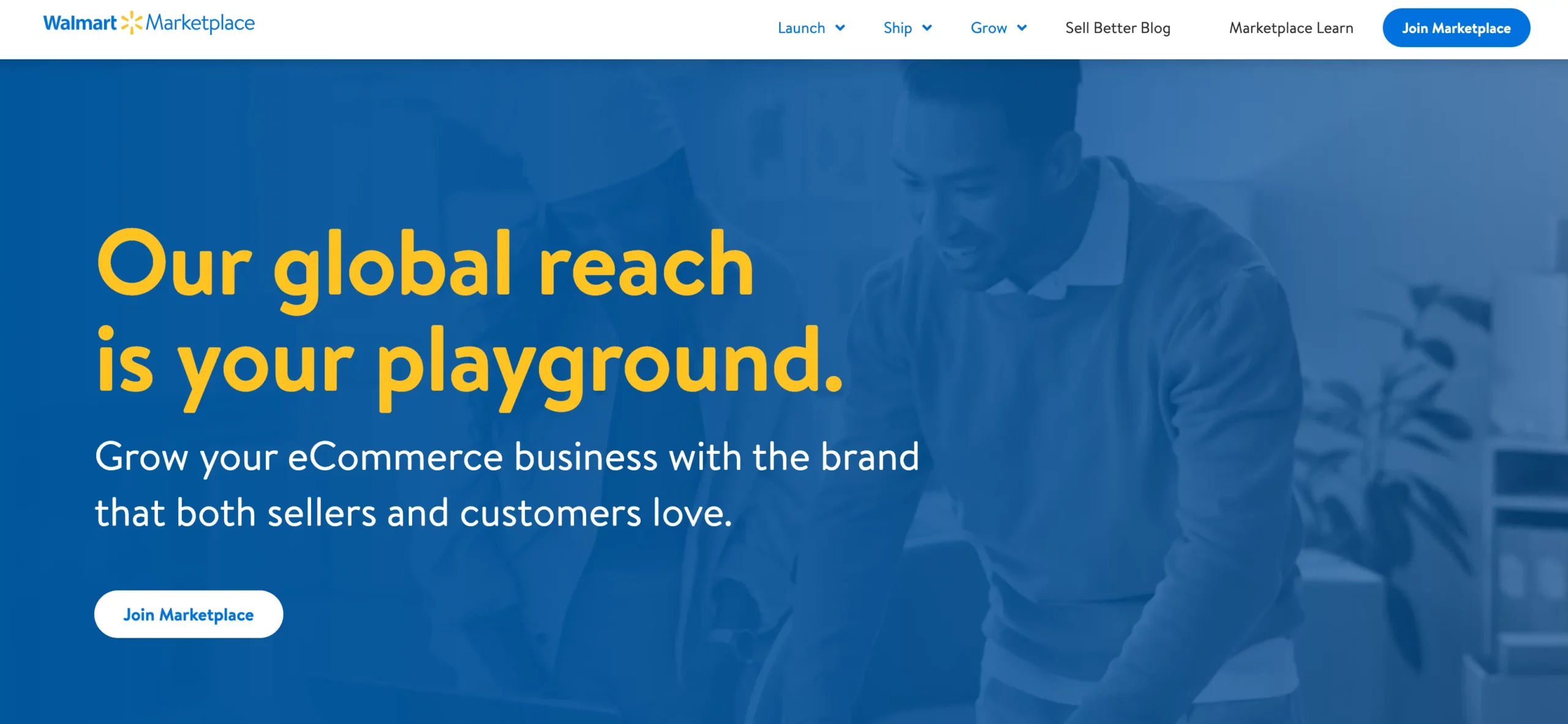
So, you only pay when you make a sale which is more cost-effective.
Why Sell on Walmart Marketplace?
Since Walmart is a trusted retail giant, customers are more likely to buy from sellers on its platform. Plus, as I said you don’t have to worry about subscription fees eating into your profits.
So, here’s why selling on Walmart Marketplace is a smart move:
- Millions of shoppers – Walmart’s website attracts a huge customer base, giving your products more visibility.
- No monthly seller fees – You only pay a referral fee when you make a sale, which keeps your costs low.
- Higher trust and conversions – Walmart’s reputation means buyers feel more confident purchasing from Marketplace sellers.
- Less competition – Compared to Amazon and eBay, Walmart Marketplace has fewer third-party sellers, giving you a better chance to stand out.
- Access to Walmart Fulfillment Services (WFS) – You can use Walmart’s fulfillment network to store, pack, and ship your products, making order management easier.
- Walmart Sponsored Ads – You can boost your product visibility by running paid ads directly on Walmart’s platform.
By listing your products on Walmart Marketplace, you get the benefits of a high-traffic platform without the same level of saturation as other marketplaces.
Now, before you get started, there are a few things you need to know to meet Walmart’s requirements.
Things You Need To Know Before Start Selling on Walmart Marketplace
Walmart doesn’t accept just anyone—they look for established businesses that can meet their strict standards. That means you need to get your business setup right, ensure your products qualify, and be prepared to handle orders efficiently.
A. What Business Requirements to Set Up
Walmart wants legit businesses with a solid sales history. If you’re just starting out, it’s probably not the best marketplace for you.
To get approved, you need:
- A legally registered business— Your business must be an LLC, Corporation, or an equivalent legal entity. Sole proprietors aren’t accepted.
- A valid tax ID (EIN) and a W9 or W8 form—Walmart requires these for tax compliance, so if you’ve only been selling casually on platforms like Facebook Marketplace, you’ll need to get your business paperwork in order first.
- Sales experience on other platforms—Walmart prefers sellers who already have a track record on Amazon, eBay, Shopify, or other eCommerce sites. If you’re new to online selling, it’ll be tough to get approved.
B. Changes You Need to Make While Submitting Products
Walmart has strict product guidelines, and not everything can be listed.
If you want to sell successfully, keep these in mind:
- Only new products are allowed—You can’t sell used or refurbished items. Let’s say you have an unused iPhone from last year still in the box—it doesn’t matter, it’s considered “used” in Walmart’s eyes, so you can’t list it.
- Some products are restricted—Certain items, like alcohol, weapons, and specific supplements, aren’t allowed. If your products fall into these categories, Walmart will reject them.
- Competitive pricing is key—Walmart doesn’t want you listing the same product for more than it costs on Amazon or eBay. If your price isn’t the lowest (or at least competitive), your product might not even show up in search results.
C. Operational Concerns You Must Take Care Of
Once you’re approved, Walmart expects you to run your store like a pro. That means:
- Fast shipping is a must—Walmart prioritizes sellers who offer 2-day or next-day shipping. If you only provide standard shipping that takes a week or more, you’ll have a hard time ranking well.
- Customer service needs to be quick—If a buyer sends you a question, Walmart expects you to respond within 24 hours. Delayed responses can hurt your seller performance and affect your visibility.
- You have to use Walmart-approved fulfillment—You can ship orders yourself, use Walmart Fulfillment Services (WFS), or work with a third-party logistics provider. But if your shipping times are slow, Walmart won’t hesitate to push your products down in search results.
How Much Does It Cost to Sell on Walmart Marketplace?
Selling on Walmart Marketplace isn’t free, but there’s no monthly fee like Amazon’s Professional Seller plan.
Instead, Walmart Marketplace charges fees based on what you sell and how you fulfill orders.
1. Referral Fees
Every time you make a sale, Walmart takes a referral fee, which is a percentage of the item’s price. This varies by category—typically between 6% and 15%. For example, electronics have a 8% fee, while home goods might be 15%.
2. Fulfillment Fees (If Using WFS)
If you use Walmart Fulfillment Services (WFS), you pay Walmart to store, pack, and ship your products. The fee depends on the item’s size and weight, similar to Amazon FBA.
3. Additional Fees
There’s no monthly subscription fee, but you might have extra costs like:
- Walmart Sponsored Ads if you want to boost product visibility
- Return fees if Walmart handles customer returns for you
4. Storage Fees (If Using WFS)
If you store inventory in Walmart’s warehouses, you pay monthly storage fees based on volume. Fees increase during peak seasons (Q4) when warehouse space is in high demand.
Meeting Walmart’s requirements and understanding these costs will help you sell successfully.
Next, let’s look at how you can get started with Walmart Marketplace.
How to Sell on Walmart Marketplace (Step-by-Step Guide)
Once you meet Walmart’s requirements, the next step is getting your seller account set up and listing your products. The approval process can take some time, so make sure you have everything ready before applying.
Here’s exactly what you need to do:
Step 1: Apply for a Walmart Seller Account
Before managing your listings or tracking sales, you need to access your Walmart Marketplace login to navigate your seller dashboard.
So, go to Walmart Marketplace’s seller application page and fill out the form. You’ll need to provide:
- Your business details (legal name, tax ID, and address)
- Sales history and marketplace experience
- Product categories and estimated monthly sales
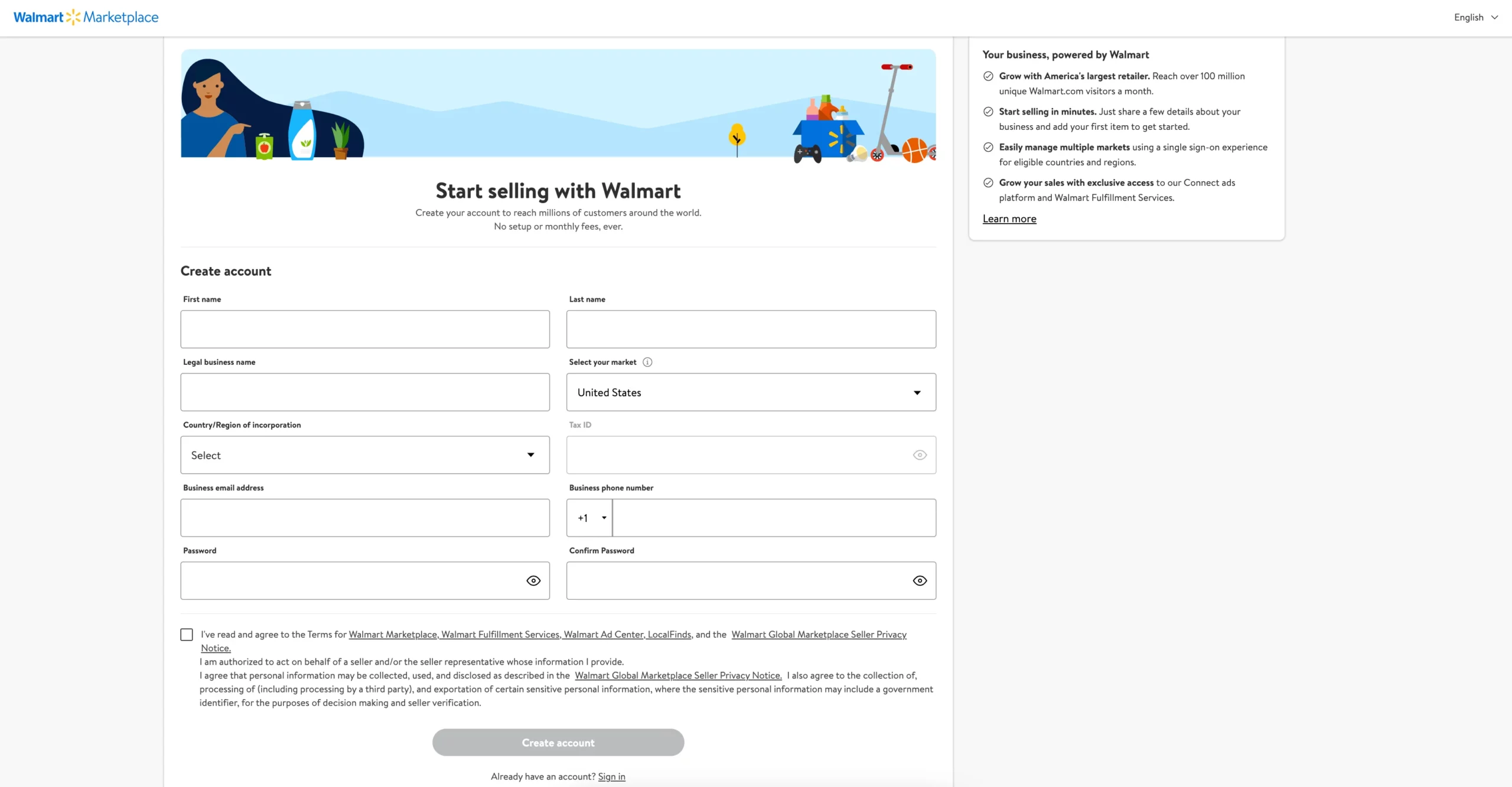
If everything checks out, Walmart will review your application, which usually takes 1-2 weeks.
Step 2: Complete Your Seller Profile
Once approved, log in to Walmart Seller Center and set up your profile:
- Add your business name and logo
- Set up your return and shipping policies
- Enter payment details so you can get paid
Step 3: Upload and Optimize Your Product Listings
Walmart lets you manually add products, upload them in bulk, or integrate with an eCommerce platform like Shopify.
Each listing needs:
- High-quality images (white background, at least 1000×1000 pixels)
- Clear product descriptions (no marketing fluff—just features and benefits)
- Competitive pricing (stay in line with or lower than Amazon)
But if you want to skip the manual work like listing products, you can use Product Feed Manager For WooCommerce which lets you list products and sync inventory for efficient sales management.
I will explain more at the end about what more you can expect from PFM while selling at Walmart.
Read this guide to learn how you can create a WooCommerce product feed for Walmart.
Step 4: Set Up Order Fulfillment
Decide how you’ll fulfill orders:
- Ship products yourself (must meet Walmart’s fast-shipping standards)
- Use Walmart Fulfillment Services (WFS) for hands-off logistics
- Work with a third-party fulfillment center that meets Walmart’s guidelines
Step 5: Launch Your Store and Start Selling
Once your listings are live, your store is officially open for business. But just because your products are listed doesn’t mean shoppers will find them. To increase visibility:
- Run Walmart Sponsored Ads to boost product rankings
- Offer free 2-day shipping for better placement in search results
- Maintain strong customer service to keep your performance score high
Following these steps will set you up for success on Walmart Marketplace. Next, let’s go over some of the best practices to help you drive more sales through your Walmart product feed.
Best Practices for Selling on Walmart Marketplace
Listing your products on Walmart is just the first step. To stand out and drive more sales, you need to follow key strategies that align with Walmart’s marketplace standards.
These best practices will help you improve visibility, win the Buy Box, and attract more customers.
1. Create Optimized Product Titles and Descriptions
Your product title is the first thing shoppers see. If it’s too long, unclear, or missing key details, they’ll skip your listing. Walmart’s search algorithm also favors concise, keyword-rich titles.
What works:
✅ Nike Men’s Running Shoes – Lightweight, Size 10, Black
What doesn’t:
❌ Nike Sneakers Black Comfortable Sports Jogging Shoes for Men, Good for Running (Too long and stuffed with unnecessary words)
How to do it right:
- Keep titles under 50 characters and focus on essential details.
- Use bullet points in descriptions so shoppers can scan quickly.
- Include relevant keywords naturally—don’t overstuff.
2. Use High-Quality Images and Rich Media
Shoppers decide within seconds whether to buy based on your images. Walmart has strict guidelines to maintain a professional marketplace.
What works:
✅ A high-resolution image on a white background showing the product clearly
✅ Multiple angles and close-ups of product details
✅ A short video demonstrating how the product works
What doesn’t:
❌ Blurry, low-resolution images that make the product look untrustworthy
❌ Lifestyle images without any standard product shots
If you’re selling a blender, show a crisp image of the blender on a white background. Then, add a video of it blending fruits to show performance.
This builds trust and makes the product more appealing.
3. Price Competitively to Win the Buy Box
Shoppers compare prices before making a decision. Walmart gives priority to sellers who offer the best deal.
Say, you’re selling a Stainless Steel Water Bottle (32 oz), and you list it at $24.99. A competitor sells the same bottle for $22.99. If your seller rating isn’t significantly better, Walmart will favor the lower-priced option.
How to stay competitive:
- Use automated repricing tools to adjust prices based on competitor activity.
- Offer bundle deals like Buy 2, Get 10% Off to increase conversions.
- Ensure pricing stays within Walmart’s guidelines to avoid price suppression.
4. Offer Fast and Reliable Shipping
Walmart favors sellers who can deliver quickly. Slow shipping can lower your ranking.
You sell phone cases and offer standard 5-7 day shipping. Meanwhile, your competitor provides 2-day shipping. Guess which one Walmart promotes more?
What to do:
- Enable 2-day or next-day shipping to stay competitive.
- Consider Walmart Fulfillment Services (WFS) to handle storage and shipping for you.
- If fulfilling orders yourself, ensure tracking updates and on-time deliveries.
5. Optimize for Walmart’s Search Algorithm
Walmart’s algorithm ranks products based on relevance, pricing, and seller performance. A poorly optimized listing gets buried in search results.
You sell a wireless gaming mouse but only write “Gaming Mouse – Fast and Durable.” This lacks important details, so fewer people find your product. Instead, you should use: ✅ Wireless Gaming Mouse – RGB Lights, 16000 DPI, Ergonomic for PC & Mac
How to improve ranking:
- Add high-ranking keywords in your title, description, and attributes.
- Keep customer ratings high by responding to inquiries within 24 hours.
- Avoid late shipments and cancellations—they affect your search position.
6. Use Walmart Sponsored Ads for More Sales
Even with a great listing, competition is tough. Walmart Sponsored Ads help push your product to the top.
You’re selling a Cordless Vacuum Cleaner. Without ads, your listing appears on page 5. With a sponsored campaign, it jumps to page 1, leading to more sales.
How to use ads effectively:
- Start with Automatic Campaigns to let Walmart find the best placements.
- Use Manual Campaigns to target specific keywords (e.g., Best Cordless Vacuum).
- Set a daily budget that ensures visibility without overspending.
But ads alone won’t guarantee success—you need a solid Walmart marketing strategy to position your products effectively, optimize listings, and maximize ad performance.
And, by following these best practices, you’ll increase your chances of success on Walmart Marketplace.
How to Get Started With Walmart Selling Process
Earlier, I have given a nudge on how a feed management tool like PFM can make selling on Walmart marketplace easier.

Now, let’s take a closer look at what more you can expect from it and how it simplifies your workflow.
i. Automates Product Listings and Updates
With PFM, you can bulk-upload your listings in just a few clicks. It also keeps your product data synced across platforms, ensuring any changes you make—whether it’s pricing, descriptions, or images—are instantly updated on Walmart Marketplace.
ii. Syncs Inventory in Real-Time to Prevent Overselling
The product feed manager updates stock levels in real-time, so if a product sells out on one platform, it’s instantly reflected on Walmart.
iii. Adjusts Pricing Dynamically Based on Competitor Insights
Winning Walmart’s Buy Box depends on having the best price. You can stay competitive by adjusting prices based on real-time market trends and competitor pricing—without requiring constant manual updates using PFM.
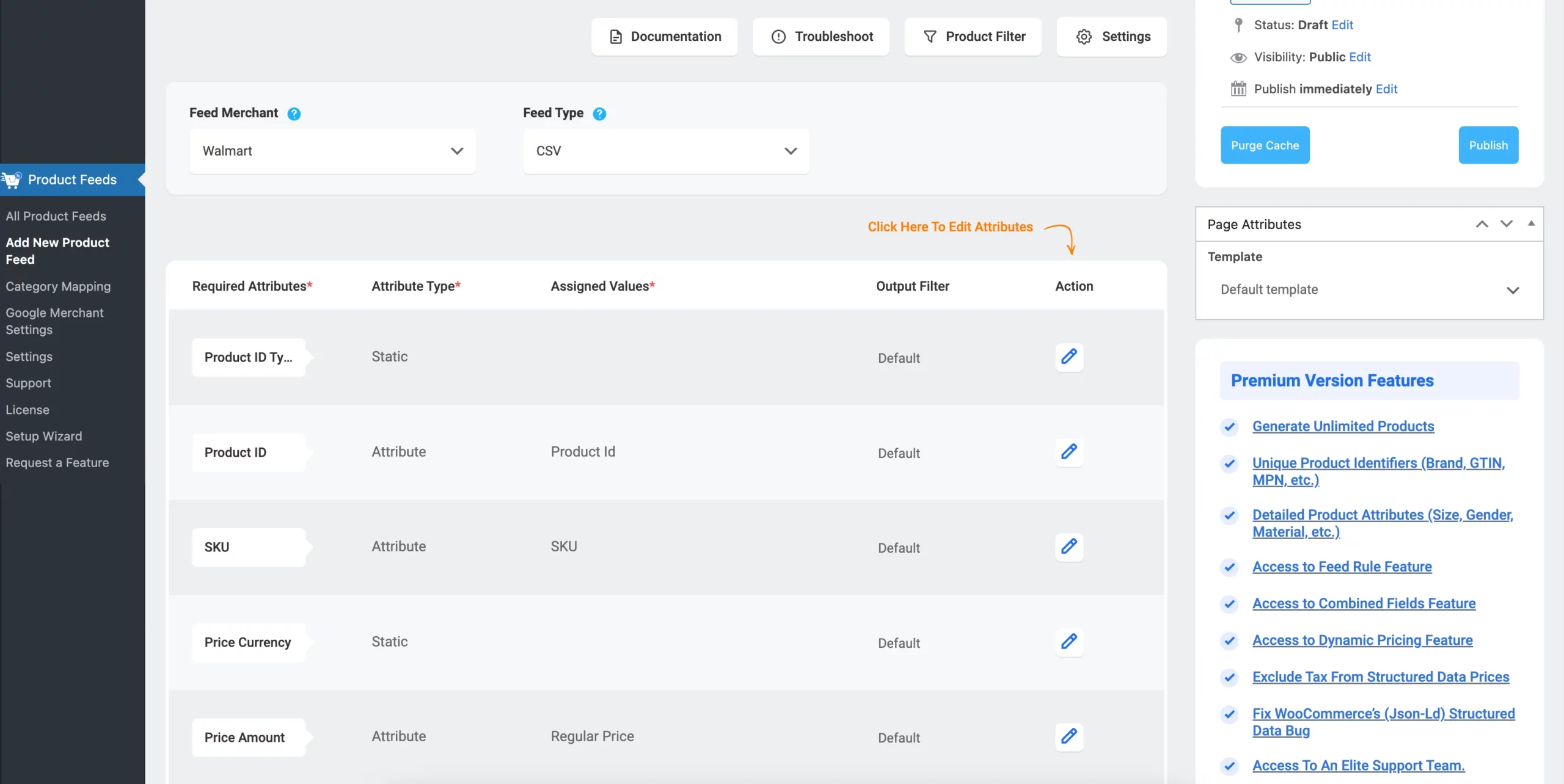
Finally, by automating these tasks, PFM saves you time and ensures your Walmart store is always optimized, competitive, and running efficiently.
Laatste gedachten
Selling on Walmart Marketplace gives you access to millions of potential buyers with less competition than other platforms. You’ve seen what it takes—meeting the requirements, setting up your listings, pricing competitively, and using best practices to increase sales.
Walmart rewards sellers who offer quality products, competitive prices, and fast shipping. If you follow the right strategies, you can build a profitable store and grow your business.
Now is the time to take action. Apply for Walmart Marketplace today and start selling to one of the largest online customer bases.
FAQs
How can I promote my products on Walmart Marketplace?
You can use Walmart’s advertising tools, discounts, and optimized listings to reach more customers.
What advertising options are available for Walmart sellers?
Walmart offers pay-per-click ads, in-app promotions, and featured placements to help sellers increase sales and brand awareness.
How do I increase my product’s visibility on Walmart.com?
Optimizing your product listings with keywords, high-quality images, and competitive pricing improves search rankings and attracts more buyers.
Can you sell used items on Walmart Marketplace?
Yes, you can sell used, refurbished, or open-box items on Walmart Marketplace—but not through regular product listings. These items must be listed under Walmart’s controlled resale programs.
Here’s how it works:
- You need to apply to the Pre-Owned program, which is open to eligible sellers.
- Alternatively, some sellers may qualify for Walmart’s invite-only Resold program, which enforces strict condition standards and requires approved condition badges.
In short, resale on Walmart is allowed, but only through these regulated programs, not standard marketplace listings.
How can I participate in Walmart’s seasonal promotions?
Sellers can apply for special events and deals through Walmart’s seller portal, aligning with Walmart marketing campaigns during peak shopping seasons.
![Sell on Walmart Marketplace: A Quick Guide With 6 Best Practices [2025]](https://rextheme.com/wp-content/uploads/2025/03/WooCommerce-Facebook-Product-Feed2.webp)


