I’ve been experimenting with panoramic photography using just my iPhone for the past couple of years. It’s amazing how far you can go without any fancy gear.
But the default panorama mode on iPhone isn’t always easy to use. Many people end up with blurry or distorted shots.
From what I’ve seen, using a good panoramic app makes a big difference. It helps you take smooth, high-quality photos without much effort.
With the rise of virtual tours and VR, panoramic images are more useful than ever. You can do it all right from your phone.
In this article, I’ll share 3 of the best iPhone panorama apps. I’ll also show you some creative ways to turn those photos into virtual tours you can revisit anytime.
So let’s get started,
TL;DR – 3 Best Panoramic Camera Apps for iPhone
- Panoramic apps help you take wide, detailed photos that your iPhone’s default camera can’t.
- They’re perfect for landscapes, real estate, travel, or creating interactive virtual tours.
- Why use a 360 camera app:
– Easy 360-degree photos without extra gear
– Quick sharing, offline use, and flash/HDR support
– Great for immersive views and storytelling - Top 3 apps for high-quality results:
- DMD Panorama – Simple and fast with flash and email features
- Bimostitch – Smart panorama stitching, works offline
- Panorama 360 – Filters, editing, and useful 360 camera tools
- Creative ways to use panoramas:
– Make travel albums or wall prints
– Show home makeovers or event transformations
– Turn photos into virtual tours or 3D keepsakes
- If you want to turn your panoramas into a virtual tour, I recommend you to use WPVR
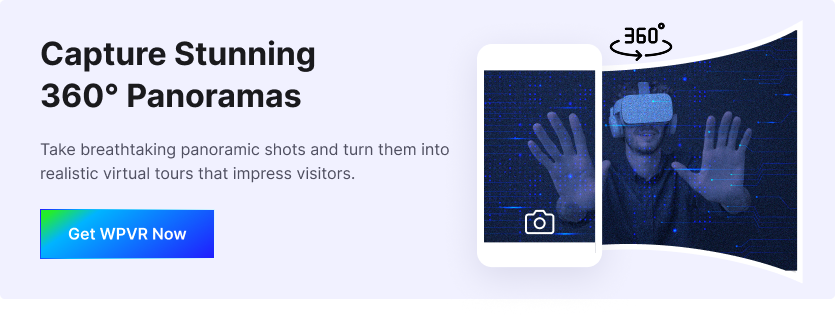
What is the Panoramic Camera App & How Does It Work on iPhone

A panoramic camera app lets you capture wide photos by stitching several shots together. It creates an easy, extended view that’s wider than a regular photo.
For example, you are standing on a hill and slowly moving your iPhone from left to right. The app takes multiple images and combines them into one smooth panoramic picture.
These apps use smart software to align and blend images perfectly. Some even help you create 360-degree photos or virtual tours without extra gear.
Why Use a Panoramic Camera App instead of the iPhone’s Built-in Camera?
The built-in panoramic camera that the iPhone comes with has a lot of limitations, and it becomes way more challenging if you want to take panoramic photos.
Here are side-by-side comparisons:
| Feature | iPhone Built-in Panorama | Panoramic Camera Apps |
|---|---|---|
| Ease of Use | Requires steady hand & smooth motion | Often allows hands-free or guided capture |
| Image Quality | Decent, but prone to stitching issues | Higher quality with advanced stitching |
| Editing Tools | Very limited | Built-in editing, filters, and adjustments |
| 360° Capture | Not supported | Many apps support full 360° photo capture |
| Virtual Tour Creation | Not available | Some apps offer virtual tour creation tools |
| Creative Features | Basic panorama only | Timelapse, HDR, wide formats, and more |
| Stitching Accuracy | Sometimes distorted edges | Smarter alignment and blending for clean output |
| User Control | Minimal control | Requires a steady hand & smooth motion |
Taking panoramic photos with your iPhone can feel limiting, especially when you’re aiming for smooth, high-quality results. The built-in camera often struggles with stitching and edge distortion.
I’ve tested several apps while capturing travel shots, real estate scenes, and even trying out interactive virtual tours. Some apps were clunky, but a few stood out with smooth performance and helpful features.
In this guide, you’ll find 3 of the best panorama apps for iPhone—great for anyone who wants better control, cleaner stitching, and a more reliable way to create stunning, wide-angle views.
Advantages of Using a Panoramic Camera App
Let’s have a look at some advantages you’ll have by using a panoramic camera app:
- Subscription Model: Some apps are free, others let you pay once or upgrade for extra features. You can start simple and explore more as you go. There’s something for every budget and goal.
- Immersive Landscapes: You get to capture the full beauty of wide scenes easily, whether it’s mountains, beaches, or city views. It helps you relive the moment later with more depth. Great for travel lovers who want more than just a regular photo.
- Easy Stitching: The app does all the hard work of blending multiple shots into one clean image. You don’t need steady hands or editing skills. Just follow the guide and enjoy a smooth final result every time.
- 360-Degree Images: A good 360 panorama camera app lets you shoot all around you without any special gear. Perfect if you want to create simple VR-style panoramas. Great for virtual tours, travel diaries, or immersive social posts.
- Real Estate: If you’re showing off a home or rental, a panoramic photo makes the space feel bigger and more real. Buyers can explore every corner of a good location. It’s a smart way to stand out in property listings.
- Quick Sharing: You can share your photos straight to Facebook or your website without extra tools. Some apps even let you embed panoramas with one tap. It saves time and helps you show your work instantly.
- Offline Use: Many apps let you shoot panoramas even without internet. That means you won’t miss great moments in remote areas. Perfect if you love capturing cool spots while traveling or exploring.
- User Reviews: These apps are trusted by real users who’ve tested them in different situations. You can check ratings and know what works before downloading. It’s like having a recommendation before you try.
Top 3 Panoramic Camera Apps for iPhone
Here are three apps that I’ve chosen to provide in-depth information on quality & features to help you get 360 panoramic photos using an iPhone with the help of a 360 camera app for iPhone:
1. DMD Panorama
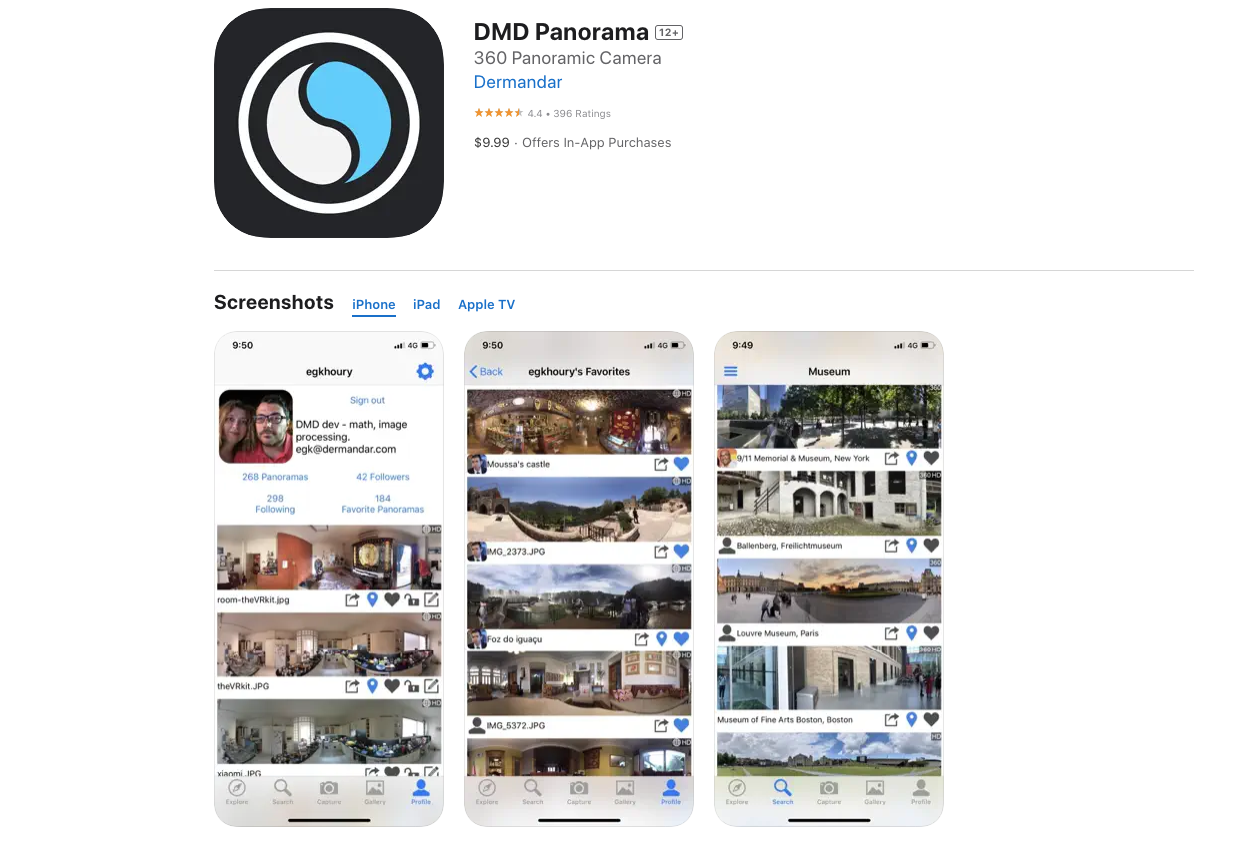
DMD Panorama is a neat 360 panoramic camera app that improves on the iPhone’s built-in panorama feature in many ways. It lets you capture full 360-degree panoramas, both horizontally and vertically, which is great for immersive photos.
For example, you are standing on a hilltop and slowly turning your iPhone to capture the entire view. The app uses your phone’s gyro and compass to keep everything aligned perfectly, giving you smooth, high-quality panoramic shots.
If you want to take stunning panoramic photos without extra gear, this panorama app for iPhone is definitely worth trying. It’s a reliable tool that helps you get professional-level panoramas right from your iPhone.
Key Features of DMD Panorama:
- Works with the front camera of the iPhone for panoramic selfies
- Take panoramas with 3 different Exposure settings
- Up to 100MP panoramas
- The ultra-wide lens on the newest phones captures panoramas with floors and ceilings
Notes: In the DMD panorama app, selfie panorama mode unlocks after you capture and save 10 regular panoramas.
Feedback From DMD Panorama Users:
I have read all the reviews of DMD panorama users that I got and summed up their feedback below:
| Positive Reviews | Negative Reviews |
|---|---|
| Takes great quality panoramic images in a very simple way. | Only shoots cylindrical panoramas, which limits creative flexibility. |
| Very quick to take pictures and then share or email to someone. | Only stitches the pictures you take directly within the app. |
| Allows use of flash, auto flash, or no flash; HDR can also be disabled. | Pictures are not automatically uploaded unless you explicitly request it. |
Average User Rating: 4.4 stars out of 5.
App Link: DMD Panorama
2. Bimostitch
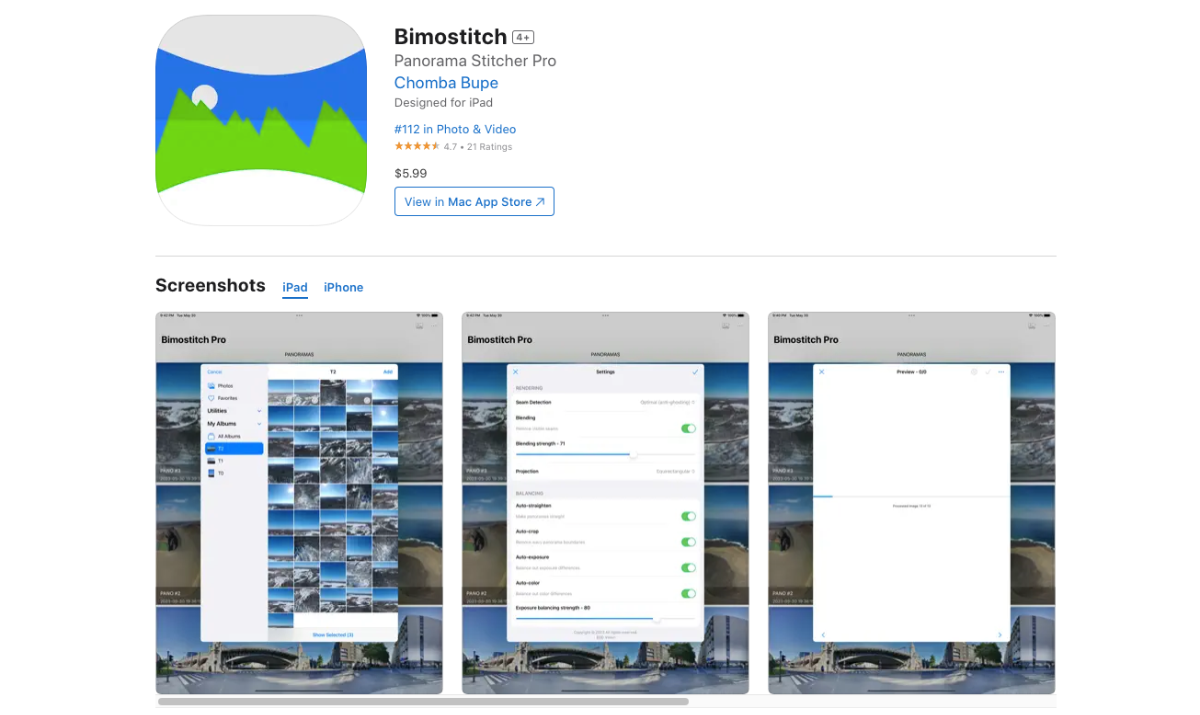
Bimostitch lets you combine multiple photos into one big, clear panoramic image that looks perfect. It’s not a 360 panorama capturing app, but its stitching quality is essential for great panoramas.
For example, when you’re on a trip without internet, you can quickly stitch shots on the go without needing extra gear. This makes it a reliable panoramic photo app for both pros and beginners alike.
With over 570,000 downloads, Bimostitch is lightweight and easy to use. Whether you want to capture cool moments or professional-level panoramas, it’s a smart tool to have on your iPhone.
Key Features of Bimostitch:
- Stitch High-resolution, single-row, multi-row, vertical, horizontal, 360° panoramas.
- Stitch many (2 to 200+) overlapping photos into impressive wide-view panoramas.
- Compress large panoramas to save space on your device.
- Video-to-panorama for converting videos of panning motion into panoramas
- View source images in panorama while in preview mode
Feedback from Bimostitch Users:
Though it’s not an image-capturing app but rather a stitching app, I got the highest positive reviews on this app. I summed up the positive reviews in 4 points.
In regard to negative reviews, I only got 1. Take a look:
| User’s Positive Reviews | Users Negative Reviews |
|---|---|
| It stitches giga panos directly from iPhone. | Pictures are not automatically uploaded. But need to request externally. |
| No ads, very fast stitching, and operation process. | |
| Highly adaptable for various use cases. | |
| No ads, very fast stitching, and an operation process. |
Average User Rating: 4.7 out of 5.
App Link: Bimostitch
3. Panorama 360
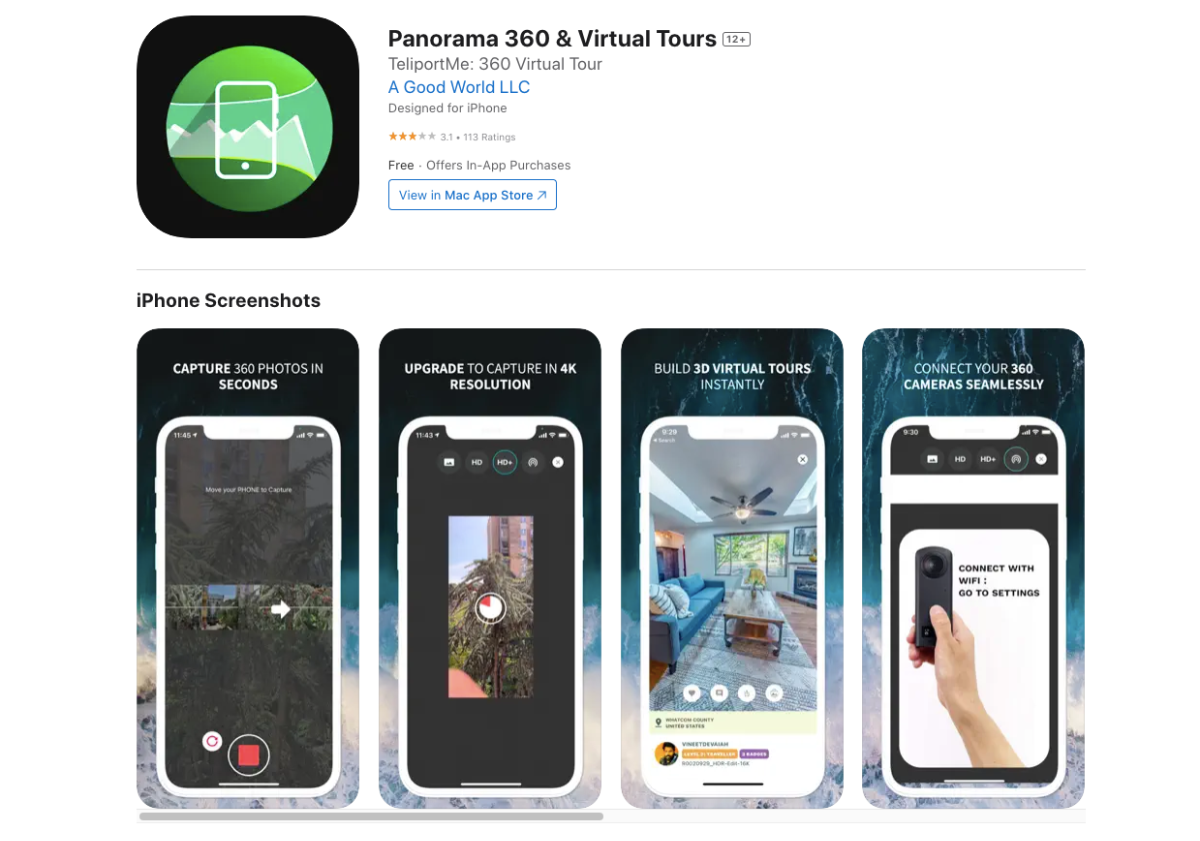
Panorama 360 is a powerful and useful 360 camera app that lets you capture full 360-degree panoramic photos easily on your iPhone. It’s designed to deliver professional-level panoramas with minimal effort.
For example, imagine snapping a stunning city skyline and using the app’s quick sharing options to upload your immersive photos right away.
The developer built in features like a gyro sensor and easy editing tools, making it a reliable replacement for more complex gear.
If you want an app that combines great capture with editing and smooth sharing, Panorama 360 is a solid pick. It’s perfect for capturing cool moments or creating perfect panoramic photos wherever you go.
Key Features of Panorama 360:
- Capture panoramas blazing fast
- View your iPhone camera app panoramas in the 360-degree viewer
- Embed panoramas in your website or blog
- HD+ capture
Feedback from Panorama 360 App Users:
Well, there are many fewer 1st hand reviews I got on this app than the DMD panorama app.
I have jotted down the positives and also the negatives below:
| User’s Positive Reviews | Users Negative Reviews |
|---|---|
| The finished images come out of great quality. | Not good for spherical capture. |
| The app does what it advertises. | High learning curve. |
| No problems in taking pictures or rendering them into a 360-degree view. | Sharing comes with conditions. Can be shared if the app is installed on another device. |
Average User Rating: 3.1 stars out of 5.
App Link: Panorama 360 for iPhone.
If you want a seamless way to capture high-quality 360 panoramic photos on your iPhone, a 360 camera app is a great choice.
If you need more advanced features, explore custom iOS app development services to create a tailored solution for your specific needs.
Creative Ways to Use Panorama Images

Panorama images aren’t just stunning, they’re incredibly versatile. Here are some creative, actionable ways to use them:
1. Create Virtual Tours for Websites
You can turn your panoramic photos into virtual tours that let people explore places online. This is great for showing homes, hotels, or beautiful spots.
For example, a realtor can create a virtual tour of a house so buyers can look around from their phone or computer. It makes visitors feel like they’re really there.
Tools like WP VR or Kuula make it easy to upload your photos and build tours. These work on any device, so everyone can enjoy your virtual tours.
2. Design Eye-Catching Social Media Posts
Panoramic photos really grab attention on social media like Facebook and Instagram. You can share them as scrollable images or turn them into engaging videos using easy tools.
For example, you can use a 360 camera app for iPhone to capture stunning shots, then create a carousel post that tells your story. It’s a great way to keep your followers interested and engaged.
With simple apps, you don’t need to be a pro to make eye-catching posts. Using your iPhone 360 camera app, you can quickly share cool moments that stand out in any feed’s attention while telling a story.
3. Use Panoramas in Presentations
Using panoramic images in your presentations can make your pitch more engaging and memorable. They help showcase spaces and scenes in a way regular photos can’t.
For example, a tourism business can use the best virtual tour app for iPhone to embed beautiful panoramic views of destinations. This brings their slides to life and captures the audience’s attention.
Whether it’s for business or creative projects, panoramas add a wow factor. They help you tell your story visually and leave a lasting impression on viewers.
4. Personalize Travel Albums
Panoramic photos help you keep travel memories in a more exciting way. Instead of just flat pictures, you get the full view of where you’ve been.
For example, if you’re standing at the top of a hill in Bali, one 360 photo can capture the sunset, the ocean, and the cliffs—all in one beautiful shot.
You can print these as fold-out albums or posters for your room. It’s a great way to relive the moment and share it with friends or family.
5. Create 3D-Printed Keepsakes
Panoramic photos can be transformed into unique 3D-printed keepsakes that capture your special moments. These personalized items make great gifts or memorable decorations.
For example, using a 360 photos app, you can create a panoramic image of a family vacation and turn it into a crystal engraving or a 3D postcard. It’s a creative way to preserve memories.
This adds a special touch to your photos, making them more than just images on a screen. Turning panoramas into keepsakes lets you hold your memories in a whole new way.
6. Plan and Share Home Renovations
Taking panoramic photos before and after your home renovation helps you track every detail of the transformation. It gives you a clear visual record of your progress.
For example, you can send wide panoramic shots of your living room to your contractor, making sure they understand your design ideas perfectly. This helps avoid mistakes and keeps your project on track.
Plus, sharing your renovation journey online with panoramic photos inspires others and shows off your hard work. It’s a great way to document and celebrate your home makeover.
7. Capture Before-and-After Shots
If you work in landscaping, architecture, or event planning, panoramic photos are great for showcasing before-and-after transformations. They capture the full scene, making your work stand out clearly.
For example, showing side-by-side panoramic shots of a garden makeover can powerfully demonstrate your skills. This helps clients see the impact of your work in a way simple photos can’t.
By using panoramas this way, you turn your photos into storytelling and marketing tools. And after capturing your shots, you can create virtual tours easily with plugins designed for iPhone panoramas.
Conclusion
Panoramic photography opens up a whole new way to capture the world around you. With the right app, you can create stunning, wide-angle photos without any extra gear.
Each app we covered offers unique features to help you get professional-level panoramas on your iPhone. Whether you want immersive landscapes, real estate shots, or cool moments, there’s an app for you.
Taking high-quality panoramic photos is easier than ever thanks to smart stitching, gyro sensors, and quick sharing options. You don’t need to be a pro to start capturing amazing scenes today.
After you’ve captured your panoramic photos, you can take it a step further by creating virtual tours easily with WPVR. It’s a powerful tool that brings your photos to life for viewers to explore interactively.
** FAQs **
1. Can I use panoramic camera apps without internet?
- Yes, many apps let you take panoramic photos offline, so you don’t have to worry about being connected. You can capture amazing shots anywhere, then use the quick sharing feature to post them online once you have internet access.
2. Will panoramic apps drain my iPhone battery fast?
- Panoramic shooting uses a bit more battery because of sensors and processing, but the best effective 360 camera apps are designed to save power. To keep your battery going, try closing other apps and lowering your screen brightness while shooting.
3. Can I easily share panoramic photos on social media?
- Definitely, Most apps come with built-in support for quick sharing, so you can post your stunning 360 photos directly to Facebook, Instagram, or even embed them on your website without extra steps.
4. How do gyro sensors help make better panoramic photos?
- Gyro sensors keep your phone steady and help create one seamless panorama with smooth stitching and no weird edges. Apps like Insta360 panorama camera rely on this tech to make your photos look professional.
5. Can I save and edit my panoramic photos online?
- Yes, some apps offer cloud storage options like Cardboard Camera, so your photos are safe and easy to access from anywhere. Combined with tools like auto-leveling in Photaf Panorama, you can quickly fix and perfect your panoramas anytime.
![3 Best Panoramic Camera Apps for Your iPhone [2025]](https://rextheme.com/wp-content/uploads/2024/09/Top-3-Panoramic-Camera-Apps-for-Your-iPhone.webp)



Hi Jean, we’ll update the article very soon!