When you’re running a WooCommerce store, handling invoices can feel like a small task until it starts causing problems. I’ve seen store owners lose hours fixing invoice mistakes they didn’t even notice at first.
You might think it’s rare, but according to the Institute of Finance and Management, 39% of invoices have errors.
And trust me, these mistakes can cost you money and even hurt your relationship with customers or suppliers. If you’re handling invoices manually, I get it—it’s tiring and easy to mess up.
So what’s the solution? I know some great WordPress plugins that generate WooCommerce PDF invoices automatically.
In this guide, I’ll share 12 simple and reliable plugins you can use to make your invoicing process smoother and error-free.
Let’s get started,
TL;DR – Best WooCommerce PDF Invoice Plugins in 2025
- Manual invoicing in WooCommerce often leads to errors like wrong totals or missing tax info.
- 39% of invoices have mistakes (Institute of Finance and Management).
- Using a plugin saves time and avoids costly errors.
What to look for in a good invoice plugin:
- Auto-generate and email PDF invoices
- Easy customization with your branding
- Supports tax, credit notes, and bulk downloads
Top Plugins to Use:
- PDF Invoices & Packing Slips – Best free plugin, very popular
- Challan – Clean templates and auto email support
- Flexible PDF Invoices – Great for VAT/GST and compliance
- PDF Invoice Builder – Drag-and-drop customization
- Jetpack CRM – Invoicing + customer management
- Checkoutify – Best for custom checkout pages with branded invoice generation
Bonus Add-ons:
- WooCommerce Address Labels
- Customizer for PDF Invoices
Final Pick: For simple needs, go with PDF Invoices & Packing Slips. If you want full control over invoice and checkout design, try Checkoutify.
What is WooCommerce PDF Invoice & Why do You Need It?
A WooCommerce PDF invoice is an auto-generated file sent to customers after purchase, showing their order details, tax, and totals. It keeps things clear and professional for both you and your buyer.
It saves time, reduces manual errors, and ensures every order has a proper, branded invoice. This also helps with tax records and builds customer trust.
For example, if you’re using Checkoutify, it can generate a WooCommerce custom invoice right from your custom checkout page, fully branded and automatically sent to the customer.
Top WooCommerce PDF Invoices & Document Plugins
I have listed 13 plugins that have been designed to handle the generation of invoices in PDF format for your customers. Each of them has its unique UI and features the process easy for you.
Let us look at them in detail,
1. WooCommerce PDF Invoices Plugin

The WooCommerce PDF Invoices helps you create and send invoices, packing slips, and credit notes for your store. Everything is done automatically, so you don’t have to manage documents manually.
Invoices are added to order emails, and credit notes go with refund emails. This keeps your order communication clear and saves you a lot of time.
For example, if a customer cancels an order, the plugin will instantly send a credit note along with the refund email without you doing anything.
You can customize templates with your logo, colors, and layout using a visual or code editor. It also lets you manage invoice numbering, tax fields, and custom fields the way you need.
Key features of this plugin:
- Auto-generate invoices, packing slips, and credit notes
- Send invoices, packing slips, and credit notes via email
- Customize invoices and order documents
- Allow customers to view and print the documents
- Create a separate sequence for invoice numbers
- Allow customers to pay later using the invoices
Pricing and plans
The WooCommerce PDF Invoices, Packing Slips, and Credit Notes plugin is available in both free and paid versions. The paid version is priced at $69 for an annual subscription plan for a single site license.
- Check out the plugin now
2. PDF Invoices & Packing Slips for WooCommerce

PDF Invoices & Packing Slips for WooCommerce plugin helps you automatically generate and attach invoices to customer emails. It makes order handling easier and gives your store a more professional touch.
You can set custom invoice number formats to keep your records organized. This is especially useful if you handle a high volume of orders.
For example, you can add your store name or a prefix like “INV-2025” to every invoice number to make tracking simpler and more branded.
You’ll also get customizable templates, premium add-ons, and features like watermarking PDFs. This helps protect your documents and gives your invoices a polished, branded look.
Key features of this plugin:
- Create invoices and packing slips
- Auto-attach invoices and packing slips to order emails
- Create a separate sequence of invoice numbers
- Allow customers to download the documents from the My Account page
- Customize invoices and packing slips using HTML and CSS templates
Pricing and plans
The PDF Invoices and packing Slips for the WooCommerce plugin are available in both free and paid versions. The pricing for the paid version starts at €69 for an annual subscription.
- Check out the plugin now.
3. PDF Generator for WooCommerce

PDF Generator for WooCommerce by WP Swings lets you create clean, shareable PDFs with full product details in just one click. It helps you send these PDFs across multiple channels with ease.
You can customize the header, footer, and body using the Gutenberg editor. This gives you full control over the design and layout of your product PDFs.
For example, if you sell digital courses, you can design a branded PDF overview of the course and instantly share it with leads via email or WhatsApp.
You can also generate PDFs based on user roles, like admin or customer. Plus, it lets you collect email leads to support your marketing and promotional campaigns.
Key features of this plugin:
- Ability to generate PDF files for posts, pages, and WooCommerce products. Customization options for meta fields and taxonomies.
- Option to set page orientation and size for bulk PDF generation.
- Support for watermarking PDFs.
- Exclusive features like watermark settings and RTL support.
- Ability to add custom CSS for HTML elements.
- Compatibility with major page builder plugins like WP Bakery and Gute
Pricing and Plan:
The PDF Generator for WordPress plugin is available in both free and paid versions. The pricing for the plugin starts at $59 for an annual subscription.
- Check out the plugin now
4. Invoice Gateway for WooCommerce

This invoice payment gateway plugin lets you add a “pay later” option to your WooCommerce store. Customers can complete their orders without paying right away.
It’s ideal for B2B or wholesale businesses where delayed payments are part of the process. You get more flexibility without disrupting the checkout flow.
For example, if you run a cosmetics supply store, salon owners can place large orders now and pay after delivery or approval.
Once you receive the payment, you can manually mark the order as completed. The plugin works like a payment gateway for your WooCommerce invoices, making order management much easier
Key features of this plugin:
- Allow customers to pay later using invoices
- Manage B2B and wholesale customers
- Compatible with the Wholesale Suite plugin
Pricing and plan
It’s a completely free plugin for you to use and utilize for your WooCommerce store.
- Check out the plugin now.
5. Challan – PDF Invoice & Packing Slip for WooCommerce

This WooCommerce invoice plugin helps you automatically create invoices and packing slips for every order. They’re attached to customer emails without extra steps.
Challan comes with a simple template you can start using right away. You can also customize it to match your brand’s style and details.
For example, if you sell handmade candles, you can include custom product titles and gift notes on the invoice to personalize each order.
You can also change invoice numbers, add billing and shipping details, and include customer notes. This ensures your documents are accurate and feel tailored to each buyer.
Key features of this plugin:
- Auto-generate WooCommerce invoices and packing slips
- Attach invoices and packing slips to order emails
- Customize fields in the invoice
Pricing and plan
The Challan – PDF Invoice & Packing Slip for WooCommerce plugin is available in both free and paid versions. The pricing for the premium version starts at $29 for an annual subscription.
- Check out the plugin now
6. Checkoutify for WooCommerce Custom PDF Invoice
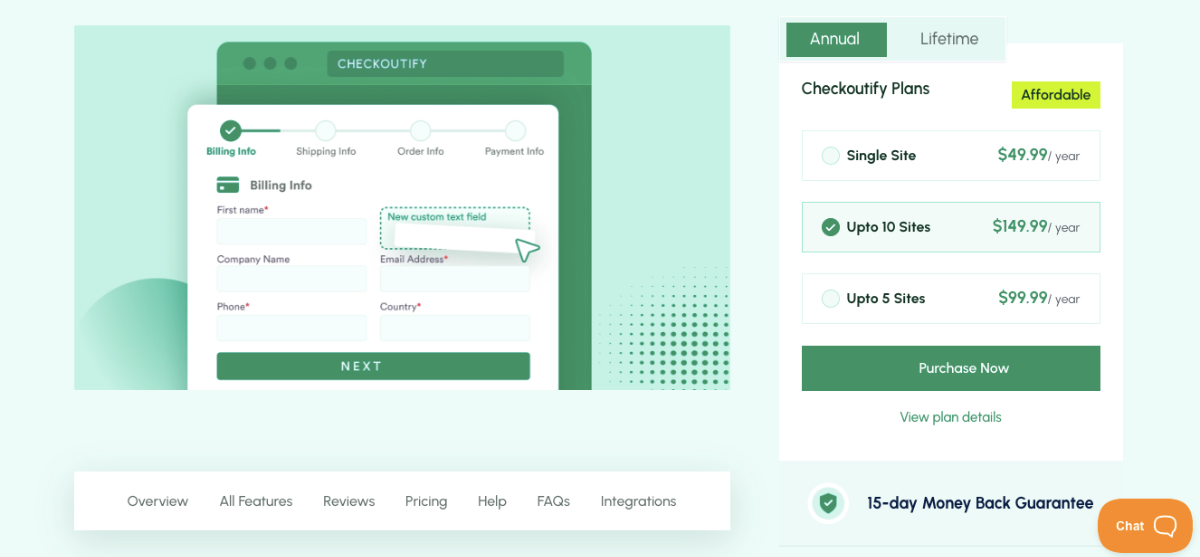
Checkoutify is a smart plugin that not only enhances your WooCommerce checkout experience but also helps generate custom invoices. It’s perfect if you want more control over how invoices look and work.
You can create branded invoices that match your custom checkout flow. It’s especially useful if you want to provide a seamless and professional experience from purchase to payment.
For example, if you’re offering B2B services with manual payment options, Checkoutify lets you design invoices that fit that specific workflow.
With its flexibility and support for invoice customization, Checkoutify is a great choice for anyone looking for a complete WooCommerce invoice and checkout solution.
Key features of this plugin:
- Customizable invoices matching your brand style
- Supports manual payment and pay later
- Add logos, colors, and custom fields
- Auto-generate invoices at WooCommerce checkout
- Flexible invoice numbering and file naming
Pricing and plan
Checkoutify is available as a paid plugin with a single pricing option. The price starts at $49.99 for an annual subscription.
- Check out the plugin now
7. Print Invoice & Delivery Notes for WooCommerce

The Print Invoice & Delivery Notes for WooCommerce plugin lets you print invoices and delivery notes for your orders. You can bulk-print them directly from your admin panel.
Customers can also print their own invoices from the ‘My Account’ page. Invoices can be auto-attached to order confirmation emails for easy access.
For example, if you manage a clothing store, this lets both you and your customers print return-friendly invoices with your branding already in place.
You can add your logo, customize the layout, and set a unique invoice number sequence. It keeps your WooCommerce invoice documents organized and professional.
Key features of this plugin:
- Bulk print invoices and delivery notes
- Attach invoices in WooCommerce order emails
- Add logo and branding information to invoices
- Allow customers to print invoices
- Create separate numbers for WooCommerce invoices
Pricing and plan
The Print Invoice & Delivery Notes for WooCommerce is a free plugin.
- Check out the plugin now
8. Flexible PDF Invoices for WooCommerce & WordPress

The Flexible Invoices for WooCommerce plugin helps you generate PDF invoices automatically for your store orders. You can also send them to customers directly via email.
It supports bulk printing, so you can download multiple invoices at once. This is useful for managing large volumes of orders efficiently.
For example, if you’re handling weekly bulk orders for a subscription box, you can print all the invoices at once and ship with ease.
You can use pre-made templates and add EU VAT, payment info, or extra details. It also lets you customize invoice numbers using prefixes, suffixes, or shortcodes.
Key features of this plugin:
- Create PDF invoices for WooCommerce
- Pre-built templates for invoices
- Add tax and payment information on invoices
- Create custom invoice numbers
Pricing and plan
Flexible PDF Invoices for WooCommerce & WordPress is available in both free and paid versions. The pricing for the paid version starts at $59 for an annual subscription.
- Check out the plugin now
9. WooCommerce PDF Invoice Builder, Create invoices, packing slips, and more

The WooCommerce PDF Invoice builder plugin lets you create invoices, packing slips, and credit notes in PDF format. You can use built-in templates to generate professional documents for your store.
It comes with a drag-and-drop editor to help you customize the layout easily. You can add logos, icons, images, and adjust the look to match your brand.
For example, if you run a tech gadget store, you can include product images and icons in the invoice for a more branded and visual feel.
You can also change invoice numbers, rename PDF files, and use multi-currency support. That way, your invoices stay organized and look consistent for global customers.
Key features of this plugin:
- Create invoices, packing slips, and credit notes
- Pre-built templates and customization options
- Support multi-currency
- Add logos, icons, and images
Pricing and plan
The WooCommerce PDF Invoice Builder plugin is available in both free and paid versions. The pricing for the plugin starts at $59.99 for an annual subscription.
- Check out the plugin now.
10. Printus – Automatic Printing Plugin for WooCommerce

Printus is a handy plugin that lets you print invoices, shipping labels, delivery notes, and packing slips. You can print documents remotely from anywhere in the world.
It’s very easy to set up and use. Just connect your WooCommerce store to Printus using PrintNode, then link it to any printer you have.
For example, if you run a fulfillment center, Printus allows you to print all order documents automatically without being in front of the store dashboard.
It saves you time and helps streamline order handling. This plugin is perfect for businesses that manage shipping from different locations.
Key features of this plugin:
- Remote print invoices and shipping documents
- Integration with PrintNode
- No additional hardware required
Pricing and plan
The Printus – Automatic Printing Plugin for WooCommerce is a free plugin.
- Check out the plugin now.
11. Jetpack CRM – Clients, Leads, Invoices, Billing, Email Marketing, & Automation

Jetpack CRM is a trusted tool that comes with several features to help manage your store. One of its useful functions is the ability to create and send PDF invoices.
Though it’s mainly built for handling B2B leads, it offers solid billing and invoicing tools for WooCommerce users. You can easily manage client payments and records.
For example, if you sell services or subscriptions, Jetpack CRM helps you track customer info and automatically send branded invoices.
It’s a great all-in-one option if you want CRM, invoicing, and customer tracking in one place without using separate tools.
Key features of this plugin:
- A suite of CRM tools
- Create invoices and quotations
- Manage B2B customers
- Set up email marketing campaigns
- View detailed dashboard
Pricing and plan
The Jetpack CRM plugin is available in both free and paid versions. The pricing for the paid version starts at $11 per month.
- Check out the plugin now.
12. Propovoice CRM

Propovoice is a strong CRM that helps manage your full client journey, from onboarding to invoicing. It also supports discounts, promotions, and campaign tracking.
You can generate professional invoices using ready-made templates. Each template can be customized to match your brand and business needs.
For example, if you’re running a service-based store, you can send custom invoices with discounts and follow-up notes to keep clients engaged.
Propovoice helps you save time and stay organized. It’s a great fit if you want a CRM that includes WooCommerce invoice tools built in.
Key features of this plugin:
- Manage leads for your business
- Manage deals and promotions
- Create invoices for WooCommerce
- Multiple templates for WooCommerce invoices
Pricing and plan
The Propovoice CRM plugin is available in both free and paid versions. The pricing for the paid version starts at $79 for an annual subscription.
- Check out the plugin now.
13. Jotform AI Document Generator

Jotform’s new AI Document Generator is a fast and easy way to create PDF documents using AI. Just enter a prompt and tell the AI what to include.
The tool generates a few versions for you to choose from. You can fully customize the one that fits your needs best.
For example, if you want a client invoice, just describe the items and payment terms, and the AI will build a clean invoice layout for you.
Once done, you can share the PDF via a link or embed it on your site. It’s a helpful tool for creating smart, ready-to-use documents in minutes.
Key features of this plugin:
- Create e-signable documents
- AI helps you automatically generate whatever you need.
- Customization features
- Tons of templates to choose from
- Easy embedding and sharing options
Pricing and plan
Jotform’s WordPress plugin is free and includes all features that are in the paid versions. Once you upgrade, you get access to higher form limits and submissions. The paid plans start from $34 per month.
- Check out the plugin now.
If you want to be able to view and host PDF files in WordPress, then here is a list of plugins that will help you out: Best WordPress PDF Plugins
Some Additional Plugins to Consider to Enhance Invoicing
So, suppose you have a WooCommerce PDF Invoices and document plugin. That already solves your requirement of managing invoices efficiently.
However, we recommend you also consider using a few additional plugins to add a few essential details to your order summary and invoices.
- WooCommerce Shipping Labels, Dispatch Labels, And Delivery Notes

This plugin will help you create WooCommerce shipping labels, dispatch labels, and delivery notes. It will help you ensure a seamless and hassle-free shipping process for your WooCommerce store.
*It is a premium plugin and the pricing starts at $59 for an annual subscription.
- WooCommerce Address Labels

The WooCommerce Address Labels plugin lets you generate labels for shipping, billing, return, and from addresses for your WooCommerce store. You can bulk-print each address label on your WooCommerce store.
*It is a premium plugin and the pricing starts at $39 for an annual subscription.
- Customizer for WooCommerce PDF Invoices

The WooCommerce invoice customizer plugin lets you customize the invoices, packing slips, delivery notes, and shipping labels generated by WebToffee invoice and document plugins. You can use both visual and code editors to customize each element on the invoices and order documents.
*It is a premium plugin and the pricing starts at $39 for an annual subscription.
Which Factors to Consider When Choosing a WordPress Invoice Plugin
Before you pick a plugin, it’s important to know what features actually matter. Let’s go over the key factors to consider when choosing a WooCommerce invoice plugin.
- Easy to Use: Choose a plugin that’s easy to install and manage without any technical hassle.
- Customizable: Pick one that lets you fully customize the invoice with your logo, colors, and layout.
- Automatic Invoicing: Automatically generate and email PDF invoices right after each order is placed.
- Tax & VAT Support: Ensure the plugin handles accurate tax and VAT calculations to stay compliant.
- Bulk Invoice Generation: Go for a tool that lets you create or download multiple invoices in one click.
- Plugin Compatibility: Make sure it works smoothly with your WooCommerce version and other plugins.
- Multi-language & Currency Support: Ideal if you’re selling globally, with support for different languages and currencies.
- Reliable Support & Updates: Choose a plugin that offers responsive support and frequent updates.
- Fair Pricing: Look for flexible pricing—free versions for basics and premium for advanced features.
- Extra Features: Bonus tools like packing slips, delivery notes, or credit notes can boost your workflow.
I know a plugin that has most attributes above, which I described in the conclusion.
Schlussfolgerung
Each WooCommerce PDF invoice plugin has its own strengths and features to offer. Trying a few will help you find the perfect fit for your store’s needs.
Keeping your invoices accurate and organized is essential for smooth business operations. The right plugin takes this off your plate effortlessly.
With a good invoice plugin, you can focus more on growing your business instead of worrying about manual invoice tasks. Automation makes everything faster and error-free.
If you want a strong option that combines custom checkout and invoice generation, Checkoutify is a top choice. Give it a try and see how it simplifies your workflow
** FAQs **
1. How do I send invoices automatically after checkout?
- Many WooCommerce invoice plugins, like PDF Invoices & Packing Slips, automatically email PDF invoices to customers right after purchase. This saves you time and ensures every customer gets their invoice without delay.
2. Can I change how my invoices look?
- Yes, Plugins with WooCommerce customize invoice features let you add your logo, change colors, fonts, and rearrange details. This helps create professional invoices that match your brand and look consistent with your store.
3. Can I create invoices for many past orders at once?
- Some WooCommerce invoice generators offer bulk invoice creation so you can generate and download invoices for multiple past orders in one go. This is useful if you need to resend or print invoices for older sales quickly.
4. Will the plugin handle taxes correctly on invoices?
- A good invoice plugin for WooCommerce automatically calculates and adds tax or VAT information on invoices based on your store settings. This keeps your invoices accurate and helps you stay compliant with tax regulations.
5. Can I customize my checkout and invoice together?
- Yes, Checkoutify is a powerful tool that lets you design a custom checkout page and generate fully branded invoices automatically. It’s great if you want full control over both the checkout experience and invoice appearance.
GNXSMSBH93957504
![13 Best WooCommerce PDF Invoices and Document Plugins [2025]](https://rextheme.com/wp-content/uploads/2023/10/Best-WooCommerce-PDF-Invoices-and-Document-Plugins.webp)



This curated list of the 10 best WooCommerce PDF invoices and document plugins is great for online store owners. Simplifying the invoicing process is definitely crucial.
Hi, Thank you for finding it beneficial. We’re glad it met your needs.
Zum Wohl.