I’ve worked with WooCommerce store owners for years, and one thing is clear: if your products aren’t visible, they won’t sell.
Research shows that personalized product recommendations drive 26% of eCommerce revenue.
The problem is that many store owners either skip recommendations or use random ones that don’t work. That’s how they lose customers who were ready to buy.
If you want higher sales and more engaged buyers, you need smart recommendation strategies and the right plugin to implement them.
In this article, I’ll show you the best WooCommerce product recommendation plugins with features, comparisons, and tips to pick the right one.
So, let’s begin,
TL;DR – WooCommerce Product Recommendation
- Product recommendation suggests relevant items to customers.
- How it works: by analyzing browsing and cart data to show related products.
- Why use it: boosts sales, improves shopping experience, and automates upsells.
Top Plugins:
- Alternate Product Recommendations: Displays similar and alternative products.
- Leo Product Recommendations: AI-driven suggestions and product bundles.
- Cart Suggestions by WPRocket: Suggests products during checkout.
- UpsellWP: Creates custom upsell and cross-sell offers.
- WooCommerce Product Recommendations: Rule-based product suggestions.
What is Product Recommendation?
Product recommendation is the practice of suggesting relevant products to customers based on their browsing behavior, purchase history, or popular trends.
It helps to increase visibility and encourages buyers to add more items to their cart.
For example, if a customer buys a smartphone, you can recommend a phone case or wireless earbuds as add-ons. This will help you to improve their shopping experience and boost your overall sales.
How Product Recommendation Works?

Now, let’s dive into how product recommendations actually work and how they help boost sales.
- Collect Data: Track what your visitors browse, add to carts, wishlist, search for, buy, and review to understand their behavior and interests.
- Analyze Behavior: Use smart algorithms to figure out customer preferences, shopping patterns, and what drives their decisions.
- Generate Recommendations: Suggest items similar users loved, products like what they already liked, or a hybrid of both for smarter, more relevant suggestions.
- Display Suggestions: Show recommendations on your homepage, product pages, cart, and in emails to boost product visibility and encourage more purchases.
- Refine Continuously: Update suggestions with new interactions so recommendations stay accurate, relevant, and effective over time.
Why Should You Use Product Recommendation Plugins In WooCommerce?
Product recommendations in WooCommerce can transform your store’s performance and drive significant growth.
Personalized recommendations make shopping more relevant and efficient.
Salesforce reports that 73% of customers expect businesses to understand their unique needs, and targeted product suggestions fulfill this demand.
In eCommerce, the impact of personalized recommendations is striking.
McKinsey highlights that such recommendations contribute up to 35% of Amazon’s revenue.
Smaller online stores also benefit, with effective recommendation systems often leading to a 10-30% increase in sales.
Below, I’ve listed how integrating product recommendations into your WooCommerce store can benefit you:
- Increase Sales: Tailored recommendations can increase your conversion rates. So, you can show items that shoppers are more likely to buy.
- More Customer Engagement: Personalized suggestions create a more enjoyable shopping experience, and your customers can engage more.
- Increase Average Order Value (AOV): Techniques like cross-selling and up-selling increase the value of each purchase.
- Customer Retention: Customized shopping experiences create repeat buyers.
- Optimize Inventory: You can easily make your inventory clutter-free by clearing out less popular or overstocked items.
Adding product recommendations to your WooCommerce store improves the overall customer experience and drives substantial business growth. You can turn browsing into buying and maximize your sales potential by recommending relevant products.
5 Best WooCommerce Product Recommendations Plugins
Here are the 5 best WooCommerce product recommendation plugins, highly recommended options that have received favorable feedback from WooCommerce store owners:
1. Leo Product Recommendations for WooCommerce
Leo Product Recommendations is an effective WooCommerce plugin that helps you to show recommendations in a visually appealing popup.

Leo Product Recommendations is a WooCommerce plugin that shows product suggestions in a popup. It appears right after someone adds an item to their cart, helping them notice items they might really like.
For example, if a customer adds a backpack, the pop-up can suggest a water bottle or a travel pouch. You can easily customize it to show recommendations automatically or handpick them based on your strategy.
This helps you increase sales and average order value. Customers get relevant suggestions while enjoying a smooth shopping experience.
Major Features of Leo Product Recommendations
Here are some major features of Leo product recommendation plugins :
- Flexible Recommendation Popup Heading (Heading & Description)
- Recommended Products Grid Settings
- Slider Layouts (Pro)
- Dynamic Selection(Pro)
- Modal Color Settings (Pro)
The Benefit of Using Leo Product Recommendations
- Customizable settings and marketing control: Easily adapt recommendations to fit your business goals and make changes anytime without technical skills.
- Manual selection and dynamic automation: Choose products yourself or let the system automatically suggest them based on browsing and purchase behavior.
- Smart cross-selling and higher revenue: Suggest related items like accessories after purchases to increase average order value with minimal effort.
- User-friendly design and quick setup: Get started quickly with an intuitive interface that requires no coding or complex configuration.
- Personalized experience and boosted conversions: Show customers relevant product suggestions to improve engagement and turn more visits into sales.
Preisgestaltung
This plugin has its free version but with limited features. If you want to grab their advanced features, you need to take their pro plans, which start at
- Business: $299 per year with 1 year support and updates for 10 websites
- Starter: $79 per year with 1 year support and updates for 1 website
- Professional: $159 per year with 1 year support and updates for 3 websites

2. Cart Suggestions by WPRocket
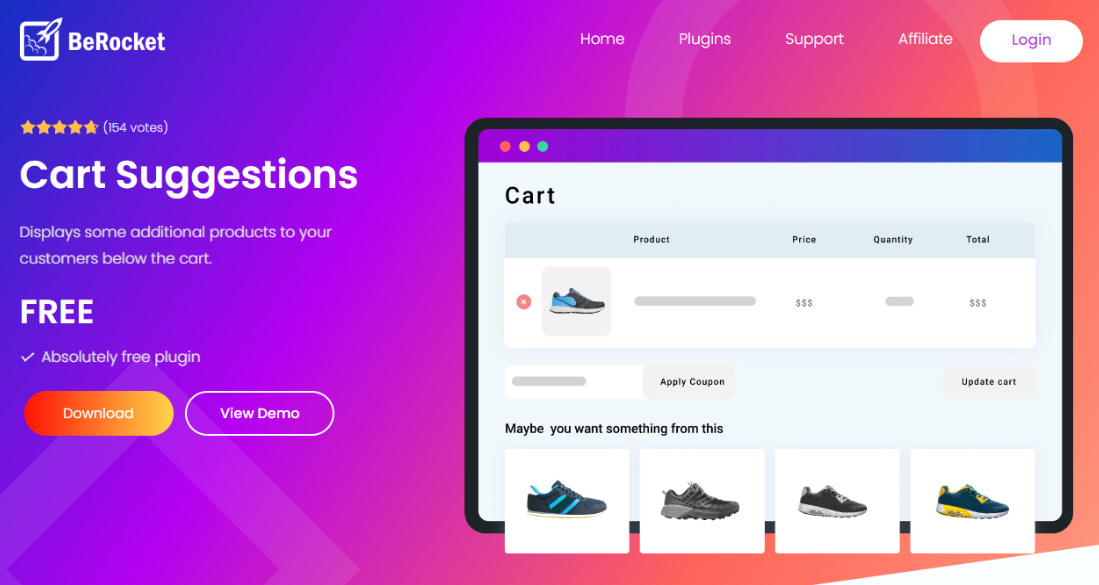
Cart Suggestions help you recommend additional products based on what customers have already added to their cart. These WooCommerce suggested products encourage shoppers to explore related items.
For example, if someone adds running shoes to their cart, you can suggest matching socks or a water bottle. These relevant recommendations show up right in the cart to catch their attention.
By offering helpful suggestions before checkout, you make it easy for customers to add more items. This boosts your sales and improves their shopping experience.
Major Features of Cart Suggestion
Here are the features of this product recommender plugin:
- Infinite product and category suggestions
- Displays suggestions after cart totals and cart table
- Multiple widget types with priority settings
- Random selection for single suggestions
- Flexible product count in suggestions
- Various shortcode options including sliders
- Customizable conditions and new settings design
The Benefits of Using Cart Suggestions by WPRocket
Here are some of the key benefits you can expect from using Cart Suggestions by WPRocket:
- Increase Sales: Help you boost revenue with personalized product recommendations
- Better Experience: Give your customers a smoother, more relevant checkout experience
- Higher Engagement: Let you drive more interaction with flexible widget types and priorities
- More Exposure: Allow you to showcase more products with unlimited suggestion counts
- Smart Upsells: Enable you to increase conversions through targeted, intelligent recommendations
- Easy Customization: Make it simple for you to manage suggestions with user-friendly settings and shortcodes
Preisgestaltung
- You can download it free from WordPress Repo as wel.
3. UpsellWP
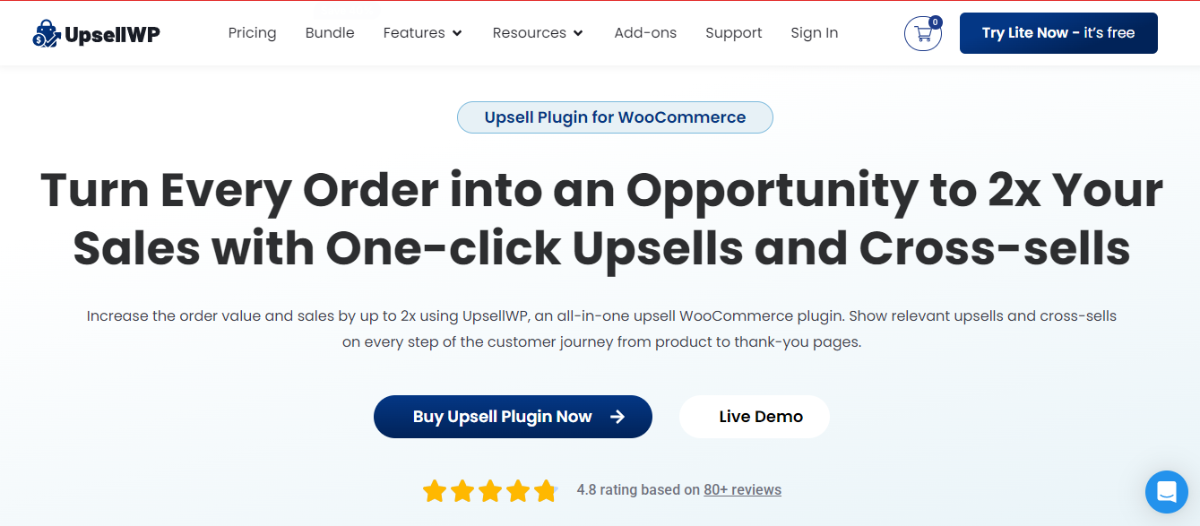
UpsellWP Plugin lets you create one-click upsell offers. It helps you increase sales and boost your Average Order Value with smart WooCommerce recommendations.
For example, when a customer adds a laptop to their cart, you can offer a discounted laptop bag or warranty. These special WooCommerce recommendations show up right at checkout.
Customers can add these offers with just one click, making it easy for them. Showing exclusive deals at checkout helps get more sales.
Major Features of UpsellWP
Here are some major features of Upsell :
- Conditional upsell offers
- Simple setup
- Advanced conditions for campaigns
- Product & Cart add-ons
The Benefit of Using UpsellWP
Here are the top benefits of UlsellWP product recommendations for WooCommerce:
- Personalized recommendations: You can create product suggestions that fit each customer perfectly, making their shopping experience better and more relevant.
- Advanced automation: The plugin works for you by automatically offering smart upsells and cross-sells based on what your customers do.
- Manual control: You have the freedom to choose which products to promote, so you stay in full control of your offers.
- Easy setup: You can get the plugin up and running quickly without any technical skills or complicated steps.
- Better customer experience: You make your shoppers feel like your store is made just for them, which keeps them coming back.
- Increased sales: You boost your revenue by showing the right offers at the right time, encouraging customers to buy more.
Preisgestaltung
UpsellWP has a free version but you can’t get their pro features in it. To get the pro plans it will cost you
- Starter: $75 yearly for 1 website
- Professional: $135 yearly for 5 websites
- Agency: $295 yearly for 5 websites
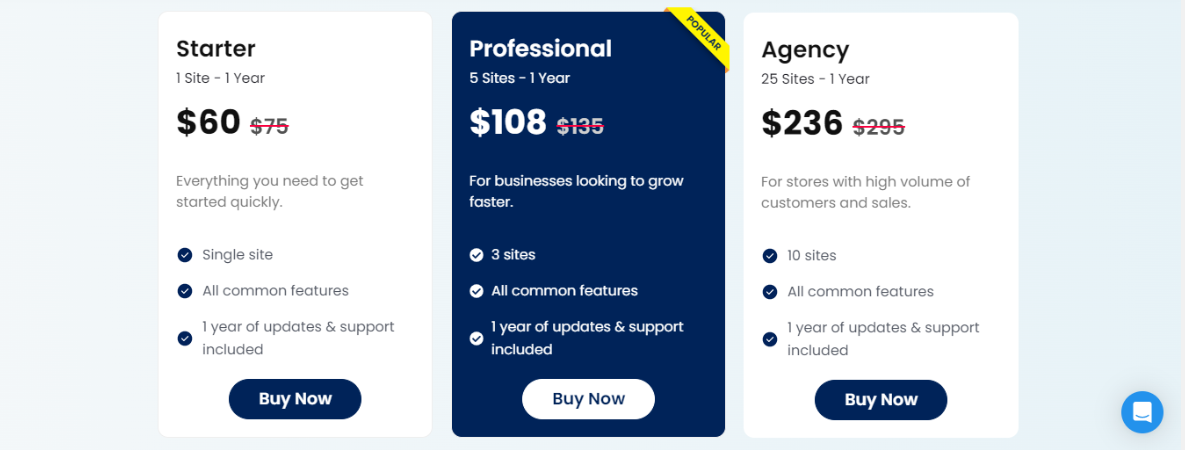
4. WooCommerce Product Recommendations

The related products plugin for WooCommerce helps you show products your customers will like. You can choose related items by category, tags, or pick them yourself for each product.
For example, if someone looks at a phone, you can suggest cases or chargers they might want. This makes it easier for your customers to find things they need.
Showing related products encourages your customers to explore more in your store. That means they’re more likely to buy extra items from you.
Use this plugin to recommend products easily and boost your sales. You’ll make shopping better for your customers and grow your business.
Major Features of WooCommerce Product Recommendations
Here are some WooCommerce product recommendations:
- Multiple pre-built recommendation templates
- Advanced filters for recommendations
- Display product recommendations on multiple store pages
- Create custom recommendations with custom rules
- Customize the recommendation widgets
- Hide out-of-stock products
- Advanced sorting options
The Benefit of Using WooCommerce Product Recommendations
- Eye-Catching Slider: You can transform your related products section into a stylish slider that catches your customers’ eyes.
- More Products: You get to showcase more items without making your product pages feel cluttered or overwhelming.
- Full Control: You decide exactly how many products appear, so your store’s design stays clean and balanced.
- Stock Management: The plugin automatically removes out-of-stock items from your recommendations, keeping your suggestions fresh.
- Time Saver: You save time managing your store and prevent your customers from getting frustrated with unavailable products.
Preisgestaltung
WooCommerce Product Recommendations By WebToffee prices start at
- Single site: $89 per year for 1 website
- Up to 5 sites: $129 per year for 5 websites
- Up to 25 sites: $199 per year for 25 websites
5. Alternate Product Recommendations for WooCommerce
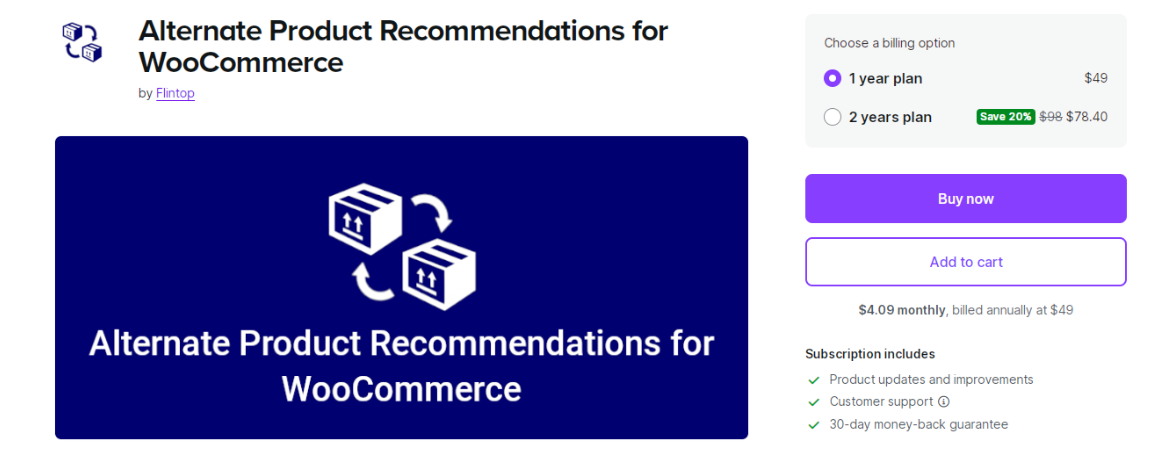
Customers often leave empty-handed when they can’t find what they’re looking for due to out-of-stock or discontinued items. This leads to lost sales and unhappy shoppers.
The Alternate Product Recommendations for WooCommerce plugin helps by suggesting similar products when the desired item is unavailable.
For example, if a customer wants a red dress that’s out of stock, the plugin might show a blue or green dress instead.
The plugin also recommends complementary products for in-stock items to encourage additional purchases. This improves customer satisfaction and boosts your store’s revenue.
Major Features of Alternate Product Recommendations
Here are the major features of alternate product recommendations :
- Disable default WooCommerce product functionality
- Choose custom-related products
- Option to set up associated products for the entire store (by category, tags)
- Set up related products for individual products (by category, attributes, tags, or products)
- Exclude selected categories from showing as related products
The Benefit of Using Alternative Product Recommendations
Here are the some benefits of this plugin:
- Helpful Alternatives: When a product is out of stock, your customers see other similar items they might like, keeping them interested in shopping.
- Better Choices: Customers can easily find different options that match what they want, making their shopping experience smoother and more enjoyable.
- Cart Support: If an item in the cart is unavailable, smart alternatives are suggested so customers don’t leave without buying anything.
- More Sales: By showing useful product recommendations, customers are encouraged to buy more, helping grow your sales.
- Time Efficient: The plugin automatically updates and removes out-of-stock products, saving you time and effort managing your store.
- Customer Loyalty: Offering helpful product options shows you care about your shoppers, which builds trust and keeps them coming back.
Preisgestaltung
The pro plans of this plugin start at
- $49 per year
- 78.40 per 2 year (save 20%).
Comparison Between 5 Best Product Recommendations Plugins
| Eigenschaften | Leo Product Recommendations | Cart Suggestion | UpsellWP | WooCommerce Product Recommendations | Alternate Product Recommendations |
|---|---|---|---|---|---|
| Product suggestion methods | Responsive Popup, Manual & Global Selection, Slider Layouts, Dynamic Selection. | Cart-based Product recommendation | Checkout upsell, frequently bought together, double order, upsell pop-up. | custom-related products, Upsells, Cross-sell. | Before/After the Product Price, Carousel/Slider type |
| Advanced Customization Options | Ja | Ja | Nein | Customize the recommendation widgets | Limited customization |
| Out-of-Stock option | Nein | Nein | Nein | Exclude or hide out-of-stock products | Nein |
| New Arrival Alerts | Nein | Nein | Nein | Nein | Nein |
| Placement Control | Ja | Ja | Offer display control | Nein | Track the products viewed & purchases |
| Preis | Starts at $79 | Starts at $0 | Starts at $69 | Starts at $89 | Starts at $49 |
Schlussfolgerung
Choosing the right product recommendation plugin depends on your store’s unique needs and customer base. The right choice makes your offers more visible and engaging.
Product recommendations help your customers quickly understand what you offer. This builds trust and makes it easier for them to take action.
A quality plugin saves you both time and money while boosting sales. That’s why I narrowed the options down to five trusted plugins.
Take a look at the list and see which one fits your business best. If you have any questions, feel free to drop them in the comments
** FAQs **
1. How do I increase product visibility without overwhelming my customers?
- A good recommendation plugin highlights relevant product suggestions based on what your visitors browse, what they’ve purchased, and the items in their cart. This helps you improve your customers’ shopping experience while keeping them engaged without feeling spammed.
2. Can I increase sales without manually suggesting products?
- Yes, Smart upsells and pop-up offers automatically suggest additional products from the same category or related items on individual product pages, the mini cart, or the WooCommerce cart page. This saves you time and helps you drive increased sales effortlessly.
3. Will these recommendations really match what my customers want?
- Yes, advanced algorithms create a personalized shopping experience by analyzing browsing patterns and purchase history. Recommendations appear on single product pages, category pages, showing relevant product recommendations that encourage repeat purchases.
4. How do I avoid losing revenue to third-party platforms?
- By using a plugin fully integrated with WooCommerce, all sales stay on your e-commerce store. You can stay in control of pricing, sale items, out-of-stock products, and checkout, without relying on additional plugins. It ensures maximum effectiveness.
5. Can I scale product recommendations as my store grows?
- Yes. The best WooCommerce plugins adapt to more specific categories, purchased product recommendations, and overall product volume. Using advanced filters, you can show relevant items on the WooCommerce product page or category page.
![5 Best WooCommerce Product Recommendations Plugins [2025]](https://rextheme.com/wp-content/uploads/2024/09/Best-WooCommerce-Product-Recommendations-Plugins.webp)


