If you want to avoid all the hassle and time it takes to backup and migrate a WordPress website, you should use a reliable WordPress backup and migration plugin.
Once your WordPress website is up and running, the next most important thing you should do is generate a proper and secure backup of your site.
Generating a backup of your WordPress website is an essential precaution for extreme situations like server crashes, DOS attacks, or your site getting hacked.
Today, I’ve gathered a list of the best free WordPress Backup and Migration plugins for you.
In this article, you’ll learn about:
- The most popular and feature-rich free WordPress backup and migration plugins.
- Best features of each free WordPress backup and migration plugin.
- Current active installation numbers, ratings, and other necessary information on the best free backup and migration plugins.
- A brief introduction to the paid versions of these backup and free WP migration plugins
After reading this article,
- You’ll have a solid idea of the best free Backup and Migration plugins existing in WordPress.
- Choose the most suitable backup and migration plugin for you.
So, let’s get started.
Best Free WordPress Backup and Migration Plugins
Here is detailed information on the best free WordPress migration plugins & backup systems.
Have a look at each of them and choose which plugin suits your needs the most.
1. UpdraftPlus WordPress Backup and Migration Plugin
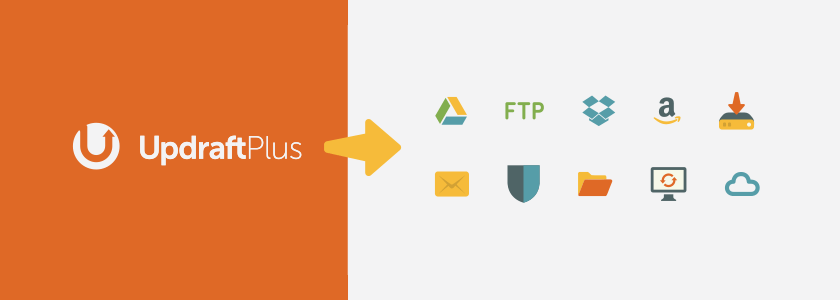
UpdraftPlus is one of the highest-ranking WordPress backup and migration plugins on wordpress.org, with over a million currently active installs. Widely tested and reliable.
UpadraftPlus allows quick and easy creation of backup copies of all your website files and folders.
Free Version of Updraftplus WordPress Backup and Migration Plugin
The free version has features such as:
- Backup to Dropbox, Google Drive, Amazon S3, UpdraftVault, Rackspace Cloud, FTP, DreamObjects, OpenStack Swift, and email.
- Backing up and restoration of your website data.
- Setting up automatic backup schedules.
- Use fewer server resources.
- Backup to remote storage.
And many more.
Rating: A total of 4.8 stars out of 5 stars on the WordPress repository. With 3,500+ five-star ratings.
Active Installations: 3+ million.
Translations: 29 languages.
Paid Version of Updraftplus WordPress Backup and Migration Plugin
The paid version has features such as:
- Incremental Backups.
- Free 1Gb for UpdraftVault.
- WebDAV, Microsoft OneDrive, Google Cloud, Microsoft Azure, SFTP/SCP, encrypted FTP, and BackBlaze support.
- Migrate / clone websites.
- Automatic backup when updating WP/plugins/themes.
- Send backups to multiple remote destinations.
- Restore backups from other plugins.
And many more.
Price: Starts from $70/year and up to $399/year.
2. BackWPup – WordPress Backup Plugin

BackWPUp – WordPress Backup Plugin offers you automated backup features for your website.
It can save your complete installation including wp-content and push them to an external backup service, like Dropbox, S3, FTP, and much more.
BackWPup provides excellent, easy-to-follow instructions. It also provides an intuitive dashboard. It is very straightforward to use when setting up backup options.
You can not only set a backup destination and send an email to yourself but also it has options for database backups, file backups, WordPress XML exports, installed plugin lists, and an area to check database tables.
With this plugin, you’ll be able to restore your WordPress website installation easily with a single zip file.
Free Version of BackWPUp – WordPress Backup Plugin
The free version has features such as:
- Complete database and file backup.
- Multisite support.
- WordPress XML Export
- Backup to Microsoft Azure
- Backup to Dropbox.
- Backup to S3 Services
And many more.
Rating: 4.4 stars out of 5 stars on the WordPress repository. With 750+ five-star ratings.
Active Installations: 700,000.
Translations: 14 languages.
Paid Version of BackWPUp – WordPress Backup Plugin
The paid version has features such as:
- Backup to Amazon Glacier.
- Backup to Google Drive.
- Backup to OneDrive.
- Backup to HiDrive.
- Restore manually uploaded Backup Archives.
- Restore BackUp Archives from the local server folder.
- Restore BackUp Archives from FTP Server.
- Restore BackUp Archives from DropBox.
- Restore BackUp Archives from Google Drive.
- Restore BackUp Archives from S3 Services.
- Encrypt Backup Archives.
- Restore Encrypted Backups.
3. Duplicator – WordPress Migration Plugin

Duplicator helps you to duplicate, clone, backup, move, and transfer an entire site from one place to another. It’s a powerful tool for any website administrator.
This plugin can easily handle standard WordPress migration and backup for you.
The plugin requires some professional experience. If you want to migrate WordPress or backup WordPress using Duplicator, use it at your own risk. And don’t forget to backup your files and databases beforehand.
Free Version of Duplicator – WordPress Backup Plugin
The free version of Duplicator has features such as:
- Migrate, move, or clone WordPress websites between domains with zero downtime.
- Pull down a live website to localhost.
- Transfer a website from one host to another.
- Manually backup a full WordPress website or parts of the site.
And many more.
Rating: 4.9 stars out of 5 stars on the WordPress repository. With 2,800+ five star ratings.
Active Installations: 1+ million.
Translations: 21 languages.
Paid Version of Duplicator – WordPress Backup Plugin
The paid version has features such as:
- Drag and drop an archive to the installation site.
- Scheduled backups.
- Cloud Storage to Dropbox, Google Drive, Microsoft OneDrive, Amazon S3, and FTP/SFTP support
- Managed hosts support such as WordPress.com, WPEngine, GoDaddy Managed
- Migrate an entire multisite WordPress network at once
And many more.
4. All-in-One WP Migration
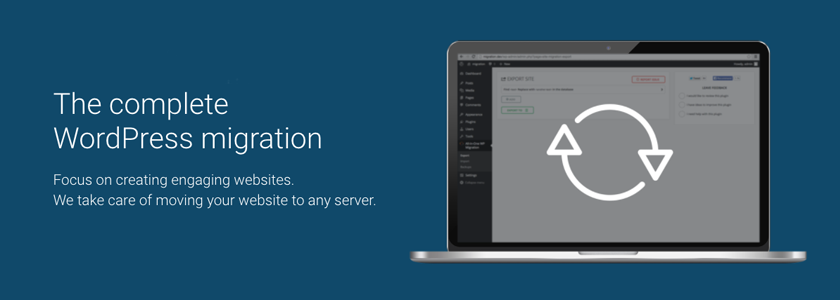
All-in-One WordPress Migration plugin is an excellent tool for WordPress migration and backup. The plugin allows you to export/import your database, media files, plugins, and themes. That means it handles all aspects of free WordPress migration.
The plugin does not depend on any extensions, making it compatible with all PHP hosting providers. It exports and imports data in time chunks of 3 seconds. It keeps the plugin below the max execution time, which most providers set to 30 seconds.
They use chunks to import your data. If your host restricts upload to a specific max, it will bypass the webserver upload size restriction.
You can upload your WordPress website to a different location just using a simple drag-and-drop feature.
And whenever you export your site, the plugin will keep a backup copy. These backups are ordered by dates and you can easily restore them by using the simple Restore button.
Free Version of All-in-One WordPress Migration
The free version of the All-in-One WordPress migration plugin has features such as:
- No limitations on the host or operating system.
- No upload size restrictions as each chunk size is kept under 2MB.
- No dependencies on PHP versions.
- Support for all PHP MYSQL servers.
And many more.
Rating: 4.2 stars out of 5 stars on the WordPress repository. With 5,700+ five-star ratings.
Active Installations: 3+ million.
Translations: 50 languages.
Extensions of All-in-One WordPress Migration
The paid services of the All-in-One WP Migration plugin are available as extensions. So, you can only purchase the extensions you require.
The paid extensions and their prices are listed below:
- Multisite extension – starts from $199.
- URL extension – starts from $99.
- FTP extension – starts from $99.
- Google Drive extension – starts from $29.
- Google Cloud Storage extension – starts from $99
- Amazon S3 extension – starts from $99
- DigitalOcean Spaces extension – starts from $99
- Dropbox extension – starts from $99
- OneDrive extension – starts from $99
- Box extension – starts from $99
- Mega extension – starts from $99
- Blackblaze B2 extension – starts from $99
- Microsoft Azure Storage extension – starts from $99
- Unlimited Extension – starts from $69
- Amazon Glacier extension – starts from $129
- pCloud extension – starts from $129
- WebDAV Glacier extension – starts from $129
- Amazon Glacier extension – starts from $129
- S3 Client extension – starts from $129
- Direct extension – starts from $129
5. WP Clone by WP Academy
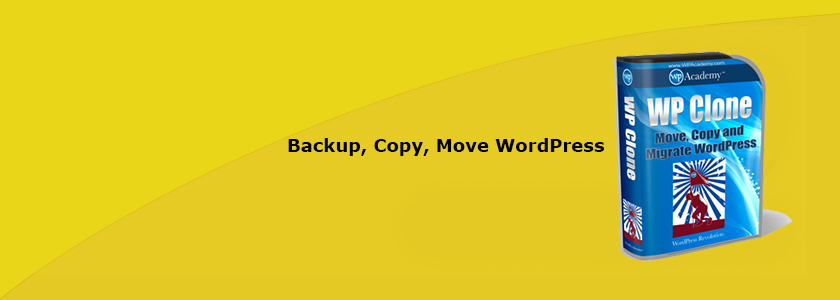
WP Clone is another advisable backup and migration WordPress plugin that we would like to recommend to you.
It is one of the smoothest and most secure ways to move or copy your WordPress site to another domain or hosting server.
You can also use this migration WordPress plugin to move your site to/from local server hosting, create copies of your site for development or testing purposes, back up your site, and install pre-configured versions of WordPress.
It doesn’t require FTP access to either the source or destination site and just copies the user’s content and the database, not the WordPress system’s files, which improves security and speeds up the process.
Keep in mind that the website developers openly acknowledge that this process may fail on 10-20% of WordPress installations.
That’s the reason WP Clone isn’t higher on this list. Though it’s the easiest and fastest way, just be sure you have a full backup before starting anything.
Free Version of WP Clone:
The free version of WP Clone has features such as:
- Doesn’t require FTP access, source code, or destination site.
- Doesn’t backup and restore the WordPress System files, thus reducing the WordPress migration time and improving security.
- Fetches the site backup via the host’s direct HTTP connection.
And many more.
Rating: 4.1 stars out of 5 stars on the WordPress repository. With 240+ five-star ratings.
Active Installations: 100,000+.
6. Everest Backup Plugin
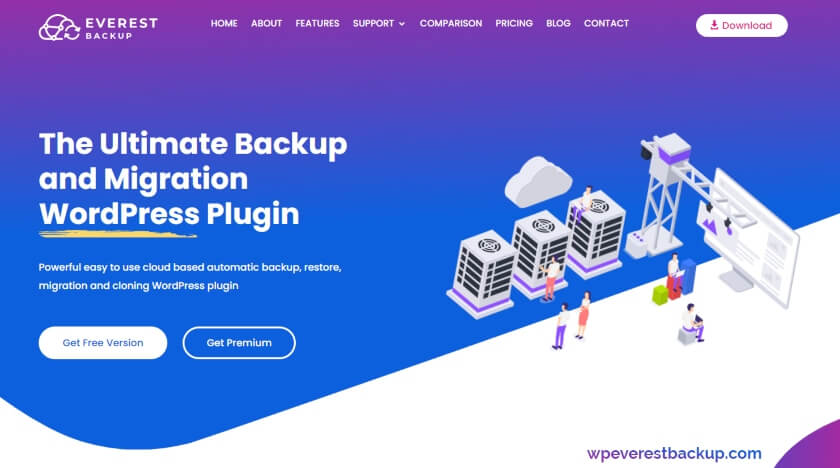
The Everest Backup plugin is a modern migration plugin, easy to use, and requires no technical knowledge to migrate your website from one host to another or one server to another.
Simply copy and paste the generated migration key from the source website to the destination website to migrate and clone it.
You won’t have to worry if the migration fails because the logs are human-readable which you will get after the migration process.
By looking at the chart, you can find out what went wrong.
The Everest Backup plugin is also a simple solution for backing up and restoring files from a local webserver or any cloud server, not just for migration.
You can schedule a backup of your website at a specific time and date, and the system will take care of it.
You can either upload the file or choose from a list. All functions take simply a single click to download or recover files.
The free version of this plugin includes the majority of the essential features.
If you want more sophisticated features, you’ll have to pay for a premium subscription.
Free Features:
- Automatically backs up your website in Google Drive with a single click, so it’s easy to use.
- Restore directly from the WordPress panel in just a flash of time for easy migration.
- Simply copy and paste the magic link to another domain and migrate within a minute.
- Allows you to safely store backups remotely via cloud storage.
- Besides standard single sites, it supports multisite network backup and migration.
- Rollback option.
- Schedule Backup and Email notification.
- File ignore according to file extensions.
- Auto-remove backup.
Rating: 5 out of 5 stars (3 Ratings as of February 2022).
Installation: 100+ ( February 2022).
Premium Features:
- Unlimited Upload and Restore.
- Advance Multisite Support.
- Advance Roll Back option.
- Advanced Backup Retention options.
- Email log to Multiple Email.
- White Label.
- More cloud integrations are upcoming.
- More advanced and premium features are in the pipeline.
Pricing:
The plugin has free as well as premium versions. There are three premium plans with their pricing as follows:
- Personal ($39/year).
- Freelancer ($49/year).
- Agency ($79/year).
*These are Introductory prices.
Bonus Plugins Recommendations
Although we’ve already mentioned the 5 best must-have WordPress plugins for backup and migration in this post, there are a few more tools that can help you in the WordPress migration and backup of your website content.
Let’s have a look at them.
LitExtension – WordPress Migration: Migrate Shopping Carts to WordPress
If you’re looking for Shopping carts for WordPress migration, here is a tool for you:
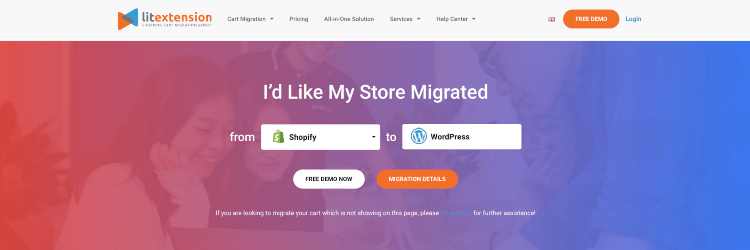
The Migrate Shopping Carts to WordPress app helps you automatically migrate every important data from your current Shopping cart to WordPress with the highest level of accuracy and security.
The process is simple and straightforward. You do not need technical or coding skills, only 3 steps to run a WordPress migration.
Especially, they ensure no downtime for your current Shopping Cart, which means it will serve customers normally, with no sales lost, You can recover your abandoned cart easily.
Once the migration process is started, you do not need to keep your browser open or sit and wait for the process to complete, you are free to close your computer and get notified by email when migration to WordPress is done.
Price:
Free to install and then pay for what you need, starting from $19.
Features:
- Supports migration from 100+ website builders to WordPress.
- Transfer every important data including products, customers, orders, and other related entities.
- Plenty of additional options for you to expand the migration possibility such as Customer Password Migration, Migrating SEO URLs, and Creating 301 Redirects.
- Free and unlimited Recent Data Migration, Re-Migration, and Smart Update within 3 months since your full migration.
Author’s Thoughts
Moving and Backing up your site will be simple with the above WordPress Migration Plugins. You will spare your valuable time and effort. You can also explore free WooCommerce plugins if you need any for your WordPress website after migrating your website.
If you’ve picked any of the plugins we suggested above, we’d love to find out about your experience. Did we miss any plugins that you think should be on the list?
Comment if you have any suggestions for us.

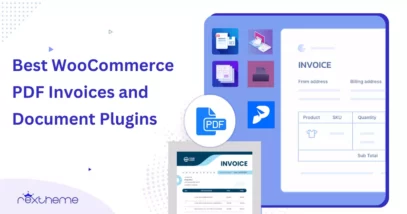


Not all of these are free. lol.
Do you have the size limit for each plugin before you have to buy the ‘Pro’ version?
Actually all of them have a size limit in the Free versions. But they vary. You may visit their plugin pages to find the exact limit. Thanks.
All-in-One WP Migration pretends to be free while you do the backup (possibly for future migration). But right at the moment when you are in urgent need and stress (to urgently restore, or move the website to a new domain) then .. aaahhhh! You must PAY quite a lot first before you can continue… I deem this as immoral (this should have been clearly stated at the very beginning, when you are about to do the backup).
Hi Geoge, I totally agree with you, but as you know, different companies have their own marketing strategies. This one works for them I guess.
I see most of these plugins do not allow migration in the free version. Is there a migration plugin that is free?
Hi Dave,
In that case, you can check out the Migrate Guru plugin on the WordPress repository.
Thanks.
Thant’s interesting. Thanks for sharing wonderful information for migration plugins related.
We are glad you found this article useful.
Thanks for this list.
By the way, there is a new plugin called “Prime Mover” which basically works as a backup and migration plugin.
This is available for downloading in the WordPress.org plugin repository.
Check out its reviews to see for yourself and it’s worth adding to your best list of plugins above.
It would be great if you could share this with your readers.
Thanks!
Hi Emerson,
Thank you for letting us know about your plugin.
We’ll have a look at it the next time we’ll be updating this post.
And if you want to share some more insights about your plugin, you can contact me at [email protected]
Regards,
Thank you for this wonderful post, great article, keep up the excellent work.
Thank you Vikas
Very helpful list of plugins!
Thank you! Happy to hear that you found this article helpful.
Very helpful article!
Thanks! Appreciate your feedback.
Great Article.
Greetings! Very helpful advice within this article! It is the little changes that produce the largest changes. Many thanks for sharing!
Hi, Thank you!