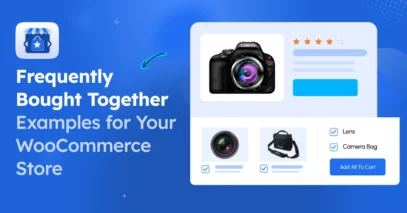Imagine this: A customer spends 20 minutes browsing your store, carefully selecting items to add to their cart and is ready to buy, but when they reach the checkout page, something goes wrong. Maybe it’s a complicated form, a lack of payment options, or just a clunky experience. Frustrated, they abandon their cart—and your business loses a sale.
This scenario happens more often than you might think. The checkout process is a critical moment in the customer journey where purchase decisions are sealed—or lost. Even minor inefficiencies can cost businesses thousands in revenue.
But the good news is optimizing your checkout process can make all the difference.
In fact, experts estimate that businesses can see a 35.26% increase in conversions by adopting the right checkout strategies.
In this blog, I’ll share ideas on increasing the efficiency of your customer experience, reducing cart abandonment, and driving more sales in 2025.
Let’s dive in.
What Is Checkout Optimization?
Checkout optimization means improving your checkout process to make it easy and fast for customers to complete their purchases. It’s all about removing any obstacles or confusing steps that could frustrate your customers.
When the process is smooth, you can expect to have more customers follow through and finalize their orders.
Let’s imagine a scenerio, suppose a checkout page where customers have to fill out unnecessary fields, search for payment options, or face slow loading times. Many would abandon their carts and leave. Now, compare this to a streamlined process where customers can use auto-filled details, see progress indicators, and have multiple payment options readily available.
The difference is clear—effortless checkouts encourage customers to complete their orders.
Now, let’s go into detail about why checkout optimization is important.
Why Is Checkout Optimization Important?
Optimizing your checkout process can make a real difference in how customers interact with your store.
Here’s why it matters:
- Reduces Cart Abandonment Rates: A smoother checkout process minimizes the chances of customers abandoning their carts due to confusion, frustration, or unnecessary steps.
- Boosts Customer Satisfaction: A quick and straightforward checkout leaves a lasting impression on customers, increasing their likelihood of returning to shop again.
- Builds Trust and Credibility: Displaying secure payment options, clear policies, and user-friendly navigation builds trust & encourages customers to complete their purchases confidently.
- Adapts to Changing Shopping Trends: Mobile shopping and alternative payment methods are on the rise. An optimized checkout ensures your business stays relevant and accommodates these evolving customer preferences.
- Improves Overall Revenue: When your checkout process is friction-free, customers are more likely to complete purchases which lead to higher sales and fewer missed opportunities.
In the next section I’ve complied some actionable checkout optimization tips that you can follow right away for your business.
12 Checkout Optimization Tips to Improve Conversion Rates
When it comes to improving thecheckout process, it’s all about removing roadblocks and making things easier for your customers.
Here are some actionable strategies to get you started.
1. Allow Guest Checkout
Let’s be real—nobody likes being forced to create an account just to buy something. While accounts are useful for tracking orders or saving preferences, making them mandatory can drive shoppers away.
Think about someone in a hurry. They might abandon their cart simply because they don’t want to deal with setting up a username and password.
By offering a guest checkout option, you let customers focus on what matters: completing their purchase.
Here’s an example from Ralph Lauren

It’s quick, straightforward, and puts them in control. If you still want them to create an account, prompt them after they’ve placed the order. At that point, they’re more likely to say yes.
2. Use Multi-Step Checkout To Avoid Congestion
Picture this: your customer lands on a checkout page with a long list of fields, and it feels like a chore just to get through it. That’s how many shoppers feel when faced with a single-page checkout.
A better way is to break the process into smaller steps. For instance, step one could collect shipping information, step two could confirm delivery options, and step three handles payment details.

This step-by-step flow feels less overwhelming and gives customers a clear sense of progress. Plus, it helps reduce mistakes, since they’re only focusing on one thing at a time.
Multi-step checkout doesn’t just make the process smoother; it also increases the likelihood that shoppers will stick around to finish what they started.
3. Optimize Checkout Fields For Product Type
Not all purchases are created equal. A simple digital download doesn’t need a shipping address, and a subscription service might require a billing cycle preference. Asking for unnecessary details can frustrate customers and make the checkout process feel like a hassle.
Take a close look at what you’re asking for during checkout. Are all those fields really necessary? Keep it simple.
For example:
- For physical products, collect only what’s essential—name, address, and payment info.
- For digital products, skip the shipping address entirely.
Organizing the fields logically also matters. Group related information, and make sure everything is labeled clearly. When the checkout feels intuitive, customers are more likely to complete their orders without second thoughts.
4. Offer Multiple Payment Options
Imagine being ready to pay, only to realize your preferred payment method isn’t accepted. It’s frustrating, right? Now imagine how many potential customers leave for the same reason.
Offering a variety of payment options can make a big difference. Credit cards are a must, but don’t stop there. Include digital wallets like PayPal, Amazon Pay, or After Pay. If your audience is international, consider adding region-specific methods like Klarna or Alipay.

More payment choices mean fewer barriers for your customers, which translates to fewer abandoned carts and more completed orders.
5. Use Psychological Triggers And FOMO Tactics
To increase conversions, tap into basic psychological triggers. People often make decisions based on urgency, scarcity, or what others are doing. You can use these principles to encourage faster purchases and minimize delays.
For instance-
- Countdown timers create a sense of urgency, pushing shoppers to buy before time runs out.
- Displaying limited stock availability or showing how many people are currently viewing or have recently bought the product adds another layer of urgency.
- You can also use social proof by highlighting customer reviews, ratings, or testimonials.

Using social proof right when users have decided to purchase already strengthens the decision.
This gives potential buyers confidence that others have purchased and enjoyed your products.
These simple tweaks can trigger FOMO (fear of missing out) which makes customers more likely to complete their purchase now rather than later.
6. Enable Google Address Autocomplete
Filling out forms can be tedious, especially when it comes to entering an address. Thankfully, Google’s Address Autocomplete feature can save your customers time and reduce errors.
When customers start typing their address, Google automatically fills in the rest of the information. This means less manual input, fewer mistakes, and a faster, smoother checkout process. The result? A better experience for your customers and fewer cart abandonments because of address issues.
7. Use A Mobile-Optimized Checkout Design
With mobile commerce continuing to rise, your checkout design must be mobile-friendly. More and more people are shopping on their phones, and if your checkout doesn’t work well on a mobile screen, you’re losing potential customers.
Ensure your checkout is responsive, meaning it adjusts seamlessly to any device. If the process is difficult to navigate on a small screen, users are likely to abandon the cart.
A mobile-optimized design should load quickly, have large clickable areas, and make it easy to fill out forms. A smooth mobile experience helps increase conversions and keeps customers coming back.
8. Display Trust Signals and Security Badges
Trust is everything during checkout. Shoppers need to feel confident that their personal and payment information is safe. That’s where trust signals come in.
By prominently displaying security badges like SSL certificates, secure payment logos, and trusted payment methods, you reassure customers that their data is secure. You should also include customer reviews and ratings as these signals show that your business is reputable.
When customers trust the checkout process, they are much more likely to follow through with their purchases.
9. Offer Independent Order Bumps
You can increase your average order value by adding order bumps—simple, strategically placed offers that customers can easily accept during checkout. These are additional items that complement what the customer is already purchasing.
For example, offering a discount on a related product, such as a charger with a phone purchase, can encourage shoppers to spend a little more.
Place these bumps in a way that doesn’t overwhelm your customers, but instead makes sense within their purchase flow.
Here is how you can use the order bump in your checkout.
Look at this example from ULTA

This way, they’ll feel like they’re getting a good deal without being pressured.
10. Show the Checkout Flow with Progress Indicators
No one likes to feel lost, especially when it comes to a process as important as checkout. By showing progress indicators, you can let customers know exactly where they are in the process.
This reassurance reduces the chances of abandonment because they’ll have a clear idea of how many steps are left.
It’s a small addition, but it goes a long way in making the checkout process feel more manageable. Whether it’s a bar, numbers, or step labels, providing this visual cue ensures that customers won’t feel overwhelmed and will be more likely to complete their orders.
11. Use A Custom, Distraction-free Checkout Page
When it comes to checkout, less is often more. A distraction-free checkout page keeps the focus on completing the order. This means no ads, no extra menu options, and no unnecessary design elements.
Keep it simple with one clear, focused page that directs the customer’s attention to the essential actions—reviewing their order and providing payment information.
When everything is clean and minimal, it reduces distractions and potential decision fatigue, helping customers finalize their purchases with ease.
12. Initiate Automatic Abandoned Cart Recovery
Abandoned carts are a common issue, but you can recover some of those lost sales with automatic abandoned cart recovery.
Set up email automation and retargeting ads to automatically remind customers who left items in their cart about what they’re missing. A gentle nudge via email or an ad showing the items they were considering can be enough to bring them back.
Try out Mail Mint to set up abandoned cart recovery email automation.

This strategy ensures that potential sales aren’t lost, giving you another chance to close the deal.
Additional Checkout Best Practices To Optimize Conversions and UX
Now that you’ve learned some key checkout optimization tips, let’s dive into a few more best practices that can really make a difference.
These steps will improve your customer’s experience, simplify their checkout process, and increase your conversion rates.
1. Set up follow-up emails with appreciation
After a customer makes a purchase, don’t just leave them hanging. Send them a thank-you email to show appreciation for their order.
You can also include a coupon code for their next purchase or recommend related products. This will not only make them feel valued but also encourage them to come back for more.
2. Add Live Chat Support During Checkout
Sometimes, your customers may need a bit of help while they’re checking out. By offering live chat support during checkout, you make it easy for them to get answers right when they need them.
Whether it’s a question about payment, shipping, or the product, instant support can help reduce confusion and prevent cart abandonment.
3. Brand Promises & Guarantee
Don’t let your customers worry about their purchases. Make sure to highlight your brand promises and guarantees during checkout.
Display your return policies or a satisfaction guarantee clearly. This reassures them that their purchase is safe and risk-free, helping to build trust and confidence in your store.

4. Offer Free Shipping or Local Shipping Options
Customers hate hidden fees, especially when it comes to shipping costs. Offering free shipping or the option for local shipping can be a great way to reduce cart abandonment.
Ensure your shipping options are visible during checkout, so customers know exactly what they’re paying for.
5. Limit Navigation To “Back to Cart” Only
When your customers are in the middle of the checkout process, keep it simple. Limit navigation options to just the essential ones, like the ability to go back to the cart. This will help your customers stay focused on completing their order and prevent them from getting distracted by other pages.
6. Contrast Colored CTA Button
The Call to Action (CTA) button is a critical part of your checkout page. Make it easy for your customers to spot by using a contrast color that stands out. You want them to quickly see where to click to complete their purchase, so make that button eye-catching and easy to find.

7. Pop-ups and Offers to Initiate Early Registration
Encourage customers to create an account by offering an early registration discount or first-order coupon through a pop-up during checkout.

This makes it easy for you to capture new customer data, while rewarding your customers with a discount that encourages them to complete their purchase.
8. Set up a Point-Based Discount System
Loyalty is important. Set up a point-based discount system that rewards your customers for every purchase they make. Let them earn points that they can use for discounts on future purchases. This encourages them to keep coming back and shopping with you, improving your customer retention.
9. Allow Account Creation During Checkout
Instead of requiring your customers to create an account before they can checkout, give them the option to create an account during checkout. This makes it easier for them to complete their purchase without feeling forced into account creation, and they’ll still get all the benefits of having an account in the future.
10. Allow Changing of Quantity on the Checkout Page
Sometimes your customers might want to adjust their order before completing the checkout. Allow them to change the quantity of items directly on the checkout page. This small change makes it easier for them to finalize their order and reduces the chances of them abandoning the checkout process due to frustration.
Now, I’ll share some tips to avoid cart abandonment rate that you can follow.
Tips to Reduce Checkout Cart Abandonment
Cart abandonment can be a major obstacle, but there are simple steps you can take to reduce it and encourage more completed purchases. If you’re noticing a lot of abandoned carts, there are several practical steps you can take to keep customers moving through the checkout process.
Let’s look at some strategies to help you reduce abandonment and improve conversions.
- Optimize Page Load Times: Keep your checkout page fast and responsive to prevent customers from leaving due to delays.
- Offer Incentives: Encourage purchases with discounts, free shipping, or coupons for first-time buyers.
- Simplify the Checkout Process: Minimize steps and only request essential information for a quicker, hassle-free checkout.
- Provide Multiple Payment Options: Include various payment methods like credit cards, PayPal, and digital wallets for customer convenience.
- Use Exit-Intent Pop-ups: Offer discounts or reminders when customers attempt to leave without buying.
- Display Progress Indicators: Show customers their position in the checkout process to reassure and motivate them to complete it.
- Enable Guest Checkout: Let customers check out without creating an account to reduce friction and speed up the process.
- Send Cart Reminder Emails: Recover sales with abandoned cart emails that include friendly reminders and potential incentives.
By applying these strategies, you’re not just reducing cart abandonment—you’re creating the best ecommerce checkout experience that keeps customers coming back for more.
Test and Measure Your Checkout Process
To ensure your checkout process is as effective as possible, you must test and measure it regularly. Here’s how you can approach it:
- Use A/B Testing: Experiment with different versions of your checkout process. Test small changes like button placement, form fields, or CTA text to see which version works best. This helps you identify what drives higher conversions.
- Monitor Analytics: Keep track of key metrics such as cart abandonment rates, conversion rates, and average order value. These numbers will help you identify where customers drop off and what adjustments need to be made.
- Track User Behavior: Use tools that allow you to track how customers navigate your checkout page. This can highlight friction points and areas for improvement.
- Refine Based on Data: Make decisions based on your collected data. Don’t rely on assumptions—use real metrics to guide your changes and improvements. For better results, usability and UX consulting services can help optimize your design and enhance user experience.
- Test Frequently: Testing shouldn’t be a one-time task. Make it a habit to regularly review and adjust your checkout process to keep up with customer preferences and behavior changes.
- Implement Changes Quickly: The flexibility to make changes based on your test results is key. If you spot an issue or an opportunity for improvement, make those adjustments immediately to keep the checkout experience optimized.
By continually testing, measuring, and refining your checkout process, you can ensure that it stays optimized for both conversions and user experience.
Conclusion
Optimizing your checkout process is a crucial step toward improving conversions and providing a better experience for your customers.
By implementing the strategies we’ve discussed—like simplifying the checkout process, offering multiple payment options, and using psychological triggers—you can reduce friction and make the buying experience smoother for your customers.
Now is the time to put these tips into action and refine your checkout process to boost sales and minimize cart abandonment.
If you’re looking for a powerful solution to enhance your WooCommerce checkout, Checkoutify offers the features and flexibility you need to optimize the entire experience in 2024.
FAQs
1. How can I reduce cart abandonment during the checkout process?
Simplify your checkout process, optimize page load times, and offer guest checkout options to keep customers engaged and complete their purchases.
2. What tools can help improve checkout optimization for WooCommerce?
Checkoutify provides features like progress indicators, mobile-friendly designs, and independent order bumps to streamline and enhance the checkout experience.
3. Why is checkout optimization important for conversions?
A fast, distraction-free, and user-friendly checkout ensures a seamless experience, reducing friction and boosting customer confidence to complete purchases.
4. What are the key elements of effective checkout optimization?
Focus on faster page loads, multiple payment options, trust signals, and a distraction-free design to create a streamlined checkout process.
5. Can checkout optimization increase sales for small businesses?
Yes, an optimized checkout process reduces drop-offs, enhances user satisfaction, and increases conversion rates, directly improving sales performance.






![12 Checkout Optimization Tips to Increase Conversion Rates [2025]](https://rextheme.com/wp-content/uploads/2024/12/Checkout-Optimization-Tips.webp)