If you are thinking of adding visual content to your website, then you can draw more attention using sliders.
The most ideal way to use a responsive slider is to display your popular features on the home page without making it a long scroll.
Most sites prefer to display the best features on products on the opening fold of the website, just beside the hero section.
You may also use sliders to showcase your portfolio, testimonials, or even a photo gallery.
There are several amazing WordPress responsive slider plugins available to make your website more attractive and easy to organize.
Most slider plugins will let you set an automatic scroll, creating direct engagement. Thus, it is a valuable tool.
Today I will suggest some of the best WordPress responsive slider plugins available for you to choose from.
8 Best WordPress Responsive Slider Plugins
Here is are a collection of 7 best responsive slider plugins that will help you create an engaging website.
We have tested these plugins to make sure they work fast and smooth and are completely responsive to any themes.
Now let us look into details about each of these plugins.
1. SMART SLIDER 3

Smart Slider 3 is one of the most intuitive and responsive slider plugins for WordPress, which is also SEO optimized.
This plugin gives you the freedom to customize your slider by adding layers, editing headings, texts, images, buttons, and videos.
It allows you to switch between different device modes so that you can check the responsiveness of your slider on all devices.
The Free Version has features such as:
- Import & export slides
- Touch, swipe, scroll options, and keyboard navigation
- Autoplay timer
- Slider background animation
- Static slide
The Premium version of this plugin has these features:
- Live timeline.
- Layer animation builder.
- Built-in lightbox.
- Built-in image editor.
- 9 extra layer types & 4 extra slider types.
Price:
$35 for 1 site, $150 for 10 sites and $250 for unlimited sites.
Rating: This slider is rated 5 out of 5 stars by more than 700 users on WordPress repository.
The free version of this plugin currently has more than 500,000 active installations. If you’re looking for a slider plugin with plenty of customization opportunities, you should use this plugin.
2. Ultimate Blocks PRO
![Best WordPress Responsive Slider Plugins [2024] 1](https://rextheme.com/wp-content/uploads/2019/10/Ultimate-Blocks-Rextheme-1.webp)
Ultimate Blocks is a Gutenberg block plugin with 22+ various custom blocks. Image Slider is one of its popular and heavily used custom blocks.
With the block of the plugin, you can seamlessly integrate as many images as you want into your posts/pages and display them as a slideshow.
You can enable pagination, autoplay, dragging, and some more features to the sliders. In addition, you can increase the slider height and change the transition effect with the block.
The free version of this plugin also has features such as:
- Offers multiple pagination types – bullets, fractions, and progress-bar
- Allows to enable the dragging option
- Lets you choose between multiple transition effects – slide, fade, cube, coverflow, and flip
- Easy to add captions and alt-texts for all images uploaded
- Enables to set the slider autoplay durations
The pro version of the plugin offers the following features:
- Shows image thumbnails on the slider
- Allows you to enjoy all the exciting features of other blocks
- Provides access to all the upcoming blocks of the plugin
Price:
Its free version is available. The premium version costs $49/year for one site, $69/year for unlimited sites, and $349/lifetime for unlimited sites.
Rating:
So far, Ultimate Blocks has received 578 five-star out of 609 ratings. The plugin is currently used by 50,000+ users.
3. Prime Slider
![Best WordPress Responsive Slider Plugins [2024] 2](https://rextheme.com/wp-content/uploads/2019/10/Prime-slider.webp)
Prime Slider is an excellent choice for web designers to create stunning landing pages for your website. This is a powerful slider plugin as it helps you set up creative hero banners with lots of colors, images, transitions, navigation, and button styles.
With Prime Slider in your hands, you can transform even dull-looking pages into trending & modern landing pages. Built with a robust slider layout and creative features, this is the only slider you need for individual needs or multi-projects.
Major Features:
- 55 crafted slider widgets
- Multiple skins and lots of stunning demos
- Fully responsive sliders
- Heavy customization options
- Lightweight code structure
- No-code customizations
- Frequent updates with new features
- Blog, Business, & WooCommerce ready sliders
- Best for small to large-scale usage
Price: Prime Slider comes at a very cheap price, only $29.99/year for 1 website. Plus, there are additional packages for small businesses and agencies.
Rating: Prime Slider is a massively popular plugin for its creative widgets and maximum design flexibility. More people are showing their appreciation for this addon every day
Check out the pro version.
3. WP1 SLIDER PRO

WP1 is a responsive multipurpose slider plugin that can be used by a non-programmer and non-tech users too. This plugin has all features that can create stunning sliders with no coding required.
You can easily design image galleries, post sliders, video sliders, team sliders, WooCommerce product slider, logo slider, full width, auto width slider, and many more to make your site attractive.
You can authorize your social account and pull images directly to create sliders/galleries.
The WP1 has 23+ different animation effects, 15+beautiful layout options, arrow styles, auto-controls styles, colors, and so on. You can also upload your own customer arrow.
Major Features:
- Create images slider with unlimited images and animation.
- Create a video background and video slider.
- 2 awesome templates for single post slider.
- 15 awesome templates for animated layer slider.
- Easy to use with SoundCloud audio slider.
- 3 templates for WooCommerce product.
Price: $18.
Rating: This plugin is rated 4 out of 5 stars on the Envato market.
If you are not interested in coding, then WP1 Slider Pro is an ideal slider for you.
4. LIGHTBOX SLIDER

The Lightbox Slider will let you create sliders with unlimited images from an easy to use admin panel.
This plugin allows you to use stroke animation, lightbox image preview, and two gallery layout where you can use various fonts.
You can use two design layouts, three types of hover color, and two types of text color for your slider. A responsive lightbox window is also available.
The free version of this plugin also has features such as:
- Integrated isotope effect to adjust your image size.
- Import & export options.
- Multiple shortcode feature.
- Mobile and tablet compatibility.
- Delete all option.
The Pro version of this plugin features such as:
- 8 different animation effects.
- 8 types of premium lightboxes.
- Gallery categorized display.
- Drag & drop image option.
- Admin gallery dashboard.
Price:
$12 for a single site and $40 for up to 5 sites.
Rating: This plugin holds a 5 stars rating by 22 users on the WordPress Repository. This plugin currently has more than 4,000 active installations.
It is an ideal plugin if you wish to use a lightbox styled slider.
5. GS LOGO SLIDER

GS Logo slider is a stable plugin for displaying your client’s logos on your website. The flexible nature of this plugin allows you to display logo carousel anywhere in your site using shortcodes.
The slider carousel has a ticker style flow and lets you make a logo images clickable or non-clickable.
The free version has other features like:
- Logo shortcode ready.
- Custom post type for logo posting.
- Gutenberg block ready.
- Manage, edit, create and delete without any coding knowledge.
Upgrading to the Pro version will give you more features such as:
- Multiple logo sliders from different categories on the same page.
- Added tooltip option.
- Drag and drop reorder/ custom order.
- Logo sliding speed control.
- Grid view, list view, table view, filter view, center mode, and many other view options.
Price:
$24.99 for 1 site, $44.99 for 2 sites, $84.99 for 5 sites, $149.99 for 10 sites and $299.99 for unlimited sites.
Rating: This plugin is rated 4.5 out of 5 stars by 82 users on WordPress repository.
This plugin currently has 10,000+ installations. A great plugin to display a logo carousel.
6. SLIDER HERO

The Slider Hero is a responsive header/hero slider plugin that allows you to use Youtube background video or combine animation effect with Youtube video.
You can use it for dynamic website intro advert, hero banners, or landing pages using it’s video/animation background options, Gutenberg slider block, and Elementor slider widget features.
Other features the free version has are:
- Define text, font color, letter spacing, font weight customization options.
- Preview slider while creating them.
- Drag and drop slide position.
- On and Off auto slide.
The Pro version gives you access to many more features like:
- 800+ Google fonts.
- Load sliders with a call to action button after intro ends.
- 11 available background animation.
- 80+ background animation effects.
- Parallax effect support for the background image.
- Switch between effects option.
Price:
$27 per year for 1 site, $60 per year for 5 sites, $80 per year for up to 100 sites (limited time offer)
Rating: This plugin is rated 5 stars by 16 users on WordPress repository. The plugin currently has more than 2,000 active installations.
It is currently among the best responsive slider plugins to create an attractive hero section.
7. WP TESTIMONIAL SLIDER

The WP Testimonial Slider is a mobile-friendly slider in order to showcase your client testimonials.
It allows you to display your client testimonials in Grid, Carousel Slider, and Isotope View, and let you control the number of the displays per row on the slider.
The free version has features such as:
- 2 layouts (Grid and Slider).
- Unlimited shortcode generator.
- Primary color control.
- Pagination support.
- Custom query builder.
- Widget support.
The premium version of this plugin has more features like:
- Unlimited grid generation.
- Order by Name, Id, Date, Random, and Menu.
- Custom number of testimonials per page.
- Layout Preview in Shortcode Settings.
- 30 Amazing Layouts with Grid, Slider, Isotope, and Video.
- Thumbnail, medium, large, full, and Custom Image Size, and re-size option.
- Enable/Disable Pagination.
Price:
$5 Single Site, $49 5 Sites and $69 unlimited Sites.
Rating: This plugin has more than 10,000 active installations on the WordPress repository and a 4.5 stars rating.
8. POST SLIDER

Post Slider is a modern responsive slider plugin for displaying your posts.
This plugin allows you to display your featured posts on the slider or display posts based on recent posts, by category, or specific author’s posts.
The free version includes more features such as:
- Drag & Drop interface.
- Customizable sliders.
- Custom posts support.
- Mobile-friendliness and responsiveness.
The premium version of this plugin allows you to use more features:
- Transition effects.
- Layers (Add image, text, hotspot, & social button layers).
- Navigation buttons.
- Touch swipe navigation.
- Timer bar.
Price:
$15 per six months + 1domain, $25 per year + 3 domains, $35 per year + 30 domains, $100 per year + 30 domains.
Rating: This plugin has a 4.5 stars rating from 39 reviews. Currently, it has 5000+ active users.
If you want to display your already existing posts attractively, you should try out this plugin.
Conclusion
As you can see, each of these slider plugins has its own unique features. When choosing a responsive slider plugin, it is very important to understand the purpose. Hence, you should look into plugin features rather than just the ratings.
Leave a comment if you have any other plugin suggestions that you think is better and why. Cheers.
**If you are looking for a good booking plugin, here’s a list of great booking plugin suggestions.
![Best WordPress Responsive Slider Plugins [2024]](https://rextheme.com/wp-content/uploads/2017/10/Feature_Image-1.jpg)
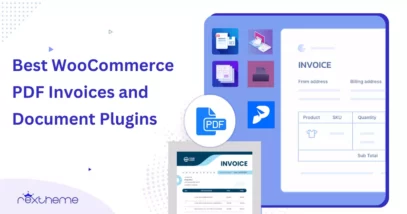


Thanks for this useful post! I’ve bookmarked for future reference.
I would also like to recommend another plugin, Avartan Slider.
I love it because it has more features and functionality.
Thanks for your suggestion!!
These genuinely great responsive slider plugins!! Really love the way you presented it. Keep up the good work.
Thanks!!
My favorite is Slider Revolution.
It has tons of customization options, effects, etc. Recommended
Yes, it is among the top 3 I’ve used so far.
I personally prefer Meta Slider the most, any chance you’ll add support for this on your WPVR hotspots?
Hi,
Seems like a great idea! You can add it to the Ideas section of our Roadmap here: https://rextheme.com/wpvr-roadmap/
Have a great day!
Regards,