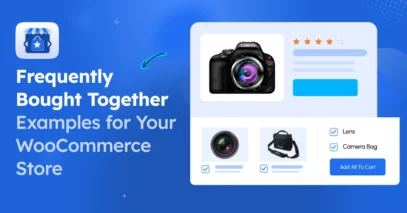There are many online marketing strategies to improve your Woocommerce business to drive constant sales.
Among them the most effective and quick marketing strategy is, promoting your products through an online marketplace, social media platforms, or Google shopping.
However, promoting manually on any platform is a ton of work as you need to buckle up almost all the details of all of your products in one single tab.
No worries!
If you take time and choose the right Woocommerce product feed plugin you can generate your product feed in minutes and manage it easily without any headache.
That’s why I’ve well-researched all the plugins available on Woocommerce right now and picked out 4 best product feed plugins that have higher reviews & installation than the rest.
So, let’s begin.
Why Use Product Feed Plugins?

Google shopping, Facebook, and online marketplaces are full of shoppers who are roaming on the site to buy products online.
As a Woocommerce store owner, you need to create a proper product feed file (XML, TXT, CSV, XLS, or TSV file format) to promote on these platforms.
Creating a proper product feed file is a hassle of work, as the product feed file contains all the product information of your online store.
That’s where product feed plugins came to the rescue.
With product feed plugins, you can automate the whole product feed file format process and half cut your hassle and time.
Also with the right product feed that aligns with your needs, you can :
- Increase your product visibility
- Upload complete product information
- Reach a larger audience
To help you pick the right plugin, I’ve found out 4+ best product feed plugins [WELL RESEARCHED]
4 Best Product Feed Plugins for WooCommerce
Here I’ve listed down 4 best product feed plugins with details you need to know. These plugins have a high rating and high installation rates.
I will start with the Product feed manager for Woocommerce by Rextheme.
Product Feed Manager For Woocommerce [180+ Marketplaces]
Product Feed Manager For Woocommerce has the maximum online marketplace coverage with a 5-star rating and 10,000+ installations.
This plugin provides a super easy UI & pre-configure templates so that you can generate the most accurate product feed file in minutes.

With PFM, You can also automate the feed generation process whenever you make changes to your store such as,
- Adding a new product, or
- Changing product details, etc
Not only these, it also provides certain fields Brands, GTIN, UPC, age group, Gender, etc that WooCommerce doesn’t provide.
It supports right-to-left languages like Arabic and Hebrew. The user interface will automatically adjust for RTL languages.
Major Features of Product Feed Manager For Woocommerce [All in One]
Here are some major features of the product feed manager for Woocommerce that you will get :
- Supports maximum types of file formats (XML, CSV, TEXT, TSV, RSS)
- Custom Fields for Unique Identifiers
- Advanced Category Mapping
- Variable Product Support
- Accurate Structured Data Format
- Auto-sync With Google Merchant Center
- A Custom Feed For Any Merchant
- Ability To Exclude Tax From Structured Data Prices
- Multi-vendor compatibility
Now let’s talk about the benefits you will get from this plugin.
The Benefit You Will Get Using Product Feed Manager For Woocommerce
The most amazing feature that I already wrote about is pre-made templates.
Think about it, that manual effort goes for feed design, and organizing it is huge.
You can customize the premade data and you can :
- Add advanced filter options to generate feed with selected products,
- Create a custom feed for merchants that we do have a template for.
- Combine Multiple Attributes In The Feed
- Fix WooCommerce’s (Json-Ld) Structured Data Bug
- Exclude Tax From Structured Data Prices
You can also use the smooth filter options to include or exclude the required products of your store from the product feed. You can filter by categories, or tags, or apply custom filters using other attributes.
You also get custom filter options and with this, you can generate feed more precisely.
In business, any changes can come up. With PFM, you can set a schedule for your product feed to be updated automatically.
If you are planning to promote on Google Shopping, then PFM is the most ideal plugin for you.

You will get everything you need from the Google merchant feed. You can :
- Add additional product data
- Do category mapping with Google’s category
- Add and configure Google Analytics UTM tracking codes to your product URLs.
- Get Google Dynamic Remarketing Pixel support.
In terms of Facebook product feed, you can track Products With Facebook Pixel. You can also add custom fields for Unique Identifiers.
You can not only generate feeds but also fetch custom images using ACF to your product feed easily without any hassle.
It often happens that your product is listed on the feed but there is no stock left.
With PFM, you can easily exclude “out of stock” products from your product feed file.
As you are starting new, you might get confused about getting an email notification if your feed is not generated properly.
Pricing Structure
Product Feed For Woocommerce offers 25 features in its free version. You can also take a live preview and get a preview now.

In the pro version, you will get almost 15 advanced-level features for just $79.99 in a yearly payment system for 1 site.

The price plan increases with the number of sites you buy for.
Product Feed Pro By Adtribes
You can generate product feeds in various formats (XML, CSV, TXT, YML) for multiple e-commerce platforms and marketing channels with the Product Feed Pro By Adtribes plugin.

This plugin includes Google Shopping, Meta/Facebook, Bing Shopping, and numerous comparison sites like Billiger.de, Pricerunner, and Skroutz.
It provides 100 pre-configured templates for popular marketplaces, comparison engines, and search platforms. You can also create custom feeds tailored to your specific requirements.
This tool is ideal for businesses seeking high-quality product feeds for Google Shopping, Meta/Facebook Catalog, and other major e-commerce marketing channels.
Major Features of Product Feed By Adtribes
- Unlimited number of products & product feeds
- This plugin supports the usage of Custom Attributes, Dynamic Attributes, and Product Attributes.
- Google Analytics support
- Google Dynamic Remarketing Pixel supports.
- Fix for WooCommerce structured data bug (Elite version)
- Add critical Google Shopping Feed fields to your store (Elite version)
- Polylang support (Elite version)
The Benefit You Will Get Using Product Feed By Adtribes
Using this plugin offers numerous advantages for e-commerce businesses. It streamlines product feed management across multiple platforms, saving time and effort.
The plugin’s support for unlimited products and feeds, coupled with advanced features like category mapping and rule-based filtering, ensures precise control over product data.
Its integration of pixels and Conversion API enhances tracking capabilities, and can potentially improve your marketing effectiveness.
Pricing Structure
The price plan of this plugin starts from the growth plan of $99/year.

Its elite version comes in the Business plan and that will cost you $199/year.
CTX Feed By WebAppick
This powerful WooCommerce plugin provides product feed management support for over 100 marketing channels, including major platforms like Google Shopping, Facebook Catalog, and TikTok.
It simplifies the creation of optimized, error-free feeds for various marketplaces, search engines, and comparison sites.

With features like automated updates and flexible scheduling, it ensures your product information stays current across all channels.
The plugin’s user-friendly interface and wide compatibility make it an essential tool if you are looking to expand your reach.
Major Features of CTX Feed By WebAppick
Here are some major features of CTX Feed By WebAppick :
- Unlimited products & feeds
- 100+ pre-configured templates
- Output types to avoid errors
- Category mapping
The Benefit You Will Get Using CTX Feed By WebAppick
The plugin can provide you with flexible options for updating product information, supports multiple file formats, and includes advanced features like attribute formatting and identifier add-ons.
With its user-friendly interface and tailored solutions based on user feedback, CTX Feed simplifies product feed management, enhances marketing efforts, and improves your product visibility across various e-commerce platforms and marketplaces.
Pricing Structure
CTX feed pro offers 3 different price plans, for one single site it will cost you $119/year. Their most popular one offers features for five sites for $199 and another one will cost you $229/year.
Product feed by WebToffee
Product feed by WebToffee generates optimized product feeds in various formats, including XML, CSV, XLSX, and TXT.
It enables smooth integration with major sales channels such as Google Merchant Center, Facebook, Instagram, TikTok Ads, Pinterest, Snapchat, and Bing.

The plugin’s functionality extends to transforming your social media presence into effective sales channels, offering opportunities for free listings and ads on several platforms.
Additionally, it provides automated synchronization with Facebook catalogs and simplifies the process of connecting your WooCommerce store to Google Merchant Center. In this way, this plugin enhances your product visibility and marketing reach across multiple digital marketplaces.
Major Features of Product Feed By WebTofee
Here are some major features of product feed by WebTofee :
- Dynamic Price & Feed Update
- Advanced product filtering options for generating product feed
- Supports WooCommerce Multilingual & Multicurrency for WPML
- Exclude out-of-stock products
- Server cron for managed hosting
- Auto-catalog sync for Facebook catalog
- Multi-vendor compatibility
The Benefit You Will Get Using Product Feed By WebTofee
This plugin is made to eliminate any complexities you face in generating WooCommerce product feeds.
Here are some benefits you will get by using this plugin :
- Smart filtering – It lets you filter product categories to specifically include or exclude from the product feeds generated.
- Batch sync – You can sync thousands of WooCommerce products with Facebook, Google, or Instagram shops by enabling batch sync. This will reduce the server load and ensure successful product synchronization.
- Category mapping – You can quickly map the categories in your store with the Facebook and Google Shops categories and save the mapping for future use.
- Edit mapping – This allows you to edit the existing Facebook category mapping.
- Product sync log – You can view failed product syncs for easy debugging.
Pricing Structure
Product Feed By Web Tofee offers 3 pricing plans based on how many sites you need. For single sites, this plugin cost you $89.00/year.
Now I compared these 4 best product feed plugins for Woocommerce below based on the features you must need :
Comparison Between 4 Best Product Feed Manager Plugins
| Features | PFM By Rextheme | Product Feed Pro By Adtribes | CTX Feed By WebAppick | Product Feed By WebTofee |
|---|---|---|---|---|
| Automatic Feed Generation | Yes | Yes | Yes | Yes |
| Customization | Yes | Yes | Yes | Yes |
| Number of Marketplaces | 180+ | 100+ | 100+ | 20+ |
| Automatic Updates | Yes | No | Yes | Yes |
| Number of Supported Plugins | 27 | 23 | yes | yes |
| Category / Taxonomy mapping | Yes | Yes | Yes | Yes |
| Pre-Configured Templates | 180+ | 100+ | 100+ | 20+ |
| Price | Starting from $79.99 | Starting from $ 99.50 | Starting from $199 | Starting from $89 |
| Rating | 4.8/5.00 (191 reviews) | 4.7/5.00 (908 reviews) | 4.6/5.00 (696 reviews) | 4.8/5.00 (19 reviews) |
Final Thoughts
Implementing a product feed for your WooCommerce store is a crucial step toward enhancing your brand’s visibility and popularity.
By generating product feeds with Woocommerce product feed plugins, you open up new ways to gain traction in the e-commerce market.
Various plugins are available that simplify the process of creating and optimizing product feeds for major platforms such as Google Shopping, Bing, Amazon, eBay, and other popular websites.
I have listed down the best product feed plugins for Woocommerce in this article, you can make a proper decision from here.
These tools make it easier for store owners to expand their reach and showcase their products across multiple channels.
Frequently Asked Questions (FAQs)
FAQ1: Why are product feed plugins important for WooCommerce stores?
Product feed plugins are crucial for WooCommerce stores because they:
- Allow for easy customization of product data for different platforms
- Save time by automating feed creation and updates
- Ensure accurate product information across multiple channels
- Improve product visibility on shopping platforms and search engines
- Increase sales potential by reaching a wider audience
FAQ 2: What features should I look for in a top-rated product feed plugin?
When choosing a highly-rated best product feed plugin for WooCommerce, look for the following features:
- Support for multiple platforms and feed formats
- Automatic feed updates, Custom field mapping, and attribute creation
- Category mapping and product filtering options
- Performance optimization for large product catalogs
- Integration with popular WooCommerce extensions
- User-friendly interface