Have you ever wondered which WordPress plugin you should install and shouldn’t on your WordPress website?
Guess what! You aren’t alone who wonder that.
A WordPress plugin is perfect for adding and enhancing the functionality of WordPress. And with the popularity of WordPress, the WordPress plugin directory is getting opulent day by day.
That’s why WordPress developers are deliberately developing new varieties and features of WordPress plugins to suit the needs of the users on their websites.
As there is a vast variety of WordPress plugins to choose from, you can get engulfed quickly. You will get confused about which WordPress plugin to use and which not. And installing unnecessary WordPress plugins can slow down your website. Some can even have a potential security risk for your site.
Though what plugins you should install depend on your Website’s niche and your industry. But you should have some “Must Have” WordPress plugins as essential elements for your site. Like-
- Speed & Caching plugin for better User experience and speed.
- Lead Generation plugin for collecting leads.
- Security plugin for preventing websites from security threats.
- SEO plugin for Search Engine Optimization and better web rank.
- Contact form and Gallery plugin for modern look & functionality.
No matter which industry you are in, you should have these five types of plugins in your WordPress website. But you will find plenty of variety in these five groups.
5+ Must-Have WordPress Plugins For An Enhanced Website
Today, let us look at the must-have WordPress plugins that will serve you the purposes I above mentioned. So let’s get started.
1. W3 Total Cache for Speed & Caching

Page load time is a significant factor in a great user experience and better search engine ranking. Faster websites mean more visitors to your site and more conversion. Caching is one of the best ways to improve website performance and speed and you can also run a speed test.
W3 Total Cache allows you to serve compressed and cached files to your visitors. This WordPress plugin takes your website to a whole new level regarding performance. It has a broad range of features and goes beyond simply being a basic caching plugin.
W3 Total Cache supports CDN service which reduces page load time significantly. It also has options to minify and HTTP compression of the HTML, JS, and CSS files so that you can save bandwidth up to 80%.
This WordPress plugin has a reasonable impact out of the box, but it’s best not to tune-up any of the advanced settings unless you know what you’re doing.
2. OptinMonster for Lead Generation

For lead generation, you have to make it easy for your visitors to subscribe and offer your readers something for free that they can’t find on your website. Also, it has to be easy for you.
There is no point in spending days messing around fiddling with opt-in forms that are impossible to test and difficult to monitor. And as your savior, OptinMoster comes in. This WordPress plugin is one of the most popular conversion rate optimizer plugins for WordPress users.
OptinMonster offers an impressive set of features and comes with several different options. You can do stuff like A/B testing, Page-level targeting, and use existing Optin form design to create a highly convertible Email subscription box on your site. It supports all popular Email marketing services.
You can also create Pop-up emails within a minute because you will get a visual editor with this sturdy plugin. For more, you can create an opt-in form for your mobile readers.
3. WordFence for Security – A Security WordPress Plugin

Truth is, WordPress is prone to hacks and security breaches. And when it comes to WordPress security you have to go through huge hassle and mess. Is there any solution?
Yes! There is WordFence. It is by far the most popular security plugin for WordPress. Though it’s new on the playing field, WordFence has more than 2 million active installs and a 4.9-star rating in WordPress plugin respiratory.
This plugin is feature-packed to the brim – so much so, it’s overflowing. Even the free offers loads of elements to keep WordPress websites safe and off spam lists. This security plugin brings a range of capabilities that you would expect to pay lots of money for.
WordFence features Firewall protection, malware scan, blocking, login security, live traffic monitoring, and a lot more. It lets you monitor all your traffic in real-time including robots, humans, 404 errors, logins, logouts, etc.For those seeking specialized services, white label WordPress development offers tailored solutions to enhance your website’s functionality and aesthetic appeal.
Wordfence is a security plugin that should not be overlooked by you.
4. Yoast for Better Optimization & Web Rank

Without any doubt, search engines are the primary source of traffic for every website. So for better web ranking and running your business you have to optimize your website for search engines.
And when someone talks about Search Engine Optimization plugins then Yoast is the top one that comes to everyone’s mind.
Using Yoast, you can configure your WordPress site On-Page SEO, and On-Site SEO, Generate WordPress Sitemap, Configure Robots.txt file, Edit .htaccess file, add OpenGraph data & check all your crawl errors from the WordPress dashboard.
Yoast also offers Keyword suggestions and Keyword Optimization, which will give you an extra edge in Search engine ranking. Also, you can configure indexing and no-indexing of your site structure which is very useful for proper SEO of your WordPress website.
5. FluentCRM

Want to grow an audience and run marketing campaigns? Then you’ll need the power of a marketing automation tool. Bloggers, businesses, learning management systems, membership sites- everyone can benefit from marketing automation.
However, cloud marketing automation tools are often very expensive and it’s pretty complex to get them working with your website. That’s exactly where FluentCRM comes in.
FluentCRM is a self-hosted marketing automation plugin that will cut down your marketing automation costs and reduce the complexity of setting up marketing automation.
Once you’ve installed and configured it, you’ll never have to worry about setting up marketing automation or paying more as you grow.
With FluentCRM, you can create beautiful opt-in forms (powered by Fluent Forms) and generate leads for your business. It lets you store unlimited contacts and you can send out unlimited email campaigns to your subscribers.
And if you want, you can string together a bunch of if/then statements to run your marketing on autopilot!
Moreover, the plugin automatically integrates with important WordPress plugins like WooCommerce, Easy Digital Downloads, LearnDash, LifterLMS, TutorLMS, Paid Memberships Pro, AffiliateWP, etc., and lets you trigger an automation based on your user’s actions.
Here are some awesome features that FluentCRM offers:
- Lead generation.
- 360° contact profiling.
- Unlimited contacts.
- Unlimited email campaigns.
- Unlimited email sequences.
- Contact segmentation.
- Marketing automation.
- A/B testing.
- Link tracking.
Want to know whether your email marketing ideas are converting or not? FluentCRM will also show you detailed reporting and analytics of your marketing emails, making it the best marketing automation plugin for WordPress.
6. Dealavo

Competitor price monitoring is a key factor when it comes to implementing and controlling price strategies for an online shop. With Dealavo module online shops that are based on the Woocommerce engine (WordPress) will be able to:
- immediately adjust prices of the offered products to the market prices to maximize sales volume and maintain the profit level,
- get access to the competitor’s assortment reports to update their product database and be at the forefront of the market.
It helps to import product prices from WooCommerce account and compare them with the current market. By using price rules, user can also automate the price strategy in their shop.
7. WordPress Reset Plugin
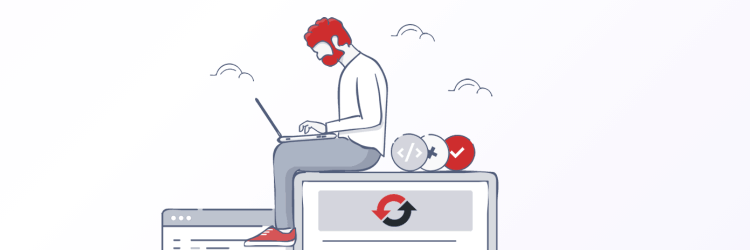
The WordPress Reset plugin is basically the Swiss Army Knife among WordPress plugins, designed to speed up your website’s development, debugging, and testing processes. Its versatility peaks through features that range from cleaning up your site, all the way to resolving the toughest of issues that a website owner might face.
For example, have you ever been locked out of WordPress, faced the White Screen of Death, accidentally removed some of the core files, damaged your site with a faulty plugin, or a similar catastrophic situation that you didn’t know how to resolve? With the Emergency Recovery Script, WP Reset recognizes the problem, and with only a few clicks, your site will be restored, up and running.
Furthermore, the automatic snapshot feature will also be your valuable companion since it automatically activates before an update – that way, even if the plugin/theme does cause any interference, a few simple clicks and you’re back right where you started. This applies to newly installed plugins as well, so if you installed a plugin that didn’t meet your expectations, you can easily restore the snapshot and it will, apart from removing the plugin, clean the database to preserve your website’s speed and functionality.
Another exceptional feature that you might find very handy is the collection feature, which allows you to bulk-install all of your favorite plugins if you reset your site, or start over with a new one.
Deleting all themes, plugins, and the database, selective removal of specific sections of your website, recovering your environment after a catastrophic event, automatic snapshots for unpredictable errors, and centralized management, applicable by both beginners and seasoned developers…those are only few reasons why you should give WP Reset a test run.
Here are some awesome features that WP Reset offers:
- Install Favorite Plugins With 1 Click.
- Nuclear Reset.
- Whitelabel Option.
- Automatic Snapshots.
- Centralized Management and many more.
7. JetPack for Multi Functionality

JetPack is created by Automattic, the team behind the WordPress platform itself. This plugin is a pack of some awesome features which you can enable or disable. With this plugin, you will be able to perform stuff like-
- Automatic share your new posts on Facebook, Twitter, and Google plus.
- Make a contact form.
- Make a subscription form powered by WordPress.com.
- Related posts.
- Mobile theme.
- Blog Analytics.
Also, it creates sitemaps so that search engines can easily index your website. JetPack is basically a combination of many WordPress plugins in one. And it’s a useful one too.
8. ARMember – Top-rated Membership Plugin for WordPress

Transform your WordPress site into a membership hub effortlessly with ARMember Plugin. Trusted by online businesses, it offers robust membership management and access control features.
Users can easily navigate their profiles, update passwords, and review membership details on the intuitive dashboard. With ARMember, crafting a comprehensive membership site is a breeze, offering diverse subscription choices, 17+ payment methods, and over 46+ built-in addons.
It offers new features to boost your WordPress site’s membership capabilities. With Advanced Content Restriction, you have precise control over who sees what content. Content Scheduling (Drip Content) lets you release content gradually.
Plus, there are easy-to-use User Login/Signup Forms and a Membership Setup Wizard to simplify setup. Sell online courses effortlessly, making ARMember your all-in-one solution for building and managing memberships.
While the pro version entails a one-time fee, you can opt for the free lite version of the plugin, offering essential functionality.
9. FluentSMTP for Email Deliverability
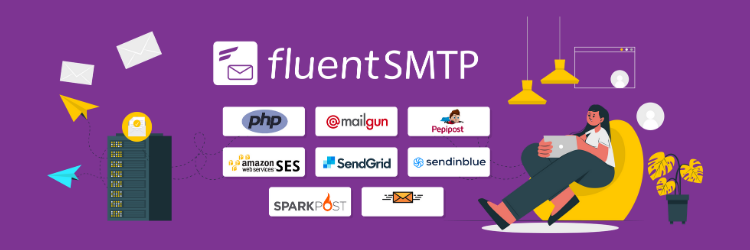
Apart from being prone to security and hacks, WordPress is also vulnerable to email filters. Why?
WordPress emails are processed via WordPress’s default mailing function wp_mail(). This function processes your email via PHP, which isn’t optimized for emailing.
As a result, most email clients filter WordPress emails into the spam folder even if they are not intended for spamming.
Now, if you’re using your WordPress site to send out transactional emails such as WooCommerce order confirmations, form submission notifications, etc., they’ll mostly go to your user’s spam folder.
That’s exactly where an SMTP plugin comes in. It will allow you to use an external SMTP server for ensuring email deliverability.
FluentSMTP is an SMTP plugin that allows you to use any external SMTP Server, including AmazonSES, Mailgun, Pepipost, Sendgrid, Sendinblue, Sparkpost, etc. It is the most advanced SMTP plugin for WordPress till now, with features such as:
- Email routing with multiple email service connections.
- Email logs.
- Email resending.
- Email sending statistics.
And the best part? It’s absolutely free!
Yes, you heard it right! FluentSMTP does not have a separate premium version, and you can use all of the features, including email logging, resending, and routing, without paying for it.
10. WebToffee WooCommerce Marketing Automation
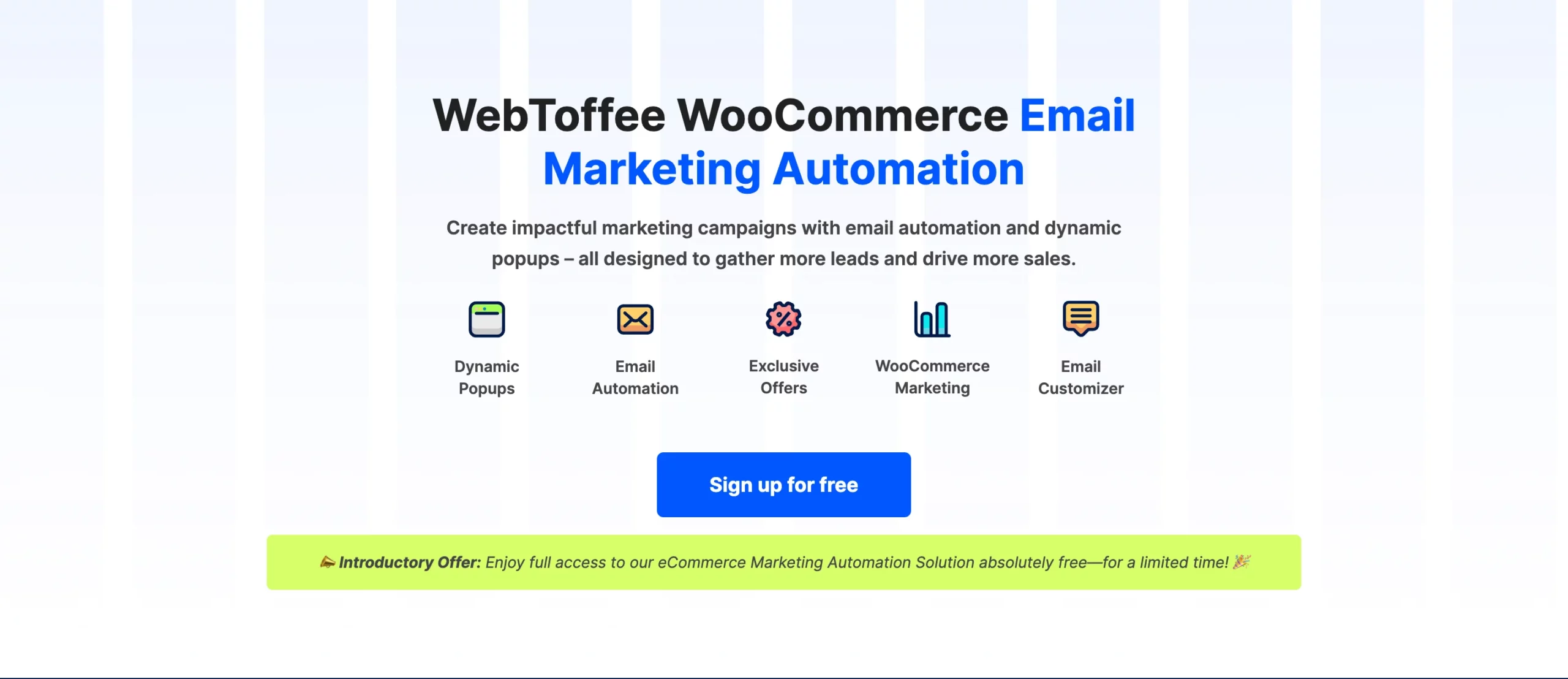
The WooCommerce Marketing Automation is a complete marketing automation platform for WooCommerce websites. It lets you create powerful marketing campaigns and dynamic popups to increase your sales and revenue.
The plugin offers a bundle of marketing solutions for WooCommerce stores. You can customize your WooCommerce email templates using pre-built templates and drag-and-drop editor. The plugin lets you connect your WooCommerce store with the WebToffee ECommerce Marketing Automation App.
The app offers an intuitive dashboard, from where you can launch marketing automation, and email campaigns. It offers various templates for creating popups and emails. You can create exit-intent popups, cart abandonment popups, lead generation popups, and more.
With the Automation feature, you can create triggered email campaigns to send marketing emails to customers or site visitors based on the trigger action. You can send welcome emails, abandoned cart recovery emails, thank you emails, and win-back customer campaigns.
The app also allows you to customize the popups and marketing emails per your preference. You can edit or modify elements such as action buttons, texts, images, etc.
Overall, this is a simple yet powerful marketing automation app explicitly designed for WooCommerce stores.
11. RioVizual for wordpress Table.

Tables are useful for organizing complex information that can’t be explained fully in text. A well-crafted table adds value to the overall user experience as well as to the SEO.
However, making a proper, responsive table in WordPress can be challenging and that’s where RioVizual comes in. With this plugin, you can easily create and customize tables using the Gutenberg editor.
RioVizual helps you to create responsive tables with the most customizable styles and formats. It only features two blocks but these two blocks are more than enough to create all types of tables.
Here’s how it works – you just drag and drop the blocks to your page and use the elements (text, image, button, etc.) to make a responsive table. Also, you can design or edit table elements and cells individually or as a group which just saves a lot of time.
But that’s not all. To make table creation even easier, RioVizual offers ready-made table templates. All you need to do is select and edit them according to your needs.
Here are some other awesome features that RioVizual offers:
- An easy-to-use drag-and-drop table builder for Gutenberg
- 8 amazing table templates to help you get started
- 6 elements (text, image, button, list, icon, shortcode) are available to create tables.
- Having the ability to design elements and cells individually or as a group
Now, you are probably wondering about its price. To answer your question, RioVizual is a completely “free forever” plugin, meaning you won’t have to pay a dime to use it, ever!
Conclusion
All these WordPress plugins are really helpful and a must-have for business startups.
- If you have a WooCommerce site, then you may check out this article to learn in detail about optimizing your WooCommerce store from scratch.
Hope this article helps you in the long run. Did we miss any other important WordPress plugins? Feel free to suggest in the comment section.







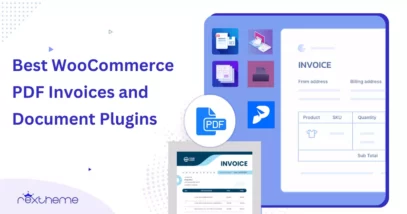


Love your Blog & Your Articles Well Defined. Keep Sharing & Updating.
Nice blog! Is your theme custom made or did you download it from somewhere? A theme like yours with a few simple tweeks would really make my blog shine. Please let me know where you got your design. Many thanks
Hey, Elvia! No, we didn’t download this theme from anywhere. We made this theme for our website. If you really like this theme, you can contact us. You’re welcome.